|

AmpliTube 4 Hyper Realistic Tone
Get ready to have your mind (and ears) blown. AmpliTube 4, a major upgrade to the world’s most powerful guitar and bass tone studio for Mac/PC, is here and will take you to a level of hyper-realism and customization of tone you never knew possible.
Overview
AmpliTube 4 is a guitar and bass tone studio for Mac/PC that works as a standalone application and as a plug-in for your favorite DAW. AmpliTube recreates the entire guitar/bass signal chain from instrument to recording device, and does so in a very realistic and intuitive way. But it also does it in ways you never dreamed possible.
If you’re new to using computers to get fabulous guitar tone, then you’re in for a treat. If you’re a veteran computer tone-master, well, you’re still in for a treat. AmpliTube pioneered — and leads the way in — guitar amp and effects modeling, and AmpliTube 4 takes it to the outer edges of extreme hyper realism with intuitive familiar tools.
Fasten your seat belt… let’s take a quick tour!
New Hyper-realistic cab room
AmpliTube has always been about realism, and now that extreme commitment to accuracy is a part of its completely redesigned cabinet section. The new Cab Room feature is the most advanced cabinet section ever made, giving you a new level of customization and flexibility never before seen in software or reality.

The cab room now has 5 distinct customization sections: cabinet selection with size adjustment where players can choose the speaker cabinet they’d like to match to the amplifier, individual speaker selectionwhere they can swap out individual speakers, mic selection and placement for finding the speaker “sweet spot”, room selection where players select the surrounding recording environment, and a mixer section that allows players to mix the levels of speaker mics, room ambience, direct amp signal and overall main mix. Never before has such a level of control and customization been available for fine-tuning tones from the speaker section.

Big Live Room

Booth

Garage

Venue

Studio A

Studio B
For starters, the cab room is just that — a 3-dimensional speaker cabinet recording space that can be changed depending upon the desired “room” type and effect. Players can choose from a range of room types, from a cavernous “garage” to a full on cabinet “dead” room, and mix the room effect and color into the overall sound.
Dual 3D mic placement

Now you can mic up your cabinet with up to two microphones in a full 3D space. AmpliTube 4 comes with 3 microphone, with an additional 15 highly coveted recording microphone models available in the Custom Shop providing a truly hyper-realistic sound capturing environment. The room microphones can also be chosen from the available mics. This, coupled with its swappable speakers, allows for true cabinet miking with full speaker interaction — a digital first. Add in things like room ambience control, a new mixer for the cab section and gorgeous new graphics, and it’s easy to see that the new Cab Section is poised to revolutionize the way guitarists, bass players and other musicians utilize virtual cabinets in their music.
Individual Speaker Selection

Now you can swap out individual speakers in your favorite cabinets at will, allowing for creative speaker combinations utilizing the many precision-modeled speakers available. The AmpliTube 4 speaker cabinet section not only accurately reproduces the tonal characteristics of the individual speakers, but also accurately picks up the harmonic interactions between the individual speaker models, the cabinet construction and the room, making it the most realistic speaker cabinet emulation available.
New Hyper-realistic gear — British Amps!
AmpliTube 4 welcomes 5 new classic amplifier models to the mix representing some of the best British tones from the 70s, 80s and 90s.

Each amplifier has been modeled from scratch to embody a different aspect of powerfully classic British amplifier design: There’s the Brit 8000, Brit 9000, Red Pig, Brit Silver and Brit Valve-Pre. All of these new amplifiers have been created utilizing the same methods and patented technologies that have made the AmpliTube brand name synonymous with world-class sound, hyper-realistic tone and extreme accuracy.

Red Pig
Based on Marshall® Major™ amp head

Brit Silver
Based on Marshall® Jubilee™ amp head

Brit 8000
Based on Marshall® JCM800™ amp head

Brit 9000
Based on Marshall® JCM900™ amp head

Brit Valve Pre
Based on Marshall® JMP-1™ tube preamp
These models also bring a new level of realism and sonic accuracy through a new technology that precisely replicates the dynamic interaction between the power amp and the speakers, thus eliminating the “harshness” typically found in the upper frequencies of other software and adding another level of dynamic response and hyper-real feel.

Acoustic Simulator
AmpliTube 4 is all about exploring new tonal possibilities and its new “Acoustic Sim” model pedal turns the electric guitar into a hyper-realistic acoustic. It delivers stunning realism and an amazing playing experience that can be tweaked with the onboard controls.
Players can choose from and blend 3 acoustic body styles and 3 types of top material to sound like a full range of popular acoustic guitars. Now guitarists with AmpliTube 4 will always have at their disposal great acoustic sounds.
Creative connections and effects placement
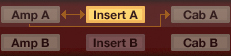
New to the signal path in AmpliTube 4 is an effects “loop” insert slot situated between the preamp and power amp sections and can accommodate up to 4 daisy-chained rack or stomp effects.

In addition to the new effects loop, most stomp or rack effects can now be placed into the effects slot. This means that most stomp boxes can be used in the post “rack” section, and rack effects can be used in any stompbox slot — on any pedalboard or in the effects loop section. This opens the door for even more for creative tweaking and innovative sonic sculpting possibilities.

Stomp FX placed into Rack section

Stomp FX placed into Rack section - Edit mode

Rack FX placed into Stomp section

Rack FX placed into Stomp section - Edit mode
8-Track Recorder/DAW under the hood
When used in standalone mode, AmpliTube 4 features a built-in 8-track DAW that makes recording ideas and songs a breeze. Its powerful sequencer-like waveform editing should be immediately familiar to you, making it easy to use it as a sketchpad for new ideas or as a full-featured recording solution on its own.

Each track features standard treble, mid and bass eq, pan control, level, mute, solo and record enable functions, plus there’s an FX enable button allowing for application of different tone configurations to individual tracks.
As a learning tool, you can import any audio tracks into the DAW section, define loop points and use AmpliTube’s built-in Speed control to slow down difficult passages without affecting pitch, and use the Pitch control to change keys without affecting speed. This feature is perfect for working out difficult solos or practicing different leads or melodies over a series of chord changes in a backing track.

A truly super looper
Rounding out AmpliTube 4’s new feature set is a MIDI controllable 4-track looper.
Dubbed the Super Looper, it’s a full-featured intuitive 4-part looper that you can use to lay down multi-part backing tracks with speed and ease, then practice leads, chords and melodies over the top.
Each track has an individual level and pan control so you can adjust them in the “mix” to suit your needs.
You can activate each track with the click of the mouse, or use a MIDI foot controller like the iRig BlueBoard to activate/deactivate tracks.
The looper audio can be exported to the hard drive of your computer, then imported into the AmpliTube DAW section, or your favorite sequencer.
Audio backing material can be imported into the first loop channel for continuous play.

UltraTuner
Also stock in AmpliTube 4 is an upgraded tuner section with IK’s patented UltraTuner technology — the most precise digital tuner available with tuning accuracy to 1/100th of a cent. It’s the essential piece of gear that will always make you sound good!
How it works
Chances are, you already know how it works. We designed AmpliTube 4 to be so hyper-familiar and hyper-intuitive in its operation that you don’t really need a manual or an engineering degree to operate it (we do, however provide a manual, just not an engineering degree). Here’s how it works…
Get connected
To use AmpliTube as a tone machine for guitar or bass, you have to connect your guitar to your computer. You do this with what’s called an “audio interface” (we make some really good ones, click here to check them out). Once connected AmpliTube gives you the exact signal chain you’d use live and/or in studio: tuner —> pedalboards —> amp head preamp —> effects loop —> power amp —> speaker cabs —> mics with room effects —> rack effects. Plus, you can configure two complete rigs and run in stereo.

Signal chain
There are also eight different series/parallel “routing” options available that give you total signal chain control, allowing you to configure tones for every possible playing scenario. You can select and customize different configurations on the fly as you see fit: dual pedal boards running into a single amp head split to two cabs, with different mic sets for each, running into a single rack with a compressor and graphic eq, just as an example. Run a full stereo rig with different amp setups… the combinations are endless.

Presets – the key to live performance
The entire AmpliTube chain can be easily saved, organized and recalled through the advanced built-in preset browser. Presets can be tagged and stored using a series of searchable, user-defined keywords and attributes. Plus, the online Preset XChange service allows users to post and share presets they create, with a growing community of AmpliTube users.
You can save presets for a single piece of gear, or for a complete signal chain.
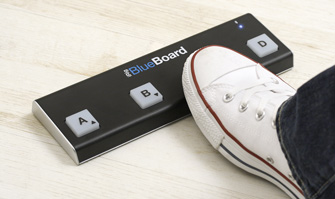
Universal MIDI control
You can control AmpliTube live using IK dedicated guitar and bass interface and controllers such as iRig BlueBoard with direct programming of the controller using the AmpliTube graphical interface, or you can quickly configure it to be used with any traditional MIDI controller by associating patches to MIDI program changes and knobs, switches, pedals to MIDI continuous controllers using the built-in “MIDI Learn” function. No matter what your playing situation, AmpliTube offers you hyper-control over your tone!
High-resolution sound
AmpliTube can work as a 64-bit plug-in for the most popular DAW (such as Pro Tools, Logic, GarageBand, Cubase, Live, Reaper) or can be used in stand-alone mode in Mac OS X and Windows. The plug-in and standalone versions offer the same function and sound, but the standalone version also offers a built-in 8-track recorder and DAW, plus a 4-track looper so you can capture your ideas at the moment of inspiration. Both the standalone and plug-in versions are included when you install AmpliTube. Rock On!

Infinitely expandable
AmpliTube 4 comes with the built-in Custom Shop gear store feature that allows you to add gear to your collections any time a-la-carte or via collections. Its vast selection of amps, stomps, cabinets and more includes officially certified models from the likes of such legendary greats as Fender®, MESA/Boogie®, Ampeg®, Orange®, Soldano™, Groove Tubes®, Gallien-Krueger®, Jet City Amplification™, THD® and T-Rex®, Fulltone®, Z.Vex®, Carvin®, Morley®, Wampler Pedals®, Dr. Z®, ENGL® and more. In addition to these well-recognized brands, there’s also signature gear from artists like Slash and Jimi Hendrix. AmpliTube 4 can also be expanded with legacy gear from previous versions of AmpliTube via the Custom Shop. If you own a previous version of AmpliTube, simply restore your gear with the “restore my gear” feature in the Custom Shop.

Plugging in to a world of sound
With IK Multimedia's range of interfaces for mobile devices and Mac and PC, getting tone from AmpliTube is as simple as plugging into an amplifier. Check out the iRig HD 2, iRig Pro or iRig Pro Duo — our latest generation of interfaces that give you pristine, pure sound quality for your Mac or PC, iPhone or iPad and iRig BlueBoard to control AmpliTube.

 
Specs
AmpliTube 4
5 new British Amp models and matching cabs based on classic British tones from 60s, 70s, 80s, & 90s
Hyper-Realistic Acoustic Guitar Sim Pedal converts electric guitar signal into multiple styles of acoustic guitars
Double Dynamic 57, a special mic setup based on a pair of Shure SM57 microphones
UltraTuner – the world’s most precise digital tuner accurate to 1/100th cent
5 section “Cab Room” with selection, speaker selection, mic placement, room selection and cabinet audio mixer
Industry-standard sound with DSM™ (Dynamic Saturation Modeling) and VRM™ (Volumetric Response Modeling) technologies for Hyper-Realistic emulation of real world gear and the best sounding models
Dynamic Response Modeling provides real amp response and feel — models dynamic relationship and interaction between power amp and speakers, plus physical and harmonic interaction between individual speakers, cabinet and room construction and mics
Perfect as a plug-in for studio recording and mixing in any Mac/Win DAW, native compatibility with 64-bit applications and operating systems
Also perfect for live performance thanks to the standalone version with instant preset switching via MIDI control
Highest supported Sampling Rate: 96 kHz
DAW automation and BPM synchronization
6 separate modules: Tuner, PedalBoards, Amplifier, Effects Loop, Speaker Cabinet, Post Rack effects
Rig of up to 12 stomps, 2 Amp heads 4x dual effects loop slots + 2 Cabs + 2x double cab mics + 2x double room mics, and 8 rack effects can be configured in up to 8 serial/parallel configurations
Two movable microphones allow you to mic the cabinet exactly like in real world studio and live environment
Replace individual speakers in cabinets (12” speaker models)
29 individual speaker models available with more added to Custom Shop
Stereo signal path makes it suitable for any type of instrument including drums, keyboards, vocals and more
Massive database of presets with multiple guitar and bass oriented tags and keywords, advanced search function, rig visualization and more plus free online sharing service for user presets called “Preset XChange”
Perfect integration with IK’s range of audio interfaces and controllers such as iRig HD, iRig Pro, iRig 2, StealthPlug and SteathPedal allows for instant recording and performing in the studio or on stage with full programming at the software level
8-track built-in multitrack recorder and DAW enables you to quickly capture ideas or even record a full 8-track composition in the standalone application without the need to open a DAW and with the convenience of AmpliTube superior quality audio processing
4-Track Looper for capturing and layering ideas quickly and easily
Export loops to hard drive and import into the DAW section, import audio to track 1 in looper for playing over backing track loop
Imports any Wav, Aiff, sd2, Apple Caf, Flac, MP3 audio file (Standalone version)
SpeedTrainer for speeding up/slowing down imported tracks without affecting the pitch – the perfect tool for practicing and improving your instrument skills or learning your favorite riffs and solos (standalone version)
Expandable via the built-in AmpliTube Custom Shop feature with gear from the world’s top manufacturers and artists
Universal upgrade is available to anyone and any previous version of AmpliTube — Restore gear from previous purchases via the Custom Shop
System Requirements
AmpliTube is a 64-bit application and requires a 64 bit CPU and Operating System.

Mac® (64-bits)
Minimal: Intel® Core™ 2 Duo, 2 GB of RAM (4 GB suggested), Mac OS X 10.7 or later.
Supported Plug-in formats (64-bit): Audio Units, VST 2, VST 3, AAX.

Windows® (64-bits)
Minimal: Intel® Core™ 2 Duo or AMD Athlon™ 64 X2, 2GB of RAM (4 GB suggested), Windows® 7, Windows® 8 or Windows® 10. Requires an ASIO compatible sound card.
Supported Plug-in formats (64-bit): VST 2, VST 3, AAX.
Internet connection is required as all of the Custom Shop operations are web based.

|