OS X Install Upgrade USB FOUR IN ONE You will get Four different OS X Installers Listed above on a single 32GB USB Drive. You will receive 10.9 Mavericks, 10.10 Yosemite, 10.11 El Capitan, and 10.12 Sierra Bootable and you can select which version to install on a single 32GB USB drive. This item is intended for fresh installation, upgrade or downgrade existing OS X. (Pick one from the drop down) If you don't know or aren't sure feel free to ask me and give me the model if known, and year of your Macintosh PC. Simple Instructions are at the BOTTOM of this auction description. Please Remember: You cannot downgrade to an older version than the version of OS X than it originally came with.. Each USB installer is created from Apple Mac App Store that is 100% original using Apple's Professional method of creating a System Installer USB.
PLEASE!! You must check compatibility before purchase to see which version of OSX you can use. Type and go to the link below to check your machine and which versions you can install.  Instructions

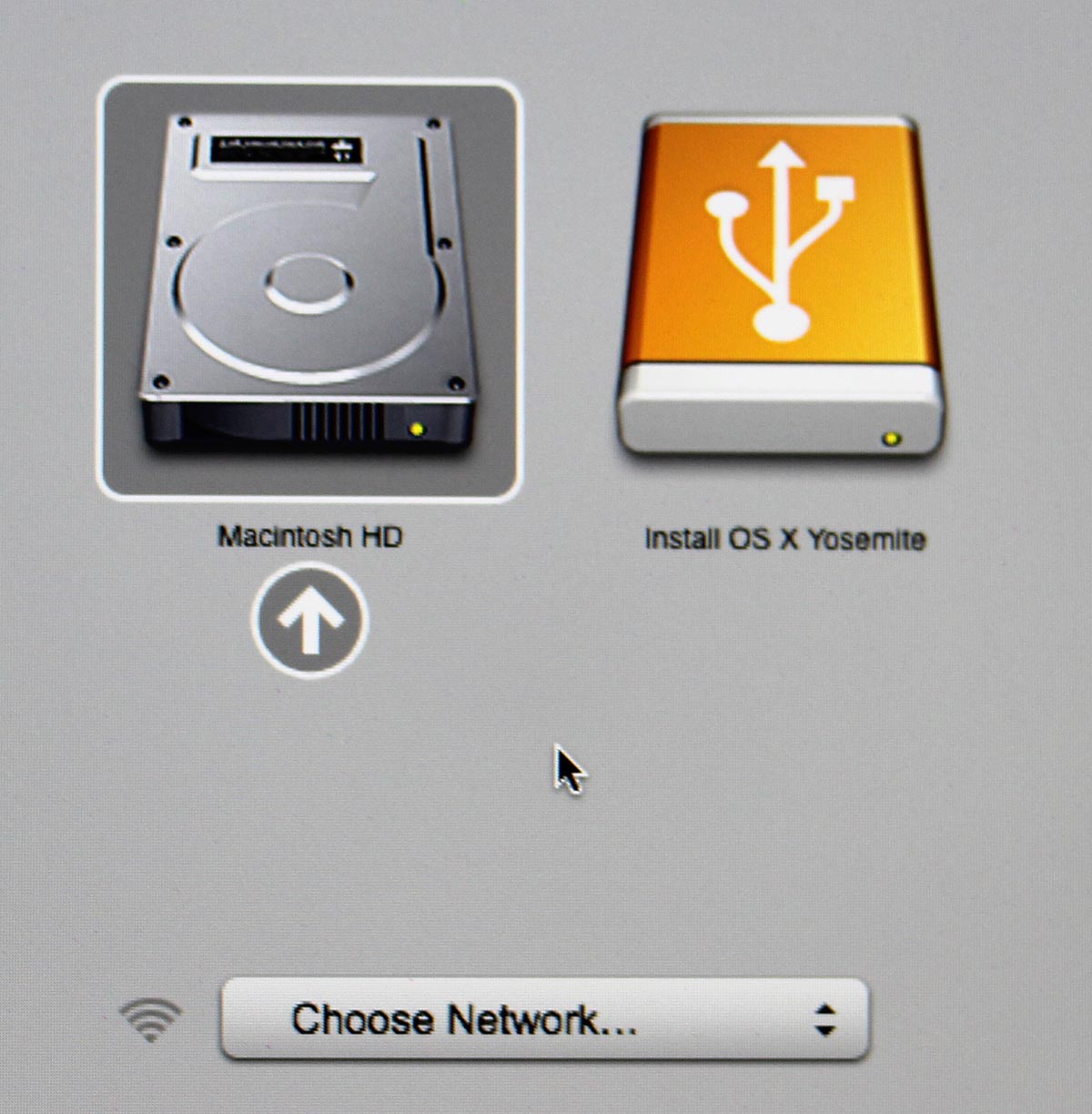

That's it, the installer should handle the upgrade or installation and reboot the system when it's done. If you have any issues, problems, or questions please ask and we will get back to you usually within 2 hours during business times. SHIPPING INFORMATION PLEASE READ
DOUBLE CHECK YOUR SHIPPING ADDRESS ENSURE IT IS ACCURATE, I CANNOT CHANGE IT ONCE IT'S SHIPPED. Don't forget Apt# or door information. Priority Mail shipping is 1-3 days transit depending on location, not everywhere is 1-2 days guaranteed and that's USPS limit not my fault. All purchases made during the business day and up to midnight will be shipped out morning of next business day. Purchases made after 12am EST will be processed next business day and ships the day after. (E.g. Purchase made after midnight of Tuesday, item ships out on Thursday morning) So please make your purchase timely and shipping choices. Friday to Sunday Orders If you made a purchase on Friday, there's a very good chance that your package has one extra day of transit. Your order will go out on Saturday and USPS typically work slower so treat it as a weekend order and will likely show up on tracking on Monday night. |