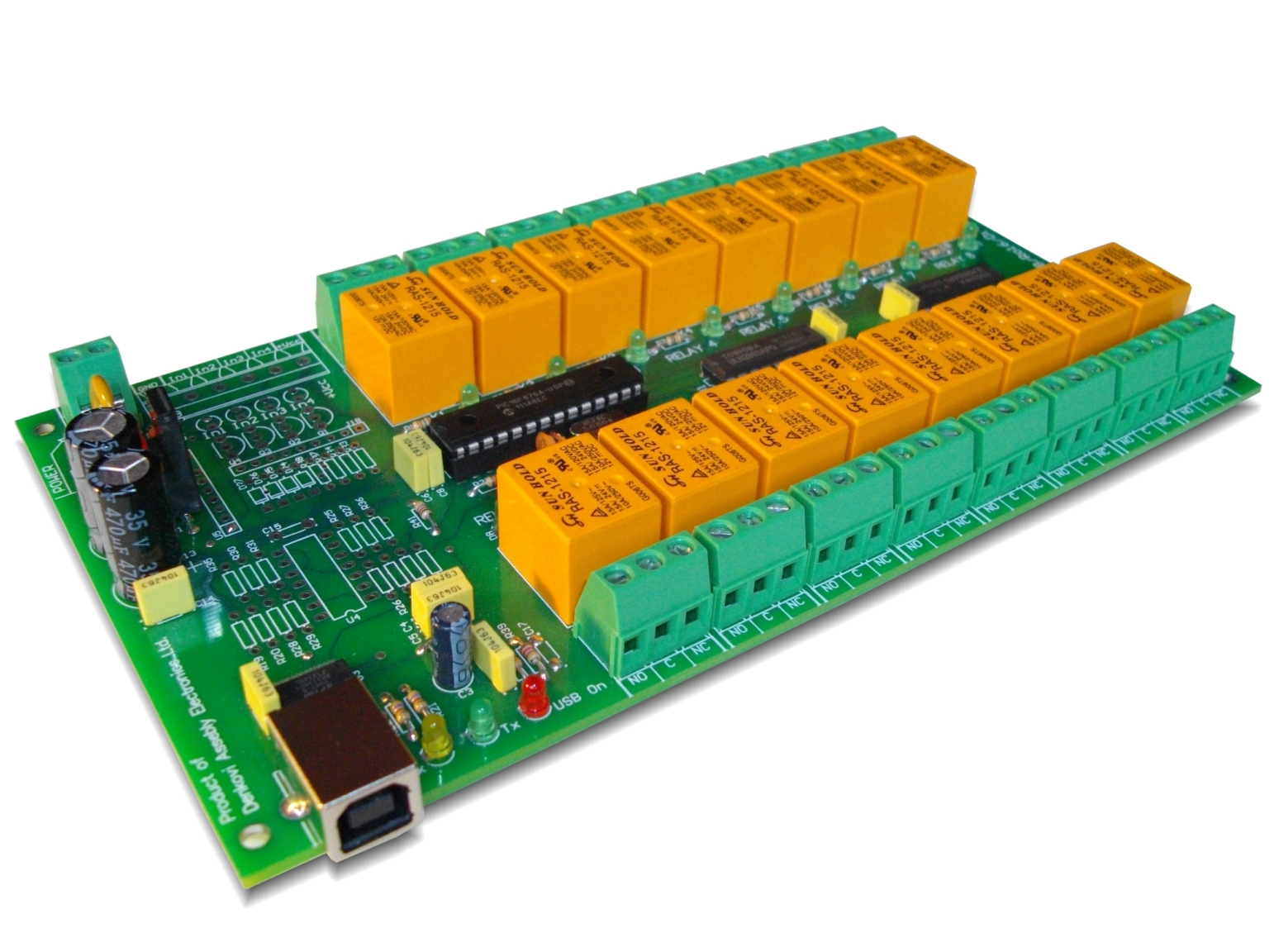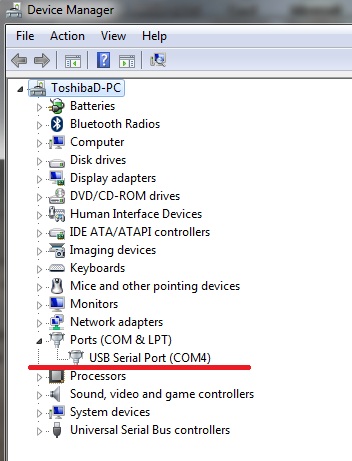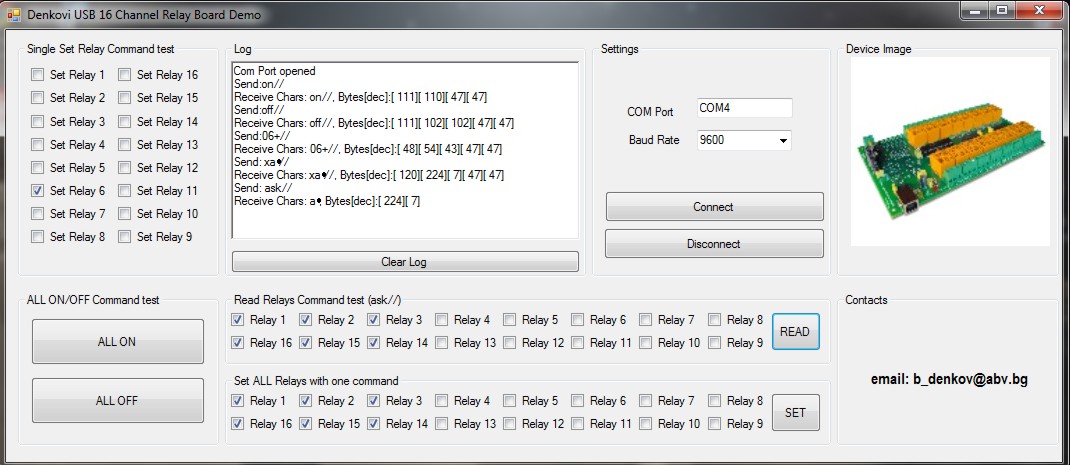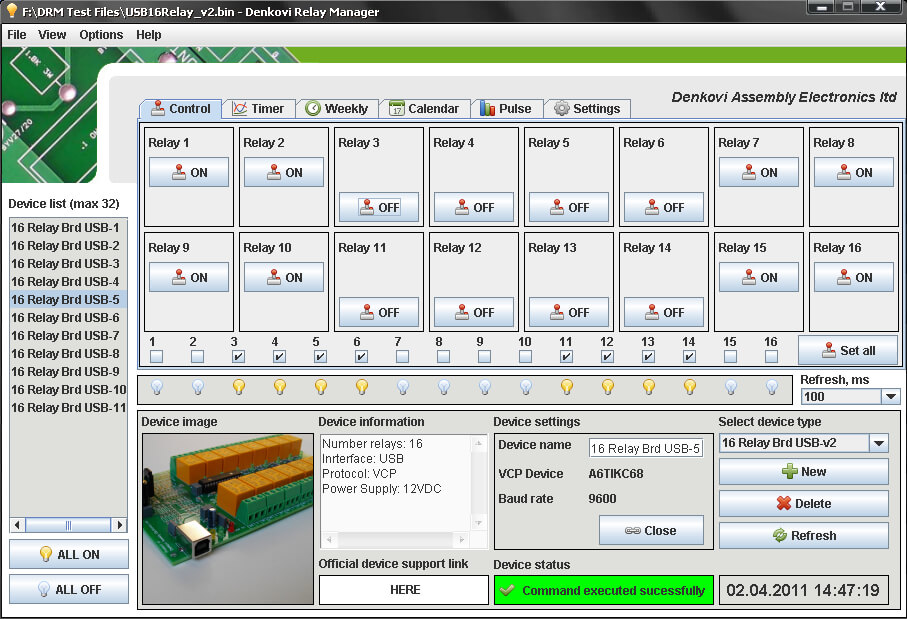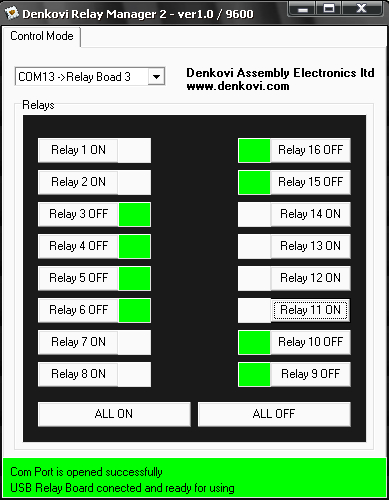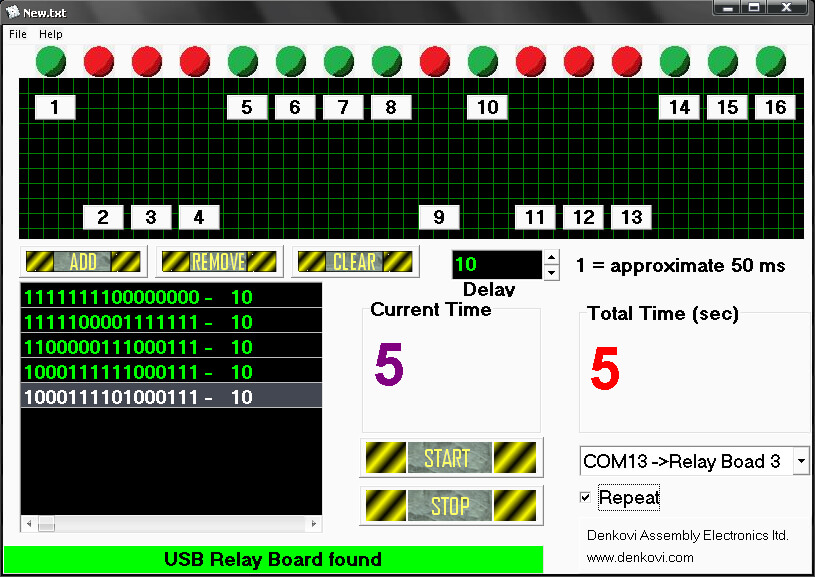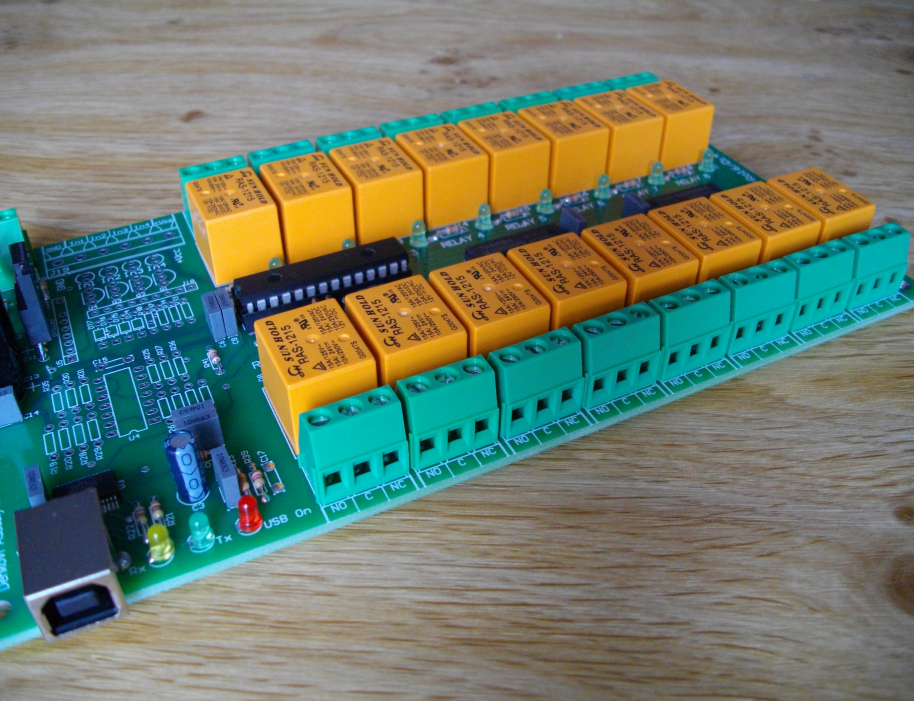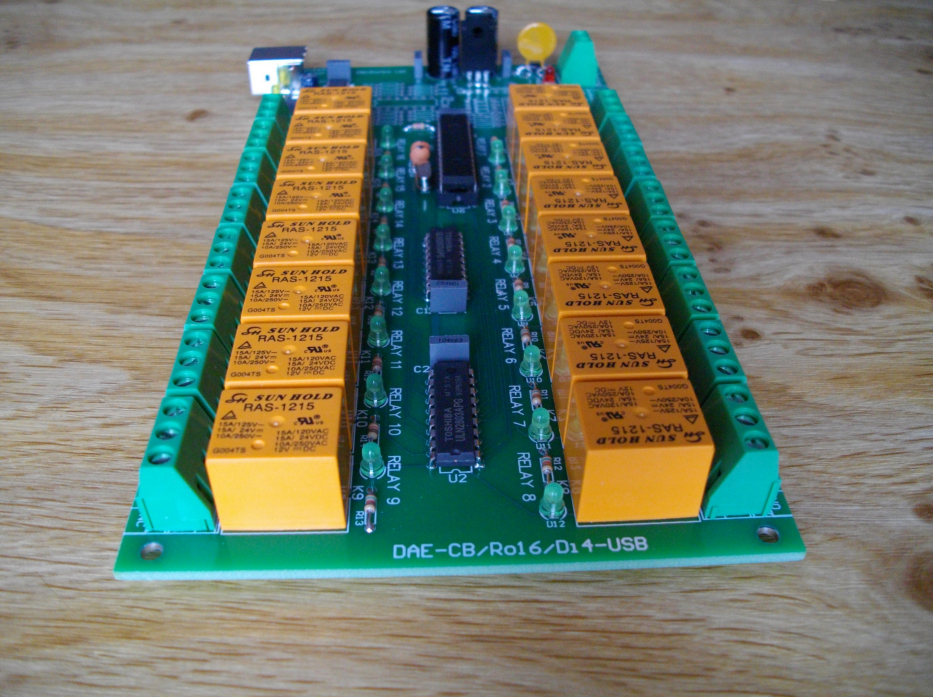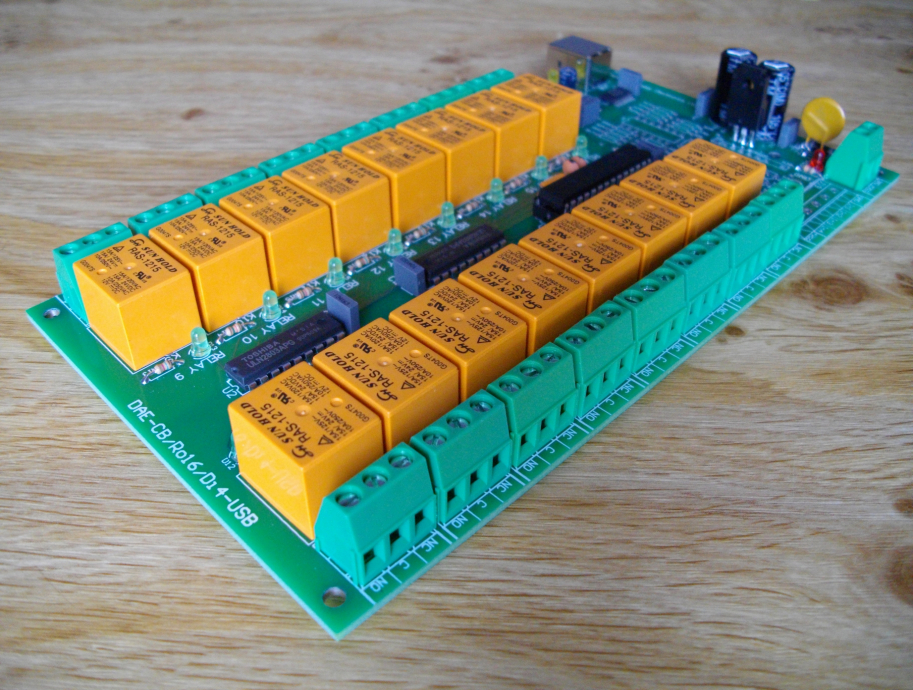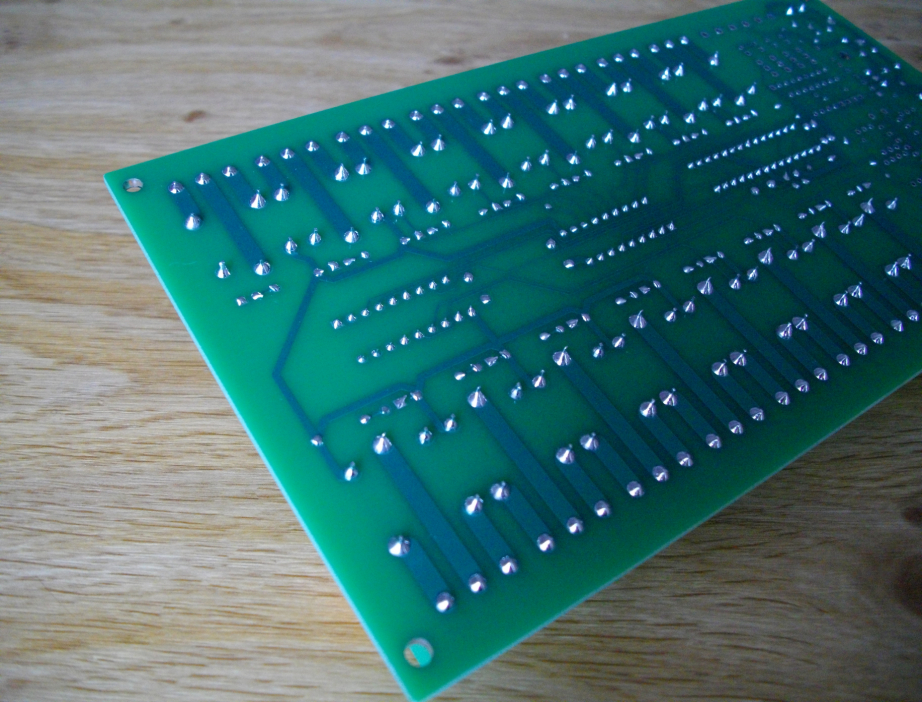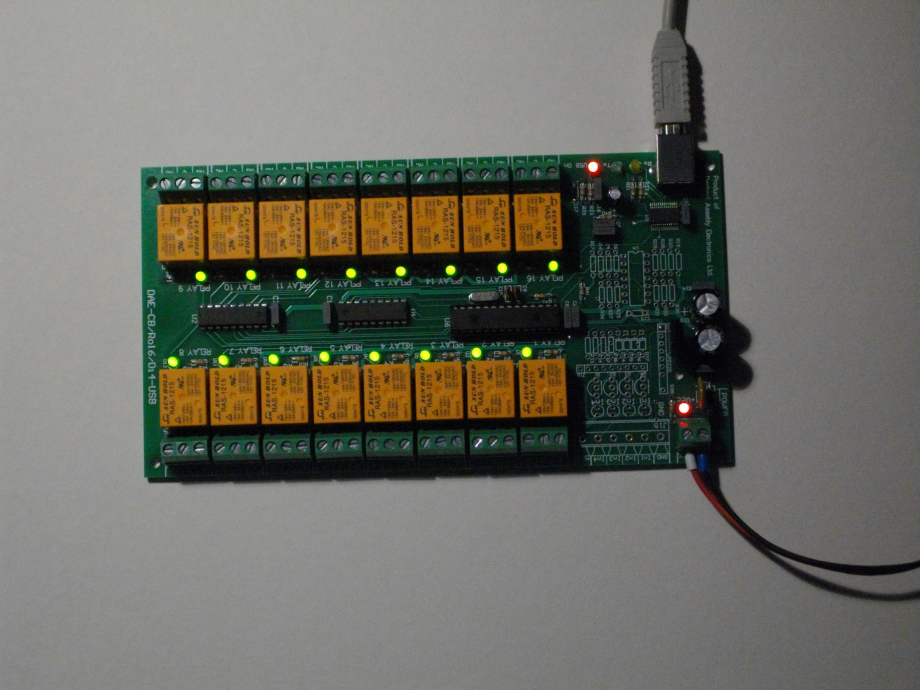|
|
 USB Relay Controller 16 Channels - RS232 Virtual Serial Port controlled, 12V
USB Relay Controller 16 Channels - RS232 Virtual Serial Port controlled, 12VBrief description: This is relay board with 16 SPDT Relays controlled vis USB. It is suitable for controlling electrical devices, water jets, motors and so on. It may be integrated in small home automtion and robotics projects. It uses one USB port of your PC and it is controlled via serial RS232 commands. It is shown on your PC as Virtual Com Port (VCP). This item is supported by DRM Software (now available for Windows and Linux 32/64). Although the communication is easy to be done in every programing language, we can provide many software examples in different languages. Characteristics:
|
- Christmas lights
- Home irrigration systems
- Home automation
- Create week/day timers
- Open doors and windows via PC
- Aquariums applications
- 1 x USB 16 Relay Module - RS232 Controlled, 12V
- DRM Software - Denkovi Relay Manager Software. CD is not included in the package but the software is available for download from this link
- USB 16 Relay Manager - Relay Manager from Denkovi for all our USB 16 Channel Relay Boards. CD is not included in the package but the software is available for download from this link -
 USB16RelayManager.exe
USB16RelayManager.exe - USB 16 Relay Timer - Relay Timer from Denkovi for all our USB 16 Channel Relay Boards. CD is not included in the package but the software is available for download from this link -
 USB16RelayTimer.exe
USB16RelayTimer.exe
| Type | DAE-CB/Ro16/Di4-USB | ||
| Recommend voltage | VDC | 12 | |
| Voltage limits | Including ripple | VDC | 11...14.4 |
| Nominal input current | Voltage 12VDC | mA | 600 |
| Power dissipated | When all relays are ON | W | 7.2 |
| Protection | Against reverse polarity | None |
| Type | DAE-CB/Ro16/Di4-USB | |||||||||||
| Relay type | RAS-12-15 | |||||||||||
| Relay outputs count | 16 | |||||||||||
| Contact type | NO, NC | |||||||||||
| Current consumption | 12 VDC | mA | 30 | |||||||||
| Switching parameters |
|
|
|
| Type | DAE-CB/Ro16/Di4-USB | |||||||||||||||||||||||
| Dimensions |
|
|
|
|||||||||||||||||||||
| Weight | gr | 308 | ||||||||||||||||||||||
| PCB |
|
|
|
|||||||||||||||||||||
| Mounting holes diameter | inner side | mm | 3 | |||||||||||||||||||||
| Leds |
|
|
||||||||||||||||||||||
| USB port | |
Yes |
- Communication parameters - 8 Data, 1 Stop, No Parity, Baud Rate - 9600 bps
- Command for receiving the relays status:
- Send "ask//".
- The answer is two bytes - byte 1 and byte 2. Byte 1 represents relays from 1 to 8. MSB of byte 1 is Relay 1 and LSB of byte 1 is Relay 8. Byte 2 represents relays from 9 to 16. MSB of byte 2 is Relay 9 and LSB of byte 2 is Relay 16.
- Example:
- answer 1: 00 -> relays from 1 to 16 are OFF.
- answer 2: FF(hex) FF(hex) -> relays from 1 to 16 are ON.
- answer 3: 81(hex) 81(hex) -> Relays 1,8,9,16 - ON, the rest are OFF.

- Commands for single relay setting:
- "01+//" - Relay 1 is switched ON
- "01-//" - Relay 1 is switched OFF
- "02+//" - Relay 2 is switched ON
- "02-//" - Relay 2 is switched OFF
- ......
- ......
- "16+//" - Relay 16 is switched ON
- "16-//" - Relay 16 is switched OFF
- Commands for all relays setting:
- "on//" - All relays are switched ON
- "off//" - All relays are switched OFF
- Command for many relays setting
Send sequentially:
"x" - as a char
a - as HEX number. a[0;FF]. This number correspondends with relays from 1 to 8. The MSB is relay 1.
b - as HEX number. b[0;FF]. This number correspondends with relays from 9 to 16. The MSB is relay 9.
"/" - as a char. This is the first part of the delimiter
"/" - as a char. This is the second part of the delimiter
Example (a=1A(hex) and b= 05(hex) )
"x" 1A 05 "/" "/"
1A(hex)=00011010(bin)
05(hex)=00000101(bin)
Relays 1,2,3,6,8,9,10,11,12,13,15 - switched OFF
Relays 4,5,7,14,16 - switched ON
Note that there must be minimum 5ms interval between each two commands !

.NET VB Express 2010 Open Source Example
This is very useful open source application for testing and understanding the USB 16 Channel Relay Board. It will help you when you want to develop your own Visual Basic (.NET) application :)
This is Visual Basic Express 2010 example application demonstrating all the Relay Board commands. It uses the built-in Serial Port control.
You can easily test your USB 16 Channel Relay Board or modify the GUI as you want. It demonstrates every command and you may see in real time what is sent to and returned from the USB Relay Board.
|
Setting the relays is simple
|
Labview
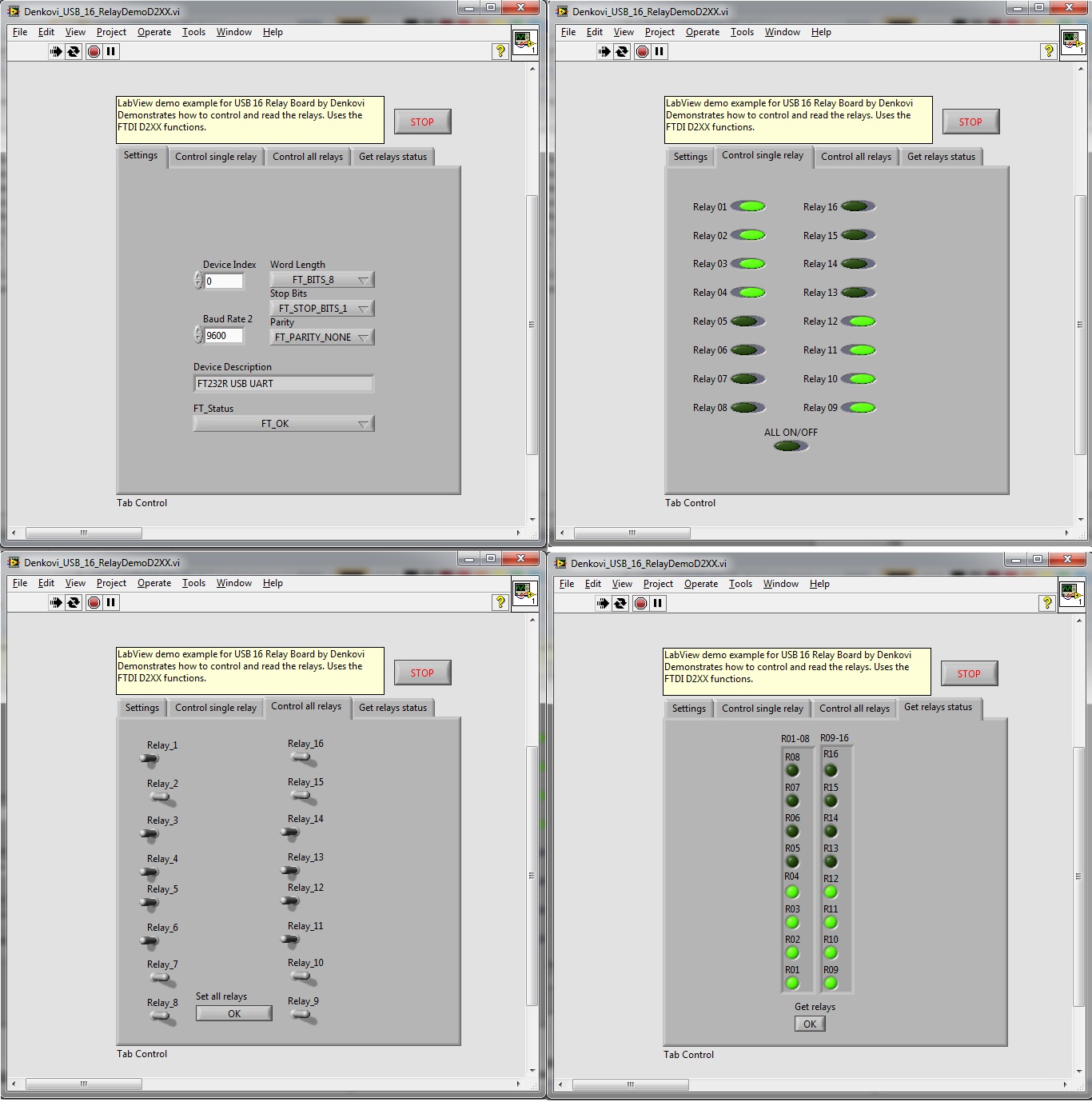
We can provide BCB6, VB6 and Java source as well by your request... please contact with us.
Denkovi Relays Command Line Tool
The main goal of this project is to help you to use our USB relay boards easily and without any specific knowledge how do they work. This tool is actually shell for all our USB relay boards and it does not matter which is the relay board, the command is the same. Just type one command and the the tool will set, get relay status or even will take temperature value from the board sensor (if any). It can be integrated in other software and you don't need to know much about how the USB relay board protocol. With this tool it is like a "game" and it takes literaly minutes to create for example PHP script and control the USB relay board from smartphone browser. Typical applications for this software are:
Example commands: LIST COMMAND - lists all devices connected to computer. java -jar DenkoviRelayCommandLineTool.jar list STATUS COMMAND - display relay(s) status(es). java -jar DenkoviRelayCommandLineTool.jar DAE0006K 16 2 status java -jar DenkoviRelayCommandLineTool.jar DAE0006K 16 all status SET COMMAND - set relay(s) state(s). java -jar DenkoviRelayCommandLineTool.jar DAE0006K 16 2 1 java -jar DenkoviRelayCommandLineTool.jar DAE0006K 16 all 0 java -jar DenkoviRelayCommandLineTool.jar DAE0006K 4 turn 111010101010
|
|
Denkovi Relay Manager (DRM) is multiplatform software for easy controlling all kinds of Denkovi relay boards (USB,SNMP,TCP/IP) CAUTION! Using of Denkovi Relay Manager (DRM) Software with devices which are not manufactured by Denkovi Assembly Electronics LTD is not allowed! The item is supported by DRM Software. DRM Software will hep you to save money for expensive software and time in programming. It allows you to switch ON/OFF your devices at particular date and time, turn ON/OFF the relays with pulses or control them via specific sequence. If you have ordered at least one of our relay boards from this list you may turn your PC in powerful automation tool.
|
|
USB 16 Relay Manager
USB 16 Relay Manager is software from Denkovi for controlling all our USB 16 Relay Boards CAUTION! Using of USB 16 Relay Manager with devices which are not manufactured by Denkovi Assembly Electronics LTD is not allowed! Step by step guide for connection and using the USB 16 Channel Relay Module - RS232 Controlled
|
USB 16 Relay Timer
USB 16 Relay Timer is software from Denkovi for all our USB 16 Relay Boards CAUTION! Using of USB 16 Relay Timer with devices which are not manufactured by Denkovi Assembly Electronics LTD is not allowed! We developed this application because sometimes we need to switch on for example this relay for 5 sec or switch off that relay for 2.2 sec. With this USB 16 Relay Timer you can do such operations with resolution about 100 ms. You can add very larg number of states and each state can take delay from 100 ms up to 999,9 sec. The interface as you see is user-friendly and you can save or load your project (in .txt format). This system (USB 16 Channel Relay Module - RS232 Controlled plus USB 16 Relay Timer) is suitable for small christmas light displays, home irrigation systems, also you could find solution of problems in the automation when it is required some sequence of different states and many others.
|
|
BCB Com Port Tool
BCB Com Port Tool is open source application for RS232/RS485 communication
This is windows application that allows you to test not only the USB 16 Channel Relay Module - RS232 Controlled but any other RS232/RS485 device. You can send and receive data easily, adjust the COM port, baud rate and so on. This project is open source and its main purpouse is to help you developing your own RS232 application.
|
|
 FTDI web page - here
FTDI web page - here FTDI drivers page - here
FTDI drivers page - here FT232R page - here
FT232R page - here FTDI official page with source code examples - here
FTDI official page with source code examples - here Com port example for Borland C++ Builder - here
Com port example for Borland C++ Builder - here FT232R documentation - here
FT232R documentation - here DRM Software download and documentation - here
DRM Software download and documentation - here USB 16 Relay Manager - USB16RelayManager,exe
USB 16 Relay Manager - USB16RelayManager,exe USB 16 Relay Timer - USB16RelayTimer.exe
USB 16 Relay Timer - USB16RelayTimer.exe BCB Com Port Tool (executable) - BCBComPortTool.exe
BCB Com Port Tool (executable) - BCBComPortTool.exe BCB Source code (archive) - source.rar
BCB Source code (archive) - source.rar VB Express 2010 Demo (archive) - USB16RelayVBExpress2010Source.zip
VB Express 2010 Demo (archive) - USB16RelayVBExpress2010Source.zip Command line software download - here
Command line software download - here
Control USB 16 Channel Relay Board from Android Tablet browser. The tablet access the PHP server machine to which is connected the relay board.
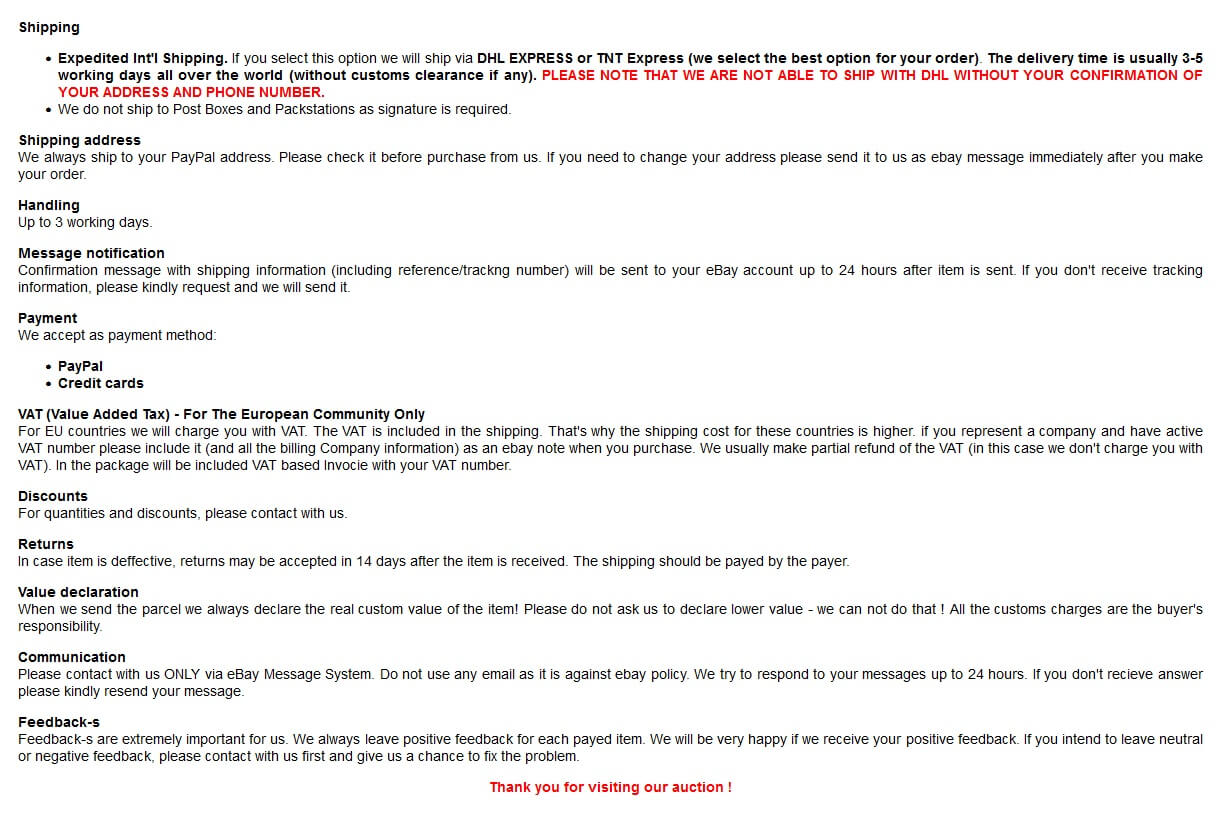
Skype: borislav__denkov