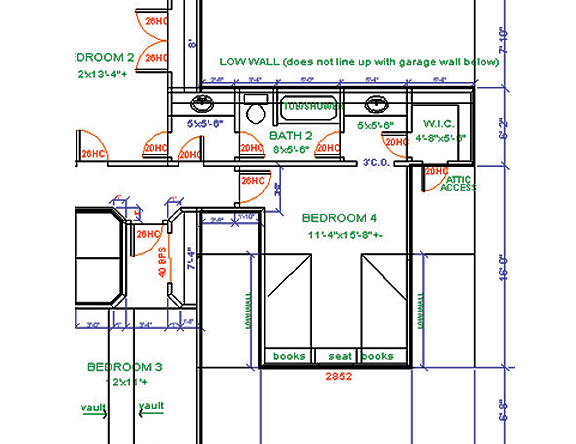IMSI TurboCAD 20 V20 Deluxe 2D/3D
Drafting & Modelling
(includes CAD fundamentals video tutorials worth £39)
Retail Boxed
For Windows XP, Vista & Windows 7 & 8
Price includes VAT, Brand New & Sealed
In stock now, Fast delivery.
High-performance CAD software that offers comprehensive, professional architectural and mechanical CAD features for for drafting, detailing, and modelling.
TurboCAD Deluxe is powerful and complete 2D/3D CAD software with hundreds of drawing, modifying, dimensioning and annotation tools. Materials, lighting, and photorealistic rendering let you create powerful presentations of home designs, technical models, and mechanical illustrations. Compatible with AutoCAD®, Google™ SketchUp™, and more
TurboCAD Deluxe is powerful and complete 2D/3D CAD software. Use the setup wizard, snaps and alignment aids to quickly layout your design. From the modern user interface, choose from beginner, intermediate or advanced mode to access hundreds of drawing, modifying, dimensioning and annotation tools. Materials, lighting, and photorealistic rendering let you create powerful presentations and explore design alternatives. Plus, extensive file support, including Google™ SketchUp and the latest AutoCAD DWG/DXF filters, make it easy to share your work with others. It’s everything you need to need to create presentation-ready home designs, technical models, and mechanical illustrations, school projects and more.
SUPERIOR PERFORMANCE
New 64-Bit Version
New 64-Bit Version of TurboCAD Deluxe (as well as Pro and Platinum) addresses up to 32GB of memory, compared to 2GB on the 32-bit platform, so RAM-intensive processes are much quicker. Load, process, and render much larger CAD files. The 32-bit version is still available if it’s required by your hardware.
New Super Selector Modes
The drag mode selector has been greatly enhanced with 3 new drag modes, and one new menu item that encapsulates the old selector modes offering more precise control over object selection for faster, easier modification of your drawing.
- New Rectangle Selector Mode is a bidirectional selector. It replaces the drag modes previously know as “Window Rectangular Mode” and “Crossing Rectangular Mode”.
- New Window Polygon Selector Mode only selects objects which are completely inside a closed polygon. Objects outside or partially outside the polygon will not be selected.
- New Crossing Polygon Selector Mode allows you to select those objects which are crossing or completely within a closed polygon.
- New Fence Selector Mode selects only those objects which are touched by the open polygon or “fence” created while in this mode.
New Previous Selection Function
This function was added to the selector dragger allowing users to quickly jump back to the last selection with which there was a modification, and restore the selection.
IMPROVED INTEROPERABILITY
Improved AutoCAD 2013 (DWG) filter – Updated file filter offers a range of continued enhancements for working with the latest AutoCAD® and AutoCAD LT 2010 / 2011 / 2012 / 2013 files to maximize your workflow.
New STL filter – TurboCAD Deluxe (as well as Pro and Platinum) can now export 3D models to STL file format, the format read by many 3D printer software programs for rapid prototyping.
MORE POWERFUL DRAFTING & DETAILING
New Protractor Tool
TurboCAD now allows you to place a virtual protractor on your drawing to more easily create construction lines in 2D and 3D. The Protractor Tool is able to work in many modes simultaneously with a powerful dynamic display.
New Stellated Polygon Tool
Create star-shaped polygon objects in two clicks! Just as quickly adjust properties including:
- Teeth Number
- Stellated as wave (for rounded stellated polygons)
- Radius external
- Radius internal
- Radius fillet external (works when stellated as wave option is ON)
- Radius fillet internal
- Angle of rotation
- Hole diameter
- Thickness (when working with ACIS 3D stellated polygons)

Improved Associative Viewport Dimensions - Add dimensions to an object through a viewport in paperspace and the dimensions will update if the model changes.
New Dimension Function - Linear and angular dimension tools now allow users to specify a fixed length for line extensions and the value for that length.
New Convert to Arcs Polyline
Convert a Bezier or Spline curve into a polyline composed entirely of circular arcs, or entirely of circular arcs and linear segments.
Complete Set of 2D/3D Drafting, Design, and Modeling Tools
TurboCAD employs a large selection of line, arc, curve, spline tools, and other expected tools, so that no matter the situation you’ve got access to the right tool for the job. When used with TurboCAD snaps, modification tools, and drawing aids you will be able to quickly draft and document your designs. Below is only a small sample of the drawing, modifying, and dimensioning tools.

Drawing Tools
Arc, Bezier Curve, Circles, Command Line, Construction Lines, Double Line, Ellipse, Line, Multiline, Parallel Line, Perpendicular Line, Points, Polygon, Polyline, Revision Cloud, Spline Curve, Trim, Wall
Modeling Tools
Box, Cone, Cylinder, Sphere, Wedge, Prism, Doughnut, Extrude, Helix, Revolve, Sweep, Mesh, Booleans And Splines.
Editing/Modification Tools
Align, Array, Boolean operations, Chamfer, Distribute, Double Line Modify, Erase, Fillet, Join Polyline, Meet two lines, Mirror, Multi shrink/extend line, Offset, Rotate, Scale, Split, Stretch, Shrink/extend line, Transform, Trim
Dimension Types
Angular, Baseline, Continuous, Datum, Diameter, Incremental, Orthogonal, Parallel, Quick, Radial, Rotated, String, Smart
| Version | 20 |
| Platform | Windows Vista 32-bit, Windows 7, Windows 7 64-bit, Windows 7 32-bit, Windows 8 32-bit, Windows 8 64-bit, Windows 8 |
32-bit System Requirements: Microsoft® Windows 8*, Windows 7 - 1GB RAM.
64-bit System Requirements: Microsoft Windows 8* (64-bit), Windows 7 (64-bit) - 2GB RAM.
* TurboCAD Deluxe 20 is designed for desktops or laptops that meet the indicated system requirements. Windows RT technology for use on tablets is not supported.
** 32-bit version of TurboCAD Deluxe 20 will run on XP and Vista platforms; however, these platforms are no longer being officially supported.
Recommended: Your experience with TurboCAD Deluxe 20 will be greatly enhanced with a newer generation, higher speed CPU, 4+ GB RAM, and larger display resolution and graphics support.


On 06-Jun-11 at 01:38:19 BST, seller added the following information: