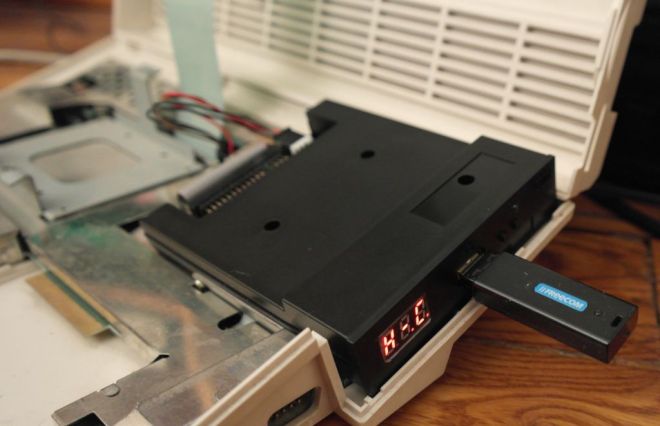Actual main features of this firmware :
- Read & Write 880KB ADF Files.
- USB Key support.
- FAT12,FAT16 & FAT32 support, Subfolder support.
- Amiga software to select the ADF files on the USB key.
- Tested on A500 & A600. Should work on all Amiga.
HOW TO USE IT ?
This is quite simple : You have just to copy all your favourite ADF files on the USB Key.
On the Amiga you can select the ADF files thanks to a special ADF file (SELECTOR.ADF). Once done the Amiga restart on the first image selected. In the actual version you can select up to 30 999 images (position 001 up to 030 999 on the 7-segments display). By this way multi-disks games can be played without problem.
The 7-segments display on the emulator shows the actual disk number selected. You can change the disk with the two buttons present on the front of the emulator.
To start again the special ADF you have just to select the position “000” and restart your Amiga. The menu appears in less than 10 seconds. In the software you can use the joystick or the arrows + enter at the keyboard to choose the images and save the selection.
###########################################
this is that what the firmware writer said