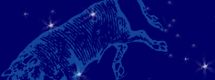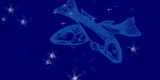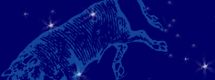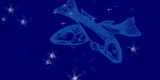As always we start with just one (1) POUND !!
As i hope you understand this equipment is part of a very serieus communication listener.
As i have much less time and i decided to sell the most things from my hobby and i can tell you they are fresh from a non smoking envirement and when stated in mint or almost mint (N SCRATCH CAN BE FOUND ) condition.
THis listing for a UNIDEN BEARCAT UBC9000XLT INCLUDING A HAND SCANNER THE COMMTEL COM 212 see the internet for the specs from the handheld please ! so what you get is a complete set for at home and on the road. I think the UBC9000XLT is the best they have ever made !! bought by THIECOM and serviced in 2009 is a very sensitive also above the 1000mhz receiver. ALmost mint condition for the both !
Comes with the originall power suppy and antenna !!
Better you won't get sometimes i had better receiving then frommy aor3000a's and as already mentioned i have bought almost every scanner on the market have also written many articles about monitor receiving scanners.
Please see also my handhelds which i have at auction this week.
SHIPPING IS 26 POUNDS (registered shipping only) NO DISCUSSION ABOUT THIS AFTER THE SALE AND PLEASE PAYMENT BY PAYPAL WITHIN 24 HOURS !!
Owner's Manual
First impressions of this manual can be intimidating. Why? Because it's twice as thick to contain both English and Spanish versions. So don't let the size or weight fool you.
Like most Uniden manuals, it consists of the bare minimum to get you going. It is straight forward and comes right at you. There are no notes or hints as seen in the more informative Radio Shack manuals.
It starts with a nice Table of Contents which will be continually used with a radio having so many features. It is here that the manual's contents can be seen to be broken down into sections on getting started, programming, scanning, searching, additional features, CTCSS operation and specifications.
All features are described at a bare minimum. For each, the keys which will be involved in using a feature are highlighted on a representation of the entire front panel. This usually results in most, if not all, controls being so highlighted and I find that a waste of space.
Additional details are listed in numbered steps and references to keys to be used are displayed as they appear on the front panel. Also helpful are the representations of how the display changes as each step is executed.
The section on CTCSS operation includes directions on how to install this optional circuit board (BC005). The operation is quite simple and involves the removal of the radio cover, insertion of the CTCSS chip into the specified socket and replacement of the radio cover.
The last pertinent section lists the radios specifications which, as is the norm for Uniden, are quite skimpy. The most useful information contained therein are the step sizes used for the various bands and the maximum rated audio output. What about sensitivity? What about selectivity? What about the IFs? Having made receivers for this long, you'd think they would know better by now.
Also included is a Starter Frequency Guide which may be able to provide you with a few frequencies if you are new to the hobby. I would highly recommend going to your local Radio Shack and picking up a copy of Police Call Plus which is a great source of frequency information as well as background material for the budding listener.
Construction and Physical
The first thing you're bound to notice about this radio is its size. It is huge! And quite unnecessarily so judging by the large amount of empty space under the cover. Many hobbyists consider the older PRO-2006 to be on the large side. Seeing as how the BC9000 is nearly 45% larger, it might put a damper on those who were considering using this radio in a mobile setup.
One advantage to the large size is a larger front panel which in turn allows for larger keys spaced generously across its surface. Looking inside the front cover of the owner's manual reveals a diagram which segregates the keys into seven groups: programming/status, search, scan, mode, numeric/special function, rotary tuning, and bank.
The programming/status and bank keys are molded in black rubber while all the rest are a gray plastic except for rotary tuning which are black plastic. Lettering in all the keys is a bold white type which stands out and makes for easy identification. Secondary function text is printed above the respective key in either white or yellow-gold.
Starting in the upper left corner of the front panel are the programming/status keys which are probably used the least. Moving to the right we see the display which dominates the top center and it is covered by a trapezoidal-shaped plastic cover. Further to the right are the bank keys in the upper right corner just below the 'UNIDEN Bearcat BC9000XLT' label. Unfortunately, unlike the more recent and user-friendlier BC895XLT, the bank keys are not labeled with the channel numbers with which each is associated.
Over in the lower left corner we start with the search keys which consist of two semi-circle keys above and below two normal keys. Three of these keys contain embedded LEDs used to indicate status during search operations.
Directly below this set of keys are the line out (for tape recording level audio) and external speaker jacks. Both are typical 1/8" jacks and labeled accordingly.
Moving to the right, we see the large SCAN and MANUAL controls both of which contain LEDs as well. Underneath these are the mode keys consisting of lockout, priority, data skip, delay, attenuator and CTCSS control.
Alongside these scan and mode keys is the numeric keypad which also serves as bank control keys for banks 11 - 20. Above each of these keys is a label indicating its secondary special function which consists of receive mode and step size selectors, LCD dimmer control and audio high frequency filter.
Moving along further to the right is the large rotary control along with the frequency/channel selector button and lock key. LEDs indicate whether the rotary control is in frequency or channel mode while another LED is used to indicate when the lock is engaged thus disabling this control.
The rotary control all plastic and edged with ridges to help assure a good grip. It also has a dimple on its face so that a finger can be used to rapidly spin it for help in slewing through the 500 channels or a large frequency range (depending on which mode it is in).
Along the very right-hand edge are the VOLUME and SQUELCH controls. The VOLUME control also acts as the power key like most base units these days. Both controls have red stripes to help aid in visual identification of their current setting. As is usually the case with Uniden models, the SQUELCH control works opposite of what the rest of the industry uses; turning fully clockwise opens the squelch while it is turned counterclockwise to close it.
While the front panel cap is all black plastic, the body of the radio is composed of two metal shells. The back panel is also metal but is light gray in color.
Looking at the top panel, the only item of interest is the speaker grill located in the right rear. A donut-shaped grill of holes allows the speaker audio to fire upward which I find more flexible for home base use than those models which feature a bottom-firing speaker.
Looking at the bottom panel, two large plastic feet with rubber grips are also easily visible when the radio is viewed head on. With the very small rubber feet located in the back, the normal resting position sees the radio inclined slightly upward. Folding down these feet increases the effect, raising the front of the radio by about an inch.
Moving on to the back panel reveals the DC power jack and auxiliary jacks, memory lock switch and BNC antenna jack. The DC power jack accepts 13.8 volts delivered by the supplied AC adapter (AC580U) or optional DC adapter (PS001/PS002) for mobile use. The auxiliary jack is an RCA female style use to control the remote function of a connected tape recorder. The memory lock switch is used to disable the ability to program memory; most casual users will probably leave it in the unlocked state.
Antenna
The antenna supplied is the usual Uniden 4-segment telescoping whip that gets shipped with all their base units (AT124). It attached to the rear panel BNC connector by simply pressing it on. The antenna BNC adapter consists of a cheap plastic shroud the back of which terminates in a metal lug. Into this lug, the whip is inserted and held into place precariously. Don't be surprised if it comes loose after a little use and begins to spin around.
The owner's manual notes that the antenna should be extended fully but that for "frequencies higher than 406 MHz, shortening the antenna may improve the reception."
This antenna does an OK job due to its 22.5" length but there is lots of room for improvement. Many radio dealers sell aftermarket antennas which can simply be attached to the back of the BC9000 in place of the stock unit. This should be done at the very minimum.
To get the most performance out of the BC9000, you'll want to work on installing an external antenna and connecting it with the shortest run of lowest-loss co-ax cable you can afford.
Features
Dominating the upper middle of the front panel is the large LCD display. It's a dot matrix display which holds two rows of 16 characters each. Each character is composed of a matrix of dots; five wide by seven high. I've never been particularly enamored with this display but it's one of those things you either love or hate.
The display can be read as long as the display is at or below eye level. But if the radio gets too low, the contrast is lost as the matrix array becomes visible. If you try and place it above your head, the display washes out quickly and becomes quite hard to read. Off-angle viewing to either side holds up well.
The display is backlit in orange which does a great job of illuminating the entire display evenly. In fact, it does it too well! At night, it is much too bright. Luckily, there is a dimmer control that has three settings; normal, dim and off. This control all varies the intensities of the LEDs embedded in the front panel keys as well.
Speaking of the keys, you can see that the search, scan and mode keys, as well as those comprising the numeric keypad are colored light gray. The programming/status and bank keys are black. Running a finger across them will reveal that the search, scan and mode keys are made of hard plastic while the programming/status, bank keys and keypad are made of rubber.
The plastic keys have a decent feel while the rubber keys are OK but don't have the kind of positive feedback I appreciate. Unlike the Radio Shack base models, Uniden scanners do not have a key beep function to give audible feedback when a key is successfully pressed. Some will find this a blessing, others a curse.
Like most base models, the BC9000XLT has a top-firing speaker. Audio is rated at three watts and is plentiful for most uses. Audio fidelity is pleasant. If anything, it is a bit on the "muddy" side. Which is surprising when you find out there is a "Hi-Cut" feature which, when engaged, acts as an audio filter to reduce high frequency response. I've found it makes little difference and personally never use it.
There's an external speaker jack on the front panel which allows the user to hook up a different speaker which might be more to their liking. Of course this could be a normal or amplified model.
A feature which is found on most high-end Uniden models is the tape recorder control. On the front panel is a LINE jack which accepts a 1/8" phono plug which supplies a low voltage (600mV?) audio signal. This signal can be fed into the tape recorder input. On the rear panel is an RCA auxiliary jack which is fed into the tape recorder's remote control jack. This line tells the recorder when to start and stop recording. It's up to the user to tag the appropriate memory channels that are to be recorded. If an active transmission is detected, the auxiliary line tells the tape recorder to start taping. Once the transmission ends, the auxiliary line tells the tape recorder to stop.
Programming
The BC9000XLT has 500 memory channels broken up into twenty banks. The lower ten banks are labeled A - J while the upper ten are 1 - 0. Programming all these channels is about as easy as they come.
To program a channel with a frequency, the channel is first selected. This is done by going directly to it or using the rotary control to 'slew' to it. For the direct method, the channel number (1 - 500) is simply keyed in followed by the MANUAL key. Placing the index finger in the rotary control dimple and rapidly spinning it will get you there almost as fast. The encoder used on the rotary control can tell the difference between slow and fast turning. Once you cross the line into the 'fast' region, the channels REALLY fly by. It is rather frustrating at first but a little practice will teach the proper handling technique.
With the desired channel located, the frequency is simply keyed in followed by pressing the E key. If the specified frequency is already programmed into another memory channel, the display will show the channel number in which it resides. Pressing E again will store the frequency as requested while a press of the ./CLR key will abort the action.
With the frequency programmed, other settings can be specified as desired. Each memory channel comes with a delay, attenuator, lockout, alpha-tag, CTCSS and auxiliary (tape recorder control) settings. The lockout, alpha-tag and auxiliary settings can be detected by simply examining the LCD. Due to lack of display 'real estate', the delay and attenuator settings are indicated by the LED embedded within the respective key. If the LED is lit, the setting is enabled. In this case, both the delay and attenuator LEDs are red in color. I think it would have been handy to have used two different colors since these keys are adjacent.
For the record, the delay adds a two-second pause after a transmissions ends and a scan resumes to wait on the channel for a possible reply. The attenuator is specified as 15dB but all the specs I have seen indicate this varies dramatically depending on the frequency range.
One shortcoming to keep in mind is that even though there are 500 memory channels, only 250 of them can be labeled with alpha-tags (the manual erroneously states that only channels 1 - 250 can be labeled). The good news is that each label can be up to sixteen characters in length!
Once alpha-tags have been programmed, the radio can be put in alpha mode so that the alpha-tags are displayed on the LCD instead of the frequency. If a channel has no alpha-tag, then its frequency is displayed as usual.
Manual Mode
The radio is in manual mode if it is sitting on a memory channel, meaning that it is not scanning or searching. In this mode, individual channels can be monitored for activity.
As mentioned previously, the rotary control can be used to move around within the memory. As this is done, the display will indicate the current channel and bank that are being viewed as well as its frequency (unless in alpha mode and the channel has an alpha-tag programmed).
Now, the rotary control can 'slew' through memory channels when it is in channel mode as indicated by a green front panel LED. If the rotary control selector button is pressed, it is placed in frequency mode and the red front panel LED lights. The rotary is now in control of the frequency being displayed.
Use the rotary control, this frequency can be tuned upward or downward at will. Once done, the display will indicate the receive mode and step size being used. Both the receive mode and step size can be altered using the appropriate keys.
The rotary control can also be locked so that it can not effect the current memory channel or display frequency. Pressing the LOCK key does this which lights the LOCK key LED as well as extinguishing the current frequency or channel indicator LED.
One handy feature is the memory status function. If the COUNT key is pressed and held for two seconds, the radio will display the status for the bank currently being viewed. This status consists of display indicators which show the state of each channel in that bank.
A 'P' is displayed to indicate which channel is programmed as the priority channel. A '*' represents a programmed channel while an empty one is shown as a '_'. A 'L' is used to indicate a programmed channel which has been locked out.
There's also a channel status function which is used to scroll the list of settings for the currently displayed memory channel. This includes the frequency, receive mode, step size, CTCSS value, Hi-Cut setting, tape recorder status and dimmer setting.
Scanning
With memory programmed with all your favorite frequencies, a simple press of the SCAN key is all it takes to put the radio into action. While scanning is in progress, 'SCAN' flashes on the display. All the banks in the scanning sequence are displayed as well. The bank whose frequencies are being sampled also flashes. The LED embedded in the SCAN key also lights.
When a transmission is detected, the flashing 'SCAN' and list of banks is replaced by the appropriate bank and memory channel information. The LED in the SCAN key now flashes.
During the scan, should a channel become bothersome, it can be locked out so that it is no longer scanned for activity. A simple press of the L/O key does just this. To unlock this channel, it must be located in manual mode where the L/OUT indicator will be seen on the display. A press of the L/O key will remove the lockout. If L/O is pressed and held for about two seconds, all currently locked out memory channels will become unlocked.
Not only can a channel's lockout setting be changed during scanning, its delay and attenuator settings can be toggled as well.
To help monitor individual channel activity, each channel comes with a counter which is incremented each time a signal is received. Each time the radio is turned on, the counters are reset to zero. Each counter can also be manually reset to zero on an individual basis as well.
The BC9000XLT comes with a Data Skip function which is supposed to help skip over annoying signals with non-voice communications on them. In reality, it only works on constant noises like birdies. It is pretty much useless on pager or trunking data signals. And it can't be used if the receive mode is AM or priority has been enabled.
Searching
The BC9000XLT comes with one set of limits to perform a search between. A lower and upper limit are specified and then the search is started by a press of the SRC key. Once started, the display shows 'SRC' and the SRC key LED blinks. The display also shows the frequency as it is being 'slewed' as well as the current receive mode and step size. There is also an arrow displayed along the left hand side to indicate whether the search is progressing upwards or downwards.
One quality I dislike about the BC9000XLT is the inability to see what the current search limit frequencies are set to. One feature I like about most Radio Shack models is that the limit frequencies can be used as pseudo-VFOs. If you desire to punch in a frequency to test it out, these limits can be used for this purpose. There is no such capability with the BC9000XLT. If you desire to do this, a memory channel must be programmed accordingly.
To stop the search on a frequency, the HOLD button is pressed. At this point, the SRC key LED goes from blinking to solid and the HOLD key LED lights. The up and down arrow keys can now be used to step up or down in frequency. The rotary control can be used for the same purpose. To continue the search, SRC is simply pressed.
During the search, the search direction can be changed by pressing the respective arrow key followed by the SRC key. Delay can also be turned on which will wait up to two seconds after a transmissions ends to wait for a response on that same frequency. The attenuator can be toggled on and off at while too.
Like most top-end models, the BC9000XLT allows the step size and receive mode to be changed on the fly to suit your preferences. The 9000 is quite flexible in that it allows step sizes of 5, 12.5, 25 and 50 kHz.
If a search is being done using 5 kHz steps, the TURBO key can be pressed to increase the search speed from 100 steps/sec to 300 steps/sec. This faster mode is indicated by a highlighted 'T' displayed in the upper left corner of the display.
Another useful feature during a search is the ability to lock out known or bothersome frequencies. This is referred to as locking out a frequency or search-skip on some models. The BC9000XLT allows up to fifty frequencies to be locked out. Any locked out frequencies are not tested for activity during the search and are therefore avoided.
The biggest problem with this feature is not being unable to know at any time which frequencies are locked out. The only way to do so is to pause the search by pressing HOLD and then stepping up and down through all the frequencies and noting when the L/O indicator is displayed! I don't think so!
The easier method is to simply erase all locked out frequencies in one fell swoop. This is done during a paused search by pressing and holding the L/O key for two seconds.
The next feature to discuss is Auto Store. This is simply a limit search which stores active frequencies to the empty memory channels of selected banks. It works much the same way as a normal search. The lower and upper limits are programmed and then the AUTO key is pressed which lights its LED.
The display is now blinking all twenty memory bank indicators. The banks into which the search discovered frequencies will be stored are selected using the respective bank keys. The selected banks will show as steady indicators on the display while the rest remain blinking. Once done, the SRC key is pressed to start the search.
During the Auto Store process, no audio will be heard. When an active frequency is detected, it will be written to the next available memory channel from the selected bank(s) and then the channel number will increment. By simply watching the channel number increment, the amount of activity being stored can be noted. It should also be noted that duplicate frequencies are not stored.
And just like scanning, search mode has a status display function as well. If a normal search is paused using the HOLD key and the STATUS key is held down for two seconds, the display will scroll the current settings which consists of the current receive mode, Hi-Cut status, dimmer status and turbo search indication.
The Data Skip function can be used while searching as long as the mode is not AM and priority is not enabled.
CTCSS Operation
An optional feature of the BC9000XLT is CTCSS control. This is done by buying and installing the optional CTCSS tone board. The manual includes the steps for removing the top cover and pressing the board into its place in a socket on the main circuit board.
Once done, memory channels can be programmed with individual CTCSS tones. These come in handy for monitoring certain agencies which share frequencies with other agencies, or for reducing/eliminating interference from images and intermodulation.
During scanning or manual mode, CTCSS decode can be enabled by pressing the CTCSS key. A transmission on a frequency will only open the squelch if the transmitted tone matches the programmed tone. If no tone (0.0) has been programmed for a channel, all transmissions are allowed through.
The BC9000XLT CTCSS tone board can recognize 38 different CTCSS tones.
At one time I read about a hidden trick for using the CTCSS board to find the tones being used on a frequency. Unfortunately I have lost it and can't remember where I read about it.
I believe this trick involved putting the radio into normal CTCSS programming mode. From there, the radio was tricked into monitoring the frequency of the channel being programmed. The user would then wait for a signal to be broadcast (presumably using a second radio) and then the rotary control would be turned to cycle through the available CTCSS tones. If the proper tone was found, the squelch would be opened thus verifying proper decode.
My empirical testing has revealed that programming any tone code into a channel and then enabling CTCSS mode helps. You then go into programming mode again and since CTCSS has been enabled, as the rotary tuner is turned to cycle through the CTCSS tones, it is now slaved to the squelch circuit allowing the tone to be detected when the squelch opens while there is an active transmission. Just be aware that this "trick" does not work perfectly all the time. You sometimes have to go in and out of programming mode two or three times.
If anyone knows about this trick, I would appreciate hearing about it so I can pass it on to everyone else!
Priority
The BC9000XLT comes with ten priority channels; one from each of the A - J banks. From the factory, the radio comes programmed with the first channel of each bank programmed as the priority channel. This can be easily changed to any channel within that bank.
Once programmed, the priority feature can be enabled while in manual or scanning mode. Unfortunately it is not supported while doing a search and while it is enabled, the Data Skip feature can not be used.
Priority sampling occurs every two seconds to detect activity on the priority channel frequencies of the banks being scanned. If listening to an active signal and the priority goes off to check the priority channel frequencies, there is just a minimal break in the audio. Of course, the length of this break will increase as more priority channels must be checked for activity.
VHF/UHF Performance
The first area to tackle is a birdie test to determine how well shielded a radio is from it's own minute transmissions. As usual, the Operating Guide does not list the birdie frequencies detected by the manufacturer. I did this test myself, as I always do, and was pleased to find only 15 such frequencies. And it's very well possible that most users won't even come across most of them since they are in out-of-the-way ranges.
Next, I connected the stock antenna and extended it to its full length (22.5") while at home. I then did a search on every frequency between 25 and 1300 Mhz to test for signs of image and intermodulation interference. The overall results were pretty decent. The FM broadcast band was full of images and intermod. Cell voice and data images were heard in the lower civil aero band. Lots of cell images were heard in the mid and upper 300 MHz range as well. In the 420s, a few 930 MHz pager images were heard as well as in the low 800s. A cordless phone image was heard up at 1013 and a TV image at 1285 Mhz.
I was also testing my PRO-2042 alongside the BC9000XLT when writing a review for this popular Radio Shack model. Using its 26" stock antenna, the 2042 was tested over the same frequency range. It had a TV image in 45 MHz and all else was clean until I got up to 1102 MHz. Between here and 1114 MHz, about 15 frequencies were detected with cell voice or data images. 1126 to 1127 MHz found a few 930 MHz pager images while another TV image was heard in 1264 MHz.
I then connected the 9000 to my new Radio Shack 20-014 monster ground plane to perform the same tests. The results were much the same with just five or so new problem frequencies. Some FM intermod showed up at 56, 58 and 76 MHz and a few more cell images were added to the previous listing.
I swapped out the 9000 and replaced it with the 2042 with much the same results. Two new TV images popped up in the 50s, a FM broadcast 105.1 image showed up on 83.7 and just a couple of cell images were added to the previous listing.
| UBC9000XLT Specifications |
Frequency coverage
25 - 550, 760 - 1300 MHz
Receive modes
AM, FM & WFM
Receiver Type
Triple Conversion Superheterodyne
IFs
1st = 380.7/254.4 MHz
2nd = 58.075 MHz
3rd = 455 kHz
Step Sizes
5/12.525/50 kHz
Memory Channels
500 Channels
(25 channels X 20 banks)
Scan Speed
100 chan/sec (max)
Search Speed
100/300 steps/sec (max)
Audio Output
3W
Antenna
50 Ohms, BNC connector
Power Supply Requirements
13.8V DC
Operating Temperature
-20° - +60° C
-5° - +140° F
Dimensions
10.5(W) x 3.5(H) x 7.5(D) inches
Weight
approx. 4 lbs
|
Tunes 25 MHz - 1.3 GHz
500 channels in 20 banks
10 priority channels
1 search bank
50 search skip frequencies
Receives AM, FM and WFM
Selectable receive mode and step size
TurboScan scans up to 100 channels/second and searches up to 300 steps/second (5kHz steps)
Search with auto-store
Scan/Search delay
Attenuator
Channel count
Memory channel lockout, delay & alpha-tags
Rotary control
Backlit LCD dot-matrix display with dimmer
Tape recorder control
Data Skip
On 10-Jun-11 at 09:38:34 BST, seller added the following information:
TAKE NOTICE PLEASE I CAN ONLY GIVE A DISCOUNT FROM 5 POUNDS FOR EVERY BOUGHT SECOND OR THIRD PRODUCT SO COMBINED SHIPPING IS POSSIBLE BUT BECAUSE THE SCANNERS ARE OFF HEAVY WEIGHT THE DISCOUNT IS LIMITED !!
FOR DUTCH BUYERS DON'T BE FOOLED BY MY LOCATION SHIPPING/HANDLING IS AS STATED AND WILL BE SHIPPED FROM ABROAD.