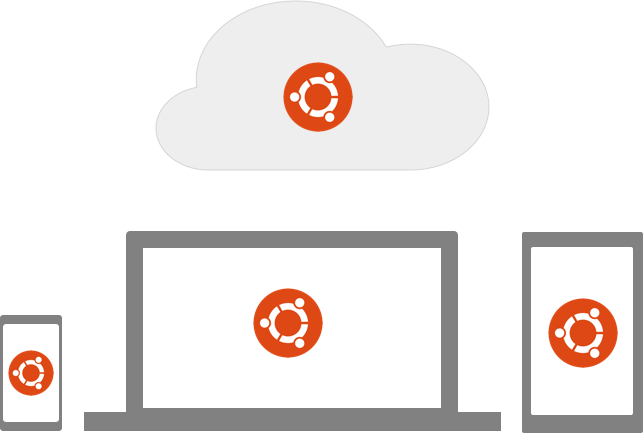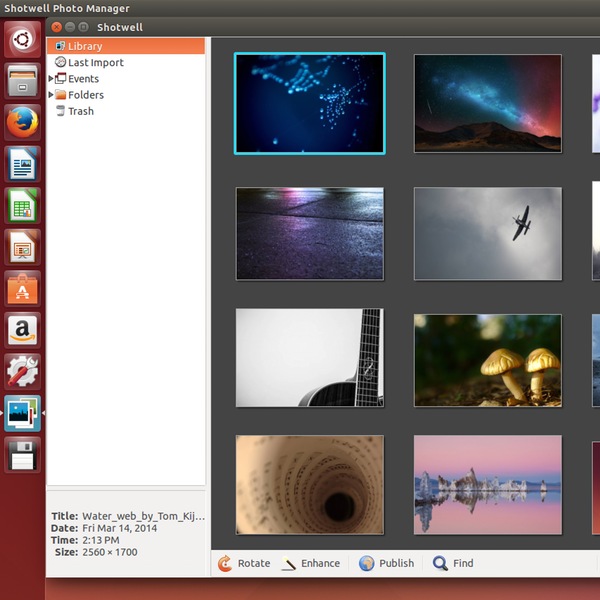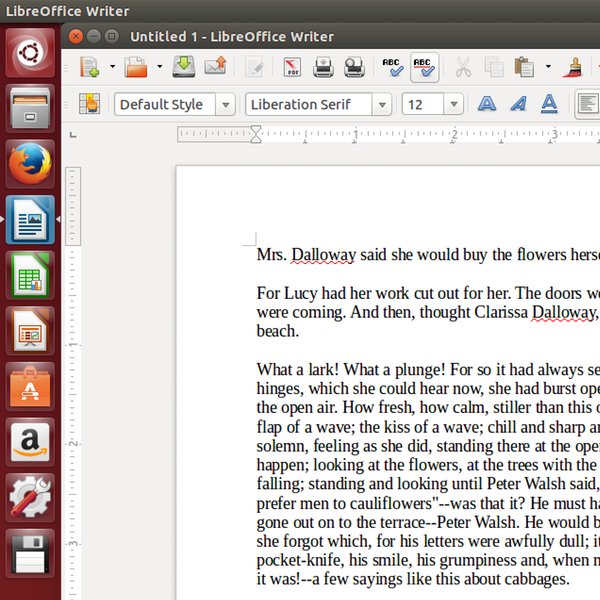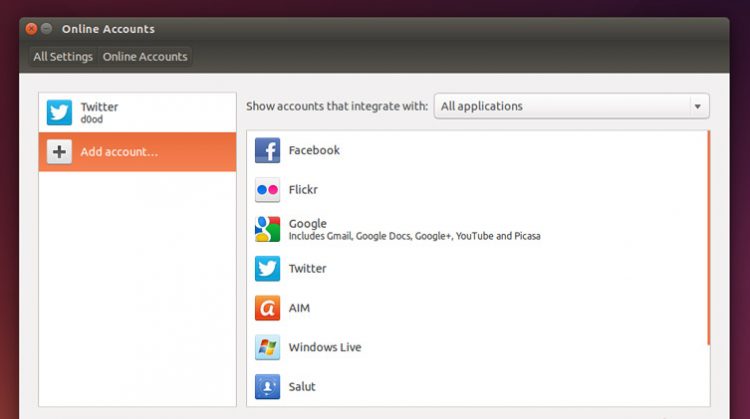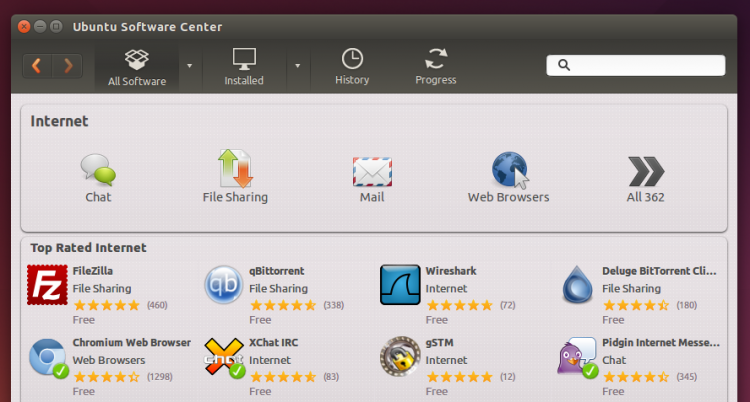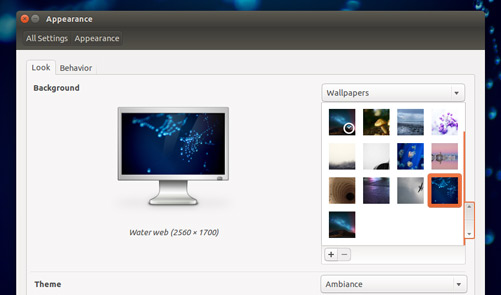Ubuntu 14.04 LTS is a cost-effective replacement for Windows XP or Windows 7 end of life.

Fast and incredibly easy to use, the Ubuntu operating system powers millions of desktop PCs, laptops and servers around the world.
The long-term support (LTS) release is supported and maintained by Canonical for five years, making it the most stable, reliable, secure and cost-effective desktop for long-term, large scale deployments within enterprise and public sector organisations today.
Trusted
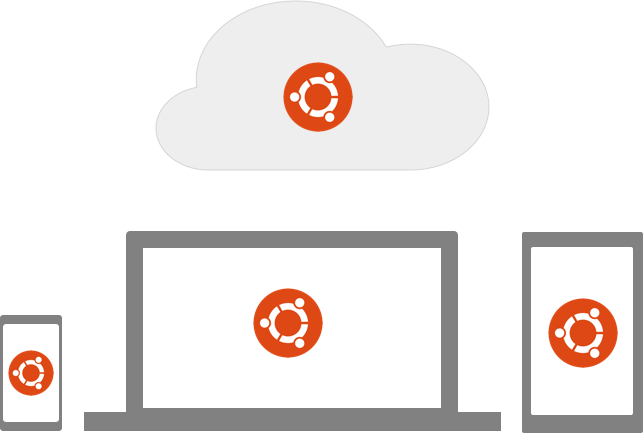
Over 20 million users trust Ubuntu.
In the cloud, on your desktop, and soon on all your mobile devices too.
Whether you're running a Fortune 500 company or winding down at the end of a long day, you can trust Ubuntu to help you get the job done.
Welcome to your desktop

Home
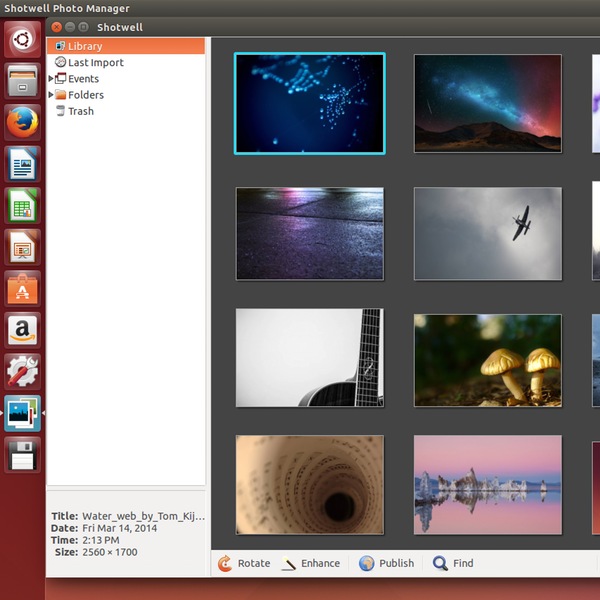
Ubuntu comes with many apps already installed the first time log in with more ready to install from the Ubuntu Software Centre.
Organising and sharing your photos has never been easier with Shotwell on your Ubuntu desktop. With Flickr and Facebook integrated right in the app, you won’t even need to leave your albums to share your latest photos.
It’s just one of many apps in Ubuntu that help you share your memories with family and friends from the moment you log in to when you’re back to making more.
Work
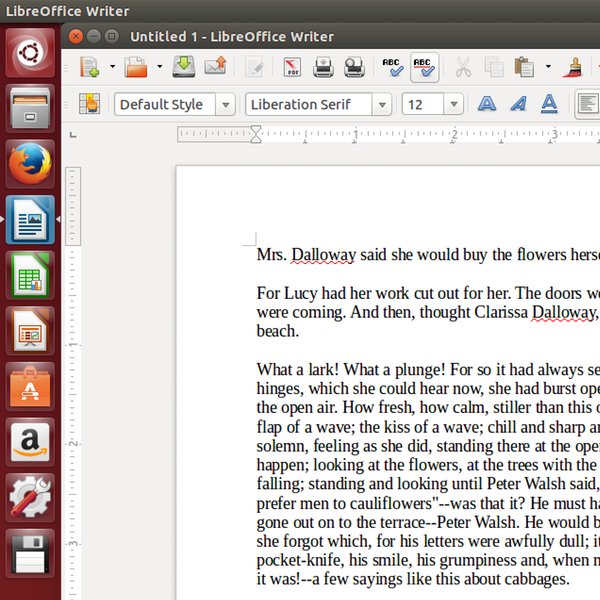
Whether you’re at the office, writing an essay, or sending a rover to Mars, Ubuntu can help you get your work done too.
With the fully featured office suite LibreOffice and the Firefox browser already installed in Ubuntu, you're ready to go from the second you log in.
LibreOffice comes with apps for word processing, presentation creation, and spreadsheets. You’ll never need to pay for another office suite upgrade again!
Play

But when you’re away from the office and just want to relax, Ubuntu has your back.
With Steam and Linux support from indie hits like Minecraft and Amnesia to AAA titles like Metro: Last Light and the upcoming Civilization: Beyond Earth, Ubuntu fires on all cylinders while you’re winding down at the end of a long day.
Support

And when it comes to staying safe on the internet, Ubuntu has you covered too.
Ubuntu 14.04 is a Long Term Support release. That means you get important security updates for the next five years.
Ubuntu 14.04 will keep you safe and secure on the internet for years to come – no upgrade fees or support contracts necessary.
On the go

But Ubuntu isn't stopping at your PCs and servers.
The Ubuntu family is growing and you’ll soon be able to run Ubuntu on your phones and tablets. Whether you're at home or on the go, Ubuntu will be there on your screen or in your pocket.
Bq and Meizu are shipping mobile devices this year and it’s only the start to a new era for Ubuntu.
Local App Menus

Install Drivers & Media Codecs

Get Integrated
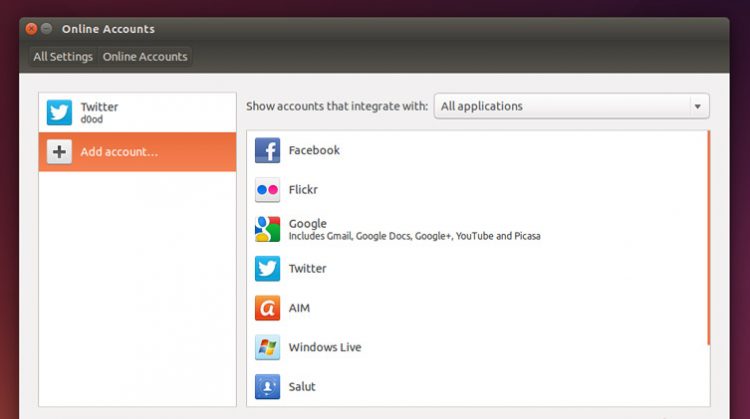
Try Some Web Apps

Explore Beyond the Defaults
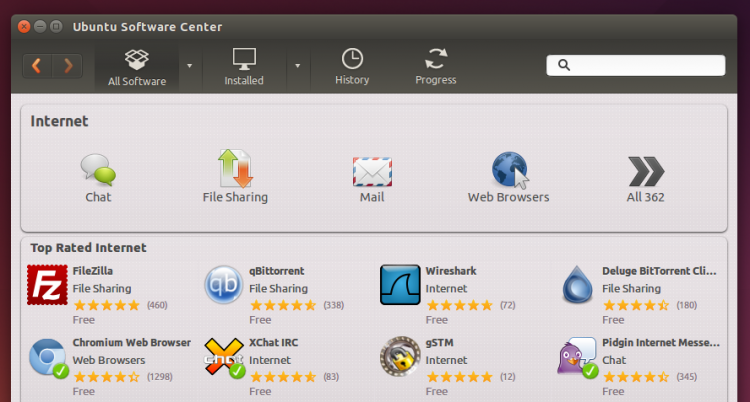
Protect Your Privacy Make Unity Yours

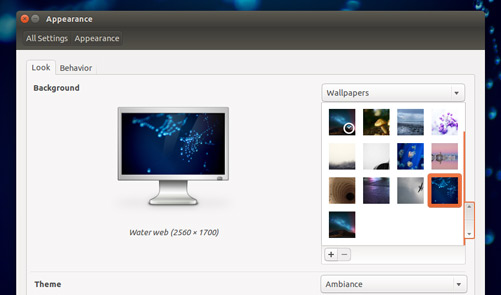
Choose what apps & files can be searched from the Dash. Whether to require a password on waking from suspend. Disable sending error reports to Canonical. Turn off all ‘online’ features of the Dash
Change wallpaper, Switch to a different theme, Adjust launcher size & behaviour, Enable workspaces & desktop icons.
Dial Down The Dash Noise

Here’s a summary of the most obvious changes in Ubuntu 14.04 LTS:
- Choice of application menu position
- Application click-to-minimise from the Launcher
- A wider range of scale for launcher icons – from 16 to 64 pixels
- Appearance improvements for very high-resolution displays
- Anti-aliased corners on windows
- Borderless windows
- New language status icon in the top menu bar
- Harmonised appearance for the lock screen
- System Settings (GNOME Control Centre) replaced by Unity Control Centre
- Linux kernel incremented to version 3.13
- Multi-task filtering by text input (see our 14.04 beta preview)
- Opening a guest session triggers a ‘changes are temporary’ warning
- Since Ubuntu One is to close in June, 14.04 will not support Ubuntu One File Services
- First time for Ubuntu community flavours (Edbuntu, Kubuntu et al) to also be approved for LTS status
- New Upstart — its last outing before Ubuntu switches to systemd
- All new support for touch and HiDPI screens.
With over 20 million happy Ubuntu users, why not make it 20 million and 1?

Minimum System Requirements
The system requirements vary among Ubuntu products. For the main Ubuntu desktop product, the official Ubuntu Documentation recommends a 1 GHz Pentium 4 with 1 gigabyte of RAM and 5 gigabytes of hard drive space, or better.
For less powerful computers, there are other Ubuntu distributions such as Lubuntu and Xubuntu. Note that some of your system's memory may be unavailable due to being used by the graphics card.
If you are not sure if your computer is PAE enabled, PLEASE use Ubuntu 12.04.4 LTS instead. It has Long-Term Support until 2017. Or use Lubuntu or Xubuntu.
Newer systems: 64-bit requires a 64-bit processor.
Older systems with less than 2GB RAM and PAE enabled: 32-bit works on both 32-bit processors and 64-bit processors.
In computing, Physical Address Extension (PAE) is a feature to allow 32-bit IA-32 central processing units (CPUs) to access a physical address space (including random access memory and memory mapped devices) larger than 4 gigabytes.
Linux distributions now commonly use a PAE-enabled kernel as the default, a trend that began in 2009. As of 2012 many, including Red Hat Enterprise Linux / CentOS, Ubuntu (and derivatives like Linux Mint), have stopped distributing non-PAE kernels - thus making PAE hardware mandatory.

The label is Professionally printed on the LIVE DVD. Not blank, hand written or a sticky paper label! Comes sealed with Case sticker...and more.

Thank you for looking and good luck on your bids!
I accept PayPal only!


This DVD-ROM disc contains Open Source software. This item is in full compliance with the GPL/Linux License agreement and we are authorized to distribute this disc and its contents. This DVD can be freely installed on as many systems as you wish as long as the (GNU) General Public License is followed and agreed upon. This is not a boot limited, OEM, shareware, bootleg or trial version, No activation or CD key is required to take full advantage of this software