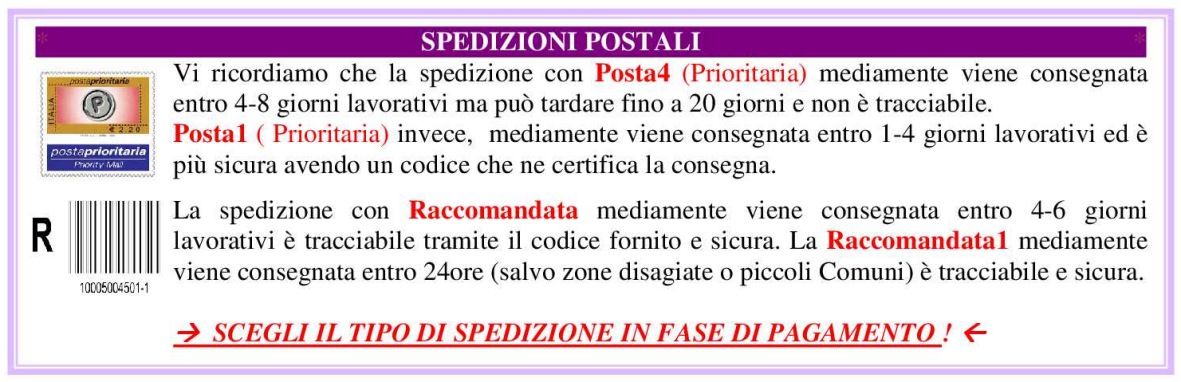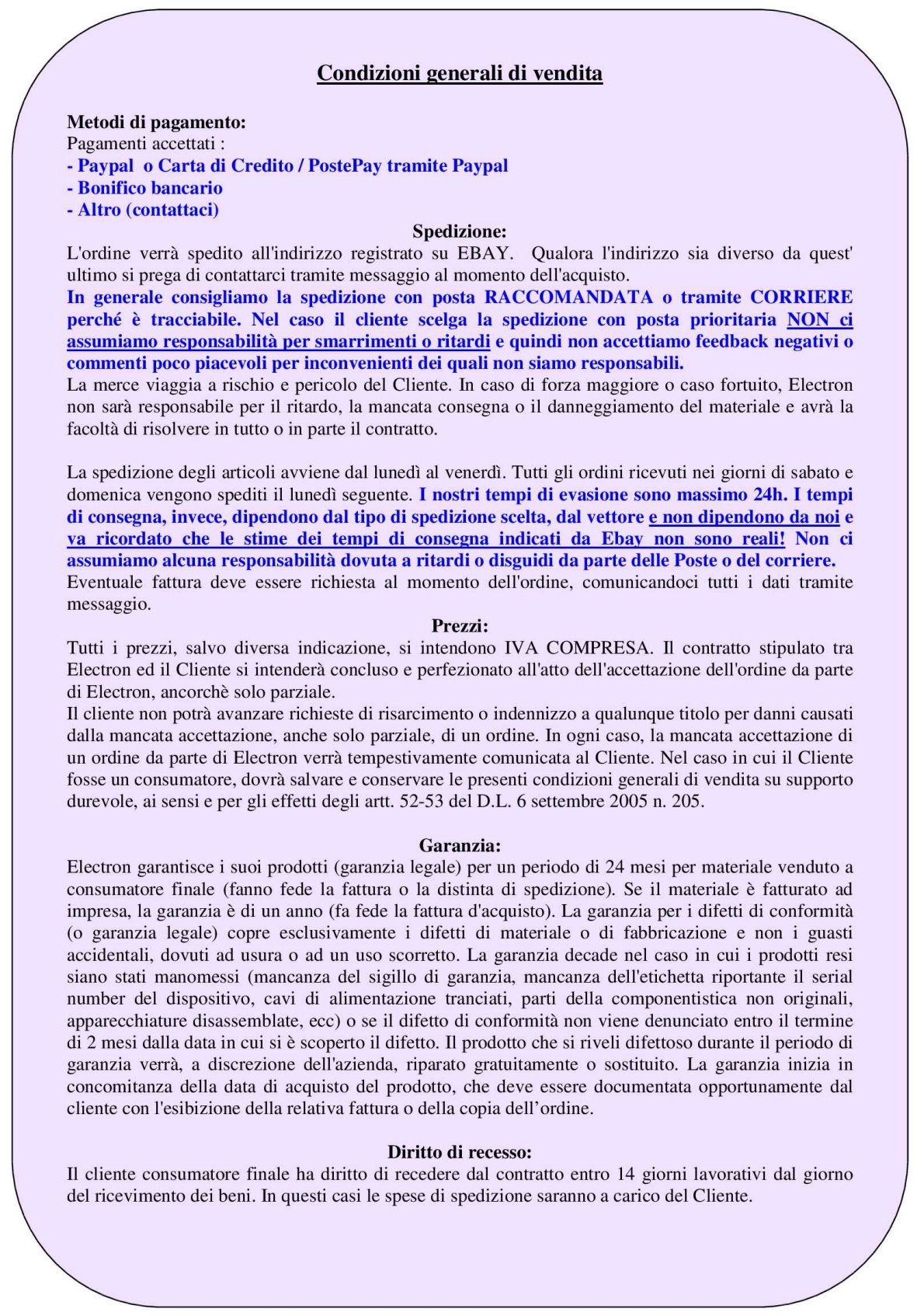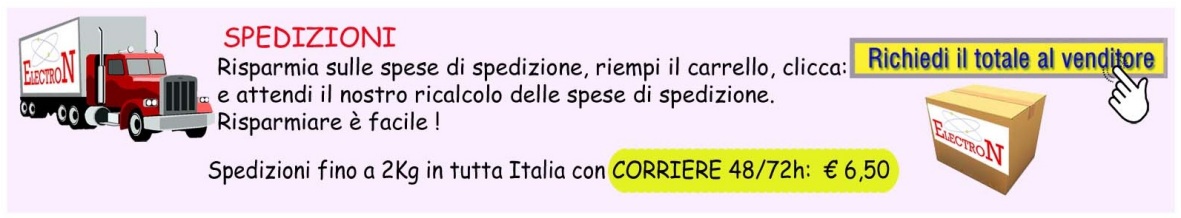
Se acquisti più pezzi di questo articolo, potresti risparmiare sulla spedizione!
Riempi il carrello e clicca sul pulsante 'RICHIEDI IL TOTALE AL VENDITORE' o contattaci per offerta personalizzata!
USBtinyISP V2 AVR Programmer ISP - Programmatore Arduino / AVR
( equivalente al USBtinyISP V2.0 Adafruit )
Utile per programmare quasi tutti i controllori Atmel serie AVR via ISP programming.
Supportato dal programma IDE Arduino originale per programmare il Bootloader
Arduino nei chip Atmel ( es: nell' ATmega328P della Arduino Uno) collegandolo al connettore ISP sulla scheda Arduino.
S/W compatibile Avrdude compatibile.
AVRstudio compatibile ( ma non supporta alcune funzioni avanzate AVRstudio).
Funziona con tutti i chip Atmel 8bit ( con interfaccia ISP) che hanno fino a 64K di memoria flash
( Non supporta solamente : Atmega1281/1280/1284/2561/2560/ 406 , i
Chips che usano la TPI interface, come i Attiny4/ 5/ 9/ 10 / 13 / 13A / 28L / 1634
e i vecchi chips come AT90sXXX
) .
Dotato di Jumper interno per portare alimentazione al chip da programmare con
Max 100mA; se necessaria più corrente, aprire il jumper
e alimentare il microcontrollore
separatamente con 5V dc.
Per utilizzare su dipositivi a 3.3V , basta aprire il jumper .
( Necessita di cavo standard USB A to B del tipo per stampante - opzionale)
( scheda Arduino in foto non inclusa)
>> Disponibile qui adattatore 10pin / 6pin per schede Arduino € 1,90 :
Produttore: https://www.tinyosshop.com/usbtinyisp-avr-isp-programmer
Tutorial e Drivers ( Adafruit ) : HTTP://learn.adafruit.com/usbtinyisp
Fuse bits programming: HTTP://www.crash-bang.com/programme-avr-fuse/
Arduino Bootloader programming: HTTP://www.tinyosshop.com/index.php?route=information/news&news_id=37
>> Altri tipi di programmatori disponibili nel nogozio!
Come il AT AVRISP mkII AVR ISP' per tutti i controllori Atmel <<
Description:
Officially supported by Arduino IDE, we can burn Arduino bootloader onto chips,
and practically program any Atmel AVR microcontroller by this powerful AVR ISP programmer.
Summary:
- Assembled and ready to use
- 6-pin AVR-standard interfaces
- 2 LEDs to indicate "USB/Power good" and "Busy"
- USB powered
- USB cable (A to B type) is NOT included
1. Download driver, unzip and install
2. When you see “USBtinyISP AVR Programmer” in Device Manager, the USBtinyISP is ready to use
3. There's a jumper sticking out near the USB cable, PWR . When the jumper is in place (connecting the two wires) then that
means that the USBtinyISP is providing 5V power to the device being programmed. If you don't want to power the device then
just take the jumper out. We will need the jumper in place when burning bootloader for Arduino
4. Connect USBtinyISP and ICSP of Arduino with the 6-pin cable included. Then connect USBtinyISP to computer by USB cable (A
to B type), this cable is not included, but we provide it when you buy our Arduino Duemilanove .
5. After the hardwares are connected, we can start the Arduino IDE. Under the list of “Tools”->“Board” , choose your Arduino
version. Then click “Tools” -> “Burn Bootloader” -> “w/ USBtinyISP” to start burning Arduino bootloader
6. During burning, you will see the “BUSY” Led flashing
7. It will take awhile to burn (but still faster than USBasp ).
You will see “Done burning bootloader” at Arduino IDE when it is done.
Peso confezione: 47gr