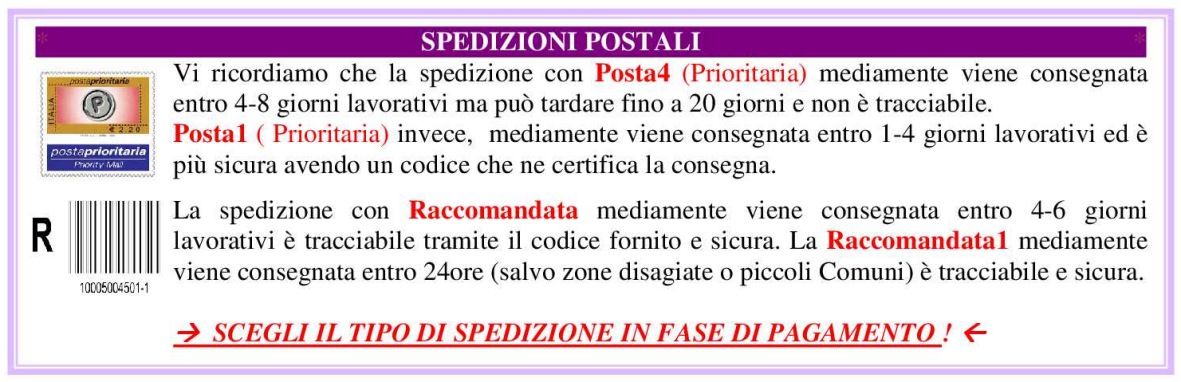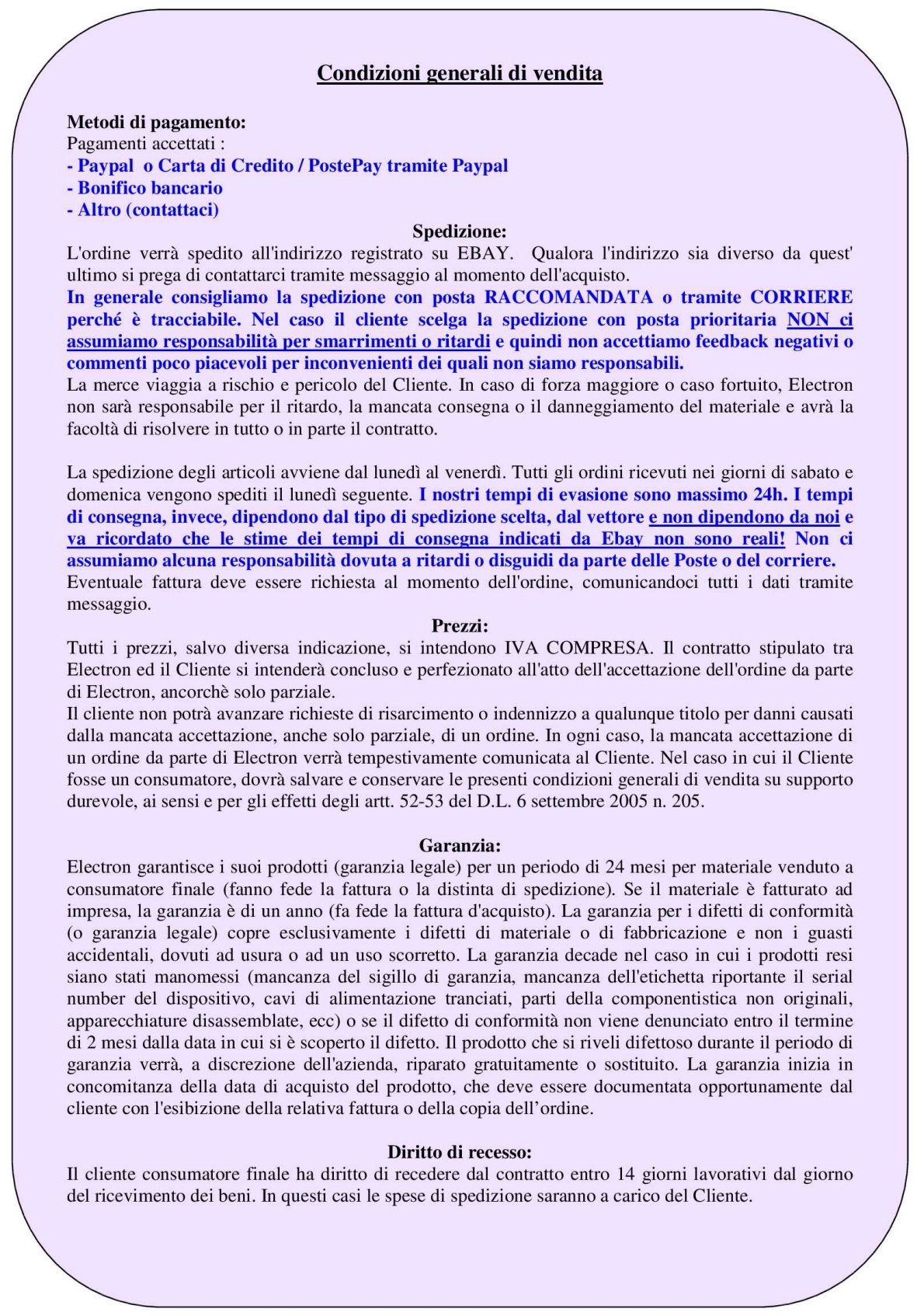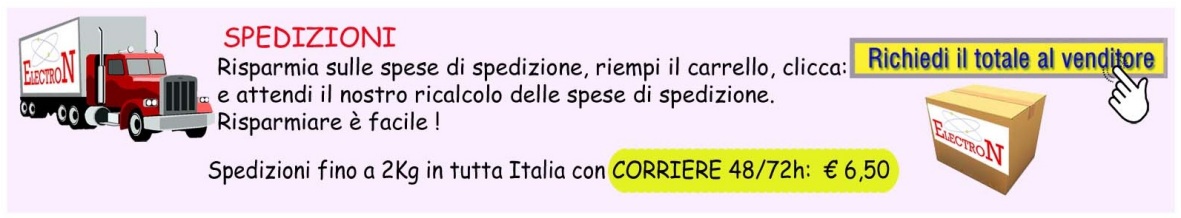
Se acquisti più pezzi di questo articolo, potresti risparmiare sulla spedizione!
Riempi il carrello e clicca sul pulsante 'RICHIEDI IL TOTALE AL VENDITORE' o contattaci per offerta personalizzata!
Arduino Ethernet Shield (chip W5100)
con micro SD slot ( utile per salvare dati )
100% Arduino Uno e MEGA compatibile
Adatta a tutte le schede Arduino e compatibili
permette il collegamento ad internet
tramite la libreria standard Ethernet Library per Arduino
Updated Library: HTTP://github.com/embeddist/WIZ_Ethernet_Library-IDE1.6.x
( leggere il file readme della libreria e abilitare le linee dedicate alla W5100)
(** Schede MicroSD KINGSTON disponibili nella categoria 'ALTRO' del negozio **)
Description:
The Arduino Ethernet Shield allows an Arduino board to connect to the internet. It is based on the Wiznet W5100 ethernet chip providing a network (IP) stack capable of both TCP and UDP. The Arduino Ethernet Shield supports up to four simultaneous socket connections. Use the Ethernet library to write sketches which connect to the internet using the shield.
The ethernet shield connects to an Arduino board using long wire-wrap headers which extend through the shield. This keeps the pin layout intact and allows another shield to be stacked on top..
The latest revision of the shield adds a micro-SD card slot, which can be used to store files for serving over the network. It is compatible with the Arduino UNO and Mega (using the Ethernet library coming in Arduino 0019). An SD card library is not yet included in the standard Arduino distribution.
Arduino communicates with both the W5100 and SD card using the SPI bus (through the ICSP header). This is on digital pins 11, 12, and 13 on the Duemilanove and pins 50, 51, and 52 on the Mega. On both boards, pin 10 is used to select the W5100 and pin 4 for the SD card. These pins cannot be used for general i/o. On the Mega, the hardware SS pin, 53, is not used to select either the W5100 or the SD card, but it must be kept as an output or the SPI interface won't work.
Note that because the W5100 and SD card share the SPI bus, only one can be active at a time. If you are using both peripherals in your program, this should be taken care of by the corresponding libraries. If you're not using one of the peripherals in your program, however, you'll need to explicitly deselect it. To do this with the SD card, set pin 4 as an output and write a high to it. For the W5100, set digital pin 10 as a high output.
The shield provides a standard RJ45 ethernet jack.
Arduino Test Code:
/*
* Web Server
*
* A simple web server that shows the value of the analog input pins.
*/
#include
byte mac[] = { 0xDE, 0xAD, 0xBE, 0xEF, 0xFE, 0xED };
byte ip[] = { 192, 168, 0, 15 };
Server server(80);
void setup()
{
Ethernet.begin(mac, ip);
server.begin();
}
{
Client client = server.available();
if (client) {
// an http request ends with a blank line
boolean current_line_is_blank = true;
while (client.connected()) {
if (client.available()) {
char c = client.read();
// if we\\\'ve gotten to the end of the line (received a newline
// character) and the line is blank, the http request has ended,
// so we can send a reply
if (c == \\\'\\\\n\\\' && current_line_is_blank) {
// send a standard http response header
client.println("HTTP/1.1 200 OK");
client.println("Content-Type: text/html");
client.println();
// output the value of each analog input pin
client.print("welcome to tinyos");
client.println("
");
client.print("//*************************************");
client.println("
");
client.print(tinyos.net.cn);
client.println("
");
client.print("//*************************************");
client.println("
");
for (int i = 0; i < 6; i++) {
client.print("analog input ");
client.print(i);
client.print(" is ");
client.print(analogRead(i));
client.println("
");
}
break;
}
if (c == \\\'\\\\n\\\') {
// we\\\'re starting a new line
current_line_is_blank = true;
} else if (c != \\\'\\\\r\\\') {
// we\\\'ve gotten a character on the current line
current_line_is_blank = false;
}
}
}
client.stop();
}
}