



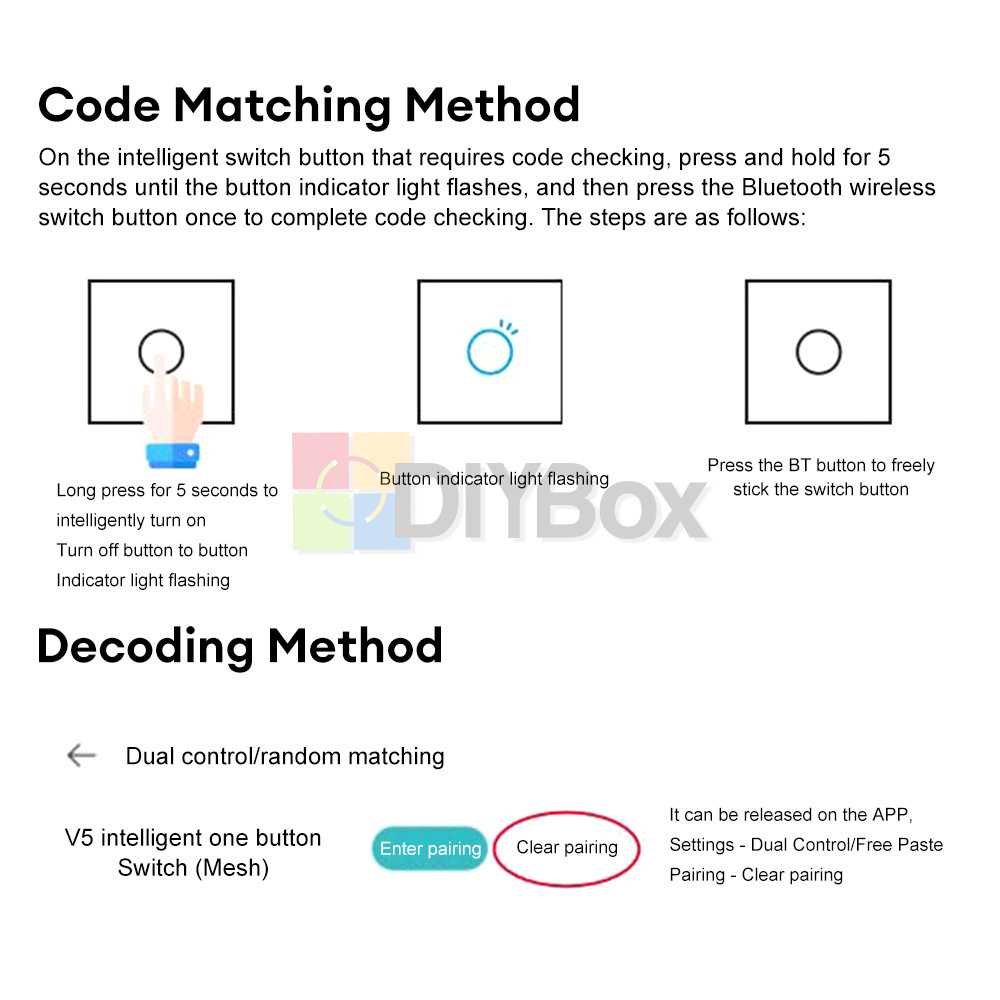
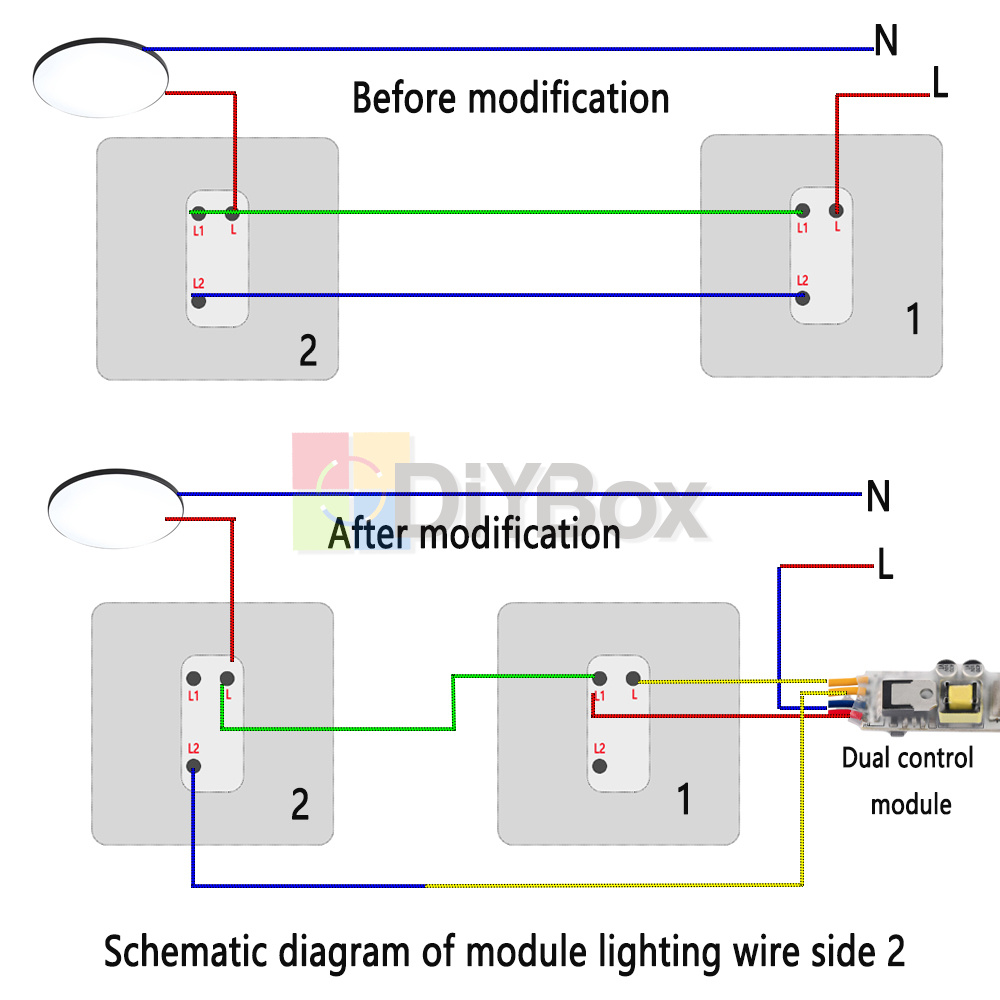







AC220V Smart Light Switch Module DIY Bluetooth Single Firewire Switch Module
1, This product is only suitable for ordinary mechanical switches, dual-control modification (i.e., 2 switches to control a light).
2, Mijia intelligent switch module is a light control switch using Mijia Bluetooth mesh communication protocol.
3, it is easy to install, no need to change the switch, retain the original dual-control switch use (style consistent).
4, the module needs to be used with millet gateway, you can realize remote control, timing control, scene control and other functions.
5, this product can be paired with Xiaomi Xiaoxian speakers to achieve voice interaction control.
Rated voltage: 220Vac 50/60Hz (does not support 110V voltage)
Load range: load less than 150W LED lights
Communication protocol: Bluetooth mesh
Usage:Use with Bluetooth mesh gateway or Xiaoyi classmate
Control software: Mijia APP/Xiaoxiai classmate
Size: about 6cmx1.9cm×1.4cm(LWH)
Switch type:Ordinary mechanical switch modification, i.e. 2 switches to control a light.
Method one:
1. Ensure that the small love speakers have been matched with the network and upgraded to the latest version (see the small love speakers manual);.
2. Turn on the product power, long press 5 seconds (triggered to enter the code state 60 seconds single indicator light blinking, can be randomly paste, scene switch code) code state long press 5 seconds button indicator light blinking, then the module enters the state of the network, can be Mijia APP with the network.
3. Say "Xiao Ai Classmates, Discover Device" to Xiao Ai Speaker, and finish adding according to the voice guidance.
Method two:
1. Open the Mijia APP and log in.
2. Turn on the power of the product, press and hold for 5 seconds (the trigger enters into the code state for 60 seconds with a single indicator light flashing, and you can do random posting and scene switch code). Press and hold for 5 seconds in the code state with a button indicator light flashing, then the module enters into the network state, and you can do the network of Mijia APP.
3. Click "+" in the upper right corner of Mijia APP to enter the add device page, click "[-]" in the upper right corner to scan the QR code of the product to complete the device add and use according to the page prompts.
Tip: If you can't scan the QR code of the product, you can search for the product name to finish adding the device. In addition, due to the continuous upgrading and updating of the Mijia APP, the actual operation may be slightly different from the above description, please follow the current guidelines in the Mijia APP to operate.
1. Mijia APP, click the device, enter and then click the upper right corner "....', delete the device. then tap "' in the upper right corner to delete the device.
2. Press and hold the button on the back of the module for 5 seconds, then press and hold the button for another 5 seconds until the button light blinks.
On the smart switch button that needs to be coded, long press for 5 seconds until the button indicator light blinks, then press the Bluetooth wireless switch button, you can complete the code pairing, the steps are as follows.
1、Long press the smart switch button for 5 seconds until the button indicator light blinks.
2、Button indicator light blinks
3、Press the Bluetooth randomly stick switch button
V5 smart one-touch switch (Mesh) 4-enter pairing-clear pairing
Can be lifted on the APP, Settings - dual control / random sticker, pairing - clear pairing, detailed instructions can be seen in the function description
*This product should be installed and debugged by a duly qualified professional in accordance with the electrician's code and the product manual.
*This product is limited to indoor use, be sure to install under power outage, power on the product APP configuration after installation.
If the lamps appear slightly bright, automatic flicker, turn on the light a light off or insufficient power, please connect the distribution of capacitors in parallel between the zero wire and the fire wire on the lamp head, the lamp wattage is too small to add capacitors may not be able to improve, such as none of the above problems, capacitors can not be connected to stay as a spare.
Capacitor has two pins, one side connected to the zero wire, one side connected to the fire wire
1 x Module
1 x Kit
Domestic
We believe you need to get your purchases as quick as possible. As a general rule your item will be shipped within 24 hours of you purchasing it. We pack and post from Tuesday to Sunday (Mondays we are closed) but definitely get all our mail off to the post office first thing Monday morning for you. Mail gets picked up at 12pm so chances are if you buy before lunchtime your item will leave the same day.
International
Same as above but understand that depending on what part of the world you are from it does take a little longer to send, delivery can be from 7-15 working days. Also other factors to take into consideration are quarantine and customs regulations in your country. It is also a consideration that customs duties and GST/VAT may be payable at the buyers expense.
Combined Postage (for items with shipping charges):
We are more than happy to combine postage, just use the Buy it Now function in eBay (but DO NOT PAY after purchasing each item) to buy all the products you need, when you have finished request a combined invoice, we will base the shipping cost on the size, weight and your location.
* When you satisfied with our product and services please leave us positive feedback.
* If you have got the package, please confirm "Delivery on time" For us.
* If a problem occurs, contact us immediately with any email request.
* Just contact us using the " Ask the seller a question" link on eBay.
Your Satisfaction is our Priority. Our goal is to make all our customers as happy as possible while shopping with us.
For anything problem about product, price, shipping or order status, pleasecontact us via eBay message.Just contact us using the " Ask the seller a question" link on eBay.
We expect positive feedback and 5 scores DSR from you.
- We believe our items are so outstanding. We are convinced you will be happy with your Purchase.
- If you do not satisfy with our items. Please simply return to us within 30 Days in original condition. Just pay for the returned postage. Then we can issue full refund to you after the returned item arrived at our warehouse.
- Please include your eBay ID and item number with any email requests.
