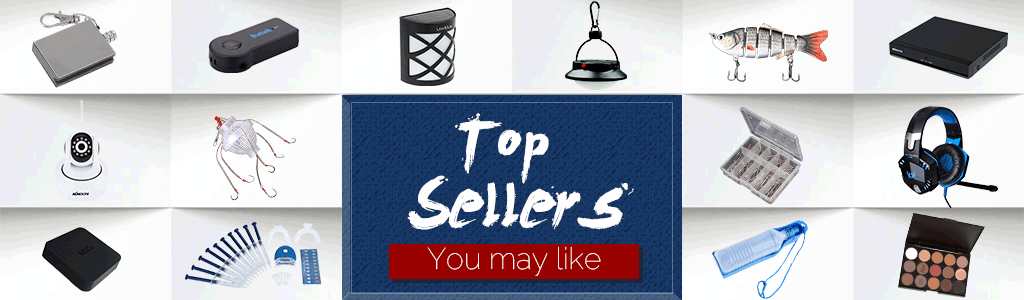Features:
Multi-scene Use - V500S can be used at home and office. to use as , or online show and so on. You can use in the classroom or teaching remotely from home; Or to display and write non-virtual annotations on physical documents during conference calls as well.
High-Technique Feature- Auto- lens quickly shifts between objects and its multi-joint design allows for excellent capture of objects. 3-mode Supplemental help eliminate exposure problems under difficult conditions, allowing you to capture images even in dark environments. The V500S built-in microphone and 1080P images, voice and video will be recorded together.
Display the Picture Freely - 5 Joints in 2 to shoot Vistas and close shots, capture from any angle. The CMOS used with its 8-megapixel resolution provides a clear and detailed picture. And more details can be displayed on the scope of A3/A4 display area. (Maximum area - A3 size: 11.7 X 16.5 inches. )
Multifunction - Supports OCR function(can recognize up to 34 languages), which can convert format into editable text format. And support background remove, autocorrection, auto edging and so on.
& & Strong Compatibility - V500S can connect to PCs, Chromebooks, and Macs to suit your mixed needs with connectivity and . Easy to set-up, only USB cable and download the software through the link, 2 to the experience.
Easy to Carry - Compact size and foldable design, this 2 in 1 machine which is for distance education and conferencing.
Specification:
Model: V500S
: 1/3.2" CMOS
Resolution: 8.0MP 3256*2440
Frame Rate: 30fps
Digital Zoom: Up to 100XLens: F=2.8
Area: Max. A3 (420 x 297 MM)
Illumination System: Fill-in 11
Microphone: Built-in Mic.
Mode: Auto-
Macro Distance: ≤5cm
Interface: USB
Language:Support Chinese, English, Spanish,German, Korean, French, Italian, Dutch etc. OEM
System: / Chrome / Window XP and Above
Item Size: 11.02 x 4.52 x 12.99in / 280 x 115 x 330mm
Item Weight: 700g/24.7oz
Package Size: 36.3 x 20 x 10.5cm/14.3 x 7.9 x 4.1in
Package Weight: 1495g/52.7oz
Notes:
1. For better book scanning effect, user can download the software by click the link under the below.
→ V500/V500S ChromeBook document software: https://.nz/file/fzYX3K7L#itRZ77Tv4i8LW9aVEKPiS21ZLsiI62OUAs4lnBVKt60
→ V500/V500S document software: https://.nz/file/Tr5zgS4L#koZj0N1EbPXFKqZWq5UQNTw04dQCnQ_FdZh3YMTJygk
→ V500/V500SMac document software: https://.nz/file/O6pVEAxI#qnMSWGDl5hzrczdwykeCEYuPbPto0U2HOEGl_v4pxoo , Or search "doccamera" on store.
→ V500/V500S book software: https://.nz/file/vqo1TQoT#W4Q2BZr8obu4eft5ocgnPmH1C6OmigJYWT8wNJEzwQw
→ V500S quick guide: https://.nz/file/K2ozQQSQ#TjfJvrGTPbA6wiP56AGu86xjCpEzdcMwLlSbvU5TUiA
Packing List:
1 x
1 x USB Cable
1 x Background Screen
1 x User Manual
Multi-scene Use - V500S can be used at home and office. to use as , or online show and so on. You can use in the classroom or teaching remotely from home; Or to display and write non-virtual annotations on physical documents during conference calls as well.
High-Technique Feature- Auto- lens quickly shifts between objects and its multi-joint design allows for excellent capture of objects. 3-mode Supplemental help eliminate exposure problems under difficult conditions, allowing you to capture images even in dark environments. The V500S built-in microphone and 1080P images, voice and video will be recorded together.
Display the Picture Freely - 5 Joints in 2 to shoot Vistas and close shots, capture from any angle. The CMOS used with its 8-megapixel resolution provides a clear and detailed picture. And more details can be displayed on the scope of A3/A4 display area. (Maximum area - A3 size: 11.7 X 16.5 inches. )
Multifunction - Supports OCR function(can recognize up to 34 languages), which can convert format into editable text format. And support background remove, autocorrection, auto edging and so on.
& & Strong Compatibility - V500S can connect to PCs, Chromebooks, and Macs to suit your mixed needs with connectivity and . Easy to set-up, only USB cable and download the software through the link, 2 to the experience.
Easy to Carry - Compact size and foldable design, this 2 in 1 machine which is for distance education and conferencing.
Specification:
Model: V500S
: 1/3.2" CMOS
Resolution: 8.0MP 3256*2440
Frame Rate: 30fps
Digital Zoom: Up to 100XLens: F=2.8
Area: Max. A3 (420 x 297 MM)
Illumination System: Fill-in 11
Microphone: Built-in Mic.
Mode: Auto-
Macro Distance: ≤5cm
Interface: USB
Language:Support Chinese, English, Spanish,German, Korean, French, Italian, Dutch etc. OEM
System: / Chrome / Window XP and Above
Item Size: 11.02 x 4.52 x 12.99in / 280 x 115 x 330mm
Item Weight: 700g/24.7oz
Package Size: 36.3 x 20 x 10.5cm/14.3 x 7.9 x 4.1in
Package Weight: 1495g/52.7oz
Notes:
1. For better book scanning effect, user can download the software by click the link under the below.
→ V500/V500S ChromeBook document software: https://.nz/file/fzYX3K7L#itRZ77Tv4i8LW9aVEKPiS21ZLsiI62OUAs4lnBVKt60
→ V500/V500S document software: https://.nz/file/Tr5zgS4L#koZj0N1EbPXFKqZWq5UQNTw04dQCnQ_FdZh3YMTJygk
→ V500/V500SMac document software: https://.nz/file/O6pVEAxI#qnMSWGDl5hzrczdwykeCEYuPbPto0U2HOEGl_v4pxoo , Or search "doccamera" on store.
→ V500/V500S book software: https://.nz/file/vqo1TQoT#W4Q2BZr8obu4eft5ocgnPmH1C6OmigJYWT8wNJEzwQw
→ V500S quick guide: https://.nz/file/K2ozQQSQ#TjfJvrGTPbA6wiP56AGu86xjCpEzdcMwLlSbvU5TUiA
Packing List:
1 x
1 x USB Cable
1 x Background Screen
1 x User Manual