NOTE: A set of switches and receivers must be selected. Without a receiver, it may not be usable.
Description:
Working voltage : AC 90V~250V
Quiescent Current : <5MA
Max current : 10A
Max load : 2200W
RF frequency : 433-433.92MHz
Working temperature : -30~+80
Receiving Sensitivity : >108 dbm
Amount of storage remote controls : 25 pieces
Support encoding : 1527 Leaning code,2262 fixed code
RF Operating mode : ASK superheterodyne wireless reception
Receiving range : Open space is more than 50 meters,Indoor partition wall 15 meters
Wall switch size: 86 standard size
Switch battery : 1 pcs CR2032 coin cell battery (not include)
Specifications:
Easy to install RF Output of Good Stability Easy pairing
(1)Open the battery compartment as indicated by arrow and install the coincell battery corectly.
(2)Connect the receiver input to the power supply, then press the receiver's learning button 2 times continuously.
(3)Press 1 times the remote panel switch key you want to pair.
(4)When the red indicator light of the receiver flashes and then turns off, the pairing is successful.
Reset Press the learning button (on the Receiver) 8 times. The existing data will be deleted succeed.
Package Included:
1*KR2201G-4 433Mhz Receiver Module
Operating mode description:
1. Jog mode: Press the remote control and do not release the line to power on, release the remote control and disconnect the line;
2. Self locking mode: Press the remote control once to power on the line, and then press the remote control again to disconnect the line;
3. Interlock mode: Press one of the remote control buttons (such as key A) to turn on the line, and then press the other remote control button (such as key B) to turn off;
4. Jog delay off mode: Press the remote control line to power on, release the remote control, and start timing. After 5 seconds, 10 seconds, 15 seconds, and 20 seconds (4th gear), the line will be automatically disconnected;
5. Incoming call light on function: that is, the entire line automatically closes after power supply, also known as incoming call light on function.
Operation method:
Code clearing function: Press the learning button 9 times continuously, the LED flashes 5 times, and then goes out, clearing OK. Clear all previously learned remote control key codes. (Note: If the same remote control needs to change its operating mode, please clear the code before learning)
Jog function: Press the learning button once, the LED indicator light flashes once and then stays on for a long time to enter the learning state; At this time, press the remote control button that needs to be paired, and the LED indicator on the control panel will flash three times and then go out, indicating that the learning has been successful.
Self locking function: Press the learning button on the control panel twice continuously, and the LED indicator will flash once and then stay on for a long time to enter the learning state; At this time, press the remote control button that needs to be paired, and the LED indicator on the control panel will flash three times and then go out, indicating that the learning has been successful.
Interlock function: Press the learning button on the control panel three times continuously, and the LED indicator will flash once and then stay on for a long time to enter the learning state; At this time, press the remote control button that needs to be paired, such as the "A" key to set it to ON, the control panel LED indicator flashes 3 times and then stays on for a long time, and continue to set the remote control "B" to OFF. The LED indicator flashes 3 times again and then goes off, indicating that the learning has been successful.
Delay closing function: delay for 5 seconds: continuously press the learning button on the control panel for 4 times, and the LED indicator will flash once and then stay on for a long time to enter the learning state; At this time, press the remote control button that needs to be paired, and the LED indicator on the receiver will flash three times and then go out, indicating that the learning has been successful.
Delay for 10 seconds: Press the learning button on the control panel continuously for 5 times, and the LED indicator will flash once and then stay on for a long time to enter the learning state; At this time, press the remote control button that needs to be paired, and the LED indicator on the receiver will flash three times and then go out, indicating that the learning has been successful.
Delay for 15 seconds: Press the learning button on the control panel for 6 consecutive times, and the LED indicator will flash once and then stay on for a long time to enter the learning state; At this time, press the remote control button that needs to be paired, and the LED indicator on the receiver will flash three times and then go out, indicating that the learning has been successful.
Delay for 20 seconds: Press the learning button on the control panel for 7 consecutive times, and the LED indicator will flash once and then stay on for a long time to enter the learning state; At this time, press the remote control button that needs to be paired, and the LED indicator on the receiver will flash three times and then go out, indicating that the learning has been successful.
Incoming call light on function: Press the learning button on the control panel for 8 consecutive times, and the LED indicator will flash once and then stay on for a long time to enter the learning state; At this time, press the remote control button that needs to be paired, and the LED indicator on the receiver will flash three times and then go out, indicating that the learning has been successful. (This function is also known as the function of automatically closing the relay after powering on, which is also known as the function of turning on the light when an incoming call occurs.)
matters needing attention:
1. Do not operate with power on. You should first turn off the power supply for operation, and then power on and use it after testing and confirming that there is no error.
2. When the remote control voltage is insufficient, please replace the battery in a timely manner (when the remote control battery voltage is insufficient, the remote control distance generally becomes shorter).