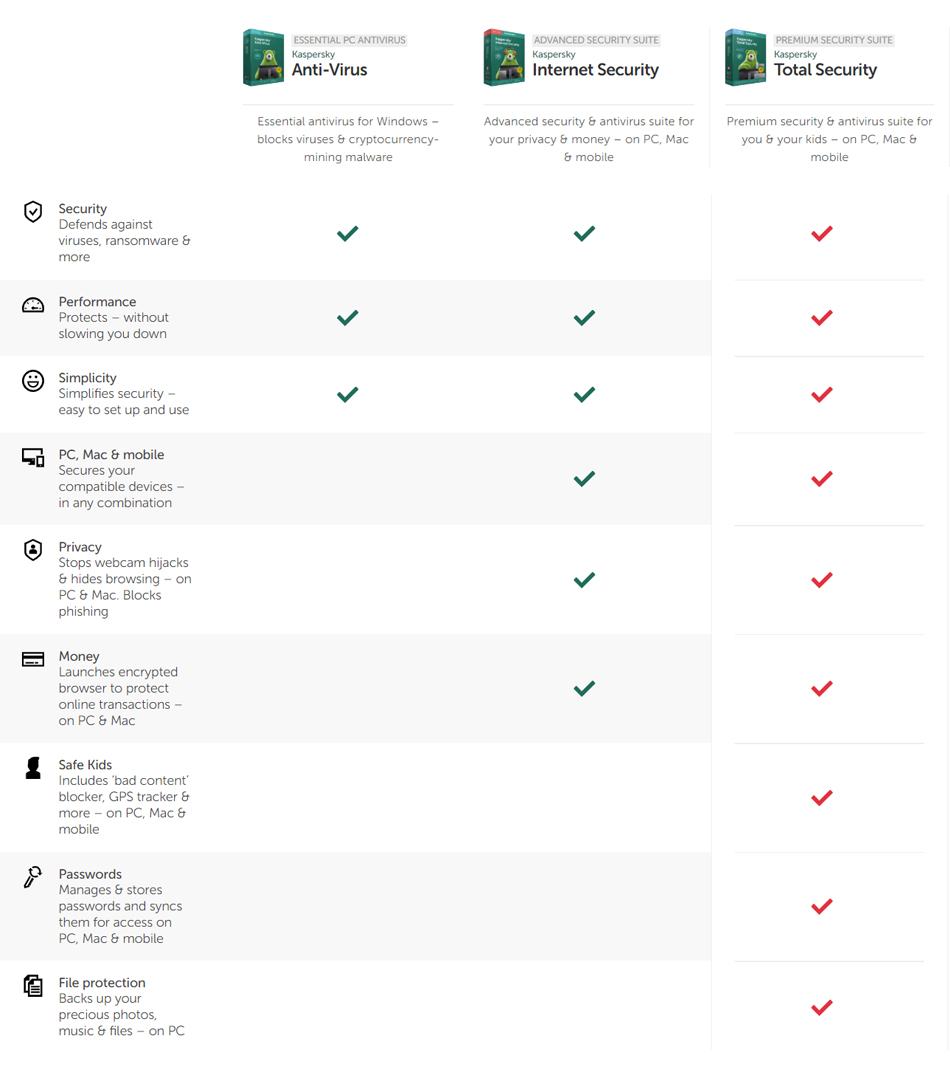Version 2023
This license Only Works in Australia and New Zealand
Our best-performing, best-selling security suite
Multi-device family security – with antivirus, anti-ransomware, webcam security, password manager, VPN and 87 more technologies – all in one license
- Blocks viruses, cryptolockers & other threats
- Protects payments, with bank-grade encryption*
- Secures passwords & images of personal documents
- Encrypts data you send & receive online – VPN**
- Stops webcam spies watching you in your home*
- Helps guard kids – advanced parental controls
* PC and Mac only
** VPN service protects up to 200MB of data traffic per device, per day
Support PC and MAC and Mobile ( Windows - Android )
.png)
.png)
Click here to download the latest version of the Kaspersky Total Security
How to install Kaspersky Total Security manually
- Download the Kaspersky Total Security installation package from the Kaspersky website, or via the link in the email you received from the online store.
- Run the installer.
- Wait until the searching for a newer version of the application has been completed, or click Skip.

- Read the End User License Agreement and click Continue if you agree to the terms.

- Read the Kaspersky Security Network Statement carefully. Select the checkbox if you agree to the terms.
If you don’t want to participate in the Kaspersky Security Network, clear the checkbox. - Together with Kaspersky Total Security, Kaspersky Secure Connection will be installed to ensure protected connection to the Internet. Click Install.

- Wait for the installation to complete. Make sure the recommended settings are enabled and click Apply.

- Click Done.

Kaspersky Total Security will be installed.
After starting the application, activate Kaspersky Total Security. See this article for instructions.