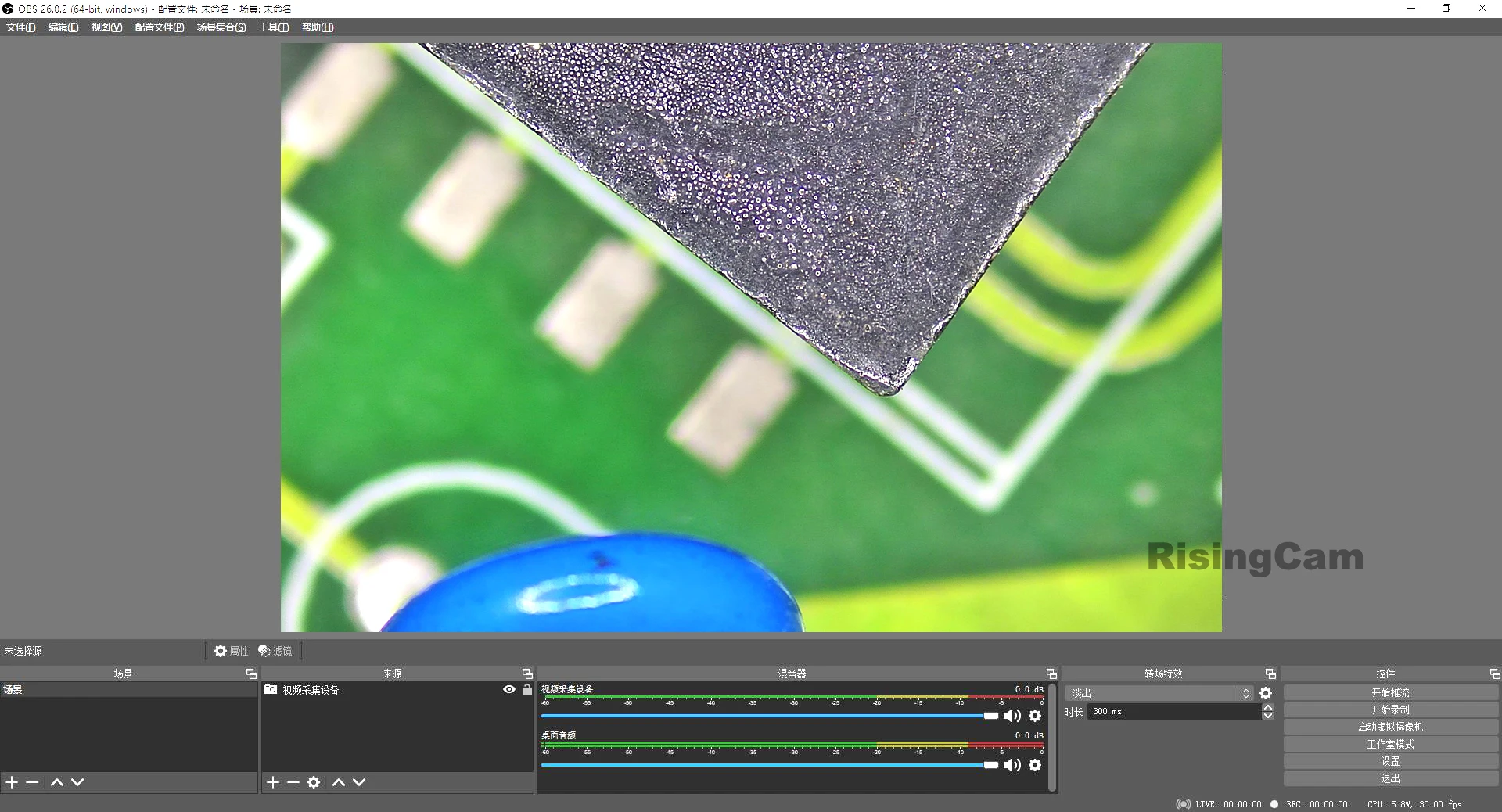New 4K Ultra HD 60fps HDMI compatible and USB output industrial microscope camera 4K for SONY imx334 sensor
Model No YW5109
Buyers could download camera manual from this link:
https://drive.google.com/file/d/1LG601twSNoGJ45YULuIri00ODYBgvfOi/view?usp=drive_link


Camera Feature
Install SONY imx334 Sensor, senzor size:1/1.8"
Resolution: 4K Ultra HD
Max frame rate under Preview:4K/60fps,1080P/60fps
Recording video resolution: 4K/30fps
Capture photo resolution: 4K (3840x2160)
Under HDMI-output support TF Card and U drive storage
CS mount & C mount ( with 5mm ring transfer CS to C mount)
Real time measurement
Camera support USB output, it can work with windows computer
Camera Application
Scientific research, digital teaching
Digital laboratory, medical research;
Machine vision (PCB detection, IC quality control);
Medical treatment (pathological observation);
Food (microbial colony observation and counting);
Aviation and military;
Camera Specification
Specification
Model
RT5109
Series
HDMI-compatible Industrial Camera
Sensor
SONY imx334 sensor size: 1/1.8 "
Effective pixels
8.3MP
Max Preview frame rate under HDMI output
1920x1080/60fps (1080p HD)
3840*2160/60fps (4K Ultra HD)
Output
HDMI and USB
Pixel size
1.85*1.85μm
Power
DC-12V/1A
Features
UI
Digital design, mouse operation, humanized design
Labeling functions
Point coordinates, cross lines, coordinate systems, text annotations
Length measurement
Line length, line length, curve length, parallel line distance, point line distance
The center distance
The radius fixed circle, two points setting circle, three points setting circle
Geometric measurement
Line length, radius fixed circle, two point fixed circle, three point fixed circle, concentric circles
The geometric area
Polygon, square
CaptureImage
4K static photos
Record video
4K video
Measurement system
Realtime Measurement
Package
Size
75*38.8*75 mm
Weight
0.3kg
Accessory
HDMI-compatible Cable, DC-12V Power Supplier, Wireless Mouse, Calibration slide
Camera Pictures




Install SONY imx334 Sensor, senzor size:1/1.8"

HDMI output to Monitor
Easy Mouse Control, USB flash disk storage, Max Preview frame rate: 4K/60fps
Recording video max frame rate: 4K/30fps
USB output to Computer
Camera support USB output, it can work with computer,
Max Preview frame rate: 4K/30fps 1080p/60fps
The USB output frame rate is also related to the computer hardware configuration
RisingCam will provide S-EYE2.0 software for buyers
(S-EYE2.0 only support windows system computer)
RT5109 has CS mount, RisingCam will provide 5mm Ring for buyers,
this 5mm Ring can transfer CS mount to C mount,
So RT5109 has both CS and C mount

Camera Working Pictures

Camera working under HDMI-compatible output
RT5109 4K Camera work with 11.6inch TV monitor

RT5109 4K Camera work with 55inch 4K TV monitor



1.Connect camera to TV monitor with HDMI Cable
2.Insert Mouse, USB drive or External SD card into USB port of camera
3.Power in, Camera auto start, LED light blue, camera running, then Monitor display image
4.Move Mouse to generate Camera control and setting menu
Camera setting menu and Live Measurement Menu
Camera setting menu include:
Auto exposure:Auto gain:White balance:Anti-flicker:Contrast: Brightness: Sharpness: Noise reduction: Red: Green: Blue: Color temperature: Time: Storage: Format
Language: Chinese, English


This Camera support Realtime measurement - Measure tools include:
Draw points: radius circle: two point circle: three point circle: measure two circle distance: concentric circle: line circle distance: polygon: cross line: rectangle: polyline: arc: curve: straight line: vertical line: parallel line: angle measurement : Text annotation: Mouse selected move: Selected delete: Delete all: Screenshot:
Calibration edit
Live Measuring
User click the measure tools button by mouse,
then Drag the mouse to complete the measurement
The Font, Line size and color can be adjustable

Click Screenshot can save Measure result on Picture.
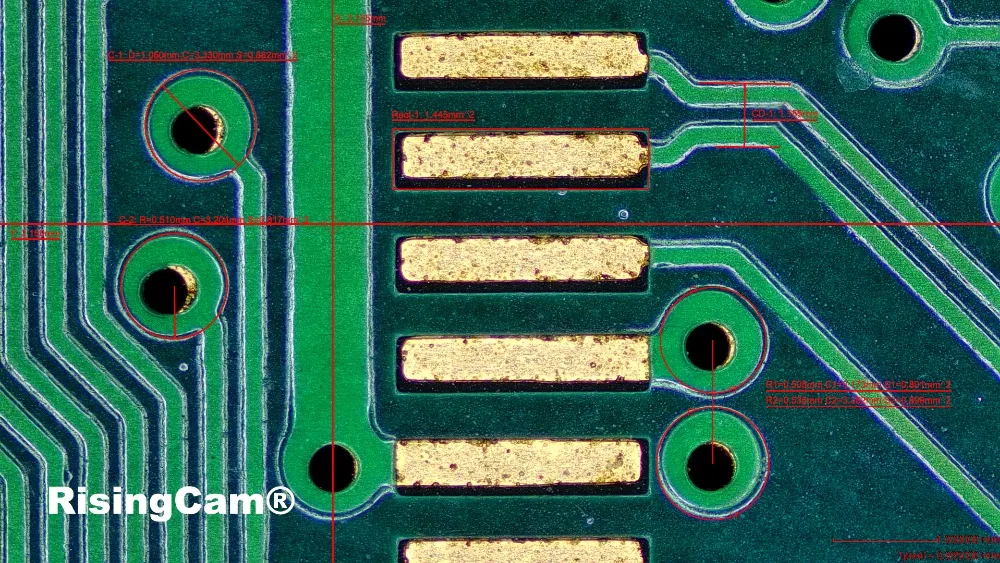
Camera Function menu include:
Zoom in - Max 10X
Image comparison
2 image compare - one is Realtime image, other one is picture captured by camera.
The picture on the left is a real-time picture, and the picture on the right is a picture taken by the camera. The mouse wheel can zoom in and out of the picture, and holding down the wheel can drag the picture to change the position.

4 image compare -After clicking the four-picture comparison button, the screen is divided into four parts. Double-clicking on a part can freeze the current image. Up to 4 images can be frozen for comparison. The mouse wheel can zoom in and out of the picture, and you can drag the picture to change the position

Gridlines -8 horizontal lines, 8 vertical lines, position, color, Line width adjustable

Support Snap picture and recording video

 Support U drive storage and TF card storage
Picture and Video can be replay on the Monitor without computer
Support U drive storage and TF card storage
Picture and Video can be replay on the Monitor without computer
 Double click the picture or video, camera will replay the picture or video on monitor
Double click the picture or video, camera will replay the picture or video on monitor

Preview Frame rate 60fps. Video Recording 30fps, the video and pictures can be Reply on monitor

Camera working under USB output
RisingCam RT5109 4K Camera has USB output, it can work with windows computer
RisingCam will provide S-EYE2.0 software for buyers too, S-EYE2.0 only support Windows system computer
buyers could download S-EYE2.0 software from this link:
Camera work with Windows Computer connect steps
-
Install S-EYE2.0 software into Windows Computer
-
Connect Camera to Computer via USB cable, insert USB cable into camera's USB output port (Blue USB port)
-
DC-12V Power in Camera, then camera will keep blue light
-
Start S-EYE2 Software, select Camera model number, then user can see image from camera
NOTE:
if user use Laptop, please Make sure Windows system does not disable the camera,
and, please select laptop battery option to High performance (The Power Saver maybe limit USB working)
Camera working with S-EYE2.0 software under Windows computer

Camera USB output work with other software which support UVC,
example OBS (Note: The Camera only support UVC under Windows Computer)
below picture is Camera work in OBS software under Windows Computer
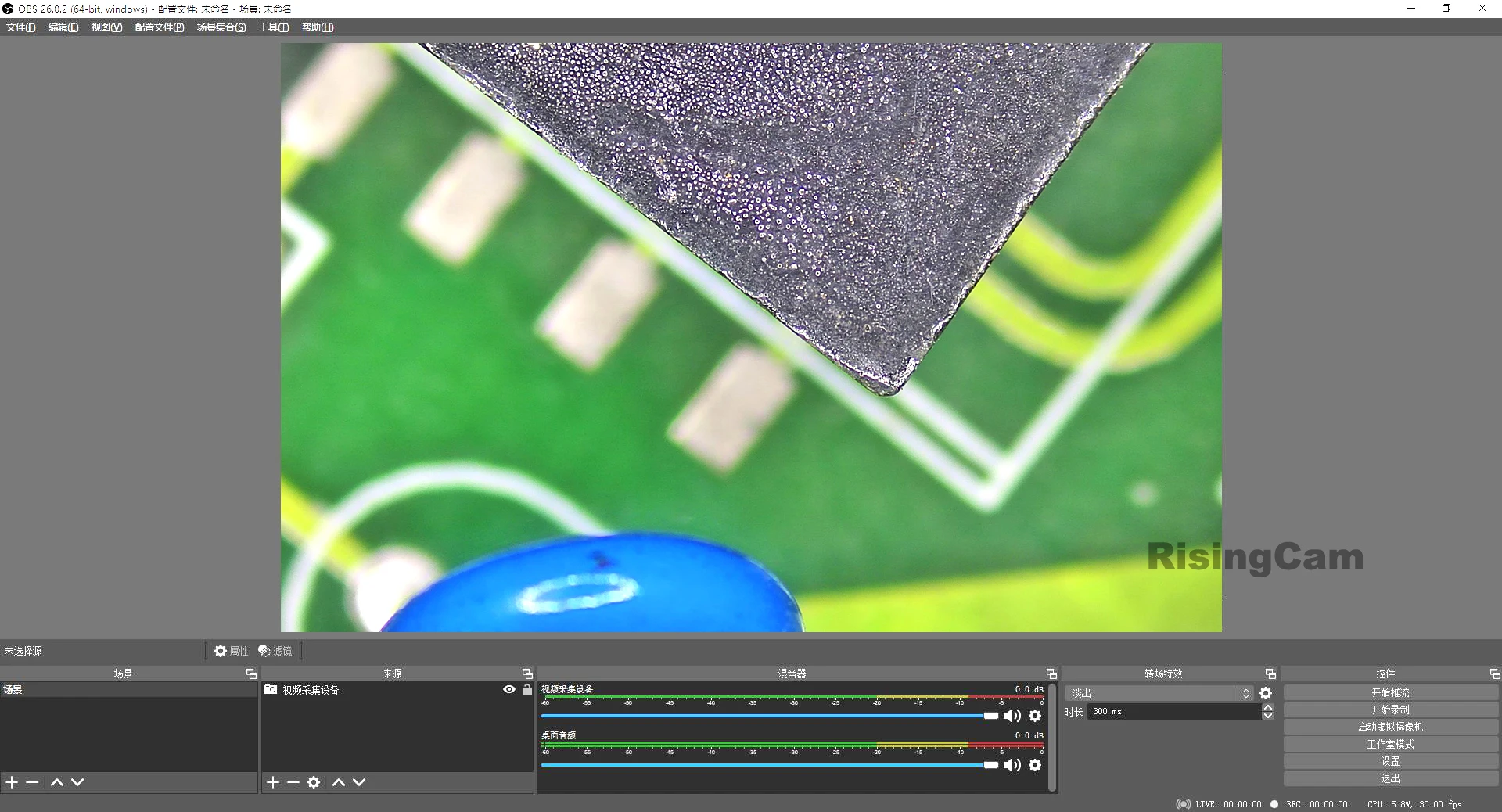
NOTE: Under USB output
Camera's Preview Max frame rate: 4K/30fps, 1080P/60fps
The computer hardware configuration will also affect the camera's frame rate.
Camera working with surgical microscope
The camera working with Ophthalmic surgery microscope

Ophthalmic surgery video taken by the this camera
Video Download link:
https://drive.google.com/open?id=1vLwqUxxUTWoMlMdZUgkZU-eQp1T9iJYS
Sample Pictures





 Camera Size
Camera Size

Camera Packing


The standard packing include
1. RT5109 camera
2. HDMI-compatible cable
3. USB Cable
4. Wireless mouse
5. Calibration slide
6. Power Supplier (EU, US and UK for choice)
Buyers could download camera manual from this link:
https://drive.google.com/file/d/1LG601twSNoGJ45YULuIri00ODYBgvfOi/view?usp=drive_link
Buyers could download camera manual from this link:
https://drive.google.com/file/d/1LG601twSNoGJ45YULuIri00ODYBgvfOi/view?usp=drive_link


Model
RT5109
Series
HDMI-compatible Industrial Camera
Sensor
SONY imx334 sensor size: 1/1.8 "
Effective pixels
8.3MP
Max Preview frame rate under HDMI output
1920x1080/60fps (1080p HD)
3840*2160/60fps (4K Ultra HD)
Output
HDMI and USB
Pixel size
1.85*1.85μm
Power
DC-12V/1A
Features
UI
Digital design, mouse operation, humanized design
Labeling functions
Point coordinates, cross lines, coordinate systems, text annotations
Length measurement
Line length, line length, curve length, parallel line distance, point line distance
The center distance
The radius fixed circle, two points setting circle, three points setting circle
Geometric measurement
Line length, radius fixed circle, two point fixed circle, three point fixed circle, concentric circles
The geometric area
Polygon, square
CaptureImage
4K static photos
Record video
4K video
Measurement system
Realtime Measurement
Package
Size
75*38.8*75 mm
Weight
0.3kg
Accessory
HDMI-compatible Cable, DC-12V Power Supplier, Wireless Mouse, Calibration slide




Install SONY imx334 Sensor, senzor size:1/1.8"

Easy Mouse Control, USB flash disk storage, Max Preview frame rate: 4K/60fps
Recording video max frame rate: 4K/30fps
Camera support USB output, it can work with computer,
Max Preview frame rate: 4K/30fps 1080p/60fps
The USB output frame rate is also related to the computer hardware configuration








The Font, Line size and color can be adjustable

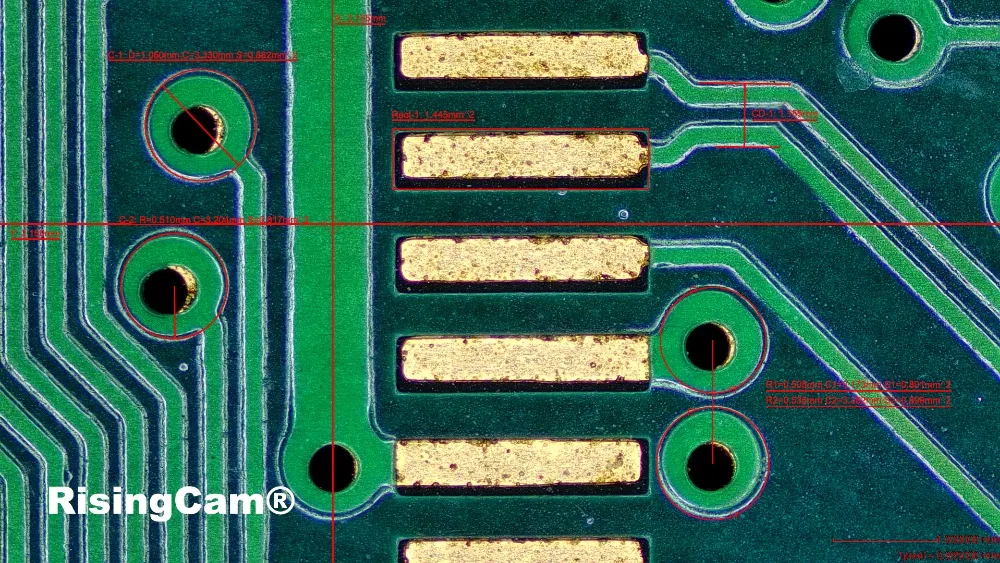








buyers could download S-EYE2.0 software from this link:
Install S-EYE2.0 software into Windows Computer
Connect Camera to Computer via USB cable, insert USB cable into camera's USB output port (Blue USB port)
DC-12V Power in Camera, then camera will keep blue light
Start S-EYE2 Software, select Camera model number, then user can see image from camera

Camera USB output work with other software which support UVC,
example OBS (Note: The Camera only support UVC under Windows Computer)
below picture is Camera work in OBS software under Windows Computer