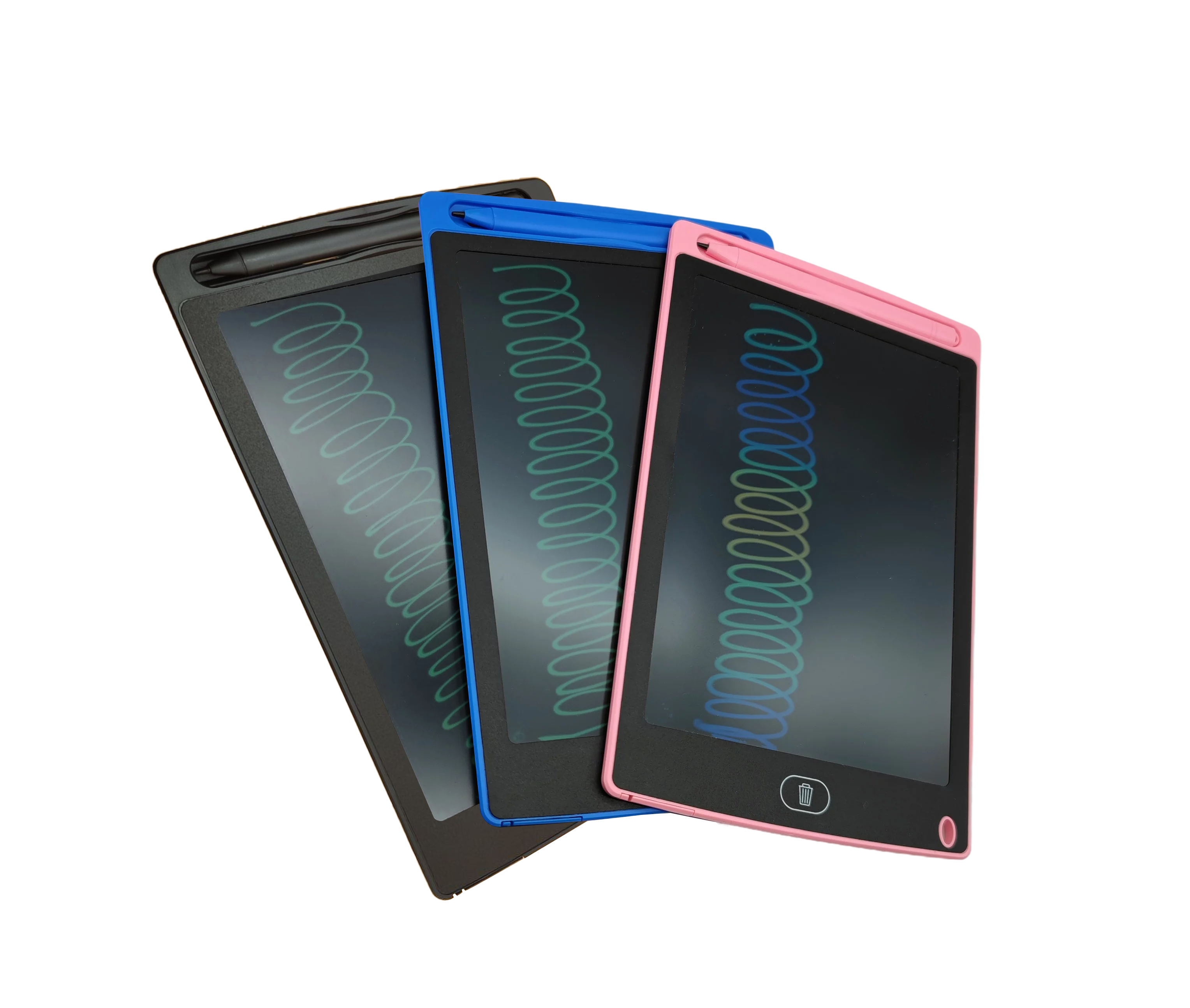How to use?
1.Pull out the pen ;
2.Writing on the writing area directly with the pen;
3.Press the remove button to erase the writing content;
Remark: please replace a new battery when remove button without function.
4.How to replace the built-in battery?
Lossen the screw,pull out the battery pack to replace new battery
5.in case of losing the pen, please use a lanyard to connect to the pen.
1.Pull out the pen ;
2.Writing on the writing area directly with the pen;
3.Press the remove button to erase the writing content;
Remark: please replace a new battery when remove button without function.
4.How to replace the built-in battery?
Lossen the screw,pull out the battery pack to replace new battery
5.in case of losing the pen, please use a lanyard to connect to the pen.
Warning
1.Do not use this product in humid conditions:
Do not allow this product to get wet.
Do not place water filled objects such as vases on top of this product
Do not place flame sources, such as candles on top of this product.
Do not use liquid or aerosol cleaners.
2. Please use the pen which included in the product to write, please don't use other kinds of pens or other sharp objects.
3. in case of products damaged or liquid leaked, please place
the product in a sealed bag and put in in the non-recyclable trash can.
please wash your hands clearly if leaked liquid touched by the skin, lf the situation is serious, immediately go to the hospital for better treatment.
4. Please don't open the products by yourself,please contact our service department if any help needed
5. Please use the same type of battery when you replace a new one
Do not allow this product to get wet.
Do not place water filled objects such as vases on top of this product
Do not place flame sources, such as candles on top of this product.
Do not use liquid or aerosol cleaners.
2. Please use the pen which included in the product to write, please don't use other kinds of pens or other sharp objects.
3. in case of products damaged or liquid leaked, please place
the product in a sealed bag and put in in the non-recyclable trash can.
please wash your hands clearly if leaked liquid touched by the skin, lf the situation is serious, immediately go to the hospital for better treatment.
4. Please don't open the products by yourself,please contact our service department if any help needed
5. Please use the same type of battery when you replace a new one
Method of use
Put out the pen
Writing on the designated area.
Press the erase button to clear the writing content
to One key clear the content
Writing on the designated area.
Press the erase button to clear the writing content
to One key clear the content
Procuct Features
The tablet could be used to make notes, count, draw etc.
One key clear the content, no chalk, very convenient.
Rugged, flexible LCD screen will not be broken.
Eco-friendly, Reusable,saving immeasurable paper.
Develop children's interest in writing and drawing.
Eye protection, No LED inside. Stay away from nearsightedness
One key clear the content, no chalk, very convenient.
Rugged, flexible LCD screen will not be broken.
Eco-friendly, Reusable,saving immeasurable paper.
Develop children's interest in writing and drawing.
Eye protection, No LED inside. Stay away from nearsightedness