M580-2CH Standard Packaging List
Front dash camera x1
Rear camera (6M/20ft) x1
Electrostatic films for front and rear x4
Type-C USB power cable (3.5M/12ft) x1
- 64GB Card x1
USB car charger x1
Pry tool x1
Cable clips x 5
User manual x1
AZDOME M580-2CH
Function overview:
AZDOME 5K M580-2CH Dash Cam, Front and Rear 4K+1080P Car Camera with 5GHz WiFi & GPS, 4" IPS Touch Screen, Free 64GB Card, 24H Parking Mode, Motion Detection, Loop Recording, Time-Lapse G-Sensor, Super Capacitor Screen saver, WDR Night Vision, Easy to Install
About AZDOME
AZDOME is involved in the entire field of automotive Intelligent Electronics Products And In A Leading Position In The Global Market. We have a team of experienced and imaginative engineers who are committed to building a reliable and trustworthy automotive supplies brand.
Product description:
【Ultra HD 4K+1080P Dual Dash Cam】The AZDOME M580 dashcam records videos at a 5K resolution (5160x2160P@25fps) for the front camera, while providing 4K (3840*2160P@30fps)+1080P resolution for both front and rear cameras, equipped with the IMX415+SC223A ultra-low light capture sensor and upgraded chip NT98529. With its WDR function, this dash cam captures clear images of license plates and road signs during both daytime and nighttime conditions.
【Pair Your Smartphones with 5GHz WiFi】You can seamlessly connect your iOS or Android devices utilizing the dual band 5GHz and 2.4GHz WiFi functionality. Experience the convenience of our AZDOME app, allowing you to effortlessly view, download, and share your videos with friends and family at a single touch on social media platforms or through any messenger app.
【4" IPS Touch Screen with A Single Button】With the touch screen interface, navigating through menus and options becomes a breeze - a simple tap or swipe is all it takes. It provides easy access and control over features such as recording initiation, termination, snapshot capture, and video file protection. By ensuring clear visibility and ease of use, this setup enhances the overall user experience, providing a straightforward and convenient means of interacting with the dash cam.
- 【Dash Cam with GPS】Equipped with a built-in GPS system that accurately records the driving route, real-time speed, location, and more. You can conveniently track and view this information on Google Maps after downloading the video via WiFi by using the AZDOME App. Additionally, for both Windows and Mac users, our AZDOME GPS Player offers further substantial evidence in case of an accident.
|
|
|
|---|---|---|
【High Quality AZDOME 64GB SD Card】 dash cams have very high requirements for SD cards, and a substandard SD card will cause the car recorder to not work properly. Therefore, we have developed a high quality SD card which is more suitable for AZDOME car recorder. Customers do not need to spend extra money to buy SD card. | 【True 5K ultra-high-definition driving recorder】 AZDOME M580 driving recorder records video with 5K resolution (5160x2160P@25fps) for the front camera, and provides 4K (3840*2160P@30fps)+1080P+1080P for the front cabin rear cameras Resolution, equipped with IMX415 ultra-low light capture sensor and upgraded chip NT98529. With its WDR feature, the dash cam captures clear images of license plates and road signs in both day and night conditions. | 【Loop recording】 Also, with loop recording facility, you can choose to record videos in loops of 3/5/10 minutes that will be stored in the SD card. It automatically overwrites old videos when memory capacity is exhausted. It also hosts a screen saver, featuring live speed, compass and time. |
|
|
|
|---|---|---|
【WDR】 The built-in Wide Dynamic Range (WDR) technology helps capture optimum lighting and image details, in both, bright and dark conditions. So, be it day or night, view road signs and license plates vividly. | 【Mirror mode】 1、Mirror—Off (Default)/ On Enabling the mirror function in the recorder can make the video footage captured by the recorder more consistent with human visual habits,especially during vehicle driving. Drivers and passengers can have a more intuitive observation and judgment of road conditions, surrounding environment, etc. 2、Flip—Off (Default)/On If the rear camera is installed incorrectly, it may cause the video or image to be upside down. You only need to turn on this function so that the picture will be displayed correctly on the dash cam. | 【Smart accident monitoring——G-sensor】 G-Sensor—Off/High/Middle/Low(Default) G-sensor is a 3-axis impact gravitational accelerometer , designed to detect physical and gravitational forces on the dash cam. Once G-sensor has been triggered due to physical or gravitational impact force on the camera, the current video file will be locked as anemergency file so it won't be deleted by loop cycle function. The higher the G Sensor sensitivityis, the less force will be needed totrigger automatic file protection. |
|
|
|
|---|---|---|
【Built-in WiFi & GPS】 With the built-in WiFi, you can connect your dash cam to the free AZDOME App, from which not only real-time videos can be watched but also photos, videos and emergency files can be downloaded straight to your smartphone and shared with your friends and family. The dash cam M580 also has built-in GPS which enables the dash cam to record your driving route, speed, and other information, providing important evidence in some special situations. | 【Two cameras for 290-degree protection】 Introducing our revolutionary 290-degree dash cam! Equipped with two cameras, 140 and 150 degree, our product provides complete coverage of your vehicle. With a total recording range of 290 degrees, it ensures all-around protection. Drive with confidence knowing that every angle is captured, offering comprehensive security for your car. | 【Super Night Vision Mode】 It supports Super Night Vision Mode, which provides unrivaled protection for your vehicle at night in dim light conditions. With this advanced feature, even in low light or nighttime conditions, our dash cams ensure clear, detailed recordings that provide you with a full view of your surroundings. The Super Night Vision mode of our dash cam captures every critical moment, providing you with the evidence you need to protect your car from all angles and drive with confidence. |
24h Parking Monitoring
AZDOME M580-2CH Dual dash camera offers 3 parking modes:
1、Collision Detection Parking Mode:If the dashboard camera's G-Sensor detects a collision or a hard hit to the vehicle, and the impact force reaches the set G-Sensor level, the camera turns on > then starts recording continuous video, and saves and locks the video in the EMR folder > then the camera turns off.
2、Time-Lapse Parking Mode:If someone hits your car, and the impact force reaches the set G-Sensor level, the camera starts locking the current loop of the time-lapse video clip, and saves and locks the video in the EMR folder > then returns to the time-lapse 1fps recording mode.
3、Motion Detection Parking Mode:When the vehicle is parked, the dashboard camera monitors the surrounding movement. If a person or object is detected approaching the vehicle, it will automatically start recording to capture potential threats or events. This mode helps protect the vehicle from theft or vandalism.
(To avoid fire, our product does not install a large capacity battery, so if you want it to work for you when the car is parked, you need to install a hard wiring kit. If you need it, you can buy it from this link: https://www.ebay.com.au/itm/126267744583 or https://www.ebay.com.au/itm/126595835165 )

Warm Tips:
1. Be sure to format your SD card for the first time with your auto dash cam, and we recommend reformatting it monthly. A 64GB SD card is included. Please DO NOT USE any “SanDisk Ultra” or "Generic Class 10 for HD Video" cards from third-party sellers. They are NOT suitable for a high-end dash cam like this one.
2. It features a built-in super capacitor (only 1mAh lithium metal battery is used for maintaining the time). Please always connect the dash cam to an external power source (USB hardware kit not included) while in use.
3. At AZDOME, our goal is to continue working hard to provide you with innovative hardware & software for the camera to give you that personalized experience. We offer updates for camera firmware, software, iOS & Android app improvements regularly for FREE.
4. This dash camera for cars is backed by full 1-YEAR WARRANTY. You can text us for (Faster Response) or Email our customer service and we will answer all your questions and resolve any issues quickly. If you are having any doubts, it comes with a FULL REFUND within 30 DAYS.
5. If you want to buy the M580 which has three cameras, you can visit this link, it comes with three cameras: https://www.ebay.com.au/itm/126041221186 .
How to connect to WiFi?
The content of the following two pictures and videos can help you to connect the WIFI of the car recorder, if there are more questions about this step, please contact customer service, thank you!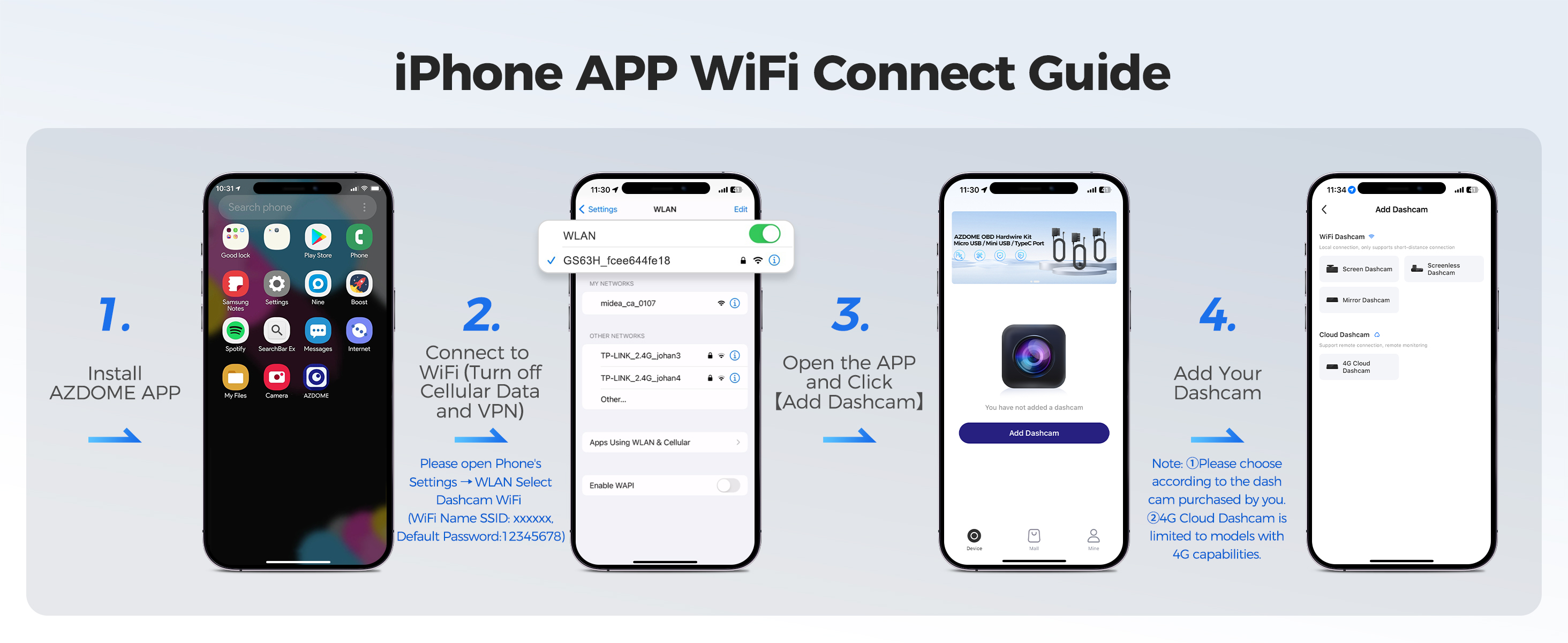
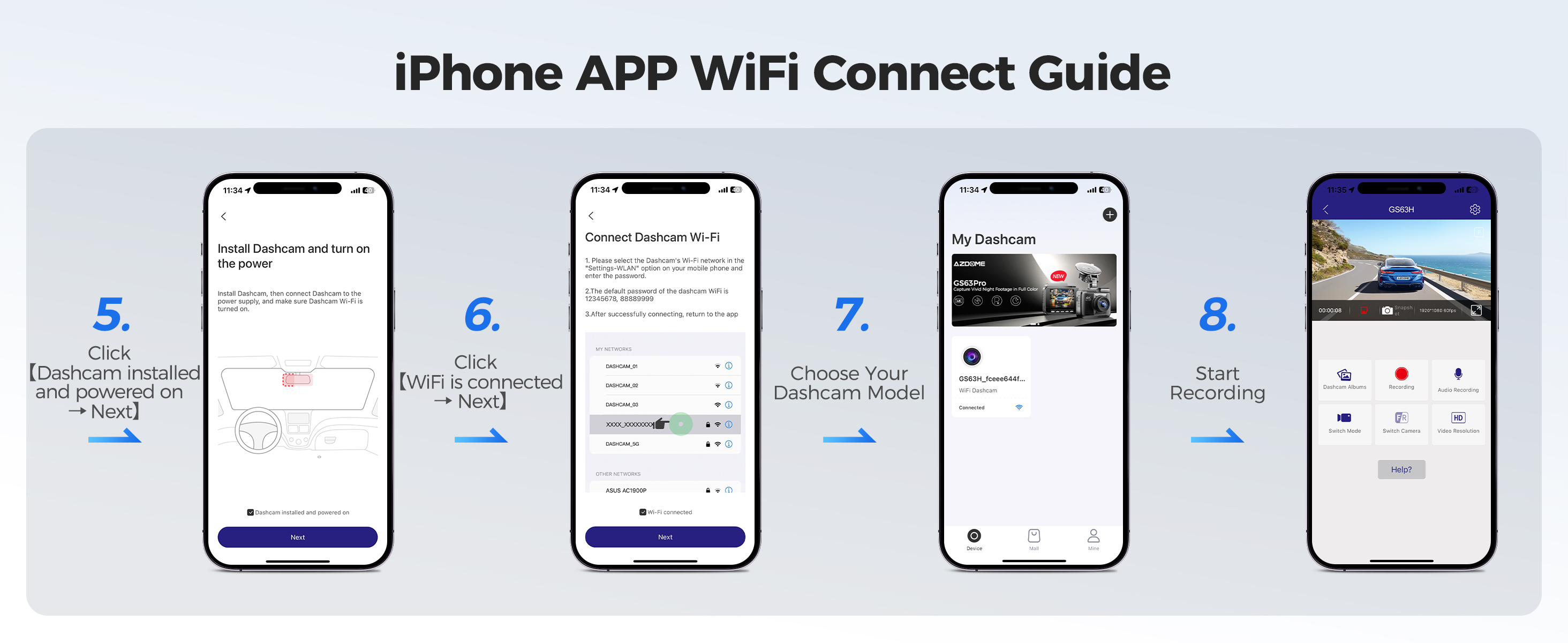
Specifications:
| Model | M580-2CH | Video Format | MP4 |
| Hersteller | AZDOME | Only Front Cam Resolution | 5K/4K/2K/1080P |
| Number of Cameras | 2 (Front + Rear) | Front Cam+Rear Cam Resolution | 4K+1080P; 2K+1080P; 1080P+1080P |
| GPS | Built-in GPS | Wi-Fi | 2.4G&5G Wifi |
| Language | Englisch / 日本語/ Deutsch/ Francais / Español / Italiano / Pyccknn.etc | Memory card | (Includes 64GB SD card) Max supports 128GB (TF card, Class 10/U3 or above) |
| G-Sensor | Support | Microphone | Support |
| Color | Black | Speaker | Support |
| Screen Size | 4”IPS Touch Screeen | Battery pack | Built-in Super Capacitor |
| Wide angle lens | 150° | Working temperature | -20 °C to 70 °C |
| Picture format | JPG | Storage temperature | -20℃~ +80℃ |
Easy to install
You can install it yourself according to the instructions in the manual without hiring a professional, which can save you installation costs.*
Install the front camera at the top of the front windshield. Install the rear camera at the top of the back windshield. Remove any foreign matter and clean and dry the windshield before installation.
STEP:
1. Stick the electrostatic films on your windshield, then stick the sticky bracket of front camera on top of the electrostatic films.
2. Turn off the engine, gently push the card into the slot until it locks into place.(Please using class 10 or above high-speed U3 micro-SD card)
3. Connect the charging cable to the Type-C USB port of the connection cable. Use the pry tool to lift the edges of the windshield trim/molding and tuck in the power cord. Connect cabin camera to the dash cam by using connection cable.
4. Adjust the angle of the lens by the bracket of the front camera. We recommend pointing the lens slightly downwards (≈10° below horizontal), so as to record video with a 6:4 road to background ratio.
5. Peel off the protective film from the double-sided tape and attach the rear camera to the rear windshield. Adjust the angle of the lens by the bracket of the rear camera.
6. Use the pry tool to lift the edges of the rubber window sealing and molding and tuck in the rear camera connection cable. Connect the three cameras by the cable.
7. Turn on the engine. The dashcam will power up and startrecording. Video files are stored on the eMMC memory.When the eMMC memory fills up, the newest video files will start to replace the oldestvideo files (called loop recording) - so you will always have the most recent video files.

Questions & Answers
Q1: Camera turns ON/OFF automatically?
A: To ensure optimal performance, please use our car charger and confirm that the output current reaches 5V/2.5A. Additionally, make sure to correctly connect the rear camera for improved stability. Note that if different cameras are detected, the dashcam will automatically reboot once to maintain consistency.
Q2: Video lmage is blurred?
A: Remove the protective lens cover, clean the lens, make sure the windshield is clean and clear of grease, dirt, and debris.
Q3: Camera gets HOT?
A:It is normal for your camera to run slightly hot. Due to video being recorded at high speed, the dash cam may be hot during using. (No more than 158°F/70C).
Q4: No power to my Dash Cam but it works upon my computer?
A: The cigarette power cable is not working. Inspect the fuse in the Car Power Cable plug. If the fuse is found to be blown, inspect the power cable for damage which may have caused the fuse to blow.
Q5: The sound is not synchronised with video during playback?
A: The Codecs upon your PC may not be compatible or the latest standard. Download the latest AZDOME GPS Player from www.azdomes.com> Support>Downloads.
Q6: Video Files cannot be played on my computer?
A: The video files from the Dash Cam are in MP4 format and may not be compatible with your PC if suitable playback software is not installed.
Q7: Video has no sound?
A: Ensure that‘Record Audio’setting is turned ON within the Setup Menu. And ensure that‘Timelapse Record’setting is turned OFF within the Setup Menu.
Q8: Photograph is blurred?
A: Make sure the Dash Cam is still while taking the photo. The Dash Cam has a minimum focal range of around 2 meters. Objects closer than this are likely to become blurred.
Q9: I can not delete files on my Dash Cam?
A: Check to see if these files are ‘locked’. If so please follow instructions to ‘un-lock'.