Arduino compatible project kit.
The easy way to learn how to interface an Arduino board to a Windows/Mac/Ubuntu PC.
Kit contents:
- Arduino UNO R3 compatible board ATmega328 with USB bootloader.
- USB cable.
- Magnetic door sensor & 3 metres of cable.
- PIR movement sensor
- 3x male to male IDC cables, breadboard & components
- DVD with software & easy-to-follow PDF instructions.
The kit allows you to connect a magnetic door sensor or PIR module up to your PC. It's compatible with Windows 10, 8 & 7, also Mac & Ubuntu.
When the door is opened, the Arduino sends a "Door OPENED" message over the serial/USB port to a Windows PC running our Python script.
The PC can then perform various possible actions using the different Python scripts we've put together:
- Display a "Door OPENED" or "Door closed" message on the PC to alert you motion has been detected.
- Send a text email to your phone, saying "Door OPENED", along with the time & date.
- Grab a photo from an attached webcam & send it as an attachment to a Gmail account running on your phone.
We've tested the kit with a Logitech C270 USB webcam (not included) on Windows 7 64 bit, Windows 8.1 & Ubuntu & it sends a 1280x720 photo to our phone, when the alarm's triggered.
Our kit should work with all the Logitech models in that series, and likely many others too.
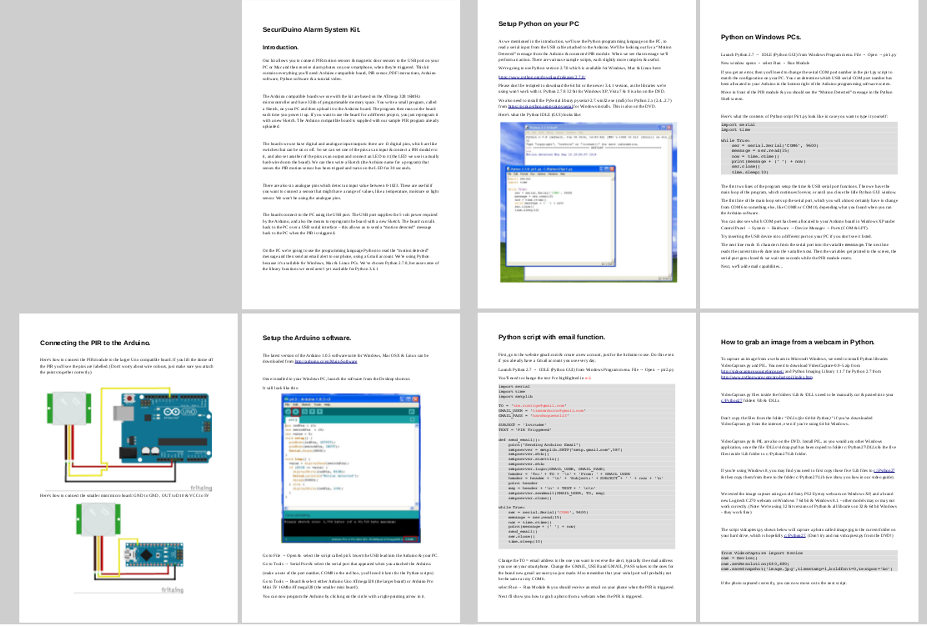
Python scripts included:
- door1.py - prints "Door OPENED" message to Windows display when the sensor is triggered (photo above).
- door2.py - emails a "Door OPENED" text message to your phone when the sensor is triggered, along with date & time.
- door3.py - emails a photo - grabbed from a compatible webcam - to your phone when the sensor is triggered. (not Mac OSX)
- pir1.py - prints "Motion Detected" message to Windows display when the sensor is triggered (photo above).
- pir2.py - emails a "Motion Detected" text message to your phone when the sensor is triggered, along with date & time.
- pir3.py - emails a photo - grabbed from a compatible webcam - to your phone when the sensor is triggered. (not Mac OSX)
- vidcaptest.py - saves a photo from an attached webcam on Windows - used to check your webcam is compatible with the Python libary.
- helloworld.py - prints "helloworld"
The Python scripts run on your Windows PC with the Arduino compatible board attached to the USB port.
The DVD also includes instructions, breadboard layout, an Arduino sketch & several Python scripts for monitoring a PIR module.
This kit doesn't require any soldering or programming skills. All the software is included.
The kit will teach you the basics about interfacing an Arduino to a Windows/Linux PC or Mac running Python 2.7.8
We've personally produced the easy-to-follow PDF instructions, Arduino sketches & Python scripts.
1st class UK postage is £2. International AirMail shipping is £8.
(doesn't include a USB webcam or laptop)
Questions & Answers:
Q. Does the board work just like a genuine Arduino Uno R3? I'm worried about buying a cheaper clone board...
A. Yes it does. Just choose Uno board in the options menu, set the correct Com port & then upload your Sketch to the board.
(If you have any problem programming the Dccduino board, you probably need to also install these PC/Mac/Linux USB serial port drivers: /goo.gl/vJgBk9)
Q. Is the board already flashed with a bootloader.
A. Yes it is.
Q. Have you tested the board with Arduino 1.8.9 software.
A. Yes we have. We've tested with 1.8.9 on Windows, Mac & Ubuntu Linux.
--------------------
To use with a Mac
in terminal:
sudo rm -rf /Library/Extensions/usbserial.kext
sudo rm -rf /System/Library/Extensions/usb.kext
then download and install the USB ch340 driver for Mac:
https://github.com/adrianmihalko/ch340g-ch34g-ch34x-mac-os-x-driver/blob/master/CH34x_Install_V1.5.zip
then into System Preferences -> Security -> General & allow the driver to install/run.
Then reboot and choose in Arduino 1.8.9 software choose Tools -> Port -> /dev/cu.wchusbserial620
--------------------
Q. Any issues programming the board?
A. No. Make sure you use only the USB lead we provide, nothing longer. Also, don't use USB extension leads or hubs while programming.
Q. Can I reflash the bootloader? Do I need to reflash the bootloader?
A. No, you shouldn't need to & if you did try you'd likely render the board useless.
(If you have any problems & come to the conclusion you need to reflash the boot loader, then we've likely just sent you a faulty board & you should return it for a swap or full refund.)
Q. How long is the warranty
A. 12 months RTB for a swap or return within 30 days for a full no quibble refund.
Q. Does the board come with instructions?
A. Yes we provide a DVD with several Arduino sketches showing you how to attach PIR modules & magnetic door contacts, plus Python scripts for Windows, Mac & Linux PCs and PDF instructions. All written by ourselves. (on a Mac the webcam option isn't supported yet).