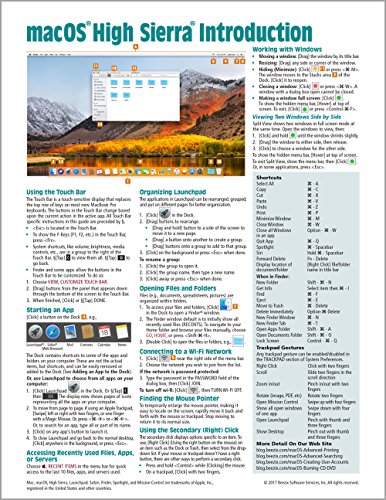macOS High Sierra Introduction Quick Reference Guide (Cheat Sheet of
Description:
Product Description Four page laminated quick reference guide showing step-by-step instructions and shortcuts for how to use macOS High Sierra. Written with Beezix's trademark focus on clarity, accuracy, and the user's perspective, this guide will be a valuable resource to improve your proficiency in using macOS High Sierra. This guide is suitable as a training handout, or simply an easy to use reference guide, for any type of user. The following topics are covered: Using the Touch Bar; Starting an App (a Program); Accessing Recently Used Files, Apps, or Servers; Organizing Launchpad; Opening Files & Folders; Working with Windows; Finding the Mouse Pointer; Using the Secondary/Right Click; Connecting to a Wi-Fi Network. Switching Between Running Apps or Windows; Quitting an App; Quitting a Frozen App; Ejecting Drives, Discs, or Servers; Adding an App to the Dock; Moving the Dock; Hiding the Dock; Using Stacks; Customizing the Menu Bar; Finding Keyboard Shortcuts for Menu Items; Showing the Date and Battery Percentage. Using Dictation; Using Text to Speech; Using Automatic Spelling Correction; Capitalization and Period Shortcuts; Using the Dictionary; Using Special Characters; Setting Text Shortcuts. Taking Screenshots; Using Multiple Displays; Using Spaces (Virtual Desktops); Using the File System: Changing Views, Renaming Files or Folders, Sorting Files and Folders, Previewing Files Using Quicklook, Creating a Folder, Selecting Multiple Items, Moving or Copying Files or Folders, Using Tabs in Finder, Quickly Sharing Files or Folders, Deleting Files or Folders, Compressing Files or Folders, Tagging Files or Folders, Adding/Removing Shortcuts in the Finder Window Sidebar. Converting a File to a PDF; Searching with Spotlight; Using the Virtual Assistant Siri. Using System Preferences (Passwords, Lock Screen Messages, Adding Internet Accounts, Adding Printers, Extensions, iCloud Settings); Using Notifications; Using Fast User Switching. Installing New Apps: Finding and Installing Apps in the App Store; Updating macOS & Purchased Apps; Other App Sources. Ending Your Computer Session. Includes a List of Keyboard Shortcuts, Trackpad Gestures, and links to blog posts for more detailed subjects. About the Author Beezix Inc. - Publishers of quick reference computer guides for trainers, training companies, corporations, and individuals across the US and Canada for all the most popular applications for the Windows, Mac, and mobile platforms. Through working with top trainers and product specialists, we've distilled years' worth of experience into these sleek, durable cheat sheets. Our cards have all the shortcuts, quick tips, and step-by-step instructions for Microsoft® Office and Mac Office products such as Outlook, Excel, PowerPoint, OneNote as well as Windows, Mac OS, iOS and many others at your fingertips. Our cards are designed for casual computer users right through to trainers and help desk staff.
Payment
All payments are accepted through PayPal.Shipping:
All shipping is free for the continental United States.- Standard FREE shipping takes between 3-5 business days