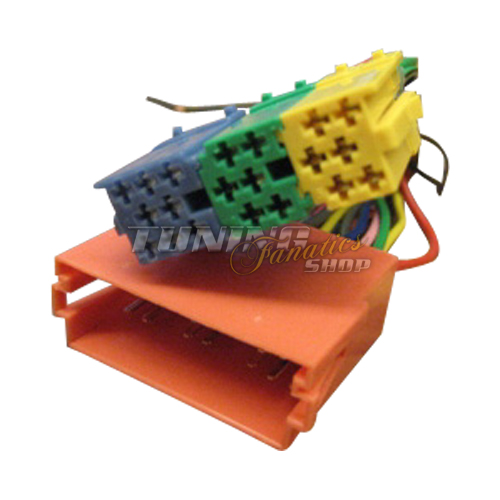
20-PIN distributor adapter cable wiring harness plug & play for VW Audi Seat factory radios
VAT plus ShipmentItem ID: 135728324
From us you will receive the latest version 2016 of the diagnostic interface with new integrated DigiConX technology for Ediabas Inpa
From us you will receive the latest version 2016 of the diagnostic interface with new integrated DigiConX technology for Ediabas Inpa
The interface is compatible with the Ediabas / Inpa, NCS Expert programs
DIS, GT1, WinKFP, SSS and Progman! (Not im scope of delivery included)
By combining it with the latest technology, it is now possible to have a stable USB connection
to your vehicle.
And this without the well-known synchronization or timing problems that usually occur
caused by the USB converter.
Activate the TV function, let your sunroof close automatically when it rains, for example, in hot weather, open the driver's window by tapping your remote control twice
half or activate the visual and acoustic acknowledgment (indicator and horn sound) when opening and closing.
With this interface and the appropriate software (not included in delivery) you have access to almost all functions that are possible with your vehicle.
Read errors, delete errors, reset inspection interval / service, airbag reset, activate auxiliary heater, activate US parking lights, fold mirrors at the push of a button,
Activate turn signal confirmation when locking and unlocking the vehicle and much more...
There are countless more settings
that can be done...

If you own a Bavarian vehicle, not all possible options will certainly be activated in your vehicle.
For example, some things are withheld from US vehicles or were not selected when purchasing the vehicle.
If you want to have such options activated afterwards, you pay at the time
Bavarian-Dealer approx. There are some things the dealer won't allow you to do at all.
With this diagnostic device, trips to the workshop are no longer necessary!
Please note that coding the vehicles requires appropriate specialist knowledge in the area and therefore cannot be carried out by everyone!
You can find a lot of information about the corresponding codings in many forums or directly via Google ;-)
Properties / performance characteristics:
- Short circuit proof
- Deep diagnosis possible
- Vehicle coding possible
- robust and suitable for workshop use
- Powerful and best quality
- small and compact thanks to high-tech digital technology
- Complete electronics in SMD and industrially manufactured
Compatible operating systems:
(32 & 64 bits each!)
- Windows 2000,
- Windows XP,
- Windows 7
Technical data:
- OBD-2 connector - Cable length: approx. 1.2m
- High Speed USB 2.0 (but also USB 1.1 compatible)
- Communication protocols: ISO9141-2, KWP2000, among others
- Power supply: 12V through vehicle diagnostic socket (OBD)
Supported vehicles:
The following vehicle models are supported:
(For models from 2006 only the pre-facelift models)
3 Series - E36 E46 E46/2 E90 E91
5 Series - E34 E39 E60 E61
6 Series - E63 E64
7 Series - E32 E38 E65
8 Series - E31
X Series - E83 E53 E70
Z3 - E36/7 E36/8
Z4 - E85 E86
Z8 - E52
Supported control devices:
Engine ABS Airbag Radio Steering Wheel Clutch
Steering assistance air conditioning sound system
Immobilizer dash panel insert
Level control system engine electronics II
Engine electronics III automatic transmission
Central locking Central comfort system
and many other control devices...
Scope of delivery:
- USB diagnostic interface for Ediabas / Inpa compatible
- Easy-to-understand instructions for installation
the Ediabas/INPA - NCS EXPERT package,
as well as detailed coding instructions via email
Supported Operating Systems:
Windows XP (32 - 64 bits)
Windows Vista (32bit)
Windows 7 (32/64 bits)
vmWare Images
For Windows 7 and Windows Vista you must install in XP compatibility mode!
* Minimum processor clock speed
(You need at least 300 MHz)
* Minimum RAM
(You need at least 128 MB of RAM)
* Minimum hard drive space
(You need min. 2 GB free hard drive space)
* Compatible with Allen USB interfaces
(USB 1.1, 2.0 or 3.0)
The installation:
Installation is extremely simple:
1. The FTDI driver must be installed before use.
2. Then you have to go to the control panel
the “Device Manager” menu opens.
3. Under the item “Connections” you must then
new “USB Serial Port” must be selected.
4. On "Advanced" the COM port must be set to an open one
Port between one and eight can be placed.
5. The waiting time for the BM settings
must be one millisecond.
6. The obd.ini file must now be in
moved to the C: Windows folder
and the computer needs to be restarted.
7. The driver installation is now complete.
For Bavarian Vehicles from 1996 to approx. 2007
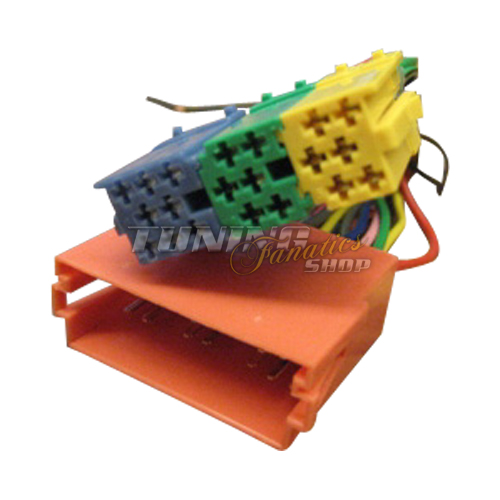
20-PIN distributor adapter cable wiring harness plug & play for VW Audi Seat factory radios
VAT plus Shipment
USB SD MP3 AUX CD Changer Adapter 12-Pin for VW Radio RNS2 RNS 510 MFD 2
VAT plus Shipment
Center armrest armrest MAL COMPLETE SET for VW GOLF 4 IV / Bora Textil Black
VAT plus Shipment
USB SD SDHC MP3 AUX Interface CD Changer Adapter 6+6 for Toyota Original Radio
VAT plus Shipment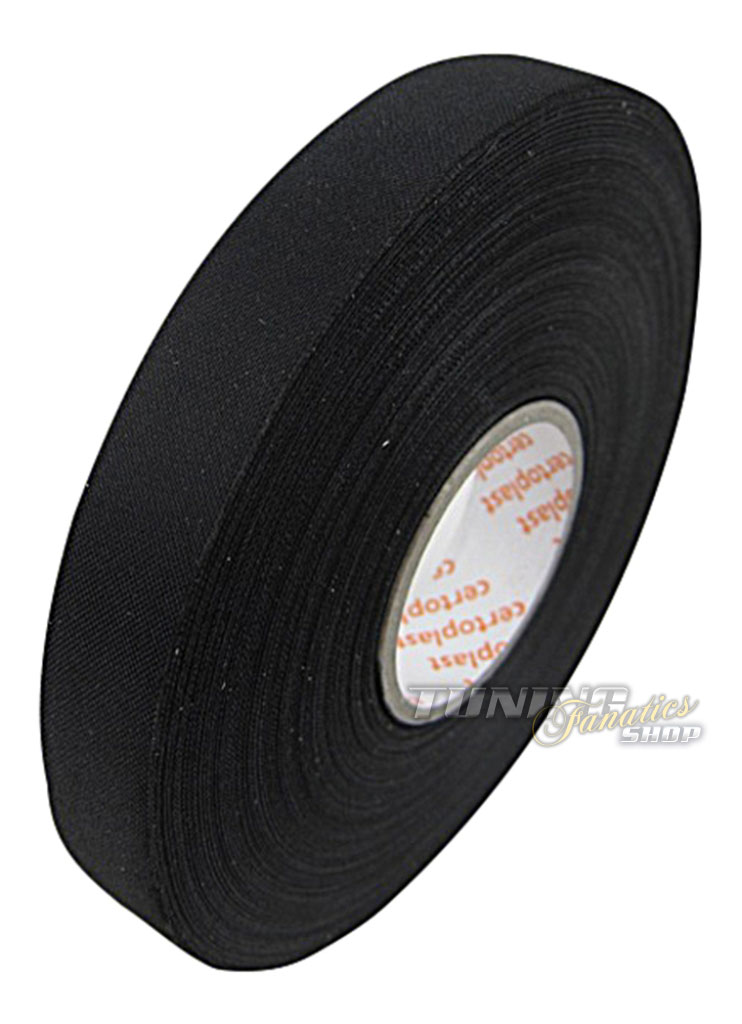

USB SD MP3 AUX CD Changer Adapter 12-Pin for VW Radio RCD 100 200 210 215
VAT plus Shipment
USB MP3 AUX CD Changer Adapter 8Pin for Audi Radio Concert Chorus Symphony 2 II
VAT plus Shipment
1x load resistor 25W 12V + terminals for LED SMD = CANBUS
VAT plus Shipment
XENON SUPER WHITE HALOGEN BULBS 6000K HB4 E-MARK 12V 55W
VAT plus Shipment
XENON SUPER WHITE HALOGEN BULBS 6000K H8 E-MARK 12V 35W
VAT plus Shipment
XENON SUPER WHITE HALOGEN BULBS 6000K H11 E-MARK 12V 55W
VAT plus Shipment
USB MP3 AUX CD Changer Interface Adapter 8-Pin for VW Radio MFD RNS Navigation
VAT plus Shipment
USB MP3 AUX In CD Changer Interface Adapter 8Pin for Seat Radio Alana Aura Lena
VAT plus Shipment
USB MP3 AUX CD Changer Adapter Interface 12P for VW Radio RCD 300 310 500 510
VAT plus Shipment
4x Navi Navigation Car Radio Unlocking Key Strap for VW Seat Skoda
VAT plus Shipment
4x Navi Navigation Car Radio Unlocking Key Removal Bracket for Audi
VAT plus Shipment
USB cable adapter plug AMI MMI 2G 3G for Audi media interface USB control
VAT plus Shipment
Armrest center armrest MAL fit for Audi A3 S3 8P 8PA + Sportback
VAT plus Shipment
Armrest center armrest MAL for Opel Astra H +Twintop +Caravan +OPC GTC
VAT plus Shipment
Wiring harness cable Yatour DMC MP3 changer MT-06 for VW Audi Seat Skoda 12-pin
VAT plus Shipment
2x LED SMD 16 daytime running lights daytime running lights E4 E-mark R87 RL module WHITE
VAT plus Shipment
PREMIUM faux leather seat cover seat covers protective covers car covers BLACK PROMOTION
VAT plus Shipment
2x LED SMD WHITE daytime running lights daytime running lights E4 test mark R87 module INTEGRATED
VAT plus Shipment
For Audi A3 8P A4 8E A6 4F Q7 2x LED license plate lights SET CANBUS
VAT plus Shipment
4-LAYER breathable car cover full garage full garage for CHOOSE SIZE. ML XL XXL
VAT plus Shipment
Original VW Audi Seat Skoda PDC sensor parking sensor 1S0919275C 4H0919275 3C0919275
VAT plus Shipment
For GOLF 3 III GTI VR6 front spoiler lip spoiler extra wide deep version
VAT plus Shipment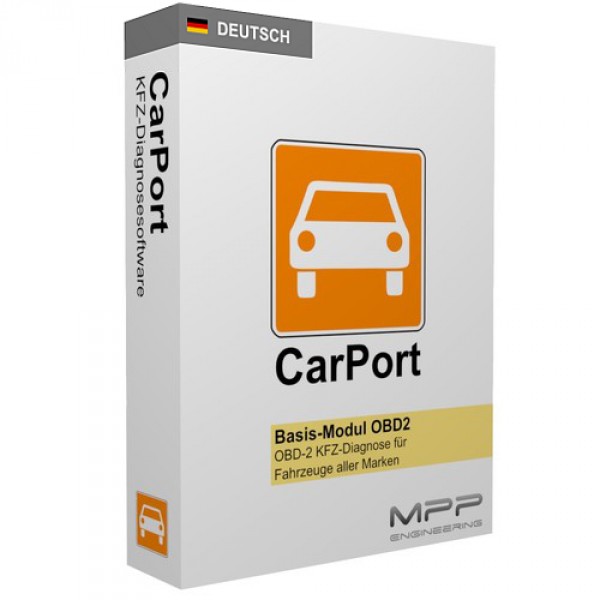
Original CARPORT License Key Key OBD 2 Diagnostic Software GERMAN ENGLISH
VAT plus Shipment
Sliding piece guide seat rail rubber for VW GOLF 1 2 Jetta Polo Passat
VAT plus Shipment
Premium Mini 5cm short rod antenna black car radio for many vehicles
VAT plus Shipment
For GOLF 3 III GTI VR6 front spoiler lip spoiler extra wide deep version
VAT plus Shipment
2x retaining strap rubber parcel shelf rear shelf rubber boot for VW GOLF 2 3 Polo 6N
VAT plus Shipment
Premium loading sill protection film protection scratches carbon black for many vehicles
VAT plus Shipment
4x PREMIUM DESIGN hub caps wheel trims "Granite" 15 INCH #75 in matt black
VAT plus Shipment
Replacement pressure/lock button armrest center armrest for Audi A4 S4 8E B6/B7
VAT plus Shipment
For Audi A4 S4 8E B6/B7 replacement pressure/closure button armrest center armrest
VAT plus Shipment
Original Areon KEN Car Fragrance Tin Fragrance Tree Air Freshener LID **FREE SELECTION
VAT plus Shipment
Original Areon Gel CAN Fragrance Tin Fragrance Tree Air Freshener LID **FREE SELECTION
VAT plus Shipment
Original Areon FRESCO wood perfume fragrance box scented tree air freshener FREE SELECTION
VAT plus Shipment
Original Areon fragrance tree air freshener fragrance can car fragrance HUGE FREE SELECTION
VAT plus Shipment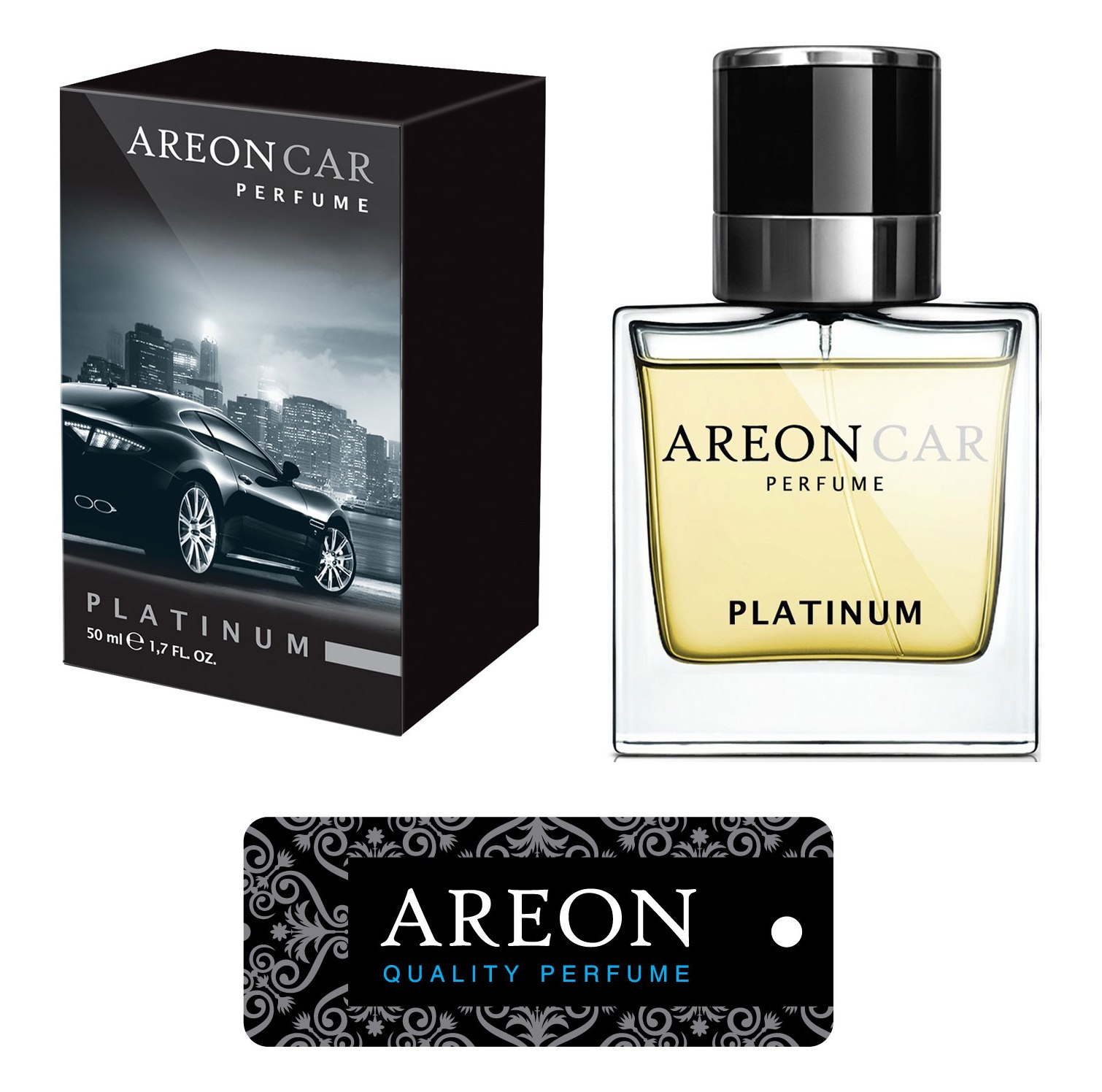
Original Areon LUX Car Perfume Air Freshener Fragrance Tin Fragrance Tree PLATIN LINE 50ml
VAT plus Shipment
PREMIUM half garage garage car cover breathable car summer winter
EUR -
Premium Mini 3cm short rod antenna black car radio for many vehicles
VAT plus Shipment
Ashtray ashtray cup holder waste solid with lid for many vehicles
VAT plus Shipment
PREMIUM 4-LAYER car garage full garage cover tarpaulin breathable garage car
VAT plus Shipment
Trunk spoiler rear spoiler lip carbon black for many vehicles
VAT plus Shipment
4x door handle recesses paint protection film clear transparent door against scratches
VAT plus Shipment
Reflective tape self-adhesive colors honeycomb reflective tape 5cm wide
VAT plus Shipment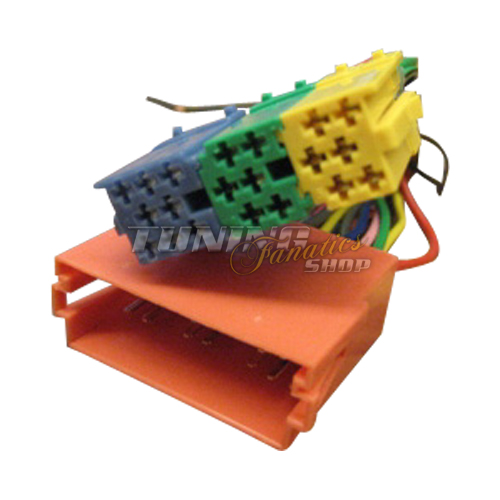
20-PIN distributor adapter cable wiring harness plug & play for VW Audi Seat factory radios
VAT plus Shipment
USB SD MP3 AUX CD Changer Adapter 12-Pin for VW Radio RNS2 RNS 510 MFD 2
VAT plus Shipment
Center armrest armrest MAL COMPLETE SET for VW GOLF 4 IV / Bora Textil Black
VAT plus Shipment
USB SD SDHC MP3 AUX Interface CD Changer Adapter 6+6 for Toyota Original Radio
VAT plus Shipment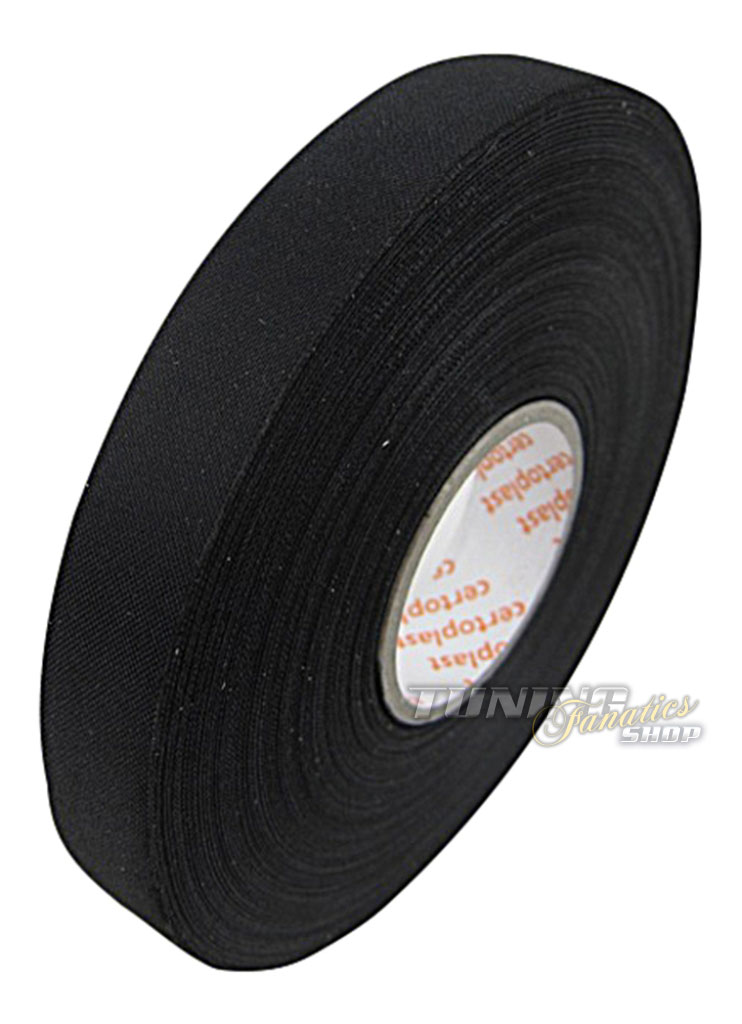

USB SD MP3 AUX CD Changer Adapter 12-Pin for VW Radio RCD 100 200 210 215
VAT plus Shipment
USB MP3 AUX CD Changer Adapter 8Pin for Audi Radio Concert Chorus Symphony 2 II
VAT plus Shipment
1x load resistor 25W 12V + terminals for LED SMD = CANBUS
VAT plus Shipment
XENON SUPER WHITE HALOGEN BULBS 6000K HB4 E-MARK 12V 55W
VAT plus Shipment
XENON SUPER WHITE HALOGEN BULBS 6000K H8 E-MARK 12V 35W
VAT plus Shipment
XENON SUPER WHITE HALOGEN BULBS 6000K H11 E-MARK 12V 55W
VAT plus Shipment
USB MP3 AUX CD Changer Interface Adapter 8-Pin for VW Radio MFD RNS Navigation
VAT plus Shipment
USB MP3 AUX In CD Changer Interface Adapter 8Pin for Seat Radio Alana Aura Lena
VAT plus Shipment
USB MP3 AUX CD Changer Adapter Interface 12P for VW Radio RCD 300 310 500 510
VAT plus Shipment
4x Navi Navigation Car Radio Unlocking Key Strap for VW Seat Skoda
VAT plus Shipment
4x Navi Navigation Car Radio Unlocking Key Removal Bracket for Audi
VAT plus Shipment
USB cable adapter plug AMI MMI 2G 3G for Audi media interface USB control
VAT plus Shipment
Armrest center armrest MAL fit for Audi A3 S3 8P 8PA + Sportback
VAT plus Shipment
Armrest center armrest MAL for Opel Astra H +Twintop +Caravan +OPC GTC
VAT plus Shipment
Wiring harness cable Yatour DMC MP3 changer MT-06 for VW Audi Seat Skoda 12-pin
VAT plus Shipment
2x LED SMD 16 daytime running lights daytime running lights E4 E-mark R87 RL module WHITE
VAT plus Shipment
PREMIUM faux leather seat cover seat covers protective covers car covers BLACK PROMOTION
VAT plus Shipment
2x LED SMD WHITE daytime running lights daytime running lights E4 test mark R87 module INTEGRATED
VAT plus Shipment
For Audi A3 8P A4 8E A6 4F Q7 2x LED license plate lights SET CANBUS
VAT plus Shipment
4-LAYER breathable car cover full garage full garage for CHOOSE SIZE. ML XL XXL
VAT plus Shipment
Original VW Audi Seat Skoda PDC sensor parking sensor 1S0919275C 4H0919275 3C0919275
VAT plus Shipment
For GOLF 3 III GTI VR6 front spoiler lip spoiler extra wide deep version
VAT plus Shipment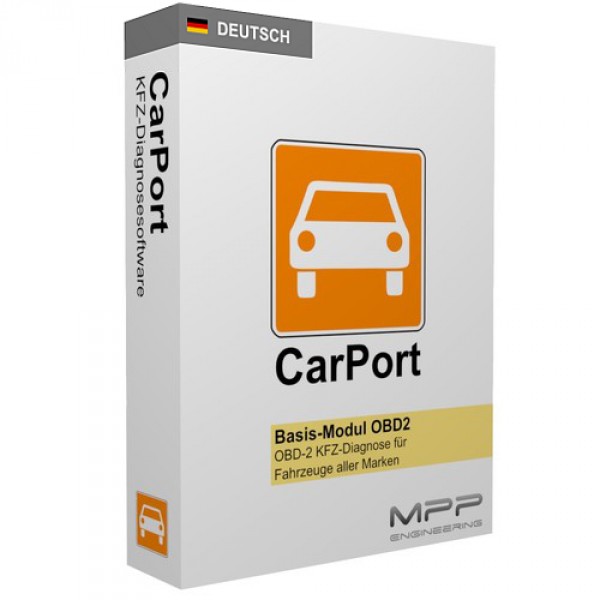
Original CARPORT License Key Key OBD 2 Diagnostic Software GERMAN ENGLISH
VAT plus Shipment
Sliding piece guide seat rail rubber for VW GOLF 1 2 Jetta Polo Passat
VAT plus Shipment
Premium Mini 5cm short rod antenna black car radio for many vehicles
VAT plus Shipment
For GOLF 3 III GTI VR6 front spoiler lip spoiler extra wide deep version
VAT plus Shipment
2x retaining strap rubber parcel shelf rear shelf rubber boot for VW GOLF 2 3 Polo 6N
VAT plus Shipment
Premium loading sill protection film protection scratches carbon black for many vehicles
VAT plus Shipment
4x PREMIUM DESIGN hub caps wheel trims "Granite" 15 INCH #75 in matt black
VAT plus Shipment
Replacement pressure/lock button armrest center armrest for Audi A4 S4 8E B6/B7
VAT plus Shipment
For Audi A4 S4 8E B6/B7 replacement pressure/closure button armrest center armrest
VAT plus Shipment
Original Areon KEN Car Fragrance Tin Fragrance Tree Air Freshener LID **FREE SELECTION
VAT plus Shipment
Original Areon Gel CAN Fragrance Tin Fragrance Tree Air Freshener LID **FREE SELECTION
VAT plus Shipment
Original Areon FRESCO wood perfume fragrance box scented tree air freshener FREE SELECTION
VAT plus Shipment
Original Areon fragrance tree air freshener fragrance can car fragrance HUGE FREE SELECTION
VAT plus Shipment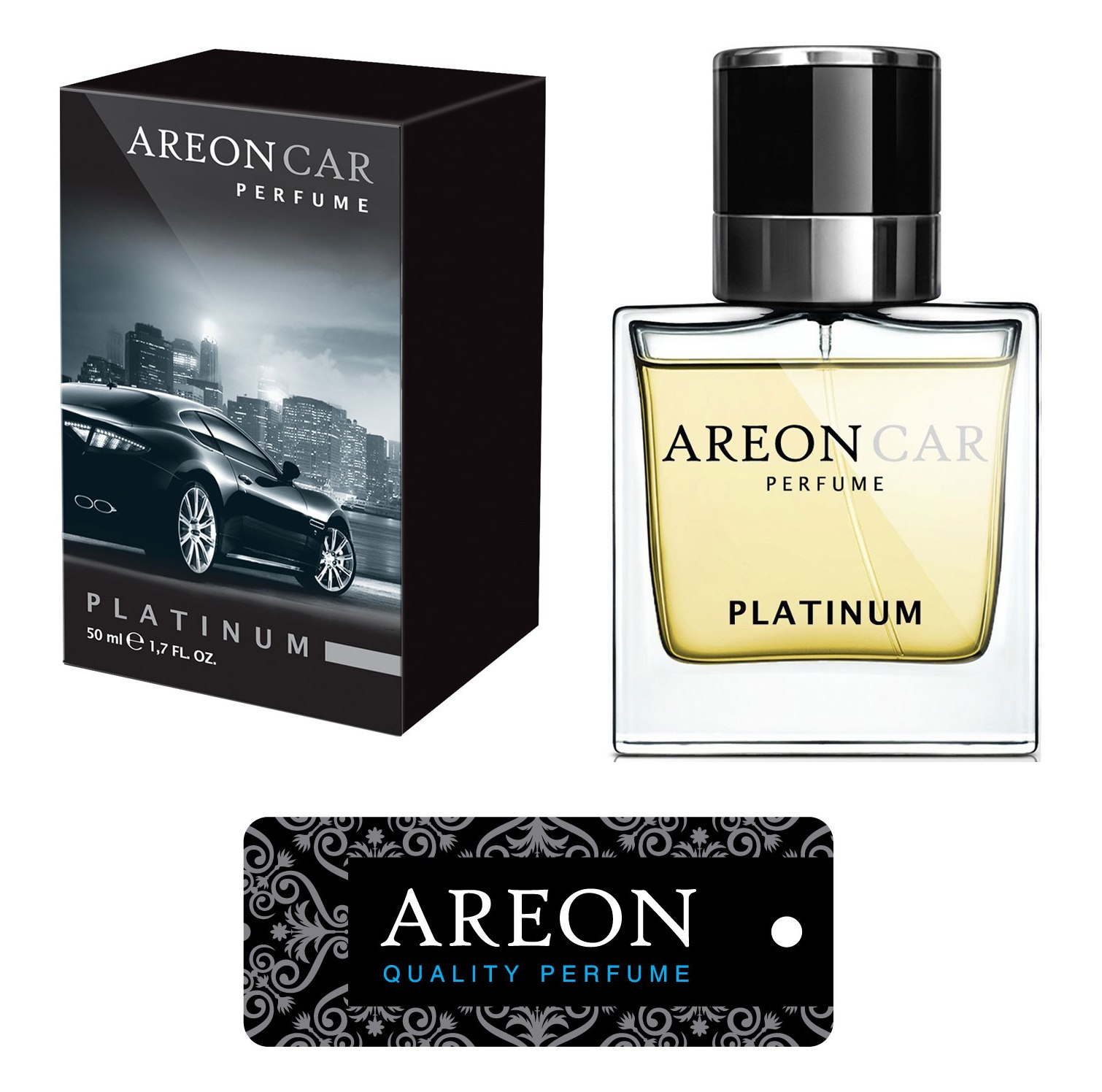
Original Areon LUX Car Perfume Air Freshener Fragrance Tin Fragrance Tree PLATIN LINE 50ml
VAT plus Shipment
PREMIUM half garage garage car cover breathable car summer winter
EUR -
Premium Mini 3cm short rod antenna black car radio for many vehicles
VAT plus Shipment
Ashtray ashtray cup holder waste solid with lid for many vehicles
VAT plus Shipment
PREMIUM 4-LAYER car garage full garage cover tarpaulin breathable garage car
VAT plus Shipment
Trunk spoiler rear spoiler lip carbon black for many vehicles
VAT plus Shipment
4x door handle recesses paint protection film clear transparent door against scratches
VAT plus Shipment
Reflective tape self-adhesive colors honeycomb reflective tape 5cm wide
VAT plus Shipment