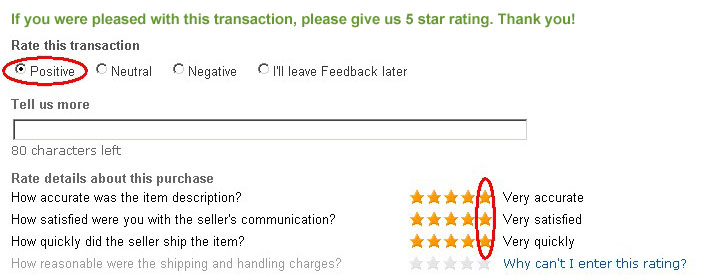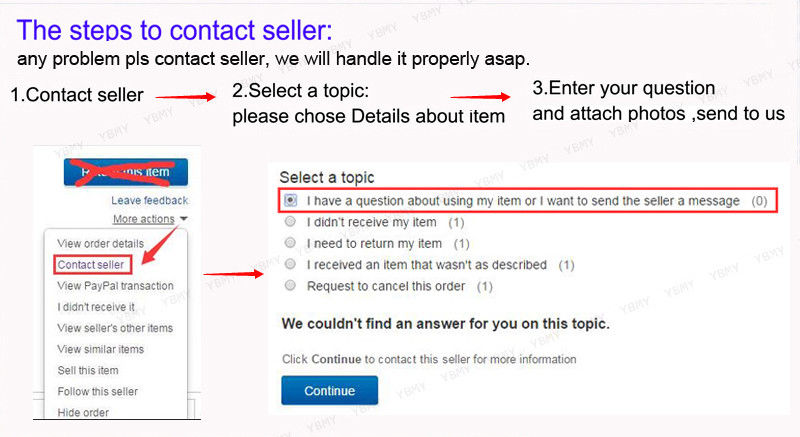Feature: 1. 3 different modes for you to choose, including Normal mode, Econ mode, Race mode. Replacing OEM numbers for RT723, practical accessory completely fit for your vehicle. Fit for LDV T60 2017‑2019.2. With throttle controller, acceleration will happen sooner and more aggressively, For example, usually 10% pedal input will give 10% throttle signal to the ECU, add a throttle controller, and depending on the set, it may send a message to the ECU of 30% when you're only at 10% throttle input. Plus, it will give the 30% signal to the ECU straight away, as opposed to smoothing the ramp‑up out over time. With this"power mode" active, your car feels a lot quicker and more responsive than it did before adding the controller. 3. Normal mode, your car is returned to its original factory setting, recover its natural performance. Econ mode, slower throttle response, more comfortable and environmentally friendly, suitable for congested roads, perfect fuel consumption. Race mode, the fiercest acceleration mode, the fastest acceleration response among the sport mode, suitable for racing, pursue ultimate driving pleasure. 4. Plug and play without external power supply (absolutely no cutting of wire and does not use OBDII socket ). Specific plug for each specific car model, safer and more reliable, less than 5 minutes required for installing. 5. Race Turbo 3 mode throttle controller, fuel saving + 15%, power response + 68%, compact size allows it to be installed anywhere without disturbing the internal design. Specification: Item Type: Electronic Throttle Controller Display Product Size: Approx. 50x30x9mm/1.9x1.2x0.4in How to Use: Package List: 1 x Electronic Throttle Accelerator Display 1 x Electronic Throttle Switch Wiring Harness 1 x Manual Note: 1. Please double check the part number of your item, matching information is for reference only. 2. If you are unsure of the item, please contact us before buying to avoid unnecessary return, thanks! |