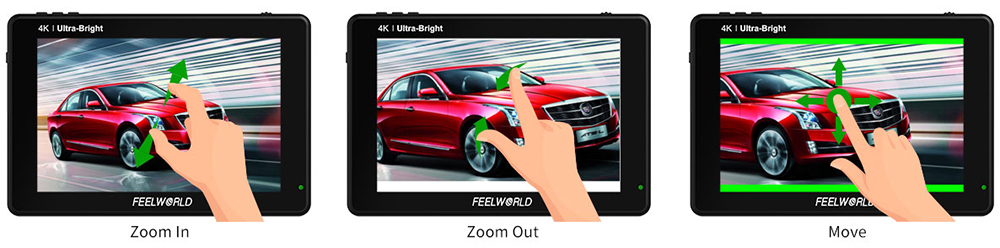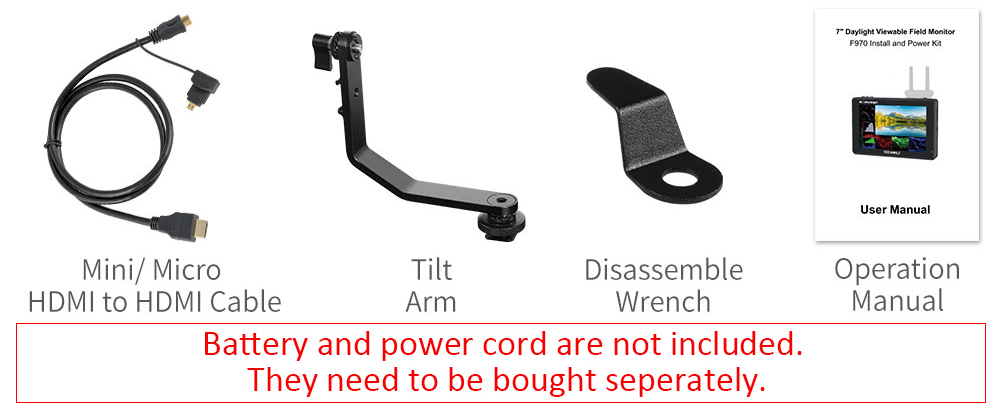[2200nit Ultra Bright and Automatic Brightness Adjustment] The 7" 1920 x 1200 monitor has the high bright 2200nit. This make it easy for outdoor shooting in bright daylight without a hood! The
monitor has an ambient light sensor, Increasing the screen brightness compensates for bright sunlight when used outdoors, while a dimmer screen is more comfortable on the eyes when viewing in the
dark. The Backlight (1 ~ 100) can be adjusted manually. [Need use the 12V 3A power adapter]
[Easy Touch Controls and 3D LUT] The innovative touchscreen LCD user interface provides incredible control.Get rid of complicated Buttons! All of the functions are at your fingertips. Plus you
can load custom 3D LUT. SDI support output custom LUT image output, display an HDR (high dynamic range) signal for incredible clarity and detail.
[Trust What You See] The professional tools are extremely helpful to your filming, like waveform, RGB parade, vectorscope, RGB histogram, histogram, audio meter, focus peaking, zoom, zebra, false
color, frame guides, safe area, etc. Scopes for accurate exposure and focus.
[Ideal Camera Partner] Includes 4K HDMI and 3G-SDI, you can connect any DSLR, camcorders or professional camera.
[Convenient Mounting] The outer frame features standard ¼" mount points on the bottom, left and right can be use tilt arm for attaching it to cameras and rigs. 360°rotation of Tilt Arm can be
get the best viewing angle and easy mount for accessories like microphones, video lights.
[Package Include] 1x LUT7S Monitor, 1x Mini/ Micro HDMI to HDMI Cable, 1x Tilt Arm, 1x Manual.【Note: Battery and power cord are not included. They need to be bought seperately.】
[One year warranty] We are always do our best to improve our product and better services, just feel free to contact us.

High Resolution, More Detail In Field Shooting
Viewing clearly and capture every detail
The FEELWORLD LUT7S PRO enables clear and precise field monitoring and image analysis during daytime shoots. It displays your stills and monitoring content
at superior color fidelity and 1920 x 1200 maximum resolution on a 7-inch display. The panel is made of optically bonded glass with an anti-reflective
coating, which allows comfortable daytime field monitoring. But what really sets it apart is its light-emitting diode (LED) backlighting, which outputs a
brightness of 2200 nits and displays a 1200:1 contrast ratio and sRGB / Rec.709 Color Gamut, resulting in exceptional screen clarity even in intense lighting
conditions. With the monitor displaying your content at 323 pixels per inch (PPI), you can shoot in broad daylight with confidence and refine your content on
the spot. The wide 160º viewing angle makes it easy for multiple members of the crew to watch it at the same time.

Ultra Bright 2200nit Daylight Viewable
No need sunshade
The 7" 1920 x 1200 monitor not only has the resolution and pixel density to make every shot look amazing, the high bright 2200nit screen at almost 4 times
the brightness of conventional field monitors lets you shoot outdoors without reflections washing out your image. This makes it easy to see outdoors without
a hood, making it easy for outdoor shooting in bright daylight!

Light Sensor for Auto Dimming
LUT7S PRO has an ambient light sensor that detects ambient light levels and automatically adjusts the screen brightness. It ensures that the screen is
readable in different environments and always protects your eye. Increasing the screen brightness compensates for bright sunlight when used outdoors, while a
dimmer screen is more comfortable on the eyes when viewing in the dark.

Large Monitor with Easy Touch Controls
Simply and easily, make your filming more efficiency
The innovative touchscreen LCD user interface provides incredible control. You can uses simple tap and swipe gestures for the important monitoring functions.
Scopes can be enabled via the touch screen as well as focus and exposure assist. There's also an extensive range of settings all controlled from the large
LCD. Plus you can load 3D LUTs!

Ture Color and Professional Color Calibration
Use Rec.709 color standard
FEELWORLD uses the professional Rec.709 HD color standard, and uses the color calibration technology, with the professional instrument calibration at the
factory, it can achieve monitor calibration efficiently and get accurate color reproduction easily, do not distort the color, show the real image when you
shooting video.
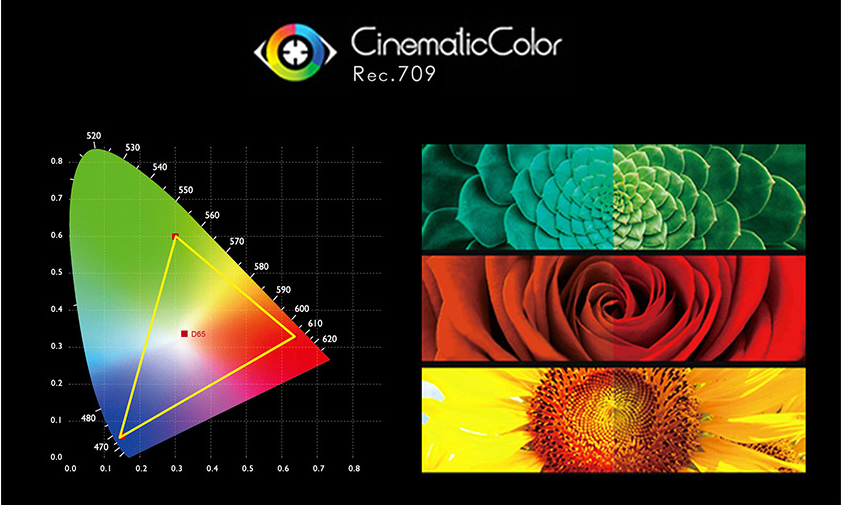
Accurate Color Reproduction
FEELWORLD monitor support ITU standards and HD video Rec.709 standard consistent color space, advanced image processing technology, so that the image clearly
presented, the color is extremely natural, to ensure accurate color reproduction, to reproduce the physical nature of shooting, enabling users to accurately
evaluate the quality of various input video signals.

Load Your 3D LUTs,Preview Filming Look in Field Shooting
Support 50 custom LUTs
Some cameras can output logarithmic color space to preserve the dynamic range, which is great for later post production, however when these files are viewed
on a monitor they can look flat and washed out. 3D LUTs solve this problem because they allow you to apply a "look" to the monitor so you get an idea of how
the finished images will look like when editing. You could use built-in LOG or upload .cube files. LUT7S PRO allows you to load internally up to 50 custom
LUTs, looks or profiles at any time via the SD Card Slot and instantly select between them, maintaining creative intent, always.

HDR Monitoring
What you see is what you get
LUT7S PRO has built-in HLG 2020, HLG 709, HLG P3 HDR 3D LUT, and Rec709 De-slog3 LUTs, includes SLOG2, SLOG3, LOGC, VLOG. The monitor can display an HDR
(high dynamic range) signal for incredible clarity and detail, simplify the complexities of shooting Log and HDR, helping you to replicate post-production
workflows at the moment when it matters most–while shooting.
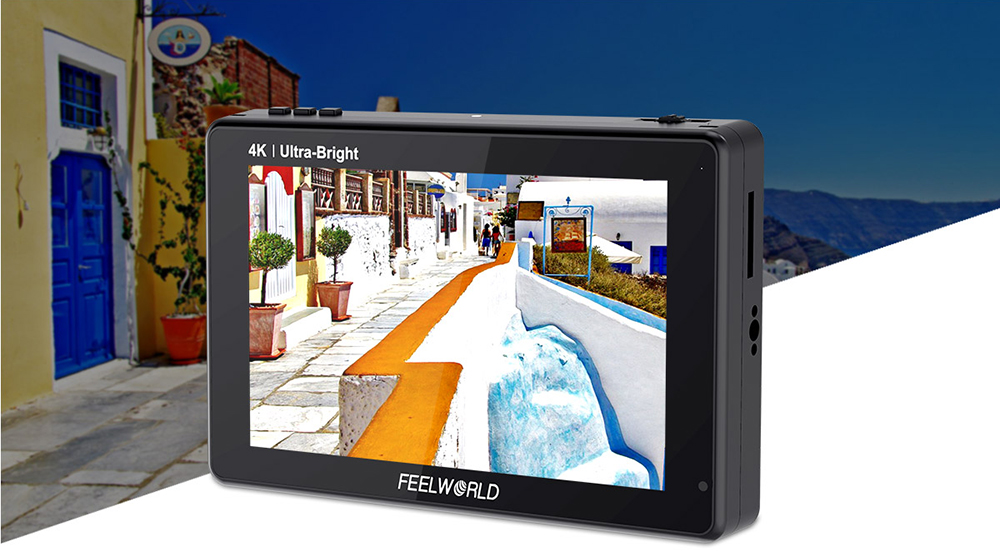
Accurate waveform monitoring
Save your budget
When you need to analyze image quality more accurately than simply looking at the picture then use LUT7S PRO's built in waveform monitoring! Choose from
waveform (RGB Parade, YUV Parade, Y Parade), vectorscope, histogram and audio phase and level displays, and get broadcast accurate waveform monitoring that
shows everything you need to know technically about your video and audio signals. The functions can be opened separately, and also support one key to open
all scope mode. LUT7S PRO is perfect for live production monitoring and removes the need for separate expensive scopes!

Support Touch Screen and Button Control Menu
You can also get a quick glance at your menu settings and features with an easy tap on the screen. It also supports physical buttons control. Tap/Rotate the
wheel button for quick selection and function settings. Tap the power switch to turn off the touch function, designed to prevent misuse.

Touch Screen Operating Instruction
1. When the monitor and touch are both on, continuously click the screen twice to enter the main menu.
2. Swipe up from the bottom of the screen to open the shortcut menu and click on the corresponding menu to open or set the corresponding function. Double-
click the shortcut menu function and select the function setting with the "<" or ">" key.
3.On the left side of the screen (1/2 split screen), you can directly adjust the brightness of the screen backlight; on the right side of the screen (1/2
split screen), you can directly adjust the volume.
4. Click any space beside menu to exit the menu.
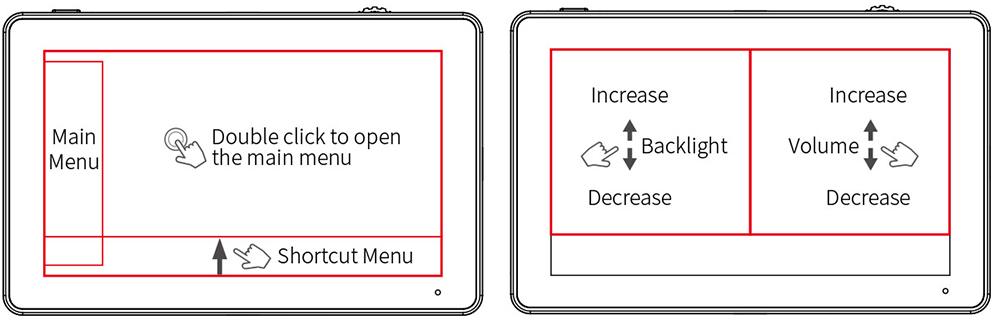
Ideal Filming Crew, Director, AC and DP Monitor
Easy monitoring and focus, flexible mobility on set
The LUT7S PRO equips filmmakers with the benefits of a large on-camera display without making the camera set up feel cumbersome. FEELWORLD LUT7S PRO is
packed with high end monitoring features in a small, lightweight package that can be connected to virtually any camera. The front features a large high
resolution, daylight viewable LCD touchscreen, there are video connections on the bottom and SD card slot on the side. There are an F970 battery plate and an
install/ like wireless transmitter, LED light and others which equipped with Sony F970 battery plate. The outer frame features standard ¼" mount points on
the bottom, left and right for attaching it to cameras and rigs. This design detail makes the LUT7S PRO easy to attach to a camera and easy to share with a
team member or client on set.

Innovative External Install and Power Design
Simplify your photography equipment
A Sony F970 external install and power kit design is added to the back of the monitor. The external kit can be used to install the external equipment, like
wireless transmitter, LED light, video converter and others which can be powered by Sony F970 battery. This innovative external power supply design reduces
the need for photographers to connect to external wireless transmission, LED light and other equipment, greatly saving the space occupied by the equipment
and reducing the weight of photography equipment. The kit has two cross slots, you can adjust the position of the external device by loosening the screws.
When you don't need the kit, you can directly loosen the screws to remove the kit.

Easy to See, Easy to Power
The ideal choice for the director
Many times when you want to use wireless video transmission, you always do not know where to put it on the monitor. With the F970 external install and power
kit, it not only solves this problem, but also can be powered it by Sony F970 battery. The most important is that make to combining the monitor and wireless
transmission to together, it convenient the director and photographer for monitoring, and improve the efficiency of the film crew shooting.

Connect to Consumer or DSLR Camera
With both 3G-SDI and 4K HDMI inputs, you can connect it to any consumer cameras or broadcast cameras or even DSLR cameras. You also get loop thru outputs, so
you can display live video or expand display on external screens or projectors with embedded audio. You can also monitor audio using the 3.5mm stereo
headphone jack . For power, there’s a 12V DC input and one NP-F battery slot.

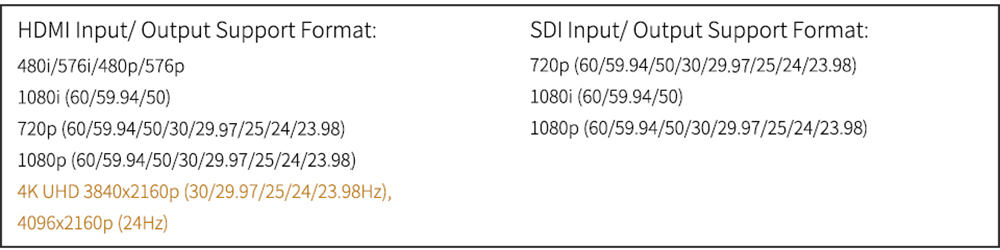
4K HDMI Loop-out
The LUT7S PRO has 3G-SDI, 4K HDMI in and loop-out, allowing it to not only display live signals, but also send them out to other monitors simultaneously.
It's the ability to display live picture on multiple displays at once while still maintaining the original video quality.
Connect to Wireless Transmitter
Transmission to film crew director monitoring at the same time. Without the cable more flexible to transition between scenes effortlessly for outdoor shooting.

Connect to Director Monitor
Display live picture on multiple displays simultaneously.

Power Your DSLR or Mirrorless Camer
The FEELWORLD LUT7S PRO is an ideal camera-top monitor for DSLR and mirrorless camera shooters. Because the LUT7S PRO provides auxiliary power out (DC OUT
8V); allowing shooters to power their cameras. With a battery adapter cable (Optional), the LUT7S PRO extends camera run-time, while providing a more usable
display. Barrel output for powering your camera with a separately available DC coupler via adaptor (NP-FW50 Sony & LP-E6 Canon & DMW-BLF19 Panasonic). More
adapters coming soon.
Note: since different brands and models of cameras require different power for normal operation, the camera may not be able to take pictures or video
normally. Therefore, when using batteries to power the monitor, in order to use the camera normally, it is recommended to use a large-capacity fully charged
battery.

Convenient Mounting - Tilt Arm
Every LUT7 PRO monitor will ship with a cold shoe mounted Tilt Arm. Shooters will have a secure way to position their monitor while maintaining a low profile.
• The LUT7S PRO monitor can be rotated 360 degree with two different ways, for viewing convenience. (1.The monitor can be rotated 360 degree from up to down
through the side mounting point of tilt arm; 2. The monitor can be rotated 360 degree from left to right through the bottom mounting point of tilt arm).
• Secure and lightweight mounting via shoe mount or 1/4"-20 thread.
• Includes a shoe mount of its own for accessories like a microphone, LED light, or wireless receiver, etc.
•There are two small dots on the tilt arm, which are aligned with the monitor for installation, the connection is more stable, just grab the monitor to
rotate without loosening the screws.

Flexible Mount on Cameras, Director Movie Carts or Hang It Anywhere
The standard sized mounting points make it easy to mount and are compatible with third party rigging equipment. There are 3 mounting points located on the
bottom, left and right. Using the bottom 1⁄4 inch hole, you can securely attach it to the top of your camera as the ultimate viewfinder! The 1⁄4-inch holes on
the left and right sides can be mounted on other equipment with magic arm, bracket, etc., for the entire crew to monitor the screen.

Flexible Power Supply Mode
There is a battery slot on the rear side of the monitor, which can be installed with standard Sony F series batteries to provide long-lasting power for your
bright screen! LUT7S PRO monitor have 2200nit bright, power consumption is greater than normal brightness monitors, we recommend you use the Sony F970 battery
to power monitor. Used the Sony NP-F970 battery (7.4V 6600mah), the monitor can working about 3 hours. In addition, DC 12V 3A power adapter can also power
the monitor.
(The battery and power adapter are not included. They need to be bought seperately.)


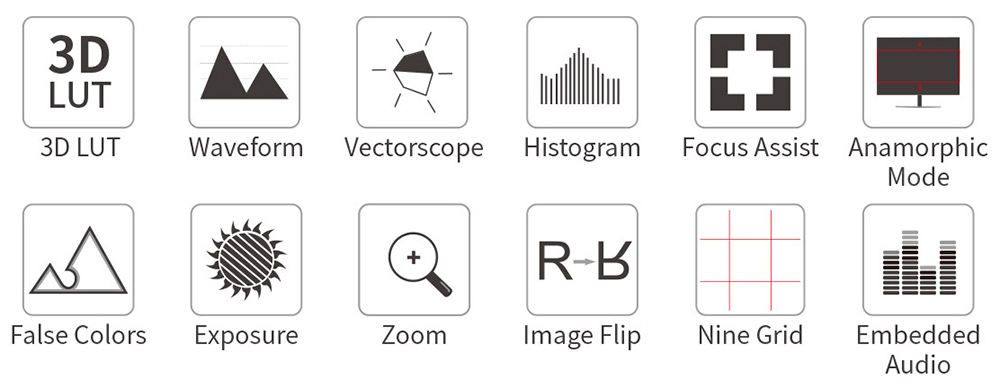
User LUT Cube Import
Provides S-log2/3, V-log, Log-C etc, to convert log mode to REC709 for all major cameras. The LUT loading function makes the color calibration work of the
previous shooting easier and more intuitive, optimizes the workflow and improves work efficiency. User creative 3D LUT cube or calibration 3D LUT cube can be
uploaded to monitor by SD card.

Video Analysis Assistant Pattern
Waveform / Vector scope / Histogram
Waveform
This essential feature assists with the calibration of professional video cameras. It shows the overall brightness of the image assisting the video
professional in correcting exposure. The waveform feature also checks the evenness of the lighting when lighting a chromakey or background.
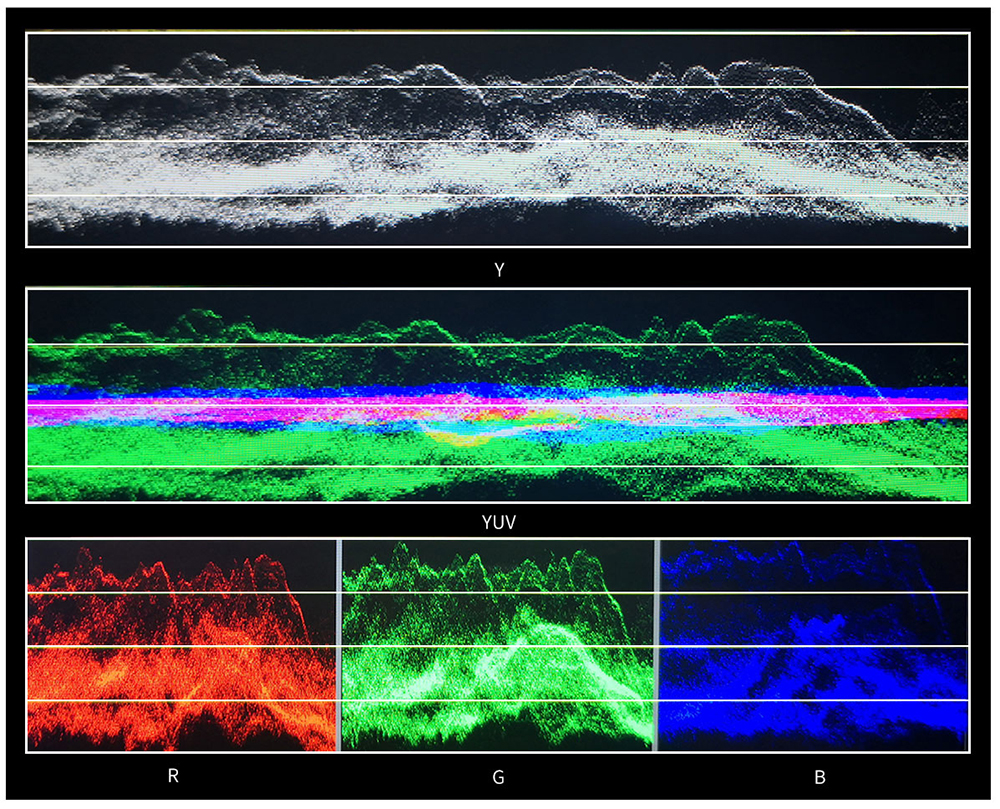
Vectorscope
Vector scope shows how saturated the image is and where the pixels in the image land on the color spectrum. It can also be displayed in various sizes &
positions, that allows users to monitor color gamut range in real time.
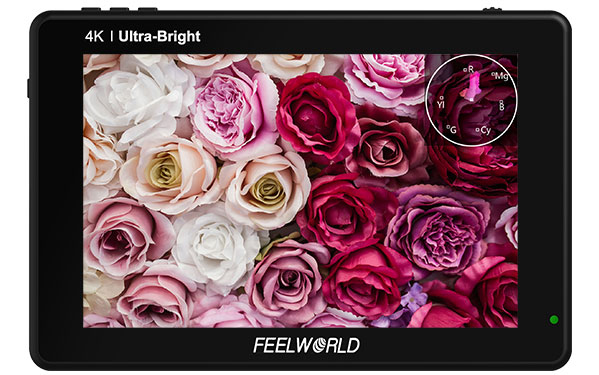
Brightness Histogram
The Brightness Histogram is a quantitative tool to check the picture brightness.The feature shows the distribution of brightness in an image as graph of
brightness along the horizontal axis (Left:Dark, Right:Bright)and a stack of the number of pixels at each level of brightness along the vertical axis.
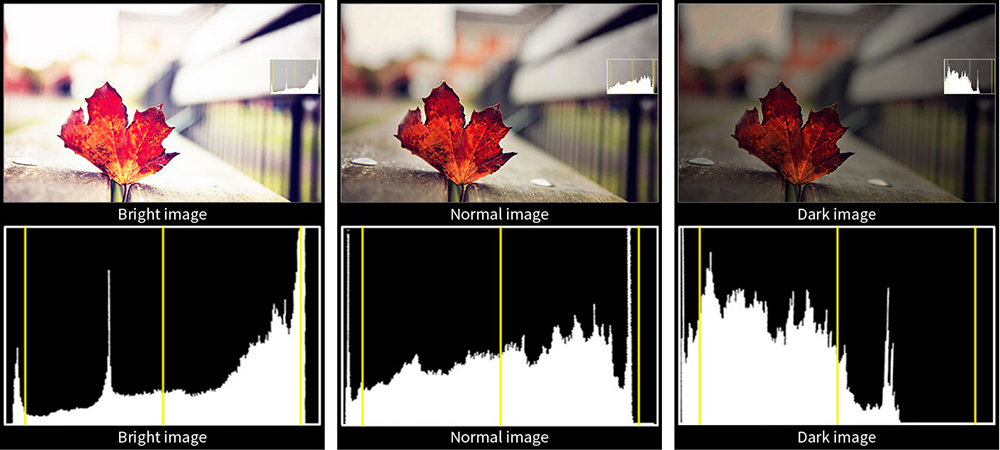
RGB Histogram
RGB histogram is a graphical display of the distribution of tones, shows the Red, Green and Blue channels histograms. Suitable for HD-SDI and HDMI signal
monitoring.
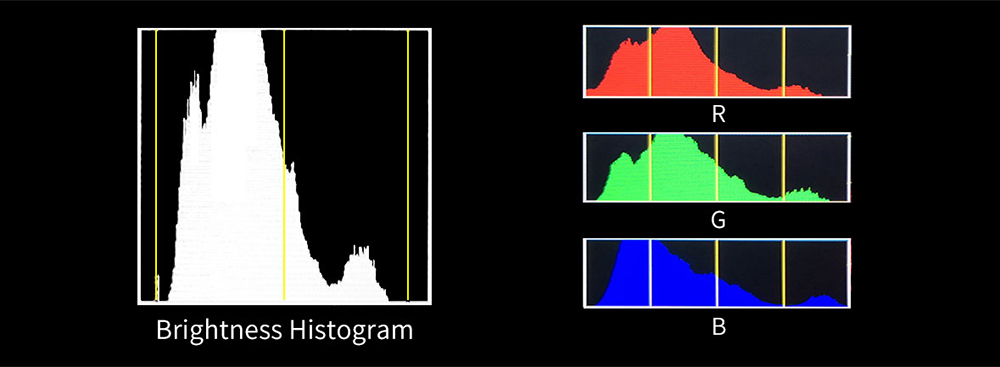
All Scopes Mode
This mode shrinks your video image to approximately the size of a 7" display and tiles your choice of waveform, vectorscope, histogram, and embedded audio on
the border of your video.
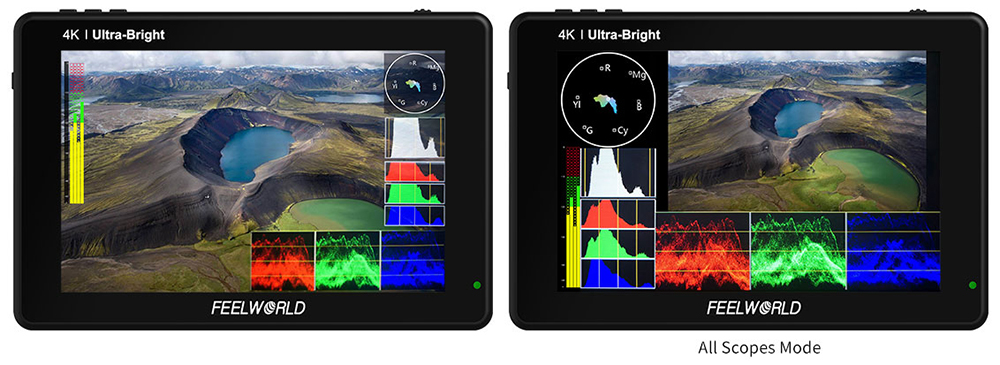
Peaking Focus Assist
The Peaking Filter is used to aid the camera operator in obtaining the sharpest possible picture. When activated, the internal processor will display a
colored highlight on the screen where sharp edges appear. You can switch the peaking color between yellow, red, green, blue, white according to different
tone of the subject. The focus level can be adjusted from 1 to 10 levels.
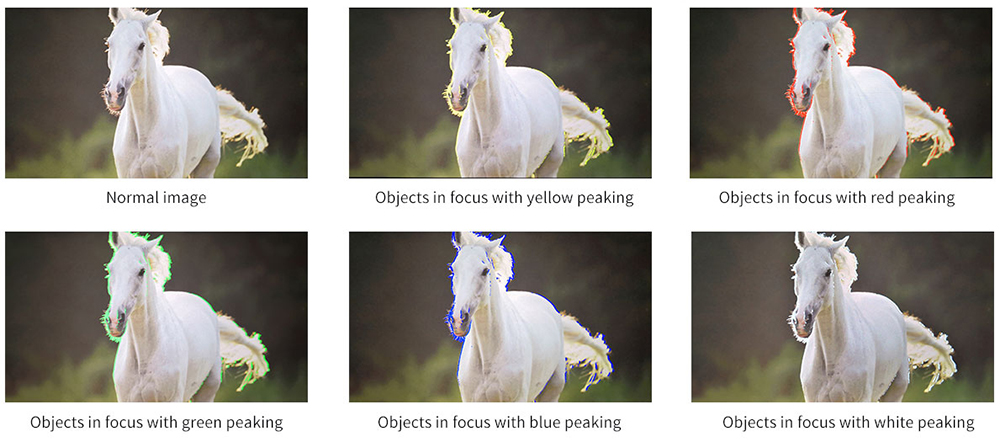
Zoom In (100%~300%)
Image magnification is HD signal in any part, an amplification for high quality close-up. The touch panel can help you zoom in quickly, zoom out and move the
image after zooming in.