NOTE
- We guarantee that you will be satisfied with all our products.
Our goals are your 100% satisfaction, your repeat business and your positive feedback.
-Please feel free to contact us if you have any questions about our product and service. We guarantee you will get a reply within 24 hours.
-We would check your item very carefully and ensure everything is in best condition before shipment.
-The real color of the item may be slightly different from the pictures shown on website caused by many factors such as brightness of your monitor and light brightness.
Games already installed on the board, no download required, support to add FBA, MAME, PS1, SFC/SNES, MD game formats.
Pandora Box DX Arcade VersionGame Timing function, Scanline, 3P 4P Games, High score record
Resolution Settings:
The mainboard has 2 kinds of video output ports: HDMI and VGA, HDMI only outputs 1280*720 resolution, VGA supports output of 1280*720 and 640*480。
For example: if you are using VGA output, the output resolution is 1280*720, need to change the resolution to 640*480, SO in the power off state, press and hold the setting buttion, then turn on the power, release it after 3 seconds, the resolution will be changed to 640*480, and the same operation can be change back to 1280*720, the setting button is as the pictures.
Features:
1, IO Test: to test the connection status of the coin selector, joystick and button of the console.
2, Custom Button: you can customize your button habitually uses.
3, Credit setting: [free play] is the family mode. At this time, pause is on by default and locked to pause menu to exit the game, [1:1, 2:1, ... 9:1] [1:2, 1:3,...1:9], this is the coin mode.
4, Exit game mode: this option is for coin mode, set the exit mode of back to the game menu in the game, it can be set to use [menu exit] / [1P start + coin] / [hold 1p start for 3 seconds]
5, Pause menu: [ON] / [OFF], cooperate with "exit game mode", convenient and quick exit.
6, Auto exit: [ON] if joysticks and buttons are not operated for 3 minutes in the game, it will auto return to the game menu
[OFF]: this function will be closed, it will not auto exit game menu
7, Select game mode: This option can be set in the game menu whether you can move the joysticks to select the games after or before the coin is inserted. and this setting cannot be set in free play mode.
8, Quality optimization: [ON] to us graphic card software to calculate output of high quality, [OFF] to use original screen
9, Scanning Line: [ON] / [OFF] to let LCD come true CRT monitor display in the era of arcade and let CRT monitor screen reproduce the classic picture.
10, Timer mode: [Home Game Timer Only]: arcade games insert coin uses coin mode to play games, and home games insert coin uses timer mode to play games, [All timer]: arcade games and home games insert coin both uses timer mode to play games.
11, Game time: In timer mode, how many minutes=1 Coin, 1~60 minutes can be set
12, Gamepad Setting: This allows you to set how you are using the gamepads to play 3P-4P games.
And more for your to discover
Package content:
1 * Pandora Box DX board Home Version