EPEVER MPPT Solar Charge Controller 30A 390W/12V, 780W/24V, Common Negative Grounding, Max PV 100V with LCD Display Work for Lead-Acid Sealed/Gel(AGM)/Flooded and Lithium Battery Charging(MPPT 30A)
(original supplier in mount waverley, vic, local warehouse supply fast shipping and local team good services. )
Strict QC, we will strictly check every item before shipment
FREE & FAST Shipping delivery with tracking number
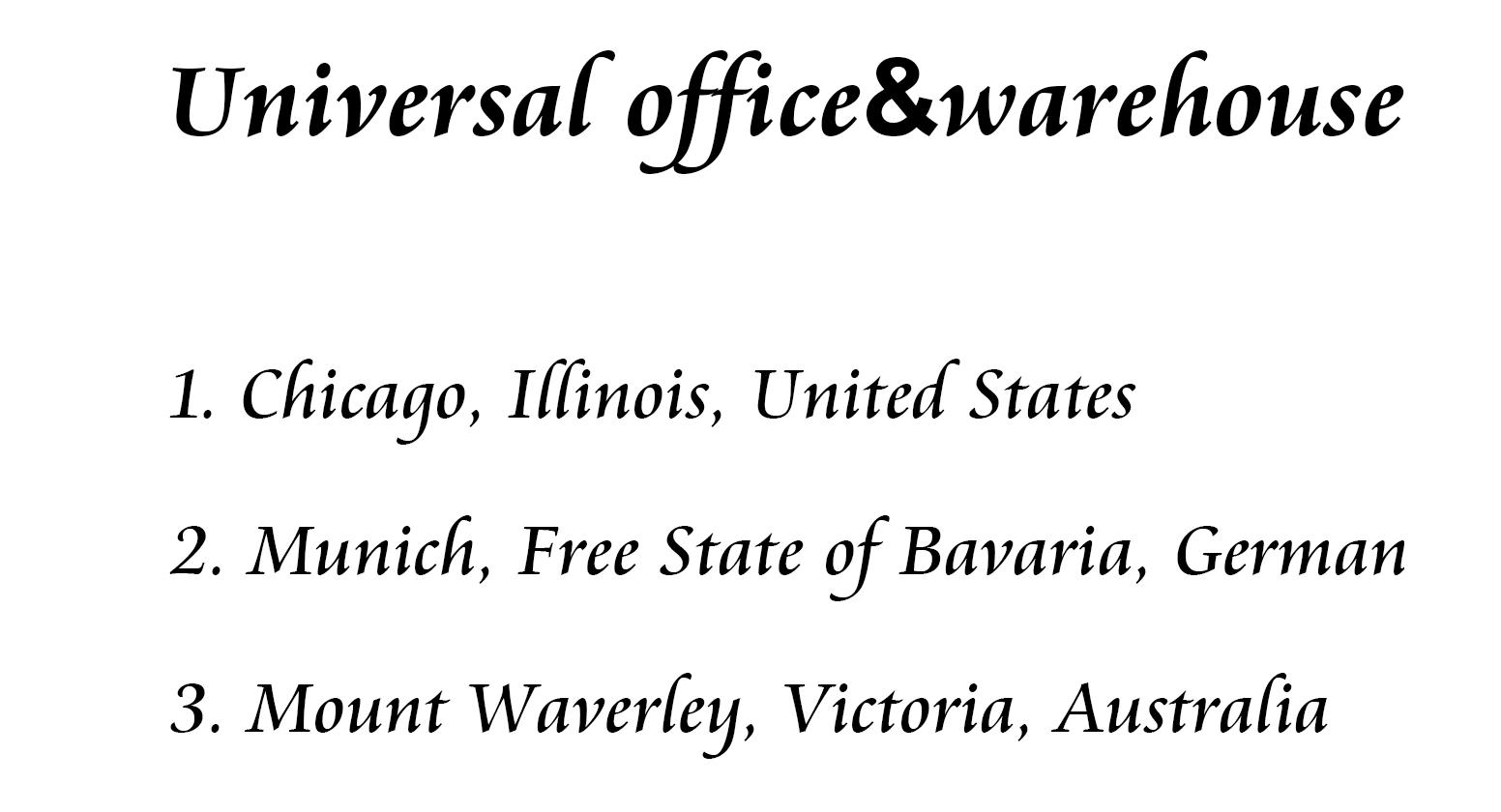
Product Features:
- EPever MPPT Solar Charge Controller 30A , 12V/24V Auto , Max PV 100V , Common Negative Grounding ,Max PV input power 390W/12V ,780W/24V. Tracer-AN MPPT controller is upgrade version then Tacer-A series , Better funcations and advanced technology .Support Gel AGM Flooded Sealed batteries and Lithium Batteries too .
- Advanced MPPT technology, with efficiency no less than 99.5% ,Ultra-fast tracking speed and guaranteed tracking efficiency,Advanced MPPT control algorithm to minimize the maximum power point loss rate and loss time ; Wide MPP operating voltage range,High quality components, perfecting system performance, with maximum conversion efficiency of 98%,Accurate recognition and tracking of multiple-peaks maximum power point ;
- International famous brands of ST and IR's components of high quality and low failure rate are used, which can ensure the product's service life ,Charging power and current limitation function,
- Real-time energy statistics function,Overheating power reduction function;Multiple load work modes, The communication port adopts professional protection chip,With RS-485 communication bus interface and Modbus ,communication protocol.Monitor and set the parameters via mobile phone APP or PC software,Full-load operation without any drop in capacity within the range of working .
- (1 X Temperature sensor as free gift ) Original Factory Products Suppllier by GolandCentury .Please feel free to contact with our team for techanical support , our engineer will help you to find suggestion and solution.
Product Specification :
- Model: Tracer3210AN
- Rated charge and discharge current :30 Amp
- Nominal system voltage:12V/24V DC auto work
- Max. PV input power: 390W charge for 12V battery system / 780W charge for 24V battery system
- Max. PV open circuit voltage:100V(at minimum operating environment temperature) 92V(at 25℃ environment temperature)
- Battery type :Lead-acid, Lithium and User-defined .( Sealed /GEL(AGM)/Flooded; LiFePO4/ Li[NiCoMn]O2 ; User ), (AGM battery setting same as GEL parameters, or more accurate parameters follow battery factory advice by User type )
- Battery voltage range : 8~32V
- MPP voltage range:V(BAT+2V)~72V
- Grounding : Common negative
- Tracking efficiency : ≥99.5% , Max. conversion efficiency :98%
- Working environment temperature : -25℃~+50℃(100% input and output)
- Temperature: -20°C -- +70°C/-4°F -- 158°F
- LCD backlight time : 60S (Default)
- Controller Terminals:#6 AWG(16mm2) ; Recommended Wire cable:#8 AWG(10mm2)
- Dimension:228*164*55mm ; weight :1.26 KG
Package List:
- 1 x 30A Tracer3210AN Solar Charging Controller
- 1xTemperature sensor gift(Model:RT-MF58R47K3.81A)
- 1 x User Manual(English)


Steps: Connect solar system in this order: 1.battery--> 2. load--> 3.PV array, and disconnect solar system in the reverse order >3. >2. >1.
- Battery must be connected first ! Never connect soalr panel array to controller Without/Before connect battery.
- DO NOT connect any inverter/wind/Alternator or Charger into the charge controller directly ! You should connect with battery and add fuse .
- If there is a long distance between the PV array and controller or between the controller and battery, larger size wires should be used to reduce the voltage drop and improve performance. (Recommended wire size is only for reference.)
Electronic Protections :
- Battery Protection: Lithium Battery Low Temperature protection , Battery Over Discharge protection , Battery Over Voltage protection
- PV Protection: PV Over Current/power Protection , PV Short Circuit protection , PV Reverse Polarity protection , Night Reverse Charging proection
- Load Protection: Load Overload protection, Load Short Circuit protection Controller Overheating protection, TVS High Voltage Transients protection
How to program for Lithium Battery?
- Via Remote Meter (Accessories needed: MT50)
- Via PC Software (Accessories needed RS485 cable :CC-USB-RS485-150U )
- Via Phone APP [ Android or IOS], (Accessories needed:eBOX-WIFI-01 or eBOX-BLE-01 )
- Software download website: EPEVER official website or read in manual.
Contact us:
If you have any problems, we are very glad to help you. We have a professional technical team to provide you with 24/7 after-sales service. Your 100% satisfaction is our goal, and good communication is the premise of perfect service. Please get in touch with us before you make a negative comment so that the problem can really be solved. If you have any questions, you could timely send your feedback to us. We will give you a reply within 24 hours.
