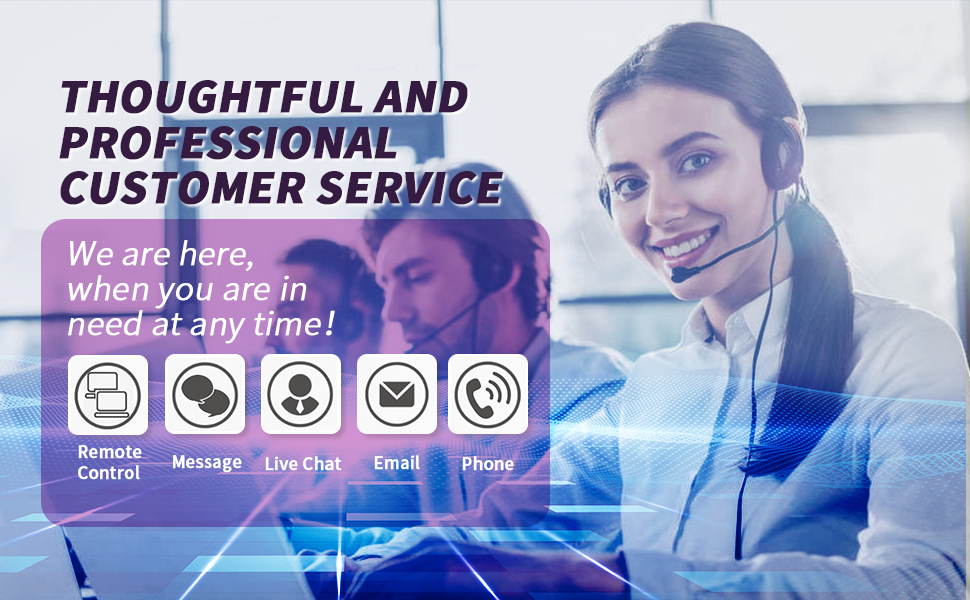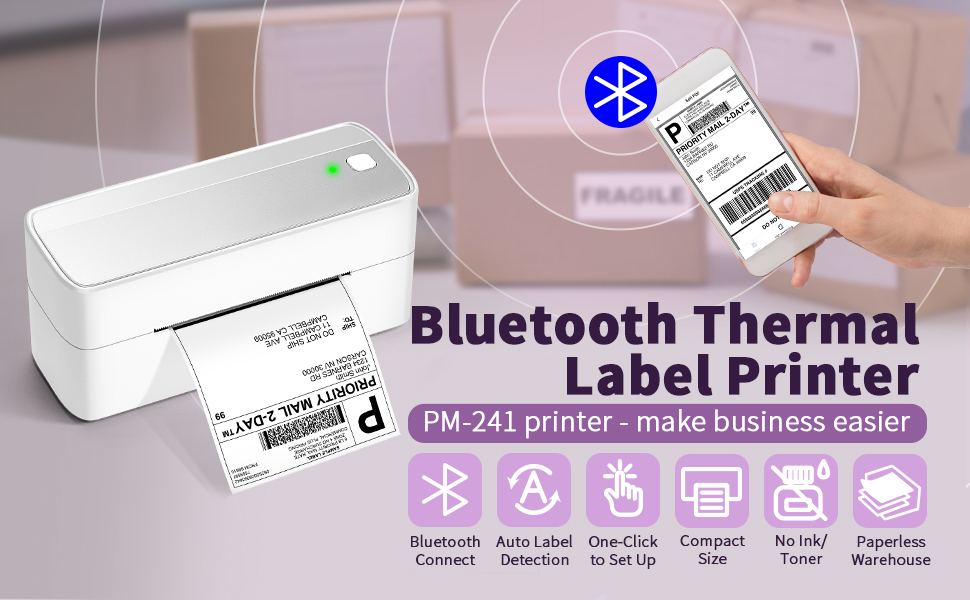
Product Description
241-BT Label Printer —— Strong Helper for Your Business
- Support both Bluetooth and USB connection, use our APP "Labelife" to print with Bluetooth to make run a business only with a smartphone or tablet possible.
- Print wirelessly saves more space.
- Compatible with Windows, Mac, Chrome OS and Linux, Android and iOS systems, and compatible with all major platforms like Esty, eBay, USPS, Shopify, etc
- Green money saver - doesn't need ink and works with labels you got from shippers, save your money.
- Included label edit software, you can batch edit your labels or customize your own labels.
- Professional after-sales service team help to solve the problems when using the shipping label printer.
- Phone Call: (9:00-17:00 Mon-Fri EST) Email/ Live Chat: (19:30-4:30 Mon-Fri EST)


PM-241-BT Support for Chrome OS:
This label printer extension is now available on the Chrome Web Store:
1. Attach the printer and computer with USB and turn on the printer.
2. Enter “Labelife” in the Chrome Web Store and add the extension to your Google Chrome.
3. Open the Labelife extension. Click "Add" to discover your printer. And "Setting Printer" to complete the print settings.
4. Open the file in Google Chrome and "Ctrl + P" to wake up the print interface, select the printer you just included and start Print.
Warm Tips: For details, please see the video below the top left image: Guide 6 - How to print directly on Google Chrome with 241BT?



Our customer team is highly trained. Support via phone, chat, email, and remote desktop.
(Remote assistance: will not disclose your information, absolutely safe.)
Our main goal is your satisfaction, which we obtain through market orientation and ongoing service and support.
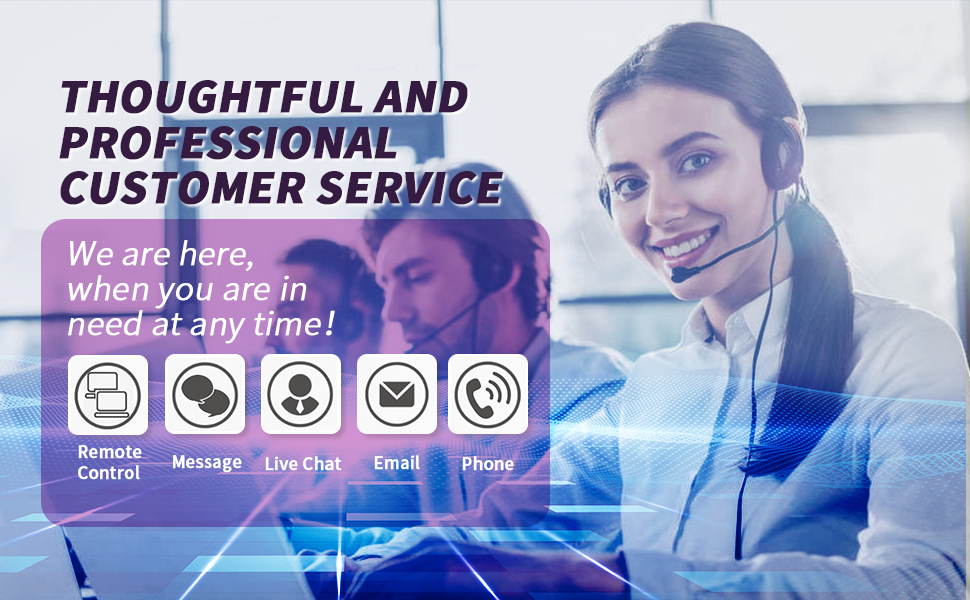
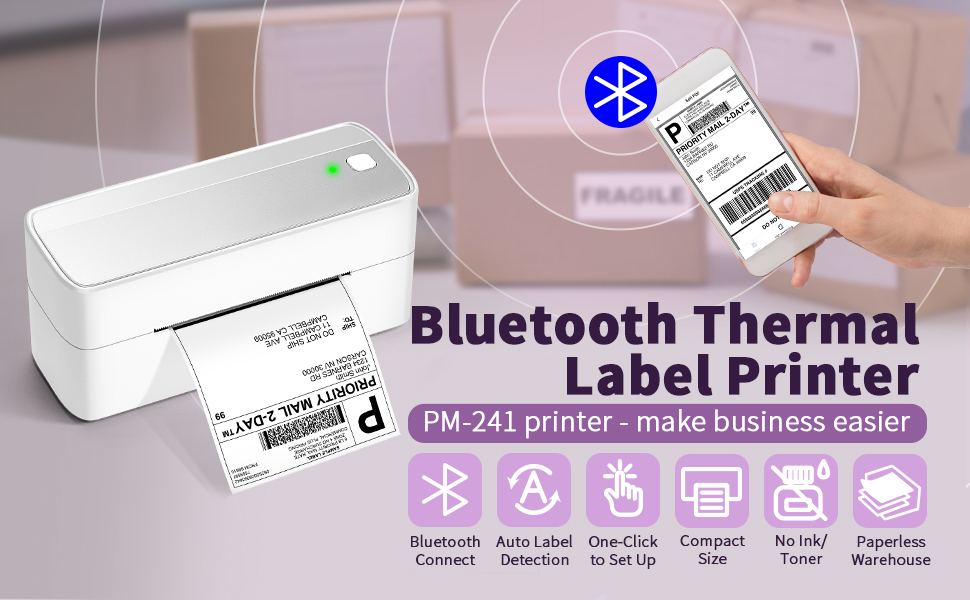
Product Description
241-BT Label Printer —— Strong Helper for Your Business
- Support both Bluetooth and USB connection, use our APP "Labelife" to print with Bluetooth to make run a business only with a smartphone or tablet possible.
- Print wirelessly saves more space.
- Compatible with Windows, Mac, Chrome OS and Linux, Android and iOS systems, and compatible with all major platforms like Esty, eBay, USPS, Shopify, etc
- Green money saver - doesn't need ink and works with labels you got from shippers, save your money.
- Included label edit software, you can batch edit your labels or customize your own labels.
- Professional after-sales service team help to solve the problems when using the shipping label printer.
- Phone Call: (9:00-17:00 Mon-Fri EST) Email/ Live Chat: (19:30-4:30 Mon-Fri EST)


PM-241-BT Support for Chrome OS:
This label printer extension is now available on the Chrome Web Store:
1. Attach the printer and computer with USB and turn on the printer.
2. Enter “Labelife” in the Chrome Web Store and add the extension to your Google Chrome.
3. Open the Labelife extension. Click "Add" to discover your printer. And "Setting Printer" to complete the print settings.
4. Open the file in Google Chrome and "Ctrl + P" to wake up the print interface, select the printer you just included and start Print.
Warm Tips: For details, please see the video below the top left image: Guide 6 - How to print directly on Google Chrome with 241BT?



Our customer team is highly trained. Support via phone, chat, email, and remote desktop.
(Remote assistance: will not disclose your information, absolutely safe.)
Our main goal is your satisfaction, which we obtain through market orientation and ongoing service and support.