











LAUNCH Creader VII+, as an enhanced scan tool upgraded from basic OBDII/EOBD code readers, is capable of performing complete OBDII diagnostics for most 1996 and newer OBDII-compliant vehicles, and accessing Engine system, Transmission system, ABS, and SRS to troubleshoot and turn off system warning lights for most 2006 and newer domestic and foreign vehicles.

The LAUNCH Creader VII+ Scan Tool
4 Systems Diagnoses: LAUNCH scan tool vii+ can read/erase codes, view live data stream and turn off the warning lights in the Engine system, Transmission system, ABS and SRS.
Full OBDII Functions: The obd2 scanner features all 10 OBDII test modes, such as I/M Readiness, Live Data Stream (in graphic format), O2 Sensor Test, On-board Monitor Test, etc.
User-friendly Design: LAUNCH scan tool Vii+ has an ergonomic handheld design with 3.5” TFT display, user-friendly button layout, and a wear-resistant housing, for simplicity and durability.
Fast and Intuitive Operations: LAUNCH VII+ OBDII scanner has a fast and intuitive operation through an easy-to-use interface and responsive operating system.
Wide Compatibilities: The obd2 scanner is compliant with all the OBDII protocols: J1859-41.6, J1850-10.4, ISO9141, KWP2000 (ISO14230), and CAN (Control Area Network ISO 11898).
Multilingual Built-in DTC Lookup: LAUNCH VII+ is equipped with a built-in DTC library combined with multilingual menu, including English, Spanish, French, German, Italian, Russian, Japanese, and Portuguese.
Supports data recording and playing back.
Provides lifetime free online update service.
Engine/Transmission/ABS/SRS Diagnostics

For Engine System:
The scan tool LAUNCH creader vii+ can read/erase codes and view live data in the engine system to help you easily determine the cause of the warning light, and troubleshoot the issues, checking the engine real-time operating status, and turning off warning light to make sure the engine works properly.
For Auto Transmission System:
The OBD2 scanner reads and clears codes and views live data in transmission systems, and helps make adjustment to keep the transmission system’s output optimally adapted to the speed and load. Knowing the exact cause of a transmission’s woes means you can get it repaired as quickly as possible and at minimal expense to you.
For ABS (Anti-lock Braking System):
With this code reader, you can access the ABS reading and clearing DTCs and viewing real-time data flow in the system. It also supports performing various bi-directional tests to check the operating conditions of Anti-lock Braking System, and turn off the warning light.
For SRS (Airbag):
Read and clear fault code in SRS (Airbag) and turn off warning light of airbag for making sure engine work properly and safely. This scan tool allows you to read codes, clear codes, and read live data in Supplementary Restraint System (airbag) to ensure it works fine.
10 OBDII Test Modes

The LAUNCH obd2 scanner Creader VII+ is an enhanced scan tool specially designed for most 1996 and newer OBDII-compliant vehicles. Compared to basic OBD2 scanner/code readers, it provides complete OBDII diagnostics, including:
Read and Clear DTCs: Show the detailed description of the Diagnostic Trouble Code (DTC) and clear/reset the diagnostic information.
Read I/M Readiness Status: Show whether the various emissions-related systems on the vehicle are operating properly and are ready for inspection and maintenance testing.
Read Live Data Stream: Show the information of continuous data stream from vehicle in live graphic (waveform) display.
Read Freeze Frame Data: Check the certain vehicle conditions which are recorded by the on-board computer at the time the emission-related fault occurs.
O2 Sensor Test: Show the last results of O2 sensor test in graphic display for troubleshooting.
On-Board Monitor Test: Read the results of on-board diagnostic monitoring tests for specific components/systems.
Read Vehicle Information: Display the information such as VIN (Vehicle identification Number), CID (Calibration ID) and CVN (Calibration verification number), etc.

How to Update This Scan Tool?

There are two methods to update the device: Update via TF card (strongly recommended) or update via USB cable.
Step 1: Download and install the Creader VII+ Update tool (only under Window XP or Windows 7, Windows 8, Windows 10 (recommend updating it by card reader) operating system) on our official website (refer to the manual), and launch the program.
Step 2: Enter the Product Serial Number (located at the back of the tool), and hit [Upgrade] and enter the register page, type your email address and "Register Code" (check the "Register Code" on the "Help--Tool Information" menu), then hit [Submit].
Step 3: Install the TF card from the tool into the supplied USB TF card adapter and insert into the USB port of the computer.
Step 4: Reopen the Creader VII+ Update tool, select the updates you would like to preform or click “Select All” and click Download to start downloading.
Step 5: Reinsert the memory card into the device and reconnect the device to make sure it's updated successfully.
Launch CR319 OBD2 Scanner MIL Turn off Car Engine Fault with 10 Modes of OBDII, DTC Lookup, O2 Sensor, I/M Readiness for Emission Test
LAUNCH CR319, featuring all modes of OBDII functions, DTC Lookup, Plug and Play etc., it is truly the ultimate entry-level choice in ease and affordability, enabling DIY users to verify repairs, road test, check state emission monitor status and solve basic engine and driveability problems.

Update & Warranty
Lifetime free update & 5 Year Warranty
Support Language:
English , French , Russian , Spanish ,German, Italian ,Portuguese
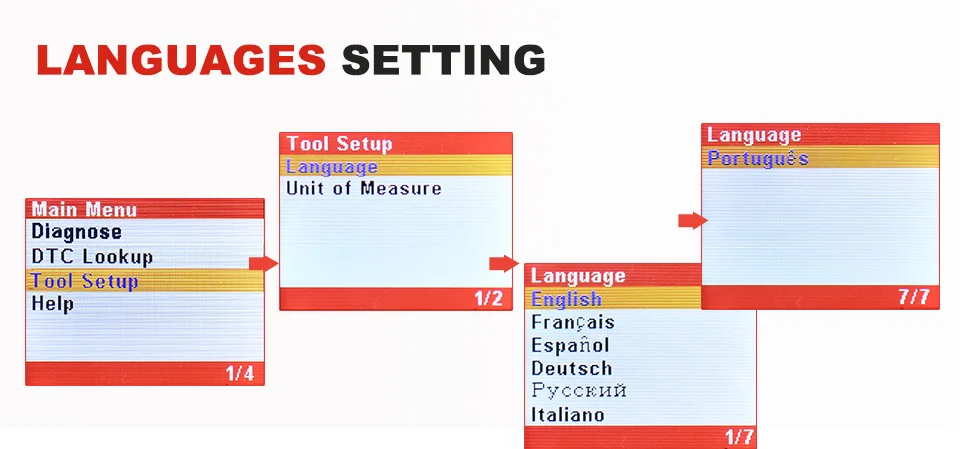
Functional All Modes of OBDII Diagnostics
This tool works on MOST OBDII/CAN protocol compliant 1996 US-Based, 2000 EU-Based and Asian cars. It can check all engine related trouble codes from Vehicle ECU (Electronic Control Unit) via check engine light, I/M monitor readiness test, view live data, view freeze frame data, read and clear codes etc, which is to say, it gets the complete 10 modes of OBDII test for technicians to diagnose the trouble fast and accurately as follows:
Mode 01:
Request current power train diagnostic data.
Mode 02:
Request freeze frame information.
Mode 03:
Request emissions-related diagnostic trouble codes.
Mode 04:
Clear/reset emissions-related diagnostic information.
Mode 05:
Request oxygen sensor monitoring test results.
Mode 06:
Request on-board monitoring test results for specific monitored systems.
Mode 07:
Request emission-related diagnostic trouble codes detected during current or last completed driving cycle.
Mode 08:
Request control of on-board system, test or component.
Mode 09:
Request vehicle information.
Mode 0A:
Request emissions-related diagnostic trouble codes with permanent status after a clear/reset emission-related diagnostic information service.



1. Read, Clear engine error codes.
Turn off 'Engine Check' MIL.
2.Live Data / Freeze Frame
--- When emission-related faults occurs, certain vehicle conditions are recorded, so it can better locate the abnormal position and find the cause of the abnormality when it is repaired.
3.I/M Readiness
--- It indicates whether or not the various emissions-related systems on the vehicle are operating properly and are ready for Inspection and Maintenance testing.
4. VIN Code Reading
It can reading the VIN code from the car ECU (some cars ECU not support this functions)
5.Hard(memory) Codes Reading
6. Pending Codes Reading
7. Oxygen Sensor Test
CR319 allows retrieval and viewing of O2 sensor monitor test results for the most recently performed tests from the vehicle's on-board computer.
8. On-Board Monitor
It allows you to view the results of On-Board Monitor tests. The tests are useful after servicing or after erasing a vehicle's control module memory.
9.Vehicle Information:
The option displays the vehicle identification number (VIN), the calibration identification, and the calibration verification number (CVN), and other information of the test vehicle.

How to verify whether the vehicle will pass the emission test with this code reader?
After entering the I/M Readiness, there will be 10 results on the list. Misfire monitor, fuel system, componentmonitor, catalyst monitor, heated catalyst, EVAP system, secondary air sys, 02 sensor, O2 sensor heater EGRand/or WVT. There will be an OK if each of them works fine. [Not all vehicles have these 10 parts]
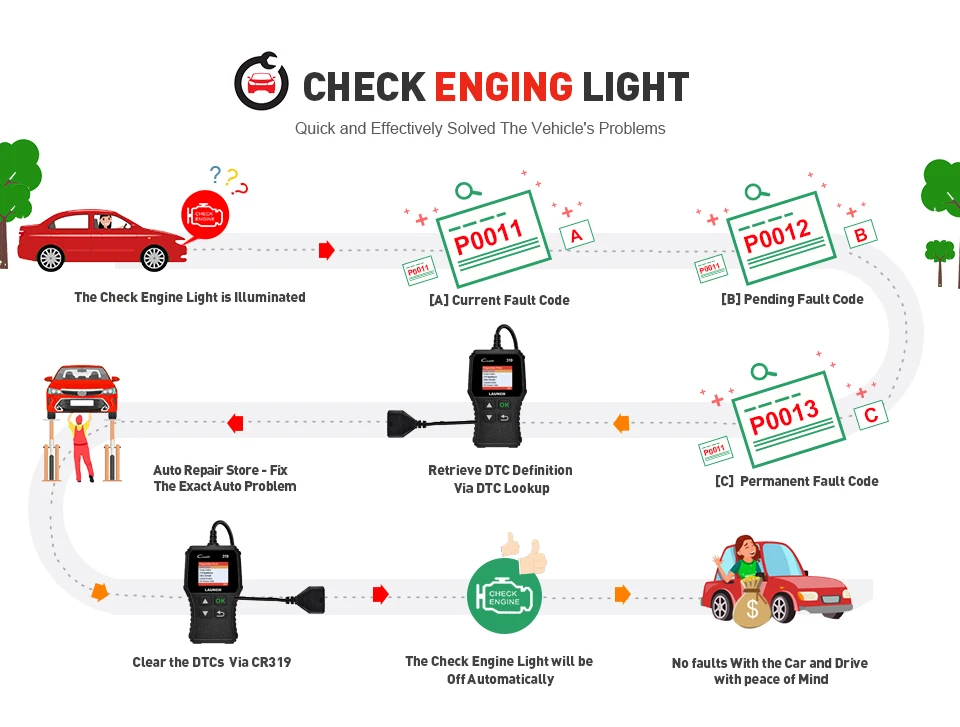
Support Car Models for OBDII diagnostic function:
(Note: CR319 only Support 12V Gasoline& Diesel, Does not support 24V Truck )
American Car :
Need Standard OBD2 Protocols from 2000 to now
for Chrysler , for Ford, for GM, For Jeep ...
European Car :
Need Standard OBD2 Protocols from 2003 to now
For Alfa romeo , for SAAB ,for Acura , for Opel , for Audi for Seat , for Peugeot , for Renault
For Bentley , for Skoda , for Daewoo , for Benz , for Daihatsu , for Land Rover , for BMW , for Vauxhall , for Citroen , for Volvo , for Fiat , for VW , for Ford , for Jaguar...
Japanese/Korean Car:
Need Standard OBD2 Protocols from 2006 to now
for KIA, for Isuzu, for Honda , for Mitsubishi, for Hyundai , for Dacia , for Lexus , for Mazda, for Nissan, for Subaru , for Suzuki, for Toyota...
Chinese Car:
Need Standard OBD2 Protocols from 2009 to now
TIPS: If you can not confirm whether cr319 support for your car, please contact us and tell us the model and production year and country or VIN to us, we will help you confirm it.
CR319 Support OBD 2 protocols car :
1.SAE J1850 PWM(41.6Kbaud)
2.SAE J1850 VPW(10.4Kbaud)
3.ISO9141-2(5 baud init,10.4Kbaud)
4.ISO14230-4 KWP(5 baud init,10.4 Kbaud)
5.ISO14230-4 KWP(fast init,10.4 Kbaud)
6.ISO15765-4 CAN(11bit ID,500 Kbaud)
7.ISO15765-4 CAN(29bit ID,500 Kbaud)
8.ISO15765-4 CAN(11bit ID,250 Kbaud)
9.ISO15765-4 CAN(29bit ID,250 Kbaud)



Product Information





We accept Credit cards、Debit card、Apple Pay、Google Pay etc payment.
Please contact us if you need to use another method to pay.
Payment should be made within 7 days after bidding ends.
Otherwise a Unpaid Item case will be opened to you.
Shipping
Order will be shipped within 1 business day after payment confirmed.
We have warehouse in USA,UK,HongKong,Australia,Russian,Germany and China warehouse.
From our US/UK/RU/DE/AU warehouse via UPS or DHL eCommerce shipping
Delivery time varies from 2 to 6 business days.
From our Hong Kong warehouse via DHL or FedEx Ground
Delivery time varies from 3 to 5 business days.
From our China warehouse
For US buyers, we use e-Packet (Delivery time is 5-12 business days) or express delivery(Delivery time is 3-7 business days) .
For other countries' buyers, we use China Post or Hong Kong Post(Delivery time varies from 10 to 25 business days)or Express delivery(Delivery time is 3-7 business days).
We will ship according to your ebay address.
Please make sure it is correct and include phone number for delivery.
If you do not receive your order in the estimated time, please contact us, we would do our best to serve you solve the problem.
Please include your special requests in eBay note if there is any.
We are authorize distributor, our all items are 100% original and Our devices have warranty,
12 months free repair for the devices.
3 months for the accessories.
Please contact us firstly when you need warranty service.
In case an item arrives faulty, please contact us in 30 days and keep it unused.
We will instruct you on how to return and get refund or replacement.
If after 30 days, or the item has been used, we have the right to decline your claim.
Items should be returned on buyers' cost for repair or replacement.
Who We Are?
We are specialized dealer of On-Board Diagnostic tools and automotive electronics
for more than 10 years.
What Do We Have?
We have office and warehouse in Australia and US to ensure fast shipment and after-sale service.
We have more than 50 employees devoting to customer satisfaction.
Terms of tax:
We are not responsible for buyer's local taxes, please consult your local Customs for tax details.
Our customer-oriented service strives for positive feedbacks with all 5 star selling ratings.
Please feel free to contact us via eBay message once you have any question before you giving us negative feedback or open case.
We will reply in 24 business hours.
Business time: GMT8 (9:00-18:00) from Monday to Friday.

