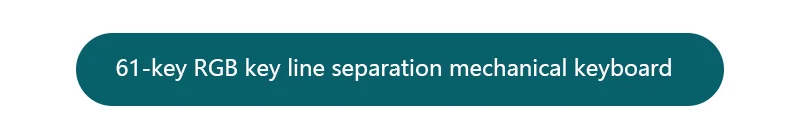













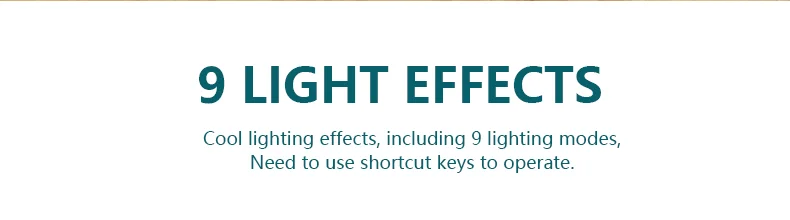



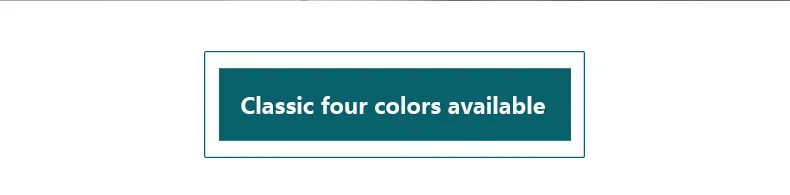


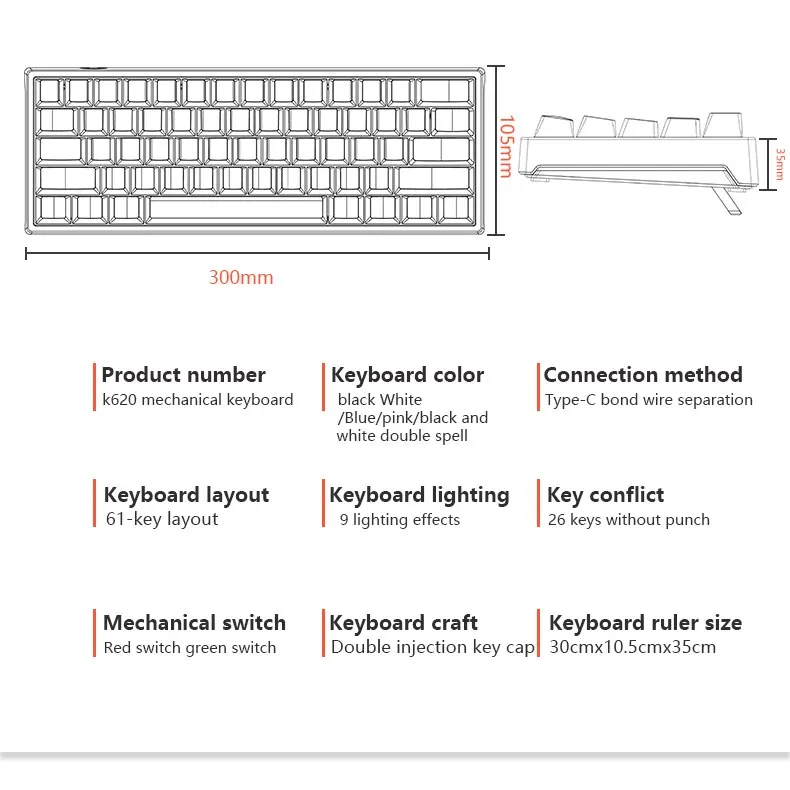













matters needing attention
Applicable devices and interfaces
Windows98/ME/2000/XP/Vista/Win7/Win8/Win10/MAC/LINUX/ANDROID
Applicable equipment and interfaces
Interface compatibility:
USB1.1/2.0/3.0
Interface type: USB
system compatibility:
Windows98/ME/2000/XP/Vista/Win7/Win8/Win10/MAC/LINUX/ANDROID
Instruction
1. Unpack the product, remove the ribbon of the keyboard cable, and insert the cable into the USB port of the computer
2. When using this keyboard for the first time, the system may need to install USB driver. At this time, the computer will automatically search for and install the keyboard driver
3 . after the driver is installed, the keyboard can work normally
4. Press the light button on the keyboard to switch to backlight. Press "FN"+"]}" to switch to Breath, Off, and Normally On.