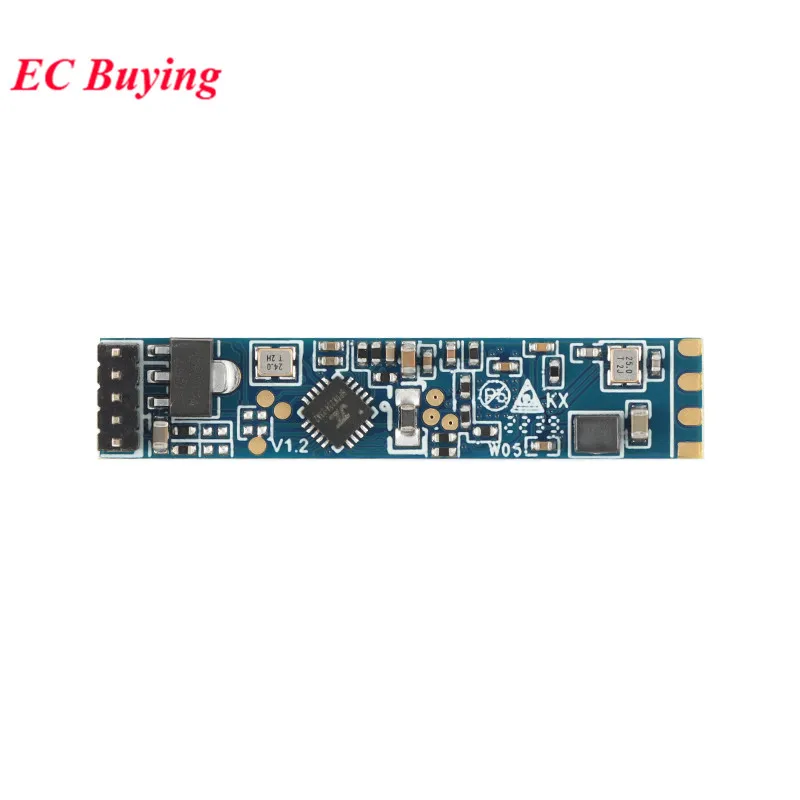Note: Product screen printing is HLK-LD2410
1. Product introduction
LD2410B is a high-sensitivity 24GHz human presence status sensing module developed by Hilink Electronics. Its working principle is to use FMCW frequency-modulated continuous waves to detect human targets in the set space. Combined with radar signal processing and precise human body sensing algorithms, it realizes high-sensitivity human presence status sensing, and can identify human bodies in motion and stationary states. And auxiliary information such as the distance of the target can be calculated.
This product is mainly used in indoor scenes to sense whether there is a moving or micro-moving human body in the area, and output the detection results in real time. The farthest sensing distance can reach 5 meters, and the distance resolution is 0.75m. Provides a visual configuration tool, which can easily configure the sensing distance range, sensing sensitivity in different intervals, and unmanned delay time, etc., to adapt to different specific application needs.
Support GPIO and UART output, plug and play, and can be flexibly applied to different smart scenarios and terminal products.
2. Product Features and Benefits
-
Plug and play, easy assembly
-
The longest sensing distance is up to 5 meters
-
Large detection angle, coverage up to ±60 degrees
-
Accurate identification within the interval, support the division of the sensing range, and shield the interference outside the interval
-
Multi-level intelligent parameter adjustment can be realized through Bluetooth-compatible or serial port to meet the needs of scene changes
-
Visual debugging and configuration tools
-
Small and simplified, the minimum size is only 7mmx35mm
-
Supports various installation methods such as ceiling hanging and wall hanging
-
24GHz ISM band, compliant with FCC and CE spectrum regulations
-
The ultimate cost-effective choice
The LD2410B human body sensing module adopts 24GHz millimeter wave radar sensor technology. Compared with other solutions, it has obvious advantages in human body sensing applications:
1. In addition to being sensitive to moving human bodies, it is also sensitive to static, fretting, and sitting that cannot be recognized by traditional solutions. The human body can also be sensitively sensed;
2. It has good environmental adaptability, and the sensing effect is not affected by the surrounding environment such as temperature, brightness, humidity and light fluctuations;
3. It has good shell penetration and can be hidden inside the shell It can work without opening holes on the surface of the product, which improves the aesthetics of the product;
4. The farthest sensing distance and the sensitivity on each distance door can be flexibly configured to achieve flexible and fine personalized configuration;
5. With the Bluetooth-compatible function, you can Catch the serial port and directly use the APP to debug the radar parameters.

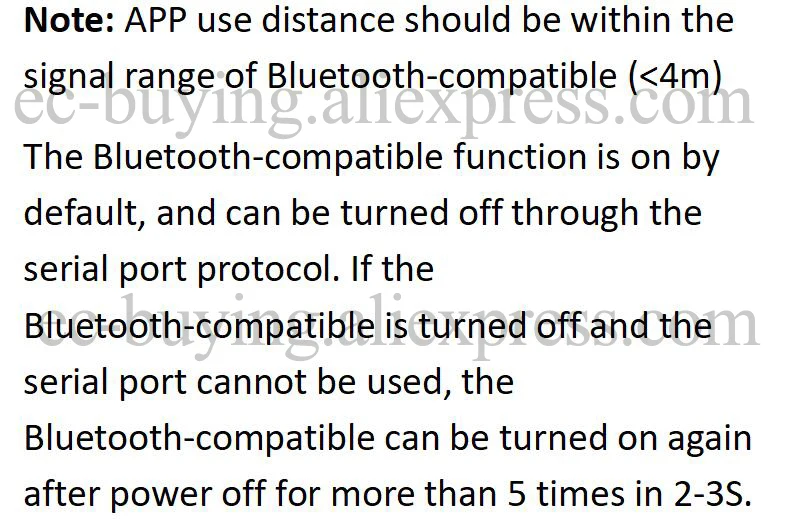
3. Application scenarios
The LD2410B human body sensing module can detect and identify the human body in motion, fretting, standing, sitting and lying down. It supports multi-level parameter adjustment and can be widely used in various AIoT scenarios. Common types are as follows:
-
Human body induction light control
It senses whether there is someone in the space, and automatically controls lights, such as lighting equipment in public places, various sensor lights, bulb lights, etc.
-
Human body induction wake-up of advertising screen and other equipment
Automatically turn on when people come, and automatically sleep when no one comes to save power, information delivery is more accurate and efficient
.
-
Life safety protection
UV lamp work protection, to prevent the UV lamp from being turned on when there are people around and causing personal injury;
Automatic detection and alarm of dangerous places to prevent people from entering specific high-risk spaces, such as high-risk places entered by personnel from coal mine blasting
.
-
Smart home appliances
When there is no one in the room for a long time, the TV, air conditioner and other electrical appliances are automatically turned off, saving energy and safety
.
-
Intelligent security
Detection and identification of people intruding, staying, etc. within the specified range.
4. Use and configuration
4.1 Typical Application Circuit
The LD2410B module directly outputs the detected target state through an IO pin (someone is high, no one is low), and it can also output the detection result data through the serial port according to the specified protocol. The serial port output data includes: Target status and distance auxiliary information, etc., users can use it flexibly according to specific application scenarios.
The power supply voltage of the module is 5V, and the power supply capacity of the input power supply is required to be greater than 200mA.
The module IO output level is 3.3V. The default baud rate of the serial port is 256000, 1 stop bit, and no parity bit.
4.2 The role of configuration parameters
The user can modify the configuration parameters of the module through the serial port of the LD2410B to adapt to different application requirements, and the configuration content will not be lost when the power is turned off. The configurable parameters include the following:
Farthest detection distance
Set the farthest detectable distance, and only human targets that appear within the farthest distance will be detected and the result will be output.
Set in units of distance gates, and each distance gate is 0.75m.
Including the farthest door for motion detection and the farthest door for static detection, the setting range is 1~8, for example, if the farthest door is set to 2, only if there is a human body within 1.5m will it effectively detect and output the result.
Sensitivity
Only when the detected target energy value (range 0~100) is greater than the sensitivity value will it be determined that the target exists, otherwise it will be ignored.
The sensitivity value can be set from 0 to 100. The sensitivity of each range gate can be independently set, so that the detection in different distance ranges can be precisely adjusted, local accurate detection or filtering of interference sources in specific areas.
In addition, if the sensitivity of a certain distance gate is set to 100, the effect of not recognizing the target under the distance gate can be achieved. For example, if the sensitivity of distance gate 3 and distance gate 4 is set to 20, and the sensitivity of other distance gates is set to 100, it can only detect the human body within the range of 2.25-3.75m from the distance module.
No-one duration
When the radar outputs the result from man to no man, it will report man for a period of time. If there is no man in the radar test range during this time period, the radar will report no man; if the radar detects man during this time period, it will be refreshed again. This time, in seconds. It is equivalent to the no-one delay time. After the person leaves, the output state will be no-one until no one exceeds this duration.
4.3 Visual configuration tool description
In order to facilitate the user to test and configure the module quickly and efficiently, a PC configuration tool is provided. The user can use this tool software to connect the serial port of the module, read and configure the parameters of the module, and receive the detection results reported by the module. Data, and real-time visual display, which greatly facilitates the use of users.
How to use the host computer tool:
1. Use the USB to serial port tool to connect the module serial port correctly;
2. Select the corresponding serial port number in the host computer tool, set the baud rate to 256000, select the engineering mode, and click to connect the device;
3. After the connection is successful, click the Start button, the right graphical interface will display the test results and data;
4. After connecting, if the start button is not clicked, or click stop after starting, the mode parameter information can be read or set;
Note: The parameters cannot be read and configured after clicking start, and configuration can only be performed after stopping.