Product Description
2024 MS309 OBD2 Scanner Engine Fault Code Reader Retrieves Generic

2024 Plug & Play MS309 OBD2 Scanner Engine Fault Code Reader, Read Vehicles VIN, Freeze Frame Data, DTCs Definitions, Battery-Free
Quickly scan and define vehicle Diagnostic Trouble Codes (DTCs) with this Plug-and-Play "handy little tool", compact code reader with the ability to view Vehicle VIN, Freeze Frame Data, check I/M Readiness (Emissions) and monitor status before go to anual SMOG CHECK. The MS309 is a go-to tool for quick vehicle health status. No battery is needed, powered by OBD2 cable pluged in vehicle OBD2 socket.
Functions
|
|
|
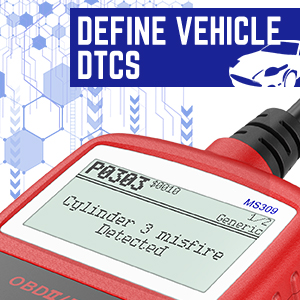 |
|---|---|---|
View Freeze Frame DataMS309 is a basic and universal OBD2 code reader with View Freeze Frame function. 1. To view freeze frame, use SCROLL button to select View Freeze Frame from Diagnostic Menu and press ENTER/EXIT button. 2. Wait a few seconds while the code reader validates the PID MAP. 3. If the retrieved information covers more than one screen, use SCROLL button, as necessary, until all data have been shown up. 4. The number “x/x” to the upper right corner of the screen indicates total number of screens the retrieved freeze frame covers and sequence of currently displayed data. 5. If there is no freeze frame data available, an advisory message “No Freeze Frame Data Stored!” shows on the display. |
Retrieve I/M Readiness StatusI/M Readiness function is used to check the operations of the Emission System on OBD2 compliant vehicles. It is an excellent function to use prior to having a vehicle inspected for compliance to a state emissions program. Some latest vehicle models may support two types of I/M Readiness tests: A. Since DTCs Cleared – indicates status of the monitors since the DTCs are erased. B. This Drive Cycle – indicates status of monitors since the beginning of the current drive cycle. An I/M Readiness Status result of “NO” does not necessarily indicate that the vehicle being tested will fail the state I/M inspection. For some states, one or more such monitors may be allowed to be “Not Ready” to pass the emissions inspection. |
DTC Definitions Display Below The DTCs DetectedMS309 supprots DTC definitions. The definitons will be displayed under the codes. It provides you an easier way to read and a quick understanding of what's the meaning of the fault codes that was detected.No need to search online for what's the codes meaning. |
Functions
|
|
|
|
|---|---|---|
Retrieve Vehicle InfoMS309 supprots DTC definitions. The definitons will be displayed under the codes. It provides you an easier way to read and a quick understanding of what's the meaning of the fault codes that was detected.No need to search online for what's the codes meaning. MS309 is a good tool to be with you to retrive vehicle VIN - This functions is very helpful if you go to market to buy an "used" vehicle. Since you can know the real year of the car based on the VIN retrivewed and won't be overcharged. |
Retrive Codes & Turn Off Check Engine LightMS309 universal OBD2 scanner not only read and clear generic codes(P0, P2, P3 and U0), but also support manufacturer-specific (P1, P3 and U1), and pending codes. This function is performed with key on engine off (KOEO). Do not start the engine. CAUTION: Erasing the Diagnostic Trouble Codes may allow the code reader to delete not only the codes from the vehicle’s on-board computer, but also “Freeze Frame” data and manufacturer enhanced data. Further, the I/M Readiness Monitor Status for all vehicle monitors is reset to Not Ready or Not Complete status. Do not erase the codes before the system has been checked completely by a technician. |
Vehicle Coverage:Vehicle OBD support in various regions (for reference) European Region: OBD is only supported after 2006; Americas: OBD is only supported after 1996; Asia: OBD is only supported after 2009. Support 10 languages: English, Spanish, French, German, Dutch, Italian, Russian, Chinese Simplified, Japanese, Portuguese |




