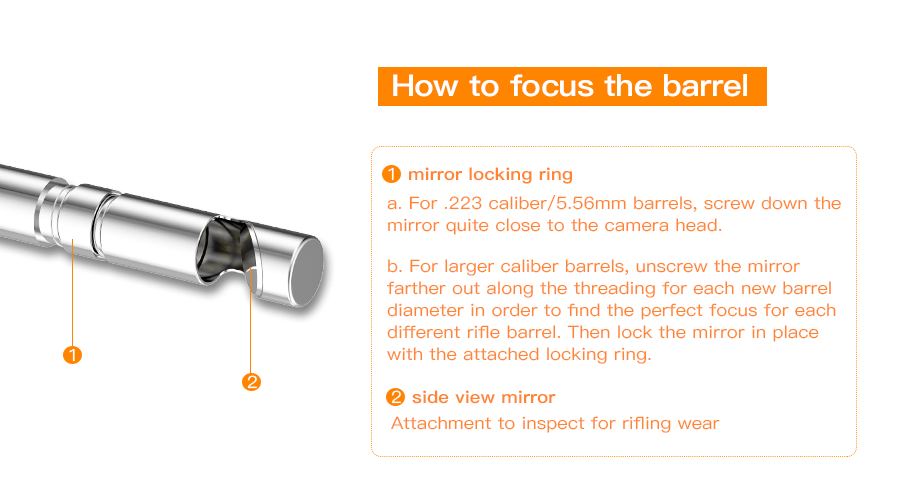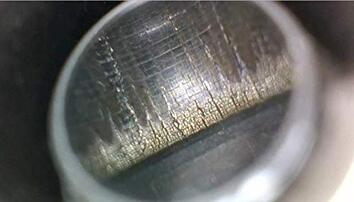Vividia GB-5100-W is a bundle of Vividia AirBox wifi wireless converter and USB gun borescope GB-5100. Vividia VA-B2 AirBox wifi wireless converter can transform digital USB scope signal into wireless device, and connect to a smartphone (both iOS devices and Android devices) through hardware AirBox and free app "airbox". One needs to download free app, "AirBox-Vividia Ablescope" from Apple app store or Google Play store.
Vividia GB-5100 USB Digital Semi-Rigid Gun Barrel Borescope is specially designed to inspect rifle gun barrels with its small diameter (5 mm, 0.21"), and long insertion tube length (40", or 100 cm). Vividia GB-5100 USB Digital Semi-Rigid Gun Barrel Borescope also features a moveable side-viewing mirror to adjust focus range when viewing gun barrel wall. With USB connection, Vividia GB-5100 Borescope can be used with Windows PC, Mac, Android phones and iPhone/iPad (with extra wireless converter like Vividia VA-B2 AirBox ) to do preview, take pictures and videos. One can use software to do measurement if needed. Side mirror (5.0mm diameter) can be used to inspect wall of barrel in details. The 5mm (0.21") diameter camera probe can fit .22 caliber and large gun barrels. Vividia GB-5100-W WiFi Digital Borescope Bundle of GB-5100 gun borescope and VA-B2 WiFi Wireless Converter AirBox to be used with iPhone iPad.
Designed For Rifle Gun Firearm Barrel Inspection Short-Focus-Range Camera and Side-View Mirror are combined to provide clear barrel wall images 5mm Diameter Camera Industry leading camera diameter of 0.2inch, easy enter the rifle, fits .20 caliber and larger barrels 40 Inches Long Elastic Semi-Rigid Insertion Cable Long enough provide a view of the entire inside of the barrel. The elastic cable is easy to handle, and it can also be bent for storage in a carrying bag. Photo and Video Images can be captured and save to your computer or smartphone Software Function Please install suitable APP for your devices. Windows 7/8/10 or later: 1. [Windows Camera]—The built-in Camera software of Windows 10, only for Win10. 2. [Oasis camera], [Teslong camera] or [Amcap] Android 4.4+: [Teslong camera], [CameraFi] or [USB Camera] For some Android devices, if there is nothing in the preview area, please get into Android Settings | Permissions | Storage Permissions | and enable Teslong Camera Mac OSX 10.6+: [Photo Booth] or [QuickTime Player] |
For iOS devices, such as iPhone and iPad, a wifi wireless converter box, VA-B2 AirBox, and app are required. GB-5100-W WiFi Bundle includes AirBox and GB-5100 USB borescope.
How to connect iPhone/iPad to USB Borescope through AirBox:
|
Note: When a Vividia scope/camera is connected wirelessly to a display device (iPhone, iPad or Android phone or tablet) through VA-B2 AirBox, one needs to use icons on app to take pictures or record videos. The physical snap button on scope/camera will not work wirelessly.
Comparison Table of several gun borescope models with Lyman Borecam
Models | Vividia GB-460 | Vividia GB-430 | Vividia GB-5100 | Vividia GB-8556 | Lyman Borecam |
Insertion tube | rigid straight | rigid straight | semi-rigid | Semi-rigid | rigid straight |
Probe diameter | 4mm (0.157") | 4mm (0.157") | 5mm (0.197") | 8.5mm (0.335") | 4.9mm (0.193") |
Probe length | 24" (61cm) | 12" (30cm) | 40" (100cm) | 22" (56cm) | 20" (50cm) |
View directions | forward and side 0 and 90 | forward and side 0 and 90 | forward and side 0 and 90 | forward and side 0 and 90 | side view only 90 only |
Focusable? | Manual focus | Manual focus | Fixed focus range | Manual focus | Fixed focus range |
Resolution | 1280x720 | 1280x720 | 1280x720 | 640x480 | 320x240 |
Connection | USB to PC, Mac, Android | USB to PC, Mac, Android | USB to PC, Mac, Android | USB to PC, Mac, Android | to a 3.5" monitor |
Monitor included | No, need your own device | No, need your own device | No, need your own device | No, need your own device | Yes, 3.5" LCD monitor |
Caliber to fit | .17 Caliber | .17 Caliber | .20 Caliber | .35 Caliber | .20 Caliber |
For iPhone/iPad? | yes. need wifi box and app | yes. need wifi box and app | yes. need wifi box and app | yes. need wifi box and app | No |
For PCs Android? | yes | yes | yes | yes | No |