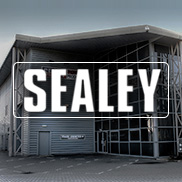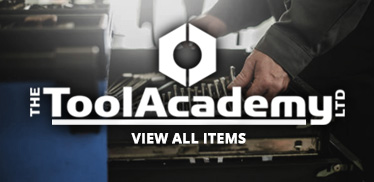Fuel Pump Release Tool for Vauxhall Astra H 2014 > Equiv OEM KM-6391 IN Tank
Order Payments
Payment methods : Cash on collection,Paypal,Debit / Credit Card over the telephone
About Us
Repairing vehicles is our business with 50+ years experience we feel well accomplished to trade within the automotive sector as a supplier of tools & garage equipment. Most suppliers of automotive equipment & tools do just that and only that.,This is where our business has the advantage over our competitors.
We carry large stocks for immediate supply, Having our own up to date vehicle workshop and bodyshop we have a wealth of experience & skill to advise on any questions we are asked from technical data to how an item may work.
Shipping
We dispatch items within 24/48 working hours of the order being processed. We keep all our stock levels as accurate as possible but as we sell on multiple platforms sometimes there may be errors that lead us to not having stock of your item, if this happens we will work with you to resolve this as quickly as possible
We use Royal Mail for most packages under 10kg for the UK dependant on size, All UK parcels have full door to door tracking ,
We have a choice of courier services that we can use upto 150kg Normal UK Delivery is 2-3 working day delivery after dispatch
Returns
To request an item return:
1. Go to My eBay. You may be asked to sign in. 2. Click Won. 3. Next to your listing, select Return this item from the pull-down menu. 4. Select "I want to return an item" and click Continue. 5. The "Return an item" form appears. 6. Review the next page and click Request return. 7. Then you have to wait for seller to accept your return request. 8. After the seller has accepted your request, you can prepare postage right away and click Continue. 9. Post the item to the seller.