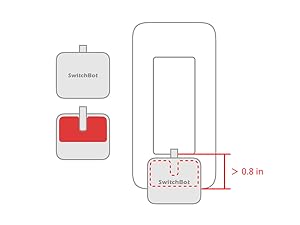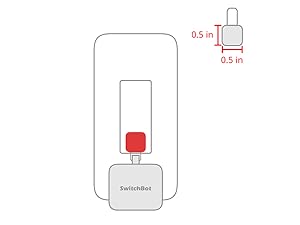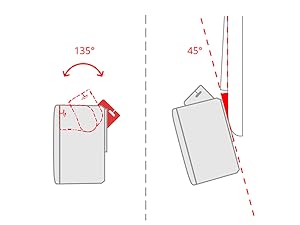Welcome to our eBay store! With over 20 years of experience in the industry, we're excited to bring our top-quality products and exceptional service to the eBay community. Our goal is to provide you with an outstanding shopping experience that you won't forget.
We take pride in the products we offer, and we're constantly striving to improve our selection to ensure that you find exactly what you're looking for. From the moment you place your order to the second it arrives at your doorstep, we're committed to delivering a seamless and stress-free experience.
Thank you for choosing us as your go-to eBay seller. We look forward to building a lasting relationship with you and providing you with the best possible shopping experience.
Payments accepted by all of ebays accepted methods.
24 hour shipping wherever possible.
We want you to be completely satisfied with your purchase. If for any reason you are not, you can return your item(s) within 60 days for a full refund. However, please note that you must use the returns address provided to you. If you send the item(s) back to our business address, we will not be able to process your refund.
Before opening a return case, please contact us so we can provide you with a pre-paid postage label or a printerless QR code. This will ensure that the return process is as easy and hassle-free as possible for you.
To initiate a return, please follow these steps:
Contact us to let us know that you want to return your item(s). We will provide you with a pre-paid postage label or a printerless QR code.
Pack the item(s) securely in the original packaging, if possible. Please include all paperwork, parts, and accessories. All products must be returned in good condition to ensure full credit.
Affix the pre-paid postage label or printerless QR code to the package. Be sure to use the returns address provided to you.
Drop off your package at the post office or with the carrier indicated on the pre-paid postage label.
Once we receive your item(s), we will process your return and issue a refund to your original payment method. Please note that it may take up to 10 business days for the refund to appear on your account.
Thank you for shopping with us, and we hope to continue serving you in the future.