Description
MinderRC DH30 Mini Spot Welder Pulse Welding Machine 5000Mah Battery
Technical Specifications:
- Screen: 0.91 Inch OLED
- Material: Metal Case
- Battery Capacity: 5000mAh
- Welding Output: 4.2V MAX 650A
- USB Output: 5V MAX 2.4A
- Charging Port: Type-C
- Weight of main unit: 302g/0.7lb
- Size of main unit: 103 x 83 x 29mm/4.1 x 3.3 x 1.1"
- Suitable for welding nickel plated sheets of 0.1-0.2mm in thickness
- Upgradeable firmware
Package Included:
- 1 x Main Unit
- 2 x Welding Pens
- 1 x Type-C Charging Cable
- 1 x Nickel Plated Steel Belt (0.12mm*8mm*2m)
- 1 x User Manual
- 1 x 18W Power Adapter (For option)
- 1 x Storage Bag(For option)
Note:
- Other items pictured are not included, for demonstration purposes only. Thank you for your understanding!
Spot Welding Power Setting:
- Start with the first gear and increase the power slowly until it can be used for welding. Do not increase the power if it can be used, to avoid MOSFET explosion. Black solder joints indicate that the power is too high.
- When welding, press down the soldering pin lightly, and the nickel sheet and your battery can be bonded together. The harder you press, the less solid the welding will be. It will automatically trigger after pressing down for one second.
How to Upgrade Firmware?
https://hobbyminder.com/blogs/downloads/dh30-firmware-v2-84
Very Important: Before upgrading, please confirm whether the firmware can be used for the spot welding machine or not. Wrong firmware will cause it to fail to boot.
DH30 Upgrade Steps:
Attention:
- Before upgrading for the newest firmware, please power off the spot welder first.
- Can only copy the .bin file to U disk. If it copies the wrong one, the welder will not power on.
1. Power off the spot welder, press and hold the "POWER" button, then spot welder screen will show "firmware upgrade" information;
2. Still hold the button and then connect the data cable to a computer. The spot welder screen will show "Firmware to U disk", and your computer will show a USB disk. And then release the "POWER" button;
3. If you got a compressed file, unzip the downloaded compressed file to get the firmware ending in .bin;
4. Copy the .bin new firmware to U disk. When it is finished, disconnect data cable, power off and power on, and then it is done.


Technical Specifications:
- Screen: 0.91 Inch OLED
- Material: Metal Case
- Battery Capacity: 5000mAh
- Welding Output: 4.2V MAX 650A
- USB Output: 5V MAX 2.4A
- Charging Port: Type-C
- Weight of main unit: 302g/0.7lb
- Size of main unit: 103 x 83 x 29mm/4.1 x 3.3 x 1.1"
- Suitable for welding nickel plated sheets of 0.1-0.2mm in thickness
- Upgradeable firmware
Package Included:
- 1 x Main Unit
- 2 x Welding Pens
- 1 x Type-C Charging Cable
- 1 x Nickel Plated Steel Belt (0.12mm*8mm*2m)
- 1 x User Manual
- 1 x 18W Power Adapter (For option)
- 1 x Storage Bag(For option)
Note:
- Other items pictured are not included, for demonstration purposes only. Thank you for your understanding!
Spot Welding Power Setting:
- Start with the first gear and increase the power slowly until it can be used for welding. Do not increase the power if it can be used, to avoid MOSFET explosion. Black solder joints indicate that the power is too high.
- When welding, press down the soldering pin lightly, and the nickel sheet and your battery can be bonded together. The harder you press, the less solid the welding will be. It will automatically trigger after pressing down for one second.
How to Upgrade Firmware?
https://hobbyminder.com/blogs/downloads/dh30-firmware-v2-84
Very Important: Before upgrading, please confirm whether the firmware can be used for the spot welding machine or not. Wrong firmware will cause it to fail to boot.
DH30 Upgrade Steps:
Attention:
- Before upgrading for the newest firmware, please power off the spot welder first.
- Can only copy the .bin file to U disk. If it copies the wrong one, the welder will not power on.
1. Power off the spot welder, press and hold the "POWER" button, then spot welder screen will show "firmware upgrade" information;
2. Still hold the button and then connect the data cable to a computer. The spot welder screen will show "Firmware to U disk", and your computer will show a USB disk. And then release the "POWER" button;
3. If you got a compressed file, unzip the downloaded compressed file to get the firmware ending in .bin;
4. Copy the .bin new firmware to U disk. When it is finished, disconnect data cable, power off and power on, and then it is done.








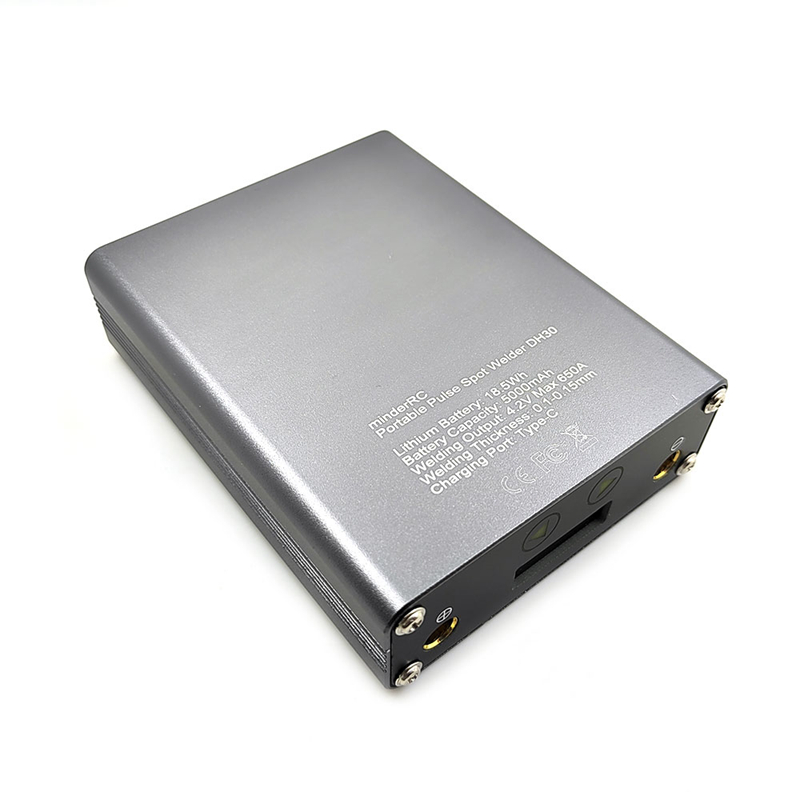


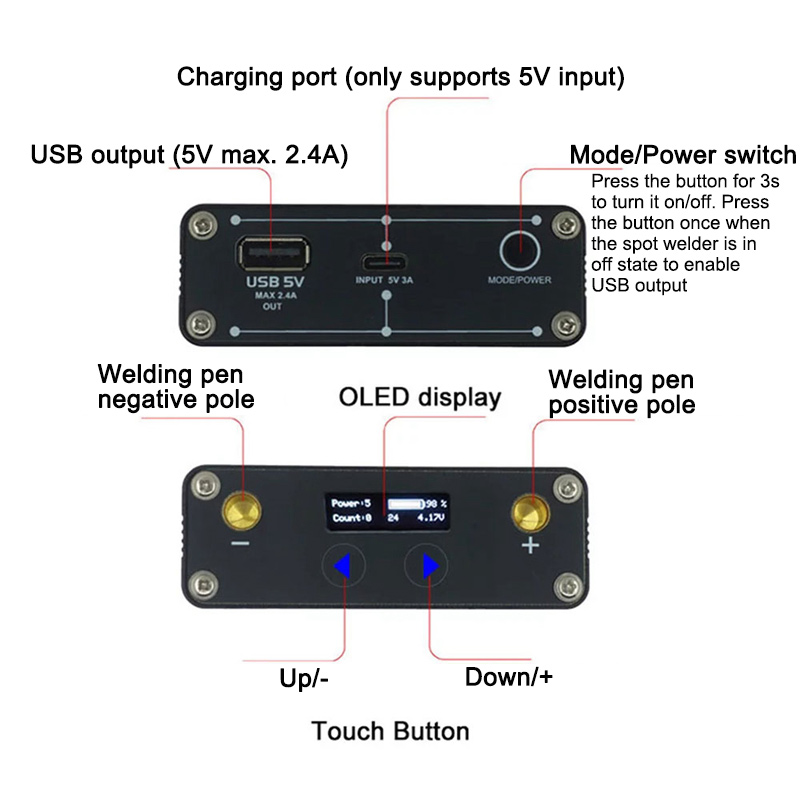
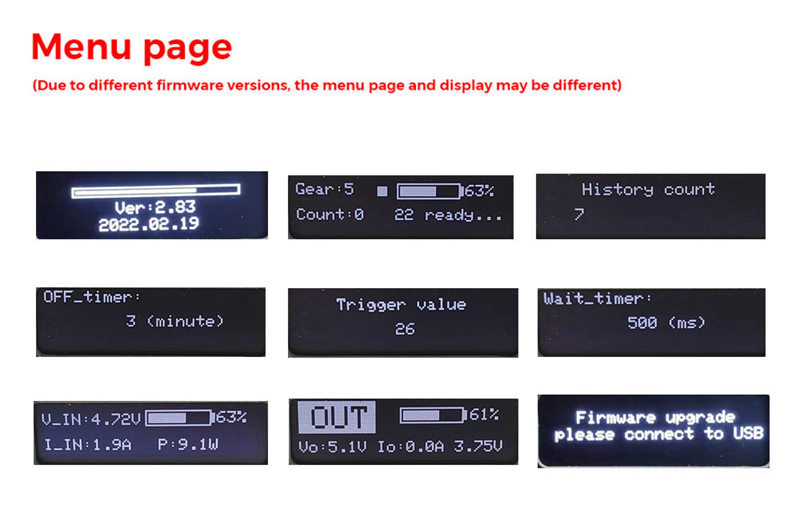

Payment Terms
1. We accept PayPal,Payoneer,Visa Card,Google pay,Credit card etc.
2. We ship to your eBay or Paypal address. Please make sure your eBay and Paypal address is correct before you pay.
2. We ship to your eBay or Paypal address. Please make sure your eBay and Paypal address is correct before you pay.
Shipping Terms
1. We will process the order within the handling time ,if you have any questions, please contact us via eBay message or email.
2. For remote regions of DHL/FedEx..., extra shipping costs might be charged. Usually it costs about 30USD-50USD. We will contact you if shipping company informed us your address belongs to remote area. Thanks for your understanding.
2. For remote regions of DHL/FedEx..., extra shipping costs might be charged. Usually it costs about 30USD-50USD. We will contact you if shipping company informed us your address belongs to remote area. Thanks for your understanding.
Return Terms
If you receive the item that not satisfied or defective, please do not open case and kindly notify us within 30 days. We will guide you the returning process for replacement or refund.
Custom Duties & Taxes
1. It is buyer's responsibility to cover the import duties, taxes.We do not charge any taxes and fees, and the possible taxes and fees will be collected by the platform or by third parties such as customs and carriers.
2. Please check with your country's customs office and inform us what/how much should declare before shipping.
2. Please check with your country's customs office and inform us what/how much should declare before shipping.
Feedback
1. Please kindly leave us a positive feedback and 5 star DSR if you satisfied with our product and service. Please feel free to contact us firstly if you have any problem with your order, we are responsible and credible seller and will solve the issue it for you asap.
2. If you are dissatisfied for any reason, please don't be quick to leave us neutral or negative feedback. We work hard to make sure EVERY CUSTOMER 100% SATISFIED and resolve any problem for you and always leave positive feedback to all our customers.
2. If you are dissatisfied for any reason, please don't be quick to leave us neutral or negative feedback. We work hard to make sure EVERY CUSTOMER 100% SATISFIED and resolve any problem for you and always leave positive feedback to all our customers.
On Mar 9, 2023 at 20:03:48 PST, seller added the following information: