Mini HitBox SallyBox with Gamerfinger HBFS Caps LED Light SOCD Fighting Stick Controller WASD Mixbox Mechanical Switches Support PC Xinput PS3 DInput Turbo
The Fight Box is a unique controller not only because it allows you to input SOCDs, but it also gives you the the ability to switch among many SOCD Resolutions. The FightBox has 4pcs Mechanical key and 1 Mechanical key on the left side of the controller, instead of the traditional analog joystick, with 8pcs Mechanical Keyboard for the action buttons on the right side of the controller, also have WASD Layout. The FightBox is compatible with PC/Android by using Zero Delay Arcade USB Encoder with SOCD Supported.
Technical Specification
Raspberry Pi Pico is a low-cost, high-performance microcontroller board with flexible digital interfaces. Key features include:
*RP2040 microcontroller chip designed by Raspberry Pi in the United Kingdom
*Dual-core Arm Cortex M0+ processor, flexible clock running up to 133 MHz
*264KB of SRAM, and 2MB of on-board Flash memory
*Castellated module allows soldering direct to carrier boards
*USB 1.1 with device and host support
*Low-power sleep and dormant modes
*Drag-and-drop programming using mass storage over USB
*26 × multi-function GPIO pins
*2 × SPI, 2 × I2C, 2 × UART, 3 × 12-bit ADC, 16 × controllable PWM channels
*Accurate clock and timer on-chip
*Temperature sensor
*Accelerated floating-point libraries on-chip
*8 × Programmable I/O (PIO) state machines for custom peripheral support
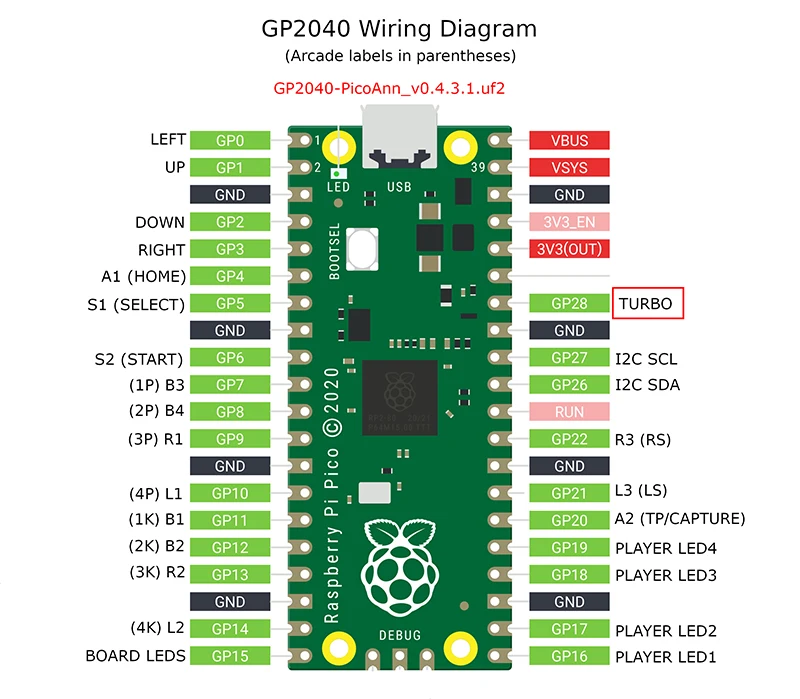
Hot Swappable Switches
For most 90% switches in the market. Compatile with 3pin and 5 pin switches.
Each switches are equiped with silent pad. Make your unique SallyBox.



Many Switches compatible
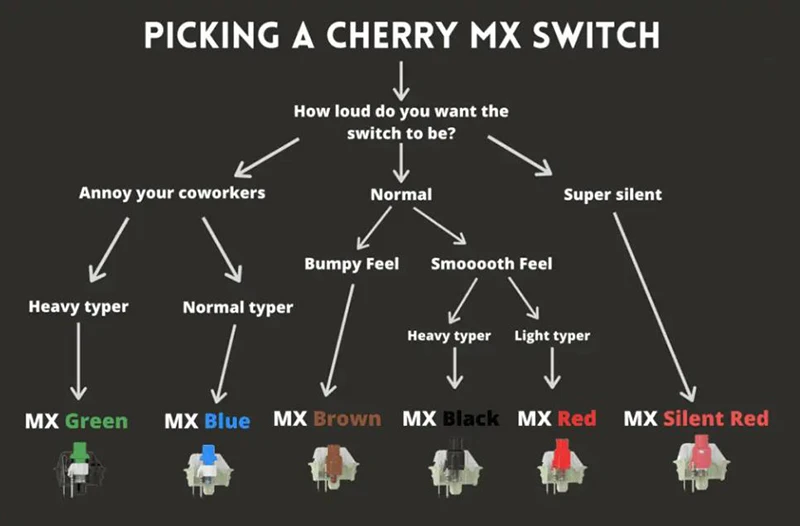


Specification:
Cable type: Type-C
Buttons: Turbo Home Select Start L3 R3
Panel Material: Aluminium and Acrylic
Panel Size: 196 x 123mm
Product Height: 17mm / 18.5mm(With anti-slip pads)
Product Weight: 0.5kg

Button Functions:

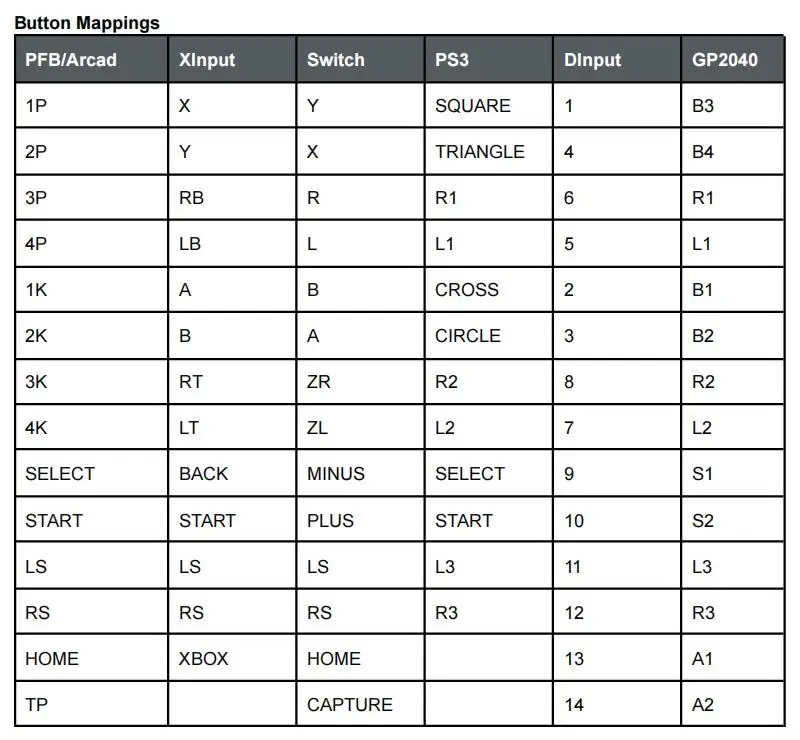
LCD Displays:
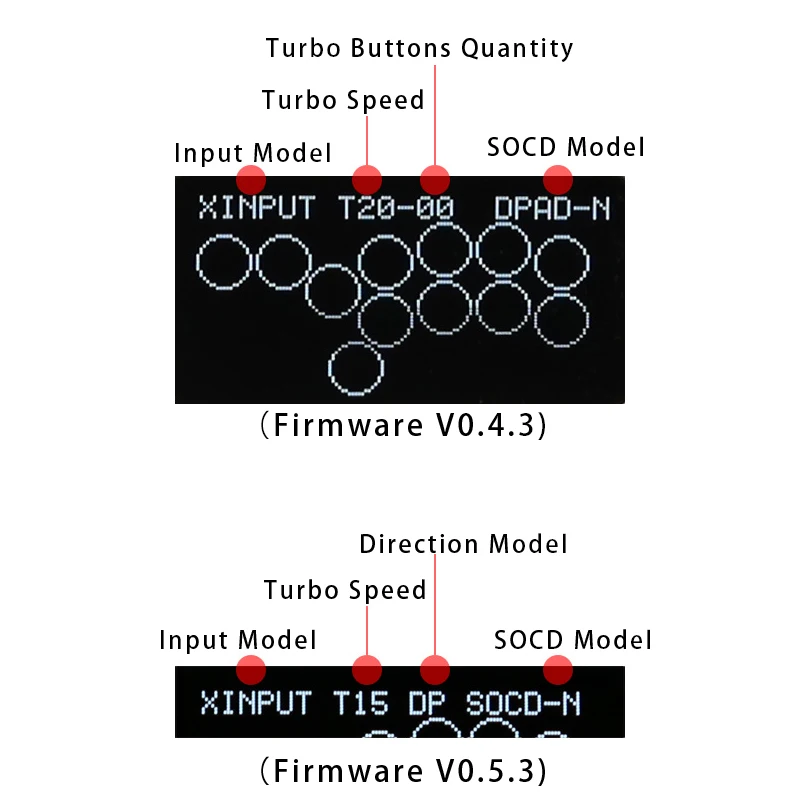
Input Models:
To select input mode, hold one of the following buttons when plugging in your controller:
· 1P - PS3/Dinput
· 1K - Nintendo Switch
· 2K - PC/XInput
Mapping Switch Button
Can help you change the button to be a mixbox or hitbox.



Direction Models:
To select the active d-pad mode, while the controller is plugged in press:
●DP(Normal D-pad operation): SELECT + START + DOWN
● LS(Left analog stick emulation): SELECT + START + LEFT
● RS(Right analog stick emulation): SELECT + START + RIGHT
SOCD Models:
● Up Priority: START + HOME + ↑, ↑ + ↓ = ↑,← + →
= Neutral
● Neutral Priority: START + HOME +↓, ↑ + ↓ = Neutral ,← + → = Neutral
● Last Input Priority: START + HOME +←.
Turbo Model:
To select Turbo mode, hold one of the following buttons and TURBO button:
● Available Button - 1P 2P3P 4P 5P 1K 2K 3K 4K
● Speed - 1~60 clicks per minutes
Hold Turbo button, and click UP button to speed up, and click DOWN button to lower the speed.
This Listing Include:
1pcs SallyBox
1pcs Type-c Cable
Support Gamerfinger HBFS Caps now