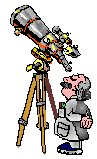Product Information
THIS IS AN EXTREMELY RARE COLLECTORS SPECIAL EDITION MLB BASEBALL IN UNIQUE BASEBALL BASE DESIGN BOX DON'T MISS THIS ONE! About the Audiovox XpressThe Audiovox Xpress proves that an XM satellite radio doesn't have to be big to deliver big-time performance. This plug-and-play radio offers you a slew of features designed to make your XM experience as enjoyable as possible. Its compact size means you won't have to sacrifice much space in the car, yet it still makes room for a large, easy-to-read display that'll show you channel, song, and artist information, plus much more. The Xpress comes with the accessories you'll need to use it in your vehicle — a docking station, an antenna, and a power adapter. A built-in wireless FM transmitter lets you broadcast the sound through the FM radio in your car. If your car stereo has an auxiliary input, you can also use the Xpress's line output to make a direct audio connection. And the docking station features an auxiliary input that lets you connect and play a portable device, like your MP3 player. If you'd like to play it over your home stereo, too, pick up a home kit. Or, if you want to tote it around with you, just add the compatible boombox to your order. While you're listening, you can save up to 20 songs or artist names in TuneSelect; it'll then tell you anytime one of them is playing on XM. You can customize the display to scroll sports scores or a stock ticker. Program up to 30 presets, and your favorite channels will never be far from reach. Press the "Jump" button, and you'll flip to the channel of your choice instantly. And for convenient system control, the package includes a wireless remote. Product highlights:
What's in the box:Audiovox Xpress owner's manual
Product ResearchFeatures Overview: The Audiovox Xpress package includes everything you need for in-car XM reception - the Xpress XM Satellite Radio receiver, car cradle (with adhesive mount), a cigarette lighter power adapter, and a magnetic roof-mount antenna. A subscription to XM Satellite Radio is also required. The unit also has a built-in wireless FM transmitter for easy connection to any car or home radio. XM Satellite Radio: XM Satellite Radio programming offers more than 170 digital radio channels including 69 channels of commercial free music, plus news, sports, talk, comedy, and other entertainment programming from coast to coast. Display: The receiver has a 2-7/16" x 1-3/16" backlit LCD screen. While tuned to an XM channel, the display contains the following information: artist name, channel name, channel number, song title, time, signal strength indicator, and momentary preset indicator, plus stock, sports, and more info. You can manually adjust the display's contrast and brightness controls for best viewing. Display Screen Modes: You can adjust the following display screen modes:
FM Frequency: The internal FM modulator can be used to send the audio to your radio on an unused FM station. You can choose from any frequency between: 88.1 and 107.9 MHz. (In order to optimize the performance of this feature, the XM antenna should be installed near your vehicle's FM antenna.) Direct Tune: When the Direct Tune function is enabled, you can manually tune to a station using the Rotary/Select Knob or the remote control up/down buttons. The unit will automatically switch to the selected station without pressing the Rotary/Select Knob or the (XM) Select Button on the remote control. Channel Presets: The receiver can store up to 30 preset channels. They are organized into three different groups, or memory banks: Preset A, Preset B, and Preset C. Each memory bank can store up to 10 channels. Search Mode: The Search button can be set to search categories, to scan through all presets (A, B, C) or all available channels. When the Xpress is set to "Search by Category," each press of the Search button will advance through all available categories. When the unit is set to "Search by Scanning," it will continuously search through the presets (A, B, C) or all the available channels. Direct Entry: Using the numeric buttons on the face of the receiver or the remote, you can directly access XM channels. Channel Skip/Add: The Channel Skip/Add function provides the ability to skip over certain channels when using the Rotary/Select Knob or the up/down buttons on the remote control. Memory Recall: This feature allows you to capture and store the current program data information (Artist and Song title) for up to 20 songs. Tune Select: This feature allows you to store current program information (Artist and Song title) for future comparison against the incoming XM signal. The Xpress can hold up to 20 entries, after which any new information saved will replace the oldest entry in memory. When the exact Artist or Song is detected on the XM broadcast, you will be notified via a confirmation tone. An alert will also appear on the screen for approximately 8 seconds identifying that a match was found. The Select By Song mode enables the Xpress to search the incoming XM broadcast for stored content by song title. The Select By Artist mode searches the incoming XM broadcast stored content by artist title. Stock Ticker: This feature lets you track up to 20 of your favorite stocks and indices. Info Extras: XM Satellite Radio broadcasts information such as sports scores and other features at various times. Auto-On: The Xpress is configured to shut down when the vehicle is shut off or power is disconnected. By default, when the power to the unit is reapplied you must press the Power button to turn the unit back on. This feature allows you to program the Xpress to automatically turn on when the power to the unit is reapplied (much like a car radio). Auto-Off/Sleep Timer: This feature allows you to program the Xpress to automatically shut off if the unit remains in an inactive state for a period of time ranging between 15 Minutes and 3 hours. There are 6 available settings: 15 Minutes, 30 Minutes, 45 Minutes, 1 Hour, 2 Hours, and 3 Hours. This feature is useful in preventing the vehicle battery from draining in cases where the unit is installed with a constant power source. It is also useful as a Sleep Timer turning the unit off automatically after a period of time. Audio Output Level: When you are using the audio output jack, you can adjust the level of the audio output to match the other sources in your audio system. Car Mount: The Xpress comes with a docking cradle and a swivel bracket. The swivel bracket has a self-adhesive pad and two screw holes, allowing it to be mounted to any flat surface using the adhesive or two optional screws.
Optional Home Kit: An optional home kit (220XMH10) allows you to listen to XM Radio in your home. Bottom Panel of Receiver:
Left Side of Vehicle Cradle:
Right Side of Vehicle Cradle:
Dimensions:
 |
ebay Gold Level Seller

Add me to your Favorite Sellers![]()
Visit My eBay Store
![]()
Manufacturer: Audiovox
| |||||||||||||||||||||||||||||||||||||
FEEDBACK |
Payment must be received within 2 days of the close of auction unless other arrangements are made.
If payment isn't received within 2 days, a Non-Paying Bidder alert is
filed automatically by eBay and the item will be automatically made
available to other buyers. Your payment will close the alert and the
item will be yours unless it has sold to another buyer. If there is any
problem with this, please contact us and we will try to work with you. Shipping
We try our best to ship all of our auctions within 1 business day of payment or payment clearing. We use a 3rd party Pack & Ship company to carefully package our items and ship them to you. Shipping time can also be affected by their schedule. Large, Heavy, Fragile, Unusual and International items may take longer to safely prepare for shipping. Holidays will affect this target also. We ship FOB Barrington, IL USA via FedEx, UPS, DHL, USPS, and Common Carrier-Truck depending on item size and weight. In order to get your item to you as quickly and safely as possible, we use the 3rd party Pack & Ship. This is a little more expensive, but we have very low damage and very fast shipping. The Pack & Ship will determine best method to ship in order to get your item to you quickly and safely. Final carrier is up to the Pack & Ship. We do our best to work with the Pack & Ship to accurately
estimate shipping charges - if the eBay shipping estimate shown is lower
than the actual charges, you can pay the difference or we will refund
your money and cancel the transaction.
Free Shipping Items: On items offering Free Shipping to US - This will usually only apply to Continental US - Please check with us for exact details.
Pickup - We offer local pickup on this item
Order must be picked up within 5 days from the close of auction unless other arrangements are made.
Please contact us to schedule a pickup of your item. In order to cover paperwork and labor, we currently charge a $5.00 paperwork processing fee, labor, appointment fee to pick up this item. This only partially offsets our costs for pickup. Multiple purchases can be combined to save on shipping. Please e-mail any inquiries or questions. We Ship Worldwide International Buyers Please Note:
Terms of SaleAll bids are subject to this agreement and terms. Your
bid is agreement to the terms of this auction and is final and cannot be
canceled without mutual agreement. This auction only includes the items
and accessories pictured and described above. All items subject to
prior sale. If your item is no longer available, we will offer you your
choice of a substitution or refund. We do our best to present accurate and detailed information about
every item we sell. Since we offer such a rich and diverse collection;
we, of course, cannot be experts on every item. We desire to provide
strong customer satisfaction and a very positive experience for our
customers. However, it is the responsibility of the bidder to carefully
review all item photos and description and ask appropriate questions
including voltage compatibility for international buyers. If you have
any questions, please email us
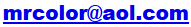 or call us at or call us at  This item is sold "AS IS" ALL SALES ARE FINAL. Under CERTAIN circumstances we may allow for exchange on a product. All shipping, handling, and insurance is the responsibility of the buyer without exception for any reason and a ra# must be issued by us. Please contact us for details. FEEDBACK:
We do our absolute best to provide you with quality from your first
question to the arrival of and your satisfaction with your item. It is
our desire that you be thrilled with your purchase.
We consider anything short of Positive Feedback with 5
stars in each and every category -- negative feedback. If for any reason
you do not feel that we have earned Your Positive Feedback with 5 Stars
in each category, Please contact us PRIOR to leaving feedback. We will
do our absolute best to make sure you are 100% satisfied.
It is our pledge to you to treat you like we would want to be treated.
Contact Us
We are open during regular business hours M-F When contacting us other than these times, we may be able to respond; however, we will respond the next business day at the latest. We are closed Holidays |
ebay Gold Level Seller
|


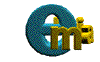 EMAIL ME WITH ANY QUESTIONS!
EMAIL ME WITH ANY QUESTIONS! -Yes
-Yes 

 4
4