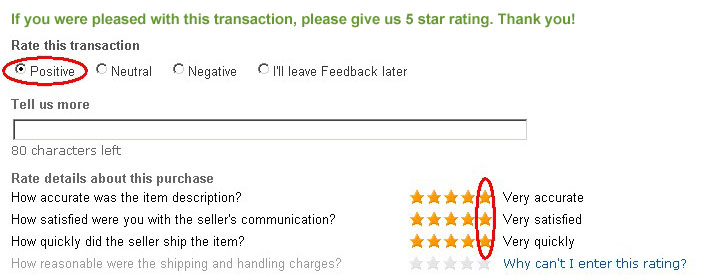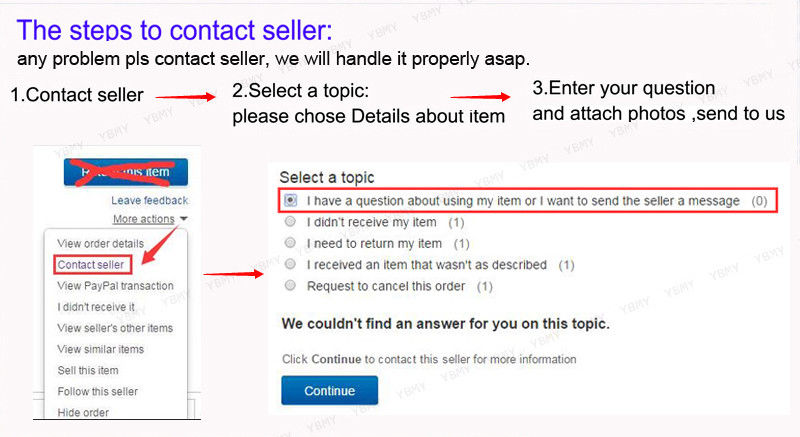Feature: 1. FOR JVS TO USB CONTROLLER ADAPTER: For IONA US is a board to connect USB gamepads to for JVS based systems. For JVS based system having standard power supply, video and sound outputs, such as for exA Arcadia, for Taito TypeX2, with the controller adapter, you can use standard USB gamepads to play games.2. COMPATIBLE DEVICES: For JVS to USB controller adapter is compatible with for , for series, for , for PS3, for switch controllers. Custom Button Layout, map at most 12 physical buttons to arbitrary logical buttons for JVS. Rapid fire,enable rapid fire mode per each physical button. 3. STORAGE AND RECOVERY: For Persistent Configurations, store and restore at most 10 configuration sets of button layout, rapid fire settings, and it's speed. Firmware Updates, For bug fixes, or to improve compatibility, firmware updates are available. 4. STICK MODE: When a for controller is connected to the 1P USB port, pushing for PS button switch mode between the normal mode and the stick mode. When a USB keyboard supporting boot mode, though almost all keyboards will support, is connected, for IONA switches to mahjong mode. 5. MODES: For IONA runs in the normal mode. modes are transited by pressing TEST and SERVICE buttons on the for IONA board. Normal mode (LED blink or on, depending on JVS bus state). Works as a JVS I/O controllers with chosen settings. 6. LAYOUT CONFIG MODE: On pushing TEST and SERVICE together, it enters the layout config mode. you need to press both for at least 0.5 and at most 5 seconds together. You don’t need to push them exactly together, e.g. keeping TEST down and clicking SERVICE will work. 7. CONTINUOUS SHOOTING CONFIG MODE: You can press multiple physical buttons for which rapid fire is enabled. Similarly, timing should not be exact. You can try multiple time until existing from this mode. You can reset all settings and restore default settings by pressing TEST and SERVICE together outside the normal mode. LED flashes, then go back to the normal mode automatically. Specification: Item Type: For JVS To USB Controller Adapter Package List: 1 x for JVS to USB Controller Adapter2 x Connector |
On 20-Apr-2024 at 14:57:20 BST, seller added the following information:
On 19-Jun-2024 at 21:17:51 BST, seller added the following information: