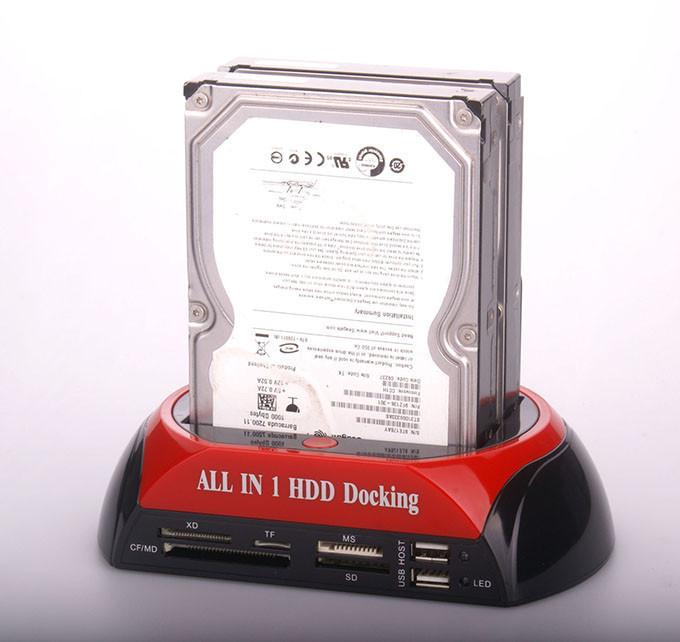
All in 1 876C USB2.0 Dual bay SATA HDD EnclosureDocking Station + ESATA+ Card Reader with USB hubs 876C全功能硬盘克隆器 SATA双硬盘底座硬盘对拷支持脱机/读卡器
· Supports all 2.5"/3.5"SATA Hard Disk of any capacity. · One Touch Backup (OTB) function (on USB port only). · Supports up to 64 memory cards. · Standable, Convenient and Trendy Design. · USB 1.1, USB 2.0, SATA1, and SATA 2 Compatible. · Hi speed USB2.0 Data Transfer Rate Up to 480Mb/s (Max), SATA2 Transfer Rate Up to 1.5GB/3GB/s. · Just plug and play, hot-swappable. · Power LED indicators. · Support Win 7, Windows 98/98/SE/ME/2000/XP/VISTA and MAC OS 9.X, or above.
Specifications:- The Basic Operation:- 1. Insert the SATA to the hard disk seat. 2. Insert the DC / 12V power to the hard disk seat, turn on the power switch, the power indicator light show blue, confirmation the hard disk whether working or not. 3. Connect the hard disk base and the computer with the USB line. Open my computer can see the letter, when reading disk, it can show the red signal lamp. (You need to perform format for brand new harddisk.) 4. Refer to one touch back up manual, for OTB function). 5. Use external e-SATA interface connection with computer for E-sata interface to transfer data. 6. When Off-line Cloning , Plug in A B two Sata hard disk (A master disk, B son disk ,switch on power supply , click the button click again, within 5s between the first click, It is cloning when the red indicating LED is flashsing. Note: Do not connect with PC when off-line cloning) 7. Please refer to user'smanual for any DETAILS operation.
|


