- BMW Apple Carplay Activation + Lifetime Maps Update

- We offers Full Screen Carplay activation for BMW / MINI vehicles equipped with NBT EVO or ENTRYEVO. Simple, easy and fast.
COMPATIBILITY CHECKER
If you have software version starting with P, Q, R, S, U, V, W or X or Y then you will need to get it coded via ENET CABLE. I will send you our software for
To Check Software Version – Go to Navigation Maps -> Press Options Button -> Go to Settings -> Go to Position & Version History – Version Information – Please contact us
or
- Go to your iDrive map view.
- Push 'Option' button on your iDrive controller.
- Go to 'Navigation settings' on your iDrive screen.
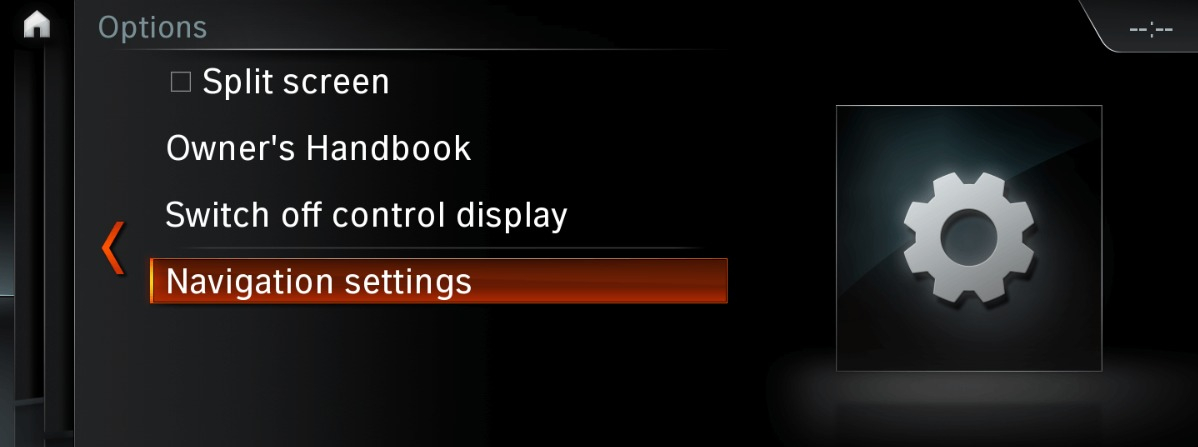
- Choose 'Position and version'.
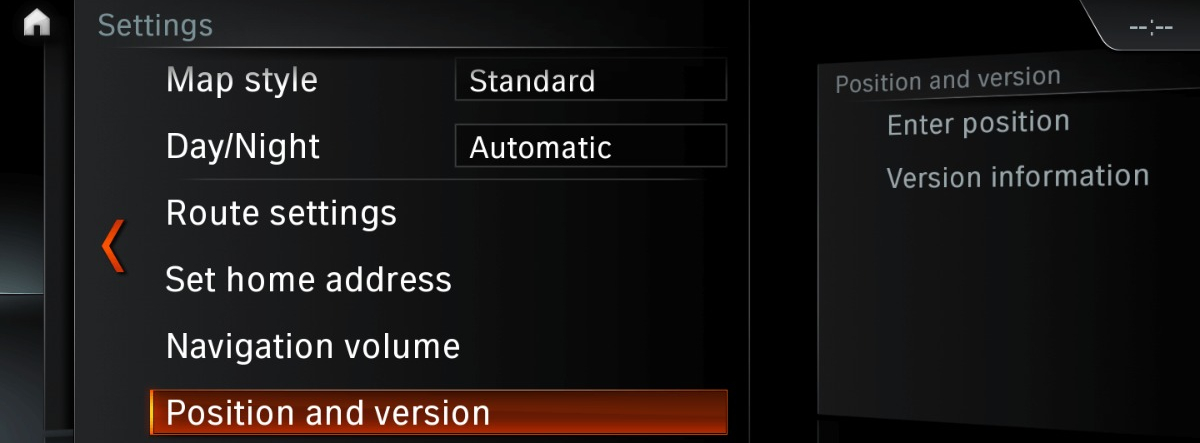
- Enter 'Version information'.
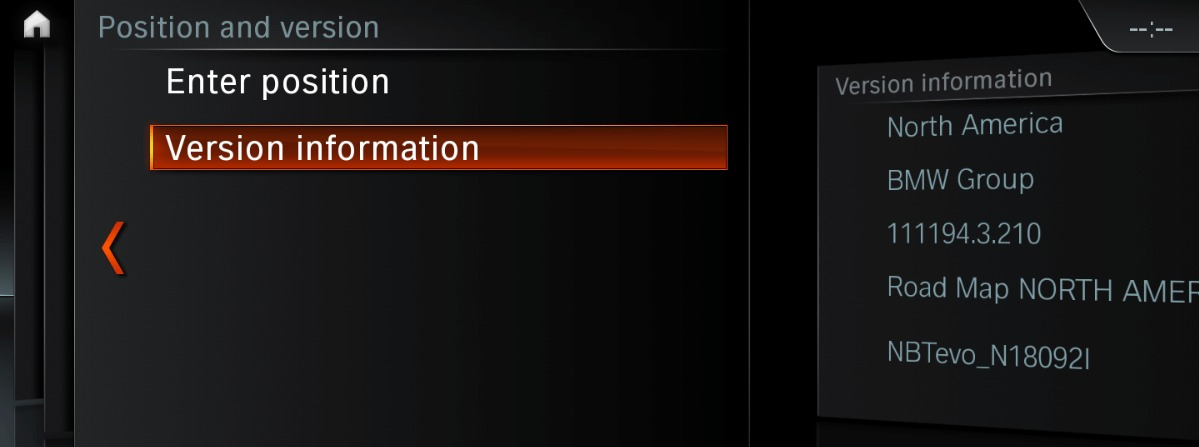
- You will see the map region, version and year.
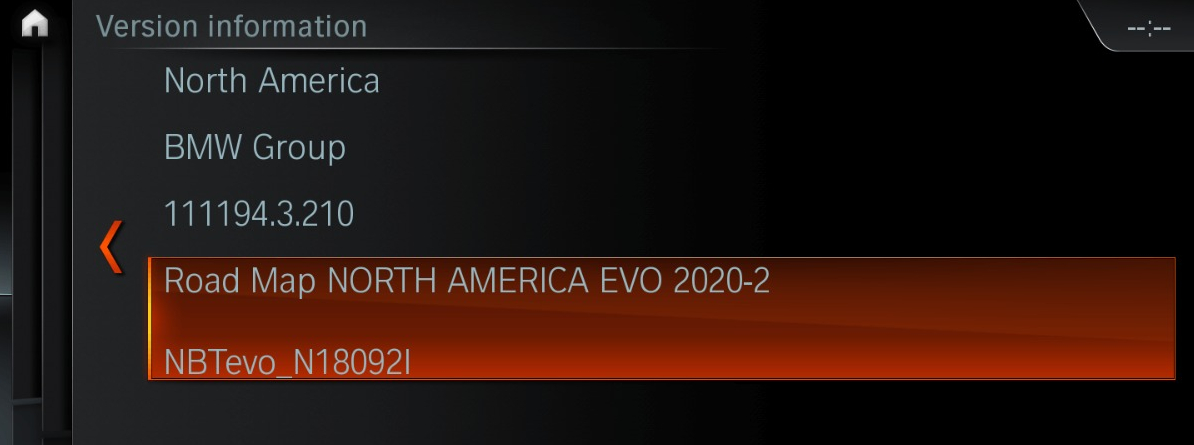
Here is the way how you can Flash Your NBT EVO
USB INSTALL WAY
For NBT EVO firmware versions NBTevo_H, I, J, K, L, M, N and O you can activate Carplay by using your USB Stick or ENET CABLE :
Everything is very simple and fast. When you place an order, send us information about the VIN code of your car, region and email address. We create and send you a file to your email address with instructions.
You send the received files to a USB flash drive, after which you insert the USB flash drive into the connector in the armrest. The head unit will download the files and reboot. After that, you will have access to Carplay and Maps.
ENET CABLE INSTALL WAY
For Firmware versions NBTevo_P, Q, R, S, T, U, V, W, X , Y software, you must use the Enet cable.
To correctly update and activate Carplay, you will need:
- Enet cable
- Computer with Windows operating system or Mac with Windows operating system installed
- Stable Internet
How will the activation work:
- You download a file for programming (we will send you a download link)
- Turn on the ignition in the car and connect the ENET cable to the computer and the car via the OBD connector
- Run the downloaded file.
- Specify the code that we will send you.
- Wait a couple of minutes - that all. you're done.
If you need help, we are always in touch.
Everything is fast and SAFE! Any person can handle it, no special skills are required to work with a car. We Will send a video instruction how to make it very easy.
Waiting for our cooperation.
See ya
- BMW Carplay Activation for NBT EVO and ENTRYEVO
- FAST. SAFE.EASY
- FSC codes lifetime
- Supporting with activation
- Not Need Special Skills