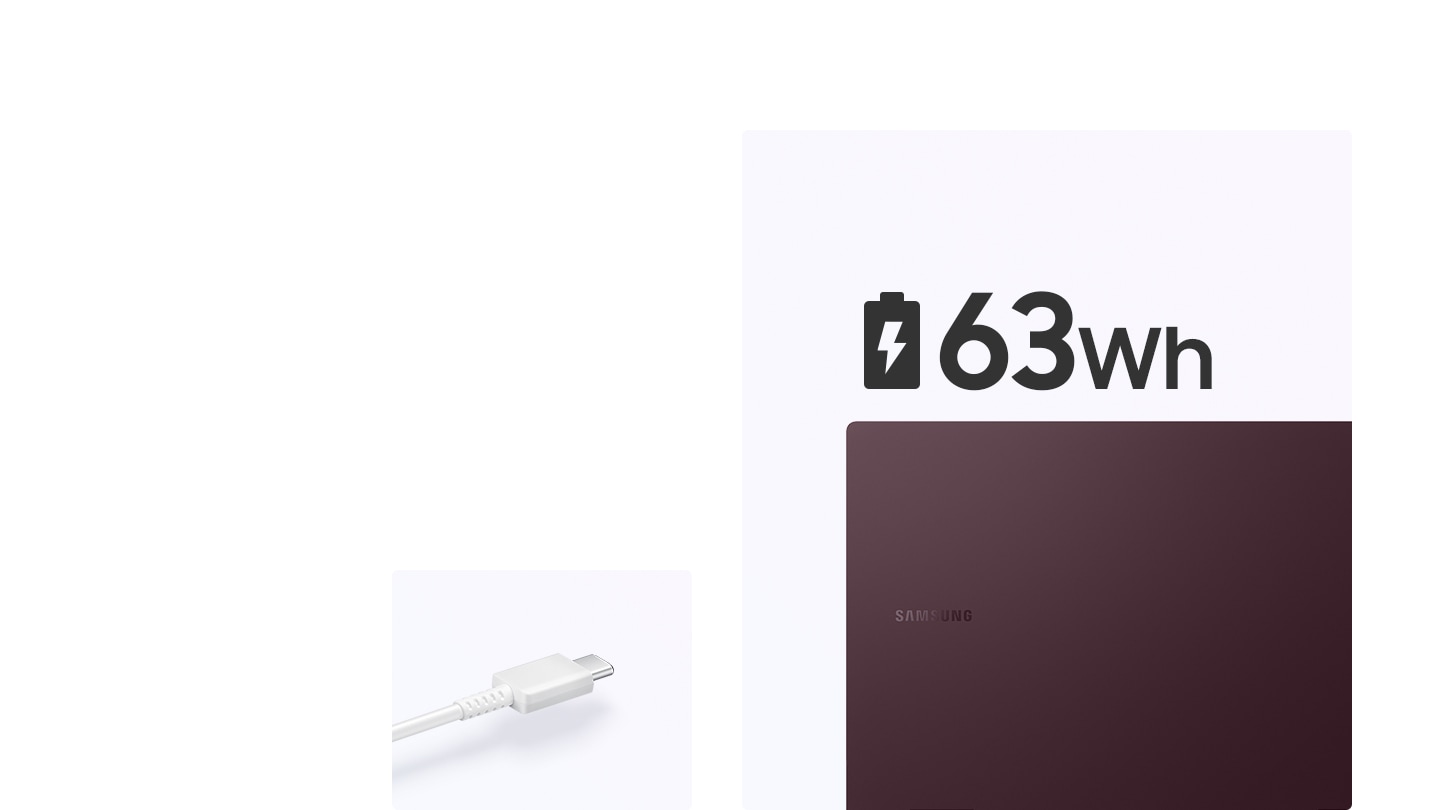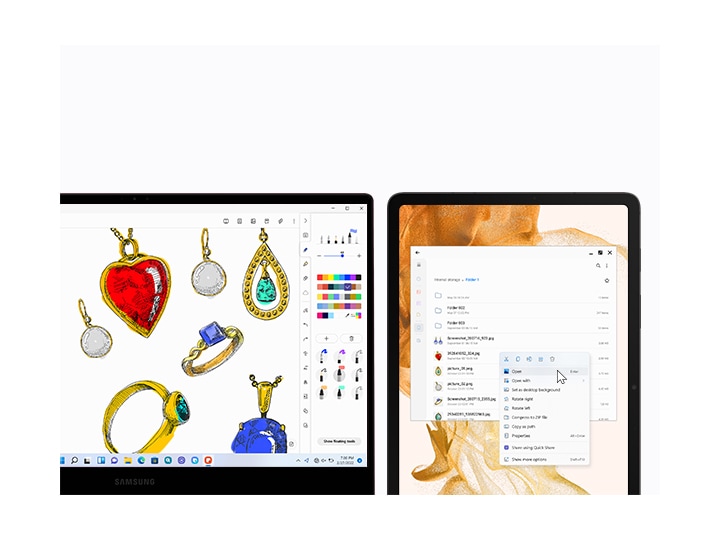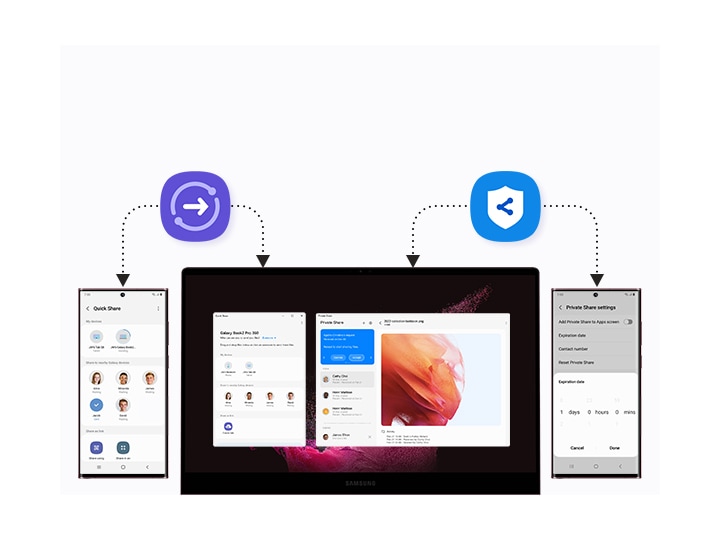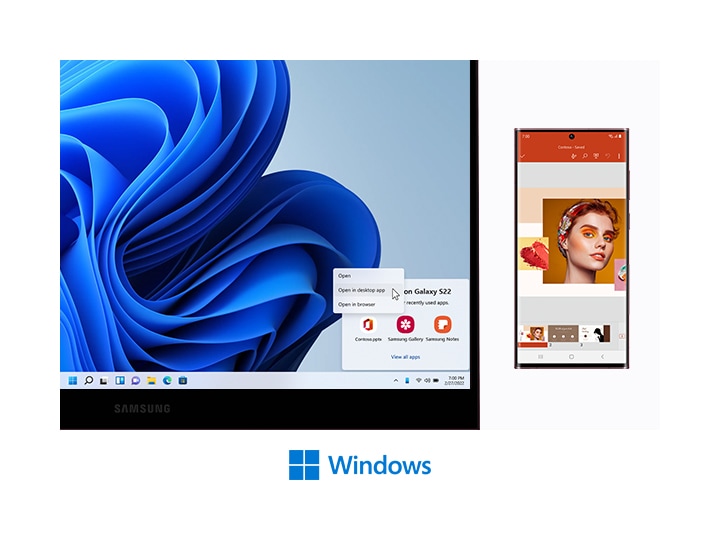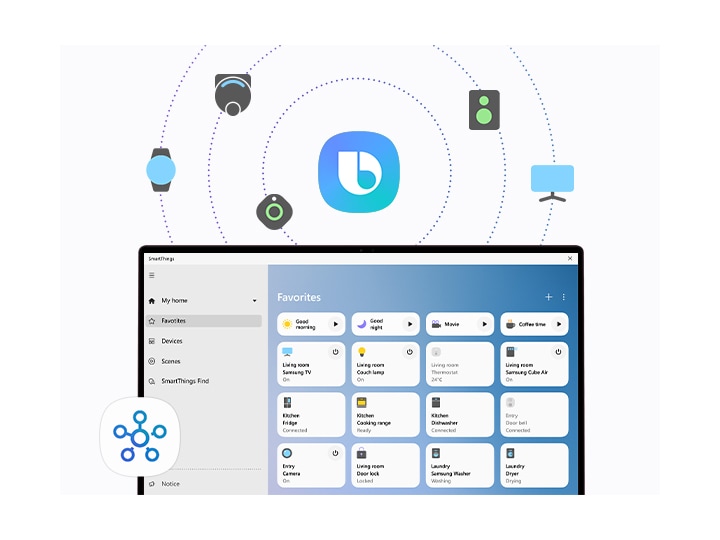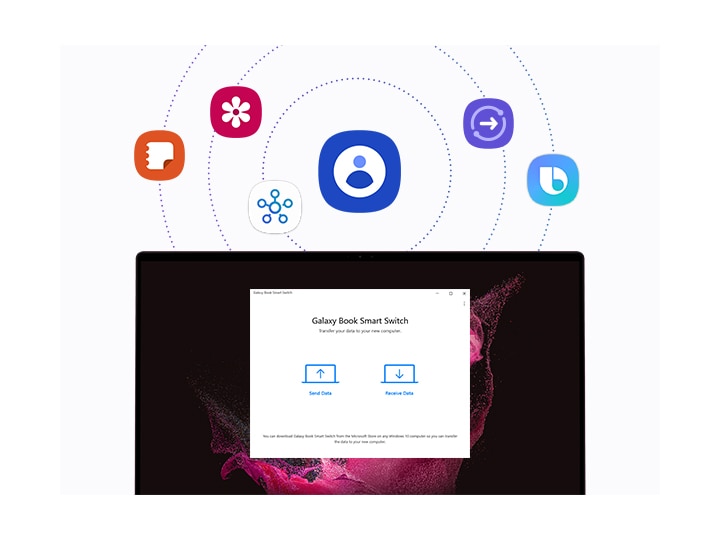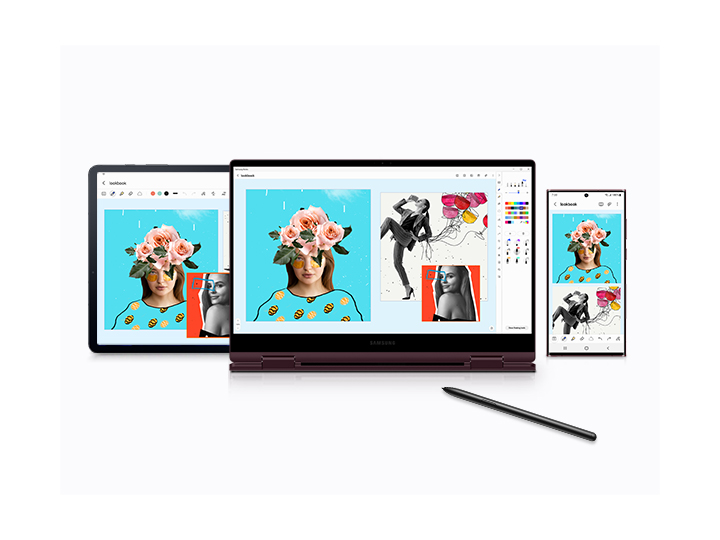key features
More about Link to Windows,
Your Phone and Recent Apps
1. Link to Windows - Your Phone appUsers must link their Samsung Galaxy device to their Windows PC through ‘Link to Windows’ on phone and Your Phone App on PC and follow the set-up prompts, including being signed into the same Microsoft account. Link to Windows is preloaded on select Samsung Galaxy devices. PC (Your Phone App) requires to be Windows 10 or above. Your Phone requires Samsung Galaxy device to be on and connected to the same Wi-Fi network as the PC.Some mobile apps may restrict content to be shared on other screens or may require a touch screen to be able to interact with them. Multiple Android applications can be launched simultaneously up to 5 at a time in Windows 10 PC or above. 2. Recent Apps 'Recent Apps' is only available for Samsung Galaxy devices with One UI 3.1.1 or above (Samsung Galaxy S, Note, Z Fold, Z Flip) with these minimum versions: Your Phone (1.21092.145.0), Your Phone Companion(1.21083.49.0), Link to Windows (2.3 or above). †Recent Apps' available starting from February 14th, 2022. Feature availability may vary by applications.3. Open in Desktop/Browser'Open in Desktop/Browser' available starting March 17th, 2022. Need latest updates on Office for Samsung Galaxy devices and Your Phone app for PC. Support Excel, Word and PowerPoint format only. Documents need to be saved in OneDrive. Supports all accounts except work profile compliance Feature availability may vary by applications.Specifications
Full specifications
Operating System
- Windows 11 Home (Samsung recommends Windows 11 Pro for Business)
Processor / Chipset
- Intel® Core™ i7-1260P Processor(2.1 GHz up to 4.6 GHz 18 MB L3 Cache)
Graphic
- Intel® Iris® Xe Graphics
Display
- 13.3" FHD AMOLED Display (1920 x 1080) with Touch Screen Panel
Memory
- 16 GB LPDDR5 Memory (On BD 16 GB)
Storage
- 512 GB NVMe SSD
Number of SSD Slots : 1
Optical Drive
- None
Color
- Silver
Multimedia
- AKG Stereo Speakers ( Max 4 W x 2 )
Smart Amp
Dolby Atmos®
Internal Dual Array Digital Mic
1080p FHD Camera
Network
- Bluetooth v5.1
Wi-Fi 6E (Gig+), 802.11 ax 2x2
Ports
- 1 Thunderbolt™ 4
2 USB Type-C
MicroSD Multi-media Card Reader
1 Headphone out/Mic-in Combo
Input
- Pro keyboard
(Backlit keyboard)
Touch screen
S Pen
Clickpad
Security
- TPM, FingerPrint Reader
Power
- 63 Wh (Typical)
65 W USB Type-C Adapter
Dimension (W x D x H)
- 302.5 x 202 x 11.5 mm (11.91" x 7.95" x 0.45")
Weight
- 1.04 kg (2.29 lbs)
Software
- Live Message
Live Wallpaper
McAfee Live Safe (Trial)
Screen Recorder
Samsung Gallery
Samsung Flow
Samsung Notes
Samsung Recovery
Samsung Settings
Studio Plus
Samsung Update
Samsung Security
Quick Share
Galaxy Book Smart Switch
※ Software can be changed without notice.
Etc
- Ambient Light Sensor
Accelerometer Sensor
Gyro Sensor
Comment
- * Actual speed of USB can vary depending on user environment
* Weights and height vary depending on manufacturing process
* Please contact Samsung Call Center or Samsung Authorized Service Centers before you replace or add storage and memory for compatibility check
* Typical value of battery capacity tested under third-party laboratory condition. Typical value is the estimated average value considering the deviation in battery capacity among the battery samples tested under IEC 61960 standard. Rated (minimum) capacity is 62.1 Wh. Actual battery life may vary depending on network environment, usage patterns and other factors.