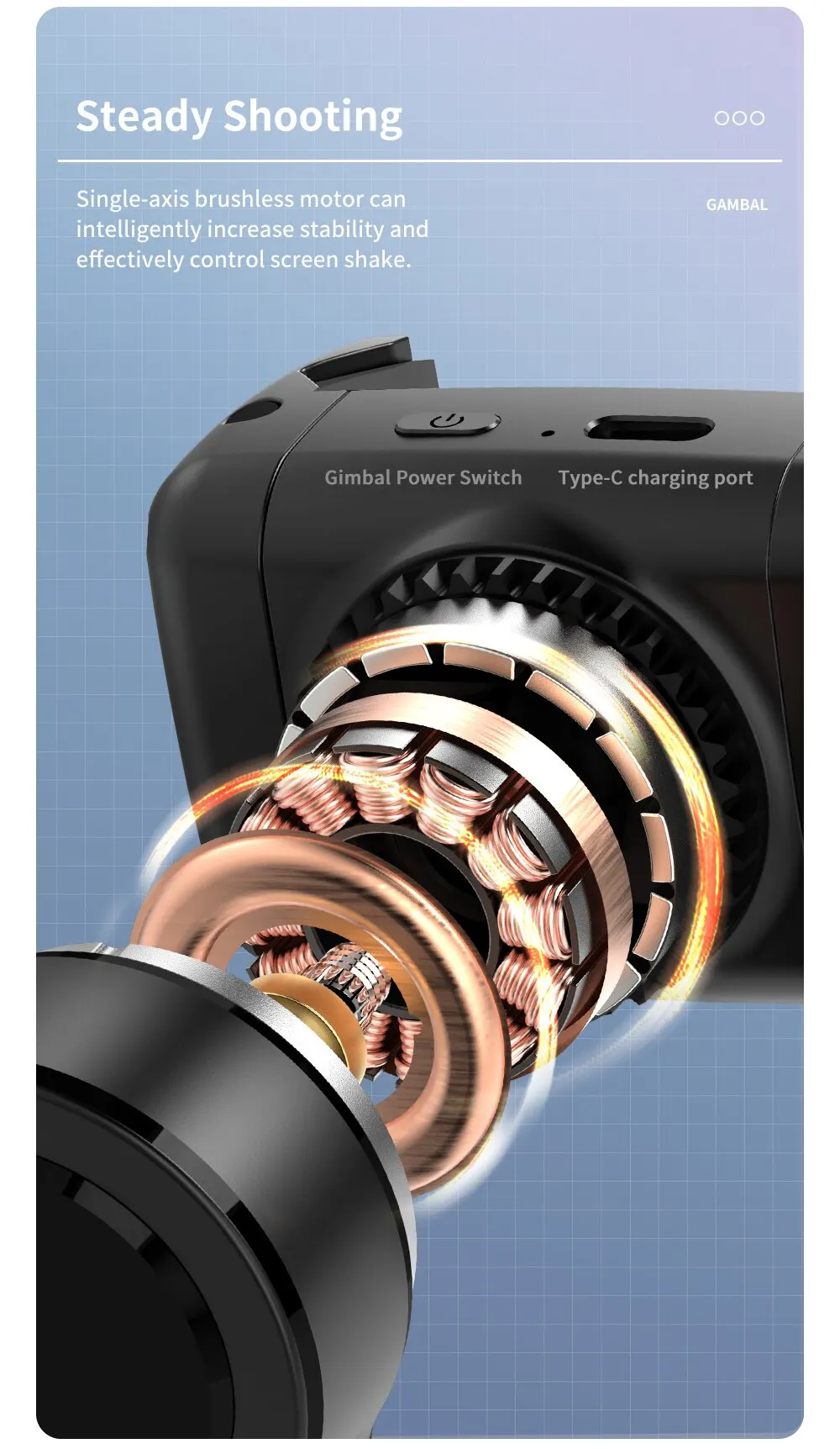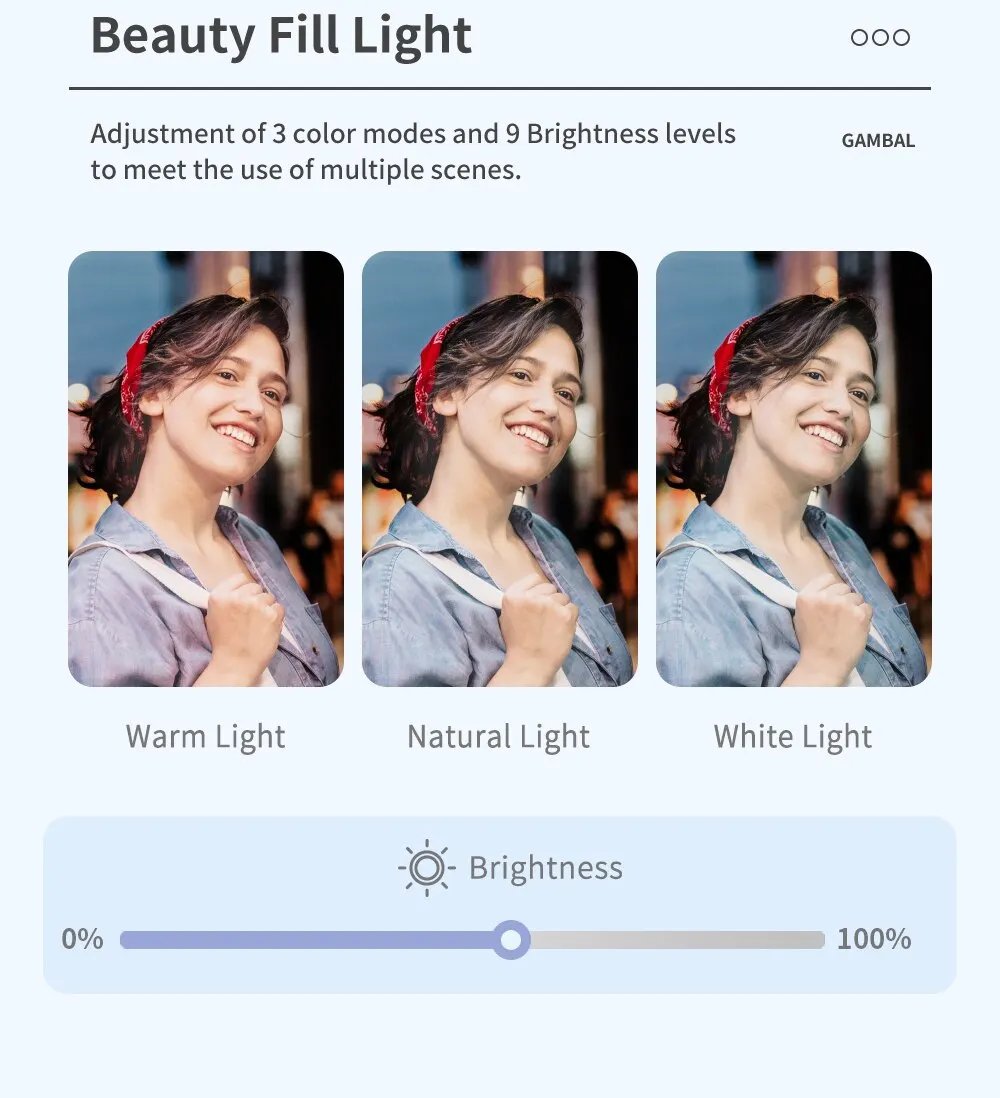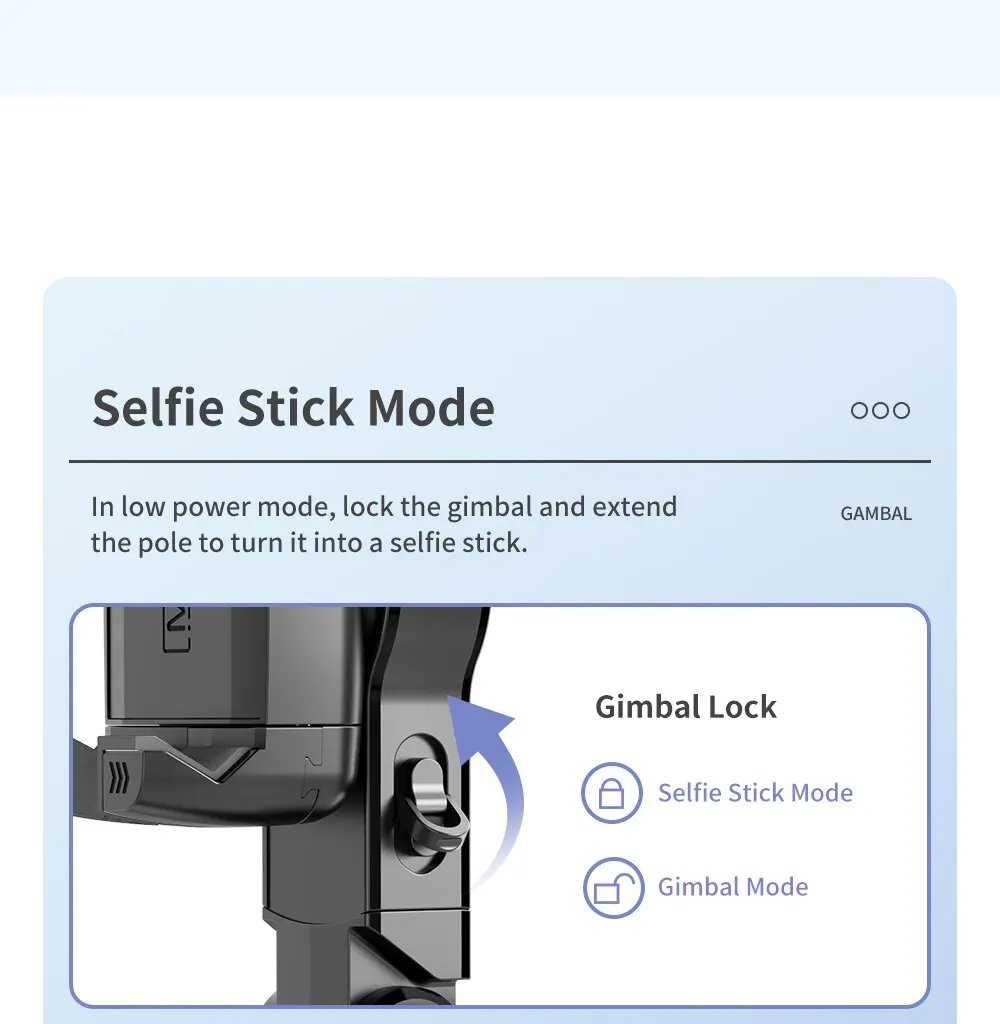Introducing the Q18 Desktop Gimbal Stabilizer: Your Ultimate Multi-Function Selfie Stick Tripod
Upgrade your content creation game with our versatile Q18 Desktop Gimbal Stabilizer. Seamlessly switching between a stabilizer and a selfie stick tripod, it's the ultimate tool for capturing flawless shots and dynamic footage.
Key Features:
-
Smart App Integration: Unlock advanced features like smart tracking and template shooting via our intuitive app. Compatible with popular live-streaming platforms, it offers endless creative possibilities.
-
360° Panorama Shooting: Explore new angles and perspectives with effortless 360° panorama shooting capabilities.
-
Beauty Fill Light: Illuminate your shots with adjustable 3 color modes and 9 brightness levels, ensuring optimal lighting in any environment.
-
Detachable Remote Control: Enjoy added convenience with a detachable multi-function remote control, perfect for desktop mode operations.
-
Portable Design: With a folded length of 155mm and weighing just 260g, it's lightweight and portable, ideal for on-the-go shooting.
-
Sturdy Construction: Crafted from high-end aluminum alloy, our stabilizer boasts a stable tripod and non-slip mobile phone clip for secure mounting.
Specifications:
- Gimbal: Supports phones with a width of 43-84mm, with a 500mAh battery for up to 2 hours of continuous use.
- Fill Light: Equipped with a 400mAh battery, offering 1.5 hours of playing time with 7 white light and 7 warm light LEDs.
- Remote Control: Bluetooth 4.2 connectivity with a range of 10 meters, compatible with Android 4.4+ and iOS 5.1+ devices.
Package Includes:
1 * Q18 Selfie Stick 1 * User Manual 1 * Color Box Packaging 1 * Charging Cable
Elevate your content creation experience with the Q18 Desktop Gimbal Stabilizer. Order yours today and unleash your creativity!
Q&A
1. What to do when the remote control runs out of battery?
A: The remote control that comes with this selfie stick is battery-powered, batteries need to be replaced when the remote control runs out of power, the model number of the battery is CR1632. Meanwhile, we recommend that you turn off the power to the remote control when it is not in use to extend the battery life.
2. Why the gimbal won't turn on after charging?/ Why won't the gimbal charge?/ Why is the light not charging?
A: Because the power supply of the gimbal and the power supply of the lamp are separate, the charging port of the gimbal is at the top, and the charging port of the lamp is next to the lamp, as long as you find the correct location for charging the gimbal can be used normally!
3. Will this gimbal stabilizer fit my phone?
A: Our gimbal stabilizers work with most Android and Apple phones, like xiaomi, huawei, iPhone,ect. If your Android system version 4.4 or above, iOS system iOS 5.1 or higher, the width of the phone is 43-84mm, this gimbal will fit your phone.