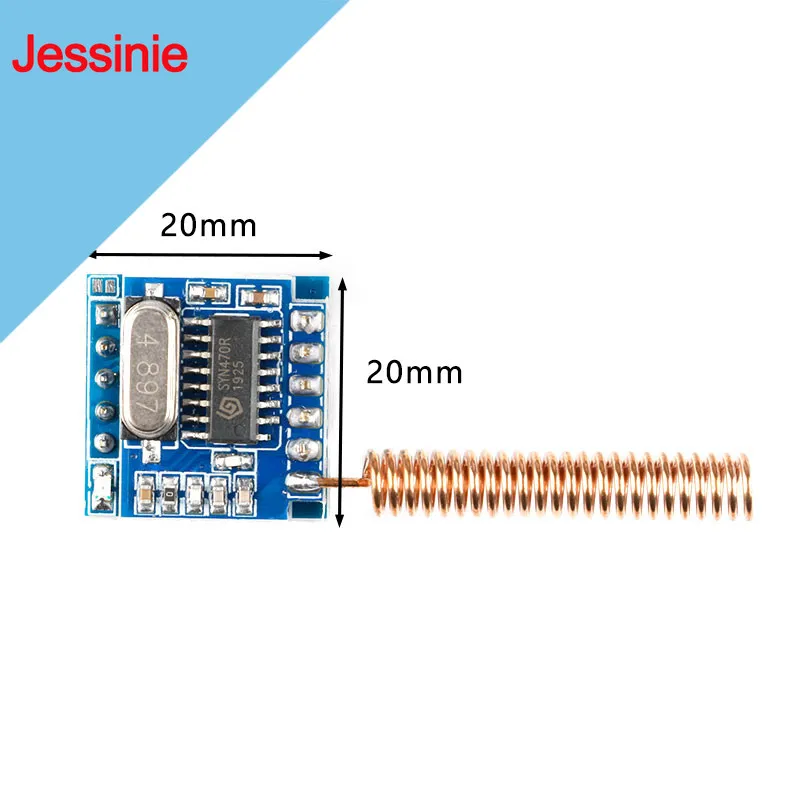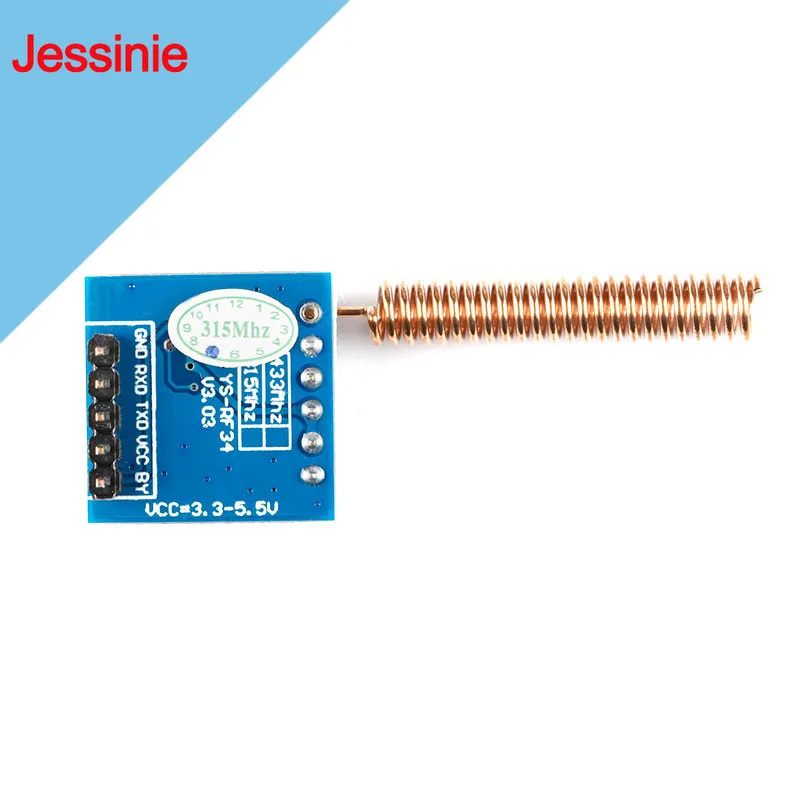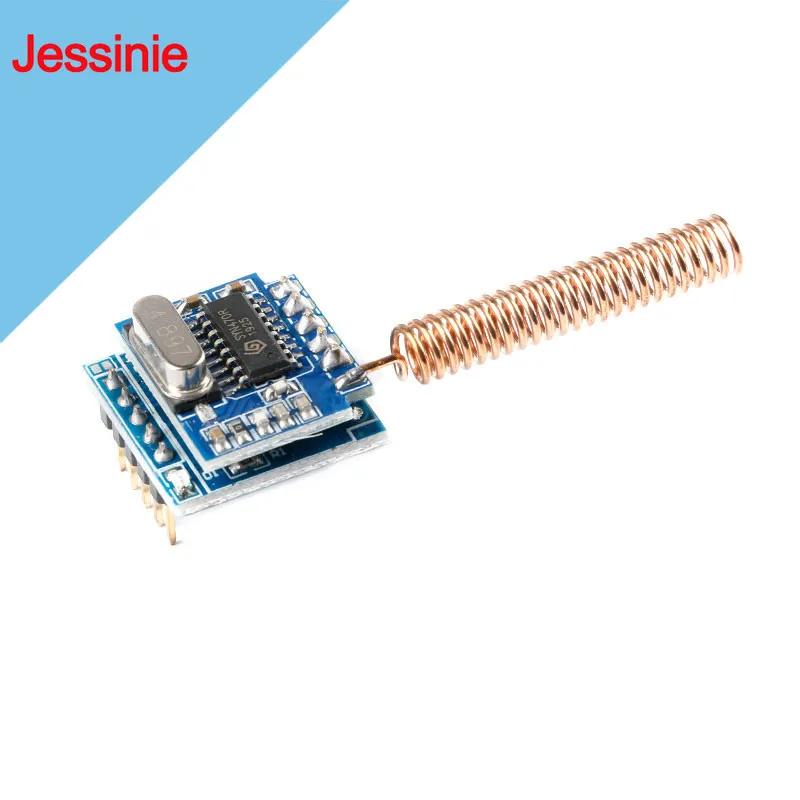Product introduction:
This product is an RF radio frequency decoding module, the serial port directly outputs the remote control source code, automatically adapts to the oscillation resistance parameters, can be connected to the single-chip microcomputer to judge the remote control code to realize various controls, and can also be connected to the computer, the serial port receives data, and the upper computer programming is implemented Computer control!
Product parameters:
Product size: 2*2*0.8 CM
Antenna length: 3.4cm
Working voltage: DC 3.3-5.5V
Interface: TTL serial port
Receiving distance: 100 meters in open distance (specifically subject to transmitter power)
Support decoding signal: chip models are: 2260, 2262, 2240, 2264, 1527, 1520, SMC918, FP527 end chip decoding
Support decoding frequency: 315Mhz or 433Mhz
Support oscillation resistance range: 1.8M-5.6M (1527 range 170K-910K)-pulse width should be more than 1ms
Serial port baud rate: optional 9600, 19200, 57600, 115200bps. The default is 96000
Serial output: can be set to single output and continuous output mode (default continuous output)
Interface definition:
VC: supply voltage 3.3-5.5V
TXD: Serial data output (decoding output)
RXD; serial port data input (setting parameters)
GND: negative power supply
BY: Status port, when there is a signal, it outputs high level, and when there is no signal, it outputs low level
T point: the mode switching point, the default is not shorted, and the code is continuously output when there is a signal. The code is only output once when there is a signal after shorting.
Instructions for use:
The decoding continues to output, and each group starts with FD and ends with DF, which is basically the same as the decoded data of a remote control button, but the oscillation parameters have a slight deviation that can be ignored.
Baud rate modification method
Serial port communication is TTL level, parity bit: none; stop bit: 1; modify the baud rate command as follows:
{0XFD, 0X00, 0X01, 0XDF} ---modified to 9600
{0XFD, 0X00, 0X02, 0XDF} ---modified to 19200
{0XFD, 0X00, 0X03, 0XDF} ---modified to 57600
{0XFD, 0X00, 0X04, 0XDF} ---modified to 115200
Note: This command is sent through the serial port in hexadecimal format, 0X and when sending, do not need to be filled in. If you forget the current baud rate, you can test the above 4 baud rates in order to see which one can be modified successfully. (After the modification is successful, the serial port will return to F1, the new baud rate will take effect immediately, and the indicator will flash twice.)
Hand-in-hand test process
1. Link the decoding module and USB to TTL to the computer, and open the serial port assistant;
2. Set the baud rate to 9600bps, select the corresponding COM port and open it;
3. Press the remote control button that meets the decoding conditions, the indicator light goes out after the module receives the signal;
4. The serial port assistant will receive the decoded data beginning with FD and ending with DF;
5. After releasing the remote control, the output stops and the light turns on. The test is over!
Note:
1. How far is the receiving distance?
Answer: The receiving distance is also related to the environment, depending on the transmitter power of the remote control. To
2. Can the remote control of a certain brand of curtains, rolling shutters and alarms be decoded?
Answer: This product supports decoding and encoding chips whose models are: 2260, 2262, 1527, and 2240. It is necessary to determine whether the chip is a relevant type of chip.
3. Why is there no decoding output when I press my remote control?
Answer: Before using, you need to determine what frequency and chip model of your remote control is. If there is a mismatch between the frequency and model, the output cannot be decoded. Therefore, the purchase frequency must be the same, for example, 315M remote control must purchase 315M equipment.
4. How do I see if the remote control chip model and frequency symbol do not match?
Answer: You can consult the remote control vendor for this, or you can disassemble the remote control shell by yourself. You can see that there is a metal block inside, usually with words printed on it. Normally you can see 315Mhz or 433Mhz, and the chip model can see the largest one. The black blocks generally have 8 feet or 16 feet or more, and they are also printed with common words. 2262, 2260, 1527 are also supported.
5. How to use the MCU to receive data
Answer: This module uses serial communication. It is necessary to master the knowledge of the MCU serial port receiving system. According to the serial communication protocol of this module, the corresponding hexadecimal data is received and saved or judged and processed.