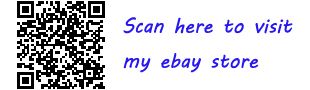Foldable Wireless Bluetooth Stereo Headset For iPhone 6 5S 4S Support FM TF Card | |||||||||||||||||||||||||||||||||||||||||||||||||||||||||||||||||||||||||||||||||||||||||||||||||||||||||||
Features Support TF Card Support FM,receive high-quality stereo radio Bluetooth V3.0 Stretchable and foldable headband Curving head-style design Built-in microphone and speaker General Specs Type Wireless Bluetooth headphones Bluetooth Version:V3.0+EDR Support protocol:A2DP+AVRCP+HSP+HFP PC interface:USB2.0 Music Format:MP3/WMA/WAV FM Frequency Response:87-108MHz TF Card Support:128M-32GB Working Range Up to 10M Headset Type On-ear Talk Time ≥5 h Music Time ≥7h Standby Time ≥65 h Charge Time ≤2.5 h Pair with Bluetooth Devices a: Long press "MFB"(Multi-function button) for 7 seconds , till Red and Blue LED indicator light flashing alternately&the headphone will report. b: Enable the Bluetooth function of the device and search for available Bluetooth devices, then select "EB203" from the search results. c: the Red and Blue indicator will stop flash, and you will hear a "Beep", means it is connected. Package Included: 1* Bluetooth Headset 1* USB Cable 1*Audio Cable 1* User Manual
| |||||||||||||||||||||||||||||||||||||||||||||||||||||||||||||||||||||||||||||||||||||||||||||||||||||||||||
| |||||||||||||||||||||||||||||||||||||||||||||||||||||||||||||||||||||||||||||||||||||||||||||||||||||||||||