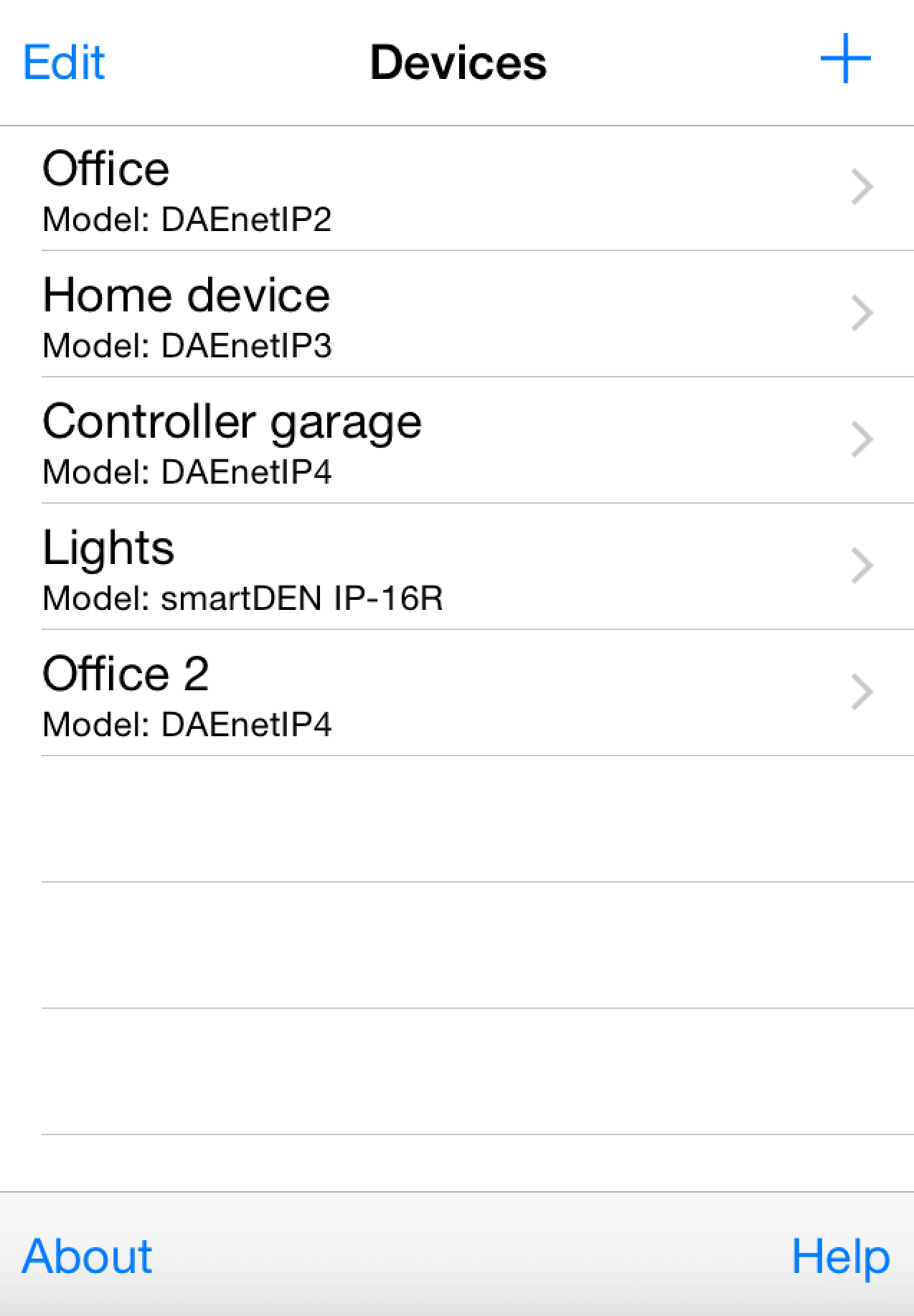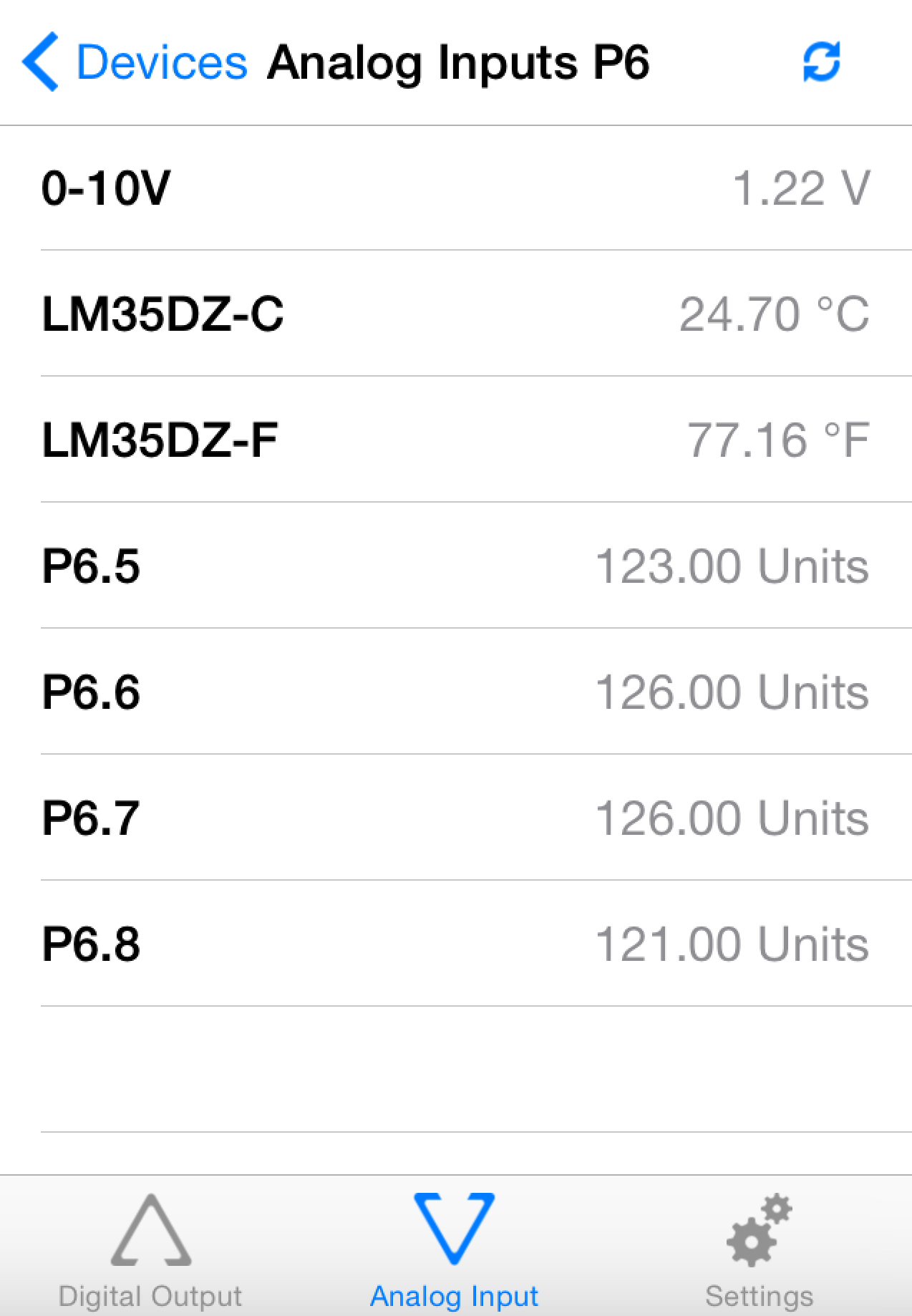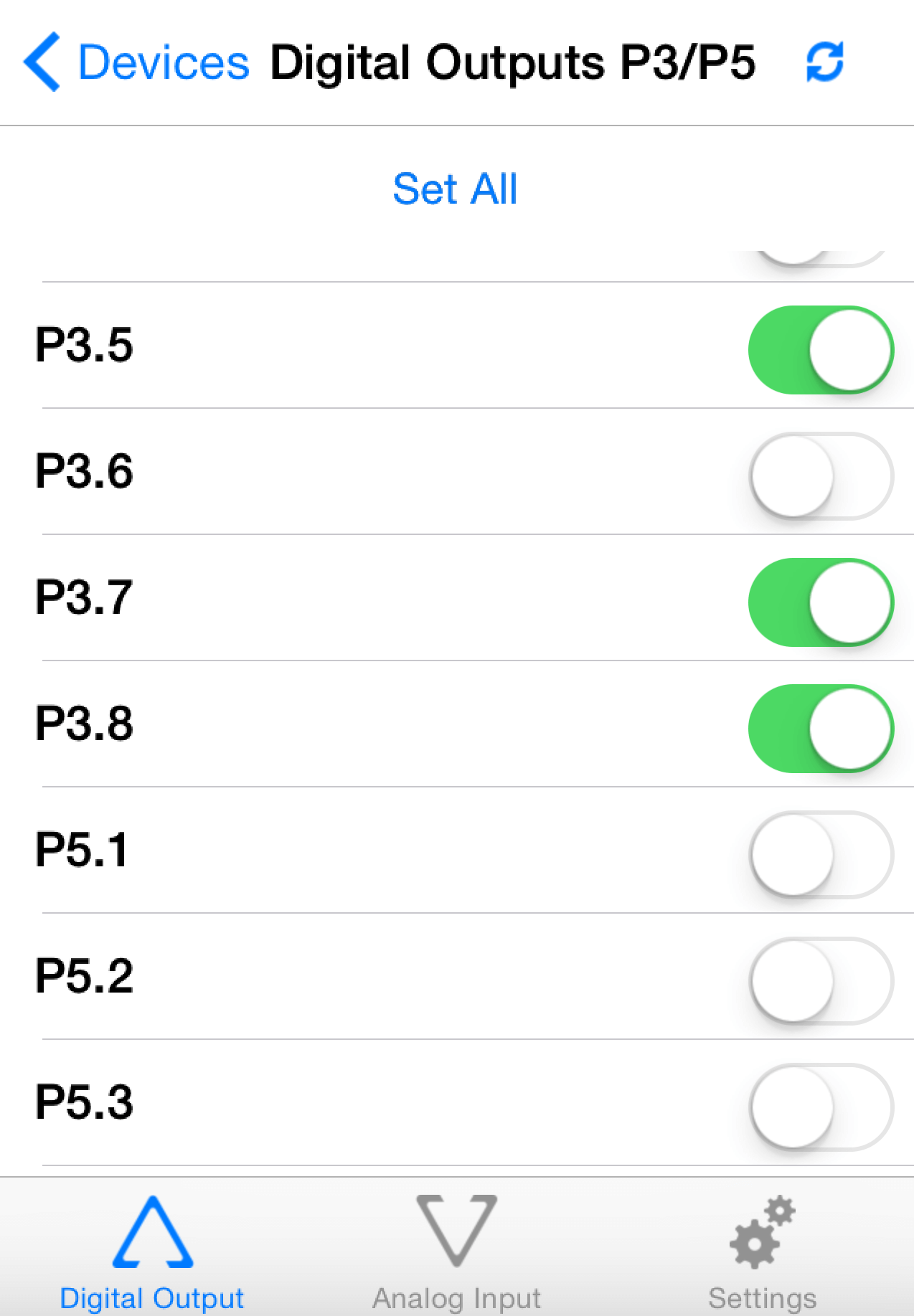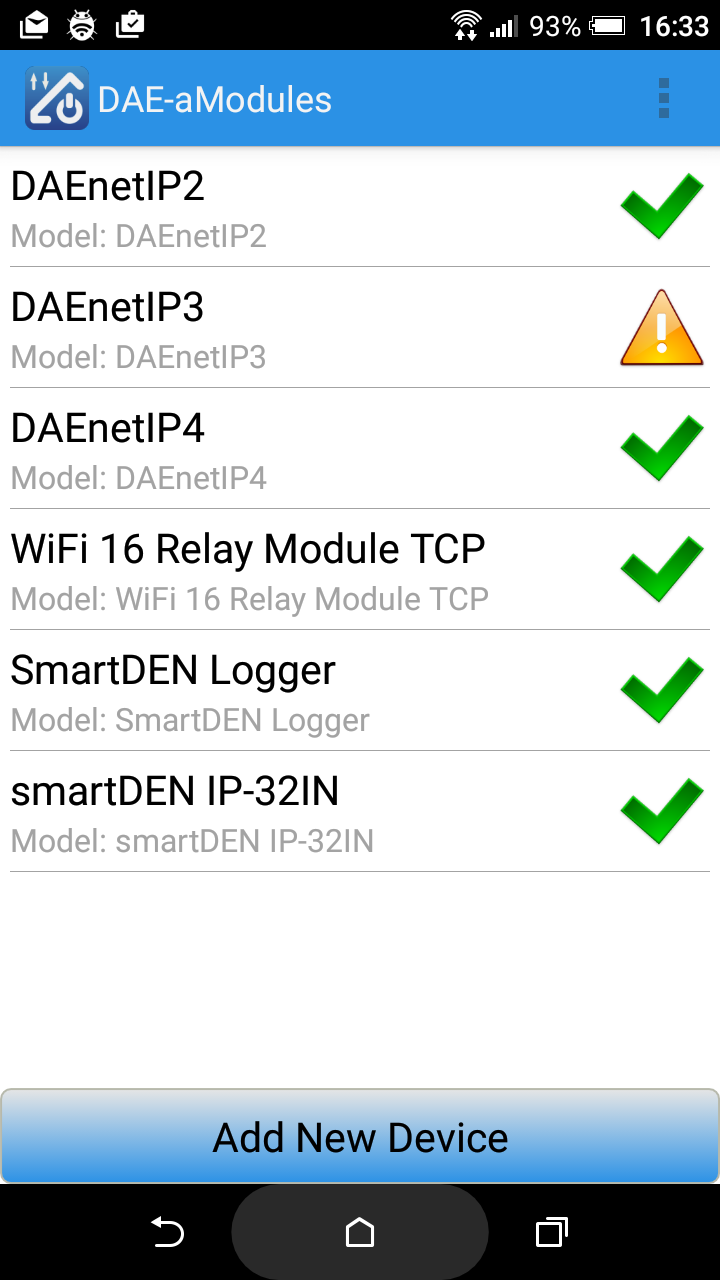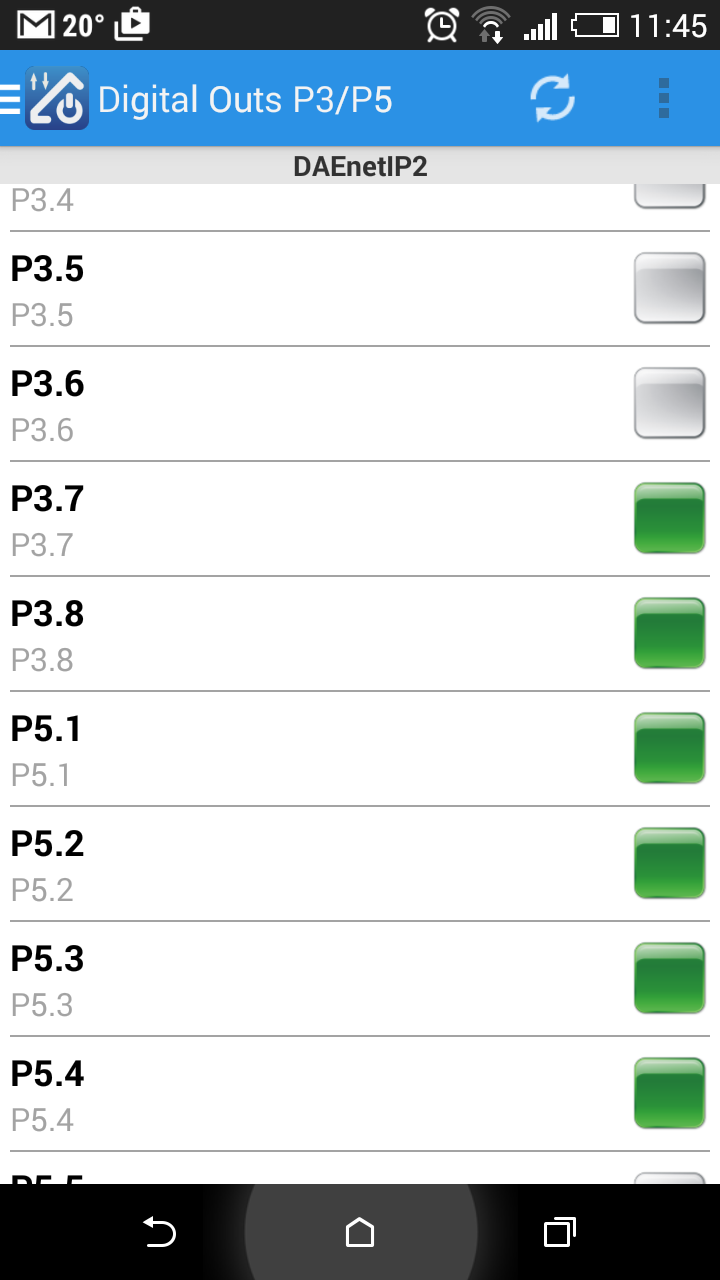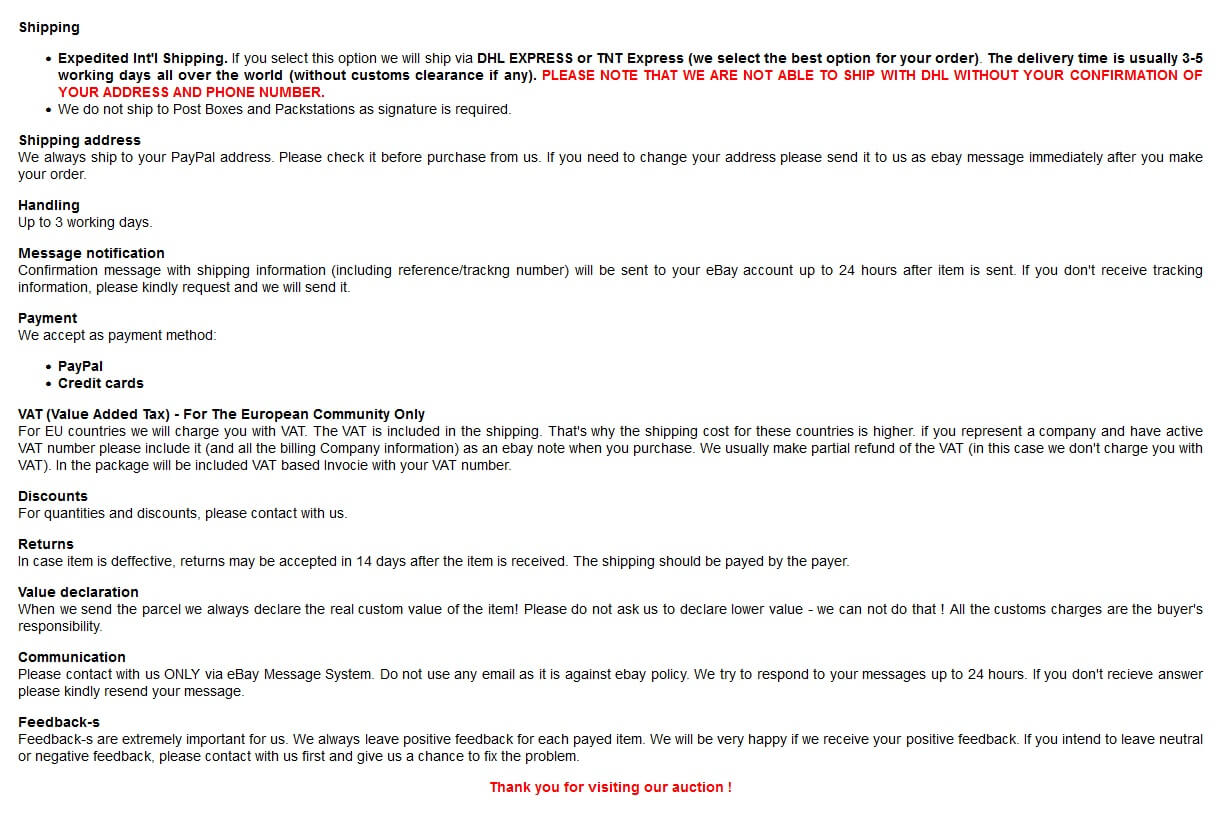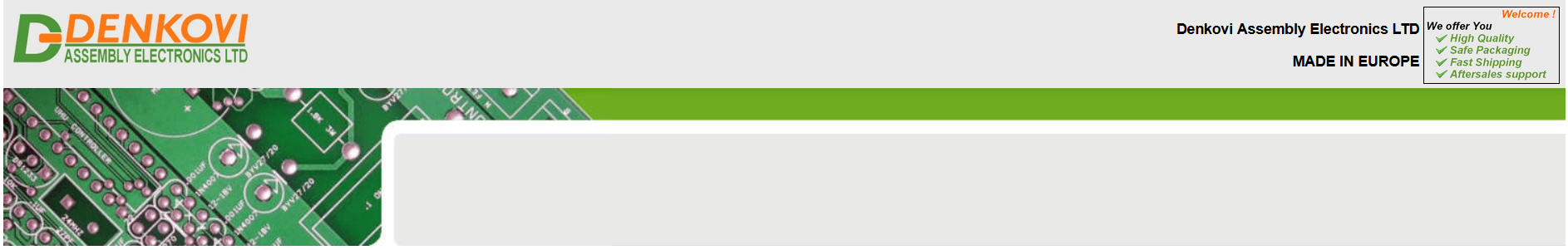
This is SNMP and Web based relay module optimized for temperature measurement with LM35DZ over the network. It has 8 SPDT Relays, 8 bit TTL I/O Port and 8 x 10 bit analog inputs which may be used either for LM35DZ either for 0-10V DC industrial standart measurement. The device is suitable for home automation, industrials, temperature measurement via Internet/Ethernet or remote management and control of electrical devices. We provide SDK for Windows and Linux. Now with free iOS and Android mobile App!
Features
- Based on DAEnetIP2 v2 controller
- This device fully covers the features of DAEnetIP2 + 8 Relay Board Kit
- 10 Mb Ethernet interface with Link/Activity Led
- Power supply (No protection against
overvoltage and inverse polarity) depends on selected type during purchase:
- 12VDC
- 24VDC
- Maximal current consumption:
- 300 mA for 12VDC version
- 200 mA for 24VDC version
- 8 SPDT relay channels (the type depends on the stocks quantity in our store):
- TONGLING - JQC-3FF-S-Z (10A / 250VAC, 15A / 120VAC, 10A / 28VDC)
- SUNHOLD - RAS xx15 (10A / 250VAC, 15A / 120VAC, 15A / 24VDC)
- 8 analog inputs with 10 bit resolution. Can
be used for one from the both applications:
- either LM35DZ temperature sensor monitoring. Supported temperature range: from 0°C upto 100°C
- either 0-10VDC industrial voltage measurement
- 8 bit configurable digital TTL I/O port
- Standart protocols: ARP, IP, ICMP (ping), DHCP
- Supports snmp v1 (snmpset, snmpget, snmptrap), HTTP (web server with autorization) , TFTP (for firmware upgrade)
- Ports for SNMP (161) and HTTP (80) can be changed
- Two MAC addresses protection
- It can be configured with SNMP requests or web browser
- Reset of the relays on incoming/outgoing ping timeout
- Function "load outputs states from EEPROM on boot"
- The ADC web page shows Temperature (°C and °F) and Voltage (0-10V)
- Each I/O line can be named by user via web browser
- It can send traps according analog ADC level
- Analog Inputs may be referred to control the relay according their level
- PCB parameters : FR4 / 1.5mm / two layers / metallized holes / HAL / white stamp / solder mask / Extra PCB openings for better voltage isolation / Doubled PCB tracks for better voltage isolation
- PCB Dimensions suitable for mounting into DIN enclosures - 122 x 82 x 20 (mm)
- Third parity software list available - here. Command Line SNMP tool and others.
- Denkovi software: DAE-iModules - FREE iOS mobile app, DAE-aModules - FREE Android mobile app
- Software examples for Windows/Linux (Java, PHP, .NET) - here
- Please read the user manual before use the device! You may download it from - here
The auction includes
- 1 x SNMP Eight Relay Module for Temperature Measurement (LM35DZ). Power supply voltage - 12VDC or 24VDC (depends on the selected option during purchase)
- 1 x LM35DZ Temperature sensor (gift)
(CD is not included in the package, however everything can be downloaded following the links in this auction and the user manual. You may also email us for more information)
Application Examples
Block Diagram
Ports Location
Mobile Apps
DAE-iModules iOS mobile App - 100% FREE
DAE-aModules Android mobile App - 100% FREE
![]() Some useful information about DAE-iModules/DAE-aModules and DAEnetIP2 v2:
Some useful information about DAE-iModules/DAE-aModules and DAEnetIP2 v2:
- Select device DAEnetIP2v2 or IP 8 Relay LM35DZ (V2). You must be sure the IP, UDP Port and SNMP community are correct, otherwise it won't enter into the device
- To scale the LM35DZ analog inputs in order to show temperature direclty in Degrees C, you must do the following settings for P6: Units: °C, Value at 0: 0, Value at 1024: 204
- To scale the LM35DZ analog inputs in order to show temperature direclty in Degrees F, you must do the following settings for P6: Units: °F, Value at 0: 32, Value at 1024: 399
- To scale the 0-10V analog inputs in order to show the value direclty in volts, you must do the following settings for P6: Units: V, Value at 0: 0, Value at 1024: 963
- To connect and scale the analog inputs with sensors, please refer to this link: https://denkovi.com/connecting-analog-sensors-to-daenetip2v2.
DRM Software
Denkovi Relay Manager (DRM) is multiplatform software for easy controlling all kinds of Denkovi relay boards (USB,SNMP,TCP/IP)
CAUTION! Using of Denkovi Relay Manager (DRM) Software with devices which are not manufactured by Denkovi Assembly Electronics LTD is not allowed!
The item is supported by DRM Software. DRM Software will hep you to save money for expensive software and time in programming. It allows you to switch ON/OFF your devices at particular date and time, turn ON/OFF the relays with pulses or control them via specific sequence. If you have ordered at least one of our relay boards from this list you may turn your PC in powerful automation tool.
- Multiplatform software: supported by Windows/Linux (ver. 2.0)
- Control up to 32 relay boards
- User-friendly intuitive interface
- Save/Load file
- Control mode: single and multiple setting of the relays
- Single pulse with adjustable delay from the control mode (ver. 2.0)
- Timer mode: create timer playlist for the relays
- Weekly mode: each relay may be turned ON/OFF on each day of the week
- Calendar mode: each relay may be turned ON/OFF on particular date at particular time
- Pulse mode: each relay may work in pulse mode by setting duration for ON and duration for OFF. Adjustable number of pulses (ver. 2.0)
- Each relay from each relay board can work independently in some of the five modes
- Each relay board and each relay can be named by the user
- Indicator panel
- Auto load function - the last working file is loaded when DRM is started
- Auto connect function - when the relay board is disconnected DRM will keep trying to find and when this is done, the relay board will be connected again
- Auto start function - DRM software starts when the OS starts (currently this is not available for Windows 8 and Linux)
- Auto set function - DRM will set the relays automatically when the relay board is connected
- Possibility of DRM to starts when PC boots and continues to work from the last saved point
 For more information about DRM Software, screen-shots, detailed description and download - here
For more information about DRM Software, screen-shots, detailed description and download - here
Access from OpenHAB
OpenHAB is a third party open source free home automation software. Run your server on Linux, macOS, Windows, Raspberry Pi, PINE64, Docker, Synology... Access it with apps for the web, iOS, Android and others. Use a powerful and flexible engine to design rules, with time and event-based triggers, scripts, actions, notifications and voice control.
The device can be accessed via SNMP requests. More information about the integration with our hardware - https://denkovi.com/openhab-with-denkovi-modules or contact with us.
Access from Domoticz
Domoticz is a free open source popular home automation software which can run on Windows, Linux, MAC, Rasberry PI and others. It is a home automation system design to control various devices and receive input from various sensors. Access it with apps for the web, iOS, Android and others.
More information about how to connect and use it with our hardware - https://denkovi.com/domoticz-with-denkovi-modules or contact with us.
Access from Node-RED
Node-RED is a flow-based programming platform for the Internet of Things (IoT). We prepared small example for communication between Node-RED and our device. More info about Node-RED and denkovi modules: here
You can download the example Node-RED flows from here: SNMP and HTTP
Useful Links
- General links
- Software by Denkovi
 DAE-iModules - App for iOS mobile devices, support link here
DAE-iModules - App for iOS mobile devices, support link here DAE-aModules - App for Android mobile devices, support link here
DAE-aModules - App for Android mobile devices, support link hereDRM Software - software for controlling relays - here
- Third party software
 Domoticz - This device is supported by the powerful home automation system Domoticz. Please take a look at our application note for more information - https://denkovi.com/domoticz-with-denkovi-modules
Domoticz - This device is supported by the powerful home automation system Domoticz. Please take a look at our application note for more information - https://denkovi.com/domoticz-with-denkovi-modules openHAB - This device is supported by the powerful home automation system openHAB. Please take a look at our application note for more information. You can also download the configuration files for openHAB (ver 2.2.0) for communication via SNMP requests.
openHAB - This device is supported by the powerful home automation system openHAB. Please take a look at our application note for more information. You can also download the configuration files for openHAB (ver 2.2.0) for communication via SNMP requests. Majordomotic - Cloud home automation software by the company EdelBit. It supports all our ethernet relays and ip controllers. Additional android software
Majordomotic - Cloud home automation software by the company EdelBit. It supports all our ethernet relays and ip controllers. Additional android software  is available as well. Here we have tried to explain how to work with it together with our hardware - https://denkovi.com/majordomotic-with-denkovi-ethernet-relays
is available as well. Here we have tried to explain how to work with it together with our hardware - https://denkovi.com/majordomotic-with-denkovi-ethernet-relays MyDomoticaHd - Android software by www.phsoftware.altervista.org. Additional explanation how to use the software with our ethernet relays and ip controllers - here:https://denkovi.com/mydomoticahd-with-denkovi-ethernet-relays
MyDomoticaHd - Android software by www.phsoftware.altervista.org. Additional explanation how to use the software with our ethernet relays and ip controllers - here:https://denkovi.com/mydomoticahd-with-denkovi-ethernet-relays Net-snmp command line tool for windows and C++ library - here
Net-snmp command line tool for windows and C++ library - here iReasoning MIB browser (very useful tool) - here
iReasoning MIB browser (very useful tool) - here
Images
Please read before buy!