 |
 |
||||||
|
|||||||
 |
 |
Description:
--Tattoo Thermal Stencil Maker
Features:
- Fast Transfer & Low Noise Upgraded thermal copier with fast printing speed, fast heat dissipation, low noise and stable performance.
- You can quickly and efficiently copy designs onto stencil paper just in a few simple steps. It is an ideal choice for the tattoo artists to free from complicated hand painting.
- Lightweight & High QualityThis tattoo printer can be set up for using with A4 and A5 paper sizes.
- More Economical & AffordableNo replacement parts and No ink needed, tattoo stencil copier suitable for tattoo transfer paper.
- Multiple SettingAdjustable photo or fine resolution. Mirror copy and normal copy with overheating warning.
- Note: 1. In order to get a better transfer effect, after transferring 1-2 sheets, the tattoo transfer machine should rest for a few minutes.
- 2. Please wipe the gears regularly. If necessary, you are welcomed to contact us for video instruction.
- 4 ply transfer paper
- Professional transfepapers for tattoo or stencil use.
- Perfect for tattoo shops and artists.
- Can be used in thermal copier or freehand
- Size: 12.2 in X 8.6 in/ 31 X 22 cm
Before copying, press key "MIRROR" to keep the mirror light quenching.
Notice:
1. Before usiing the mirror copy function, you should wait a few seconds for TPH heating; when the page is printed, the white paper
of the copying paper should be stuck to TPH.
2. If you want to stop the copying mission, please press the key "STOP".
3. If the warning signal sounds, ERROR lights works and stop c opying immedistely.
4. Manual included.
Package Includes:
-- 1*Tattoo Thermal Stencil Maker
or
-- If an item is defective or taking longer than usual to reach you, please do not leave a negative feedback. Send us a message through eBay and we will resolve the issue promptly. Thanks for your understandings.
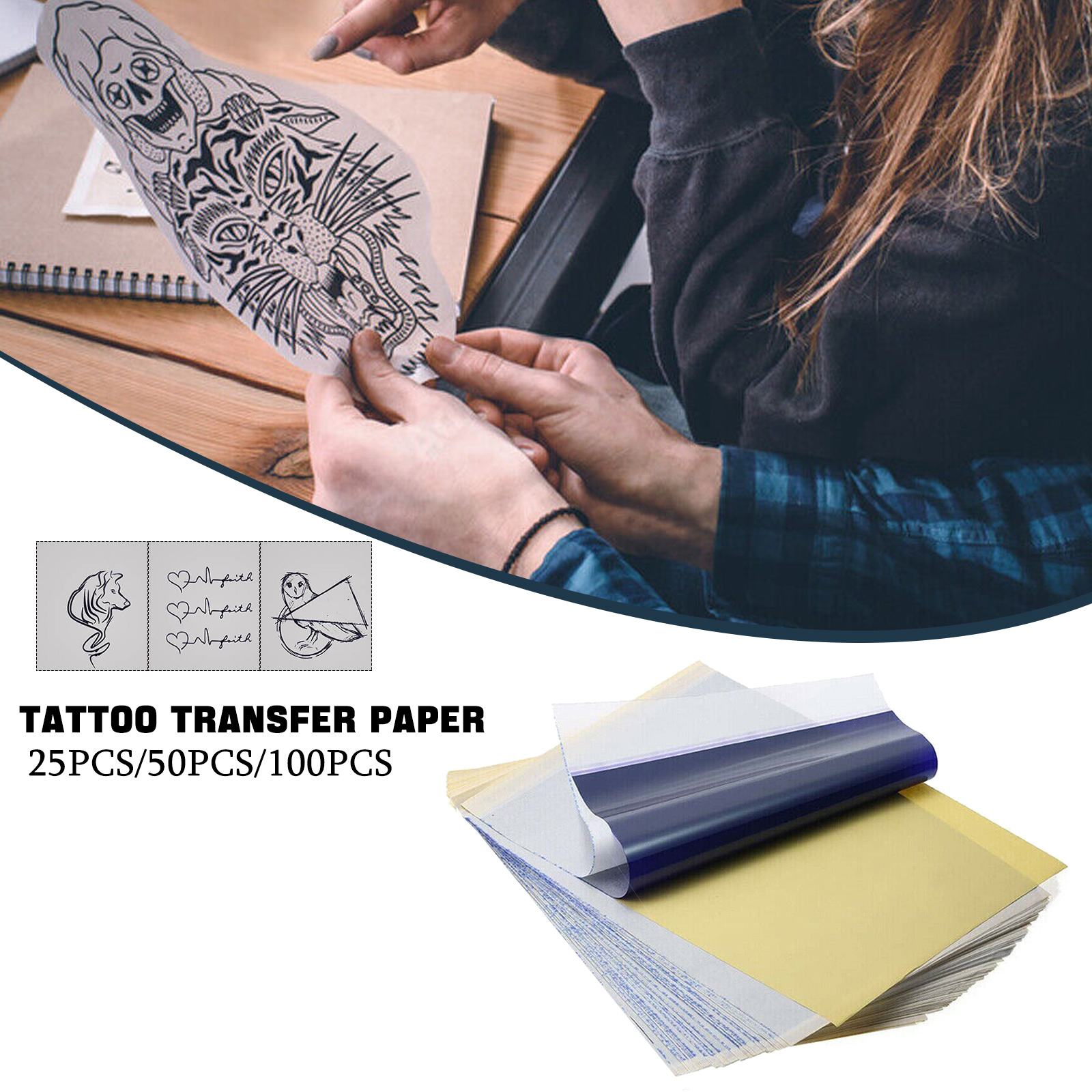

On 22-Sep-2023 at 09:52:44 BST, seller added the following information:




