TheStreaming media DVR mirroruses full screen instead of the original viewing mirror. The rear image of the vehicle is displayed on the screen in real time through the camera.
Note: As recorders and cameras have been tested before sending, we can only ensure that our cameras will work.





24-hour parking monitoring, one frame per second recording mode, safer parking
Note: Some of fuse box may next to B-pillar, please make sure you clearly know which side the fuse box located.

Important tips on the TF card
Car camera HD 1080P video recording, the high demand in the TF card. In order to ensure the normal use of the DVR, you need a TF card with a high read and write speed.
Max External Memory:128G Greater storage space
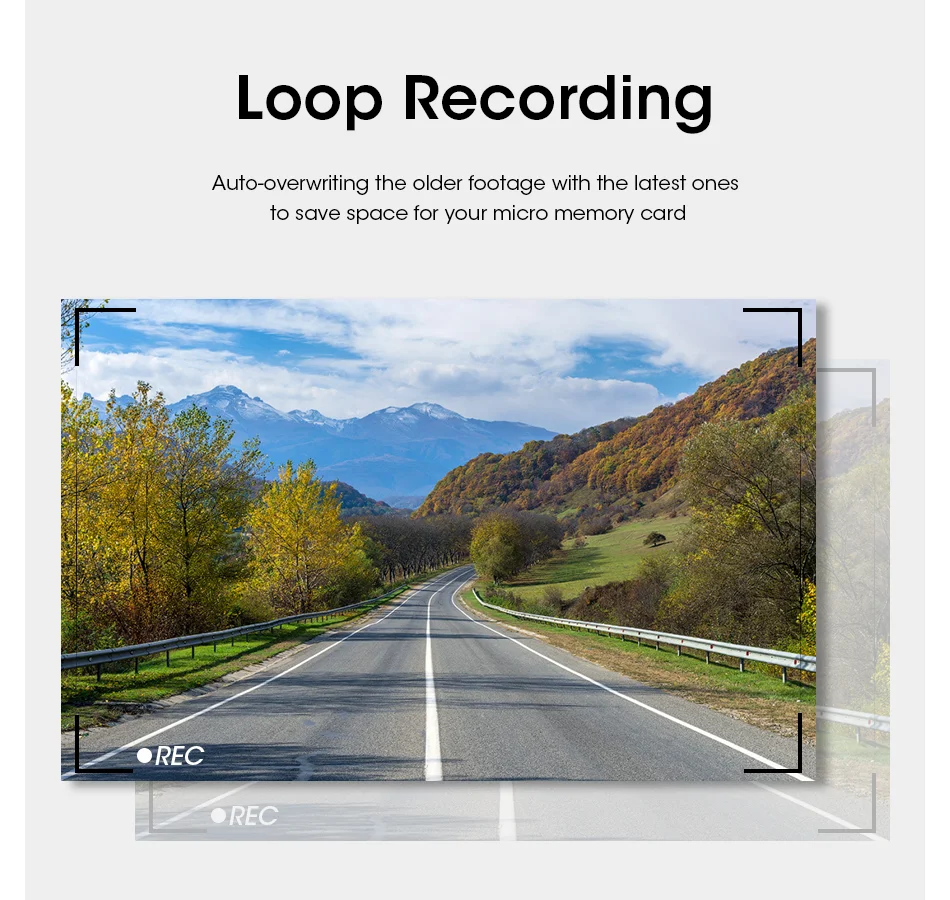
Seamless loop video recording every moment and second, integrated compression and decoding technology to achieve automatic loop recording without manual deletion.
The built-in three-axis high sensitivity gravity sensor locks the current video file in case of collision, avoids being overwritten by loop recording, and instantly view the video on the recorder in real time to protect driver.
Use 1080P rear camera to achieve high-definition reversing images.
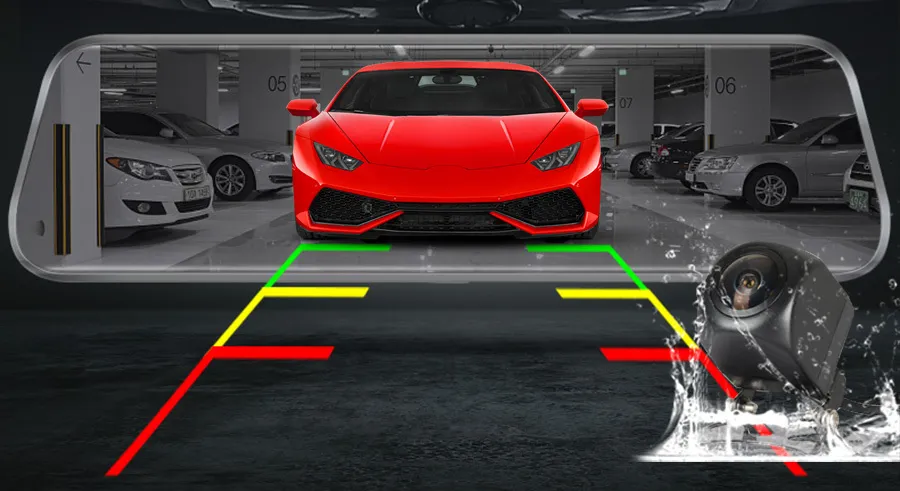



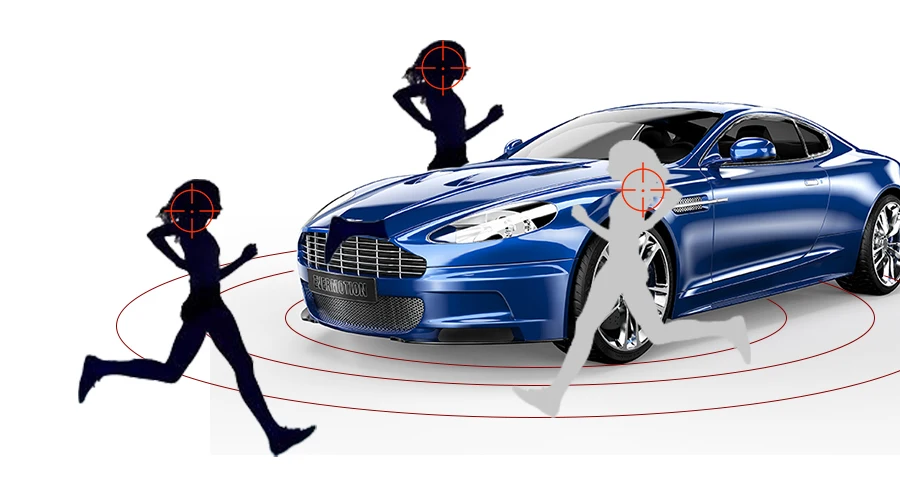
FAQ:
Do I need manually turn on and off the dash cam?
After the dash cam pro is connected to the cigarette lighter receptacle in the car, you do not need to manually turn on or turn off it. Every time when the car is started (ie, the cigarette lighter port is powered on),the dash cam pro automatically boots up. The dash cam will turn off automatically when the vehicle is turned off (ie, the cigarette lighter port is powered off).Some vehicle's cigarette lighter keeps being powered on even when the vehicle has been turned off, in this situation, you need to manually turn off the dash cam pro. And the next time you start the vehicle, you need to manually turn on the dash cam.
How to observe the running status of the dash cam pro?
Check the status indicator on the side of the dash cam. If the indicator is green, the dash cam is recording normally;if the indicator turns red, it means that the recording is abnormal.
What memory card does Gmai and NVNUVU Dash Cam support?
Gmai Dash Cam and NVNUVU Dash Cam support standard Micro SD card (TF card) with the capacity of 16GB to 64GB and speed at Class10 or above.Make sure you use high-quality storage cards from a known brand. The actual writing speed and capacity of the low-quality storage cards may be lower than declared. Video aren't normally saved to low-quality storage cards. We don't take any responsibility for such cases.
Why does it only record many 1 min video,can it be 2mins,3 mins, 4mins or longer?
The video is 1 min each time.The reason is that the DVR will remove the earliest video automaticlly when your card is full.If the video is too long, maybe all the longest video will be removed.When you want to check some video especially some important time, you can not find anything there.
Don't know how to use the Gmai&NVNUVU Dash cam?
Please contact our sales for any confusions and questions.
