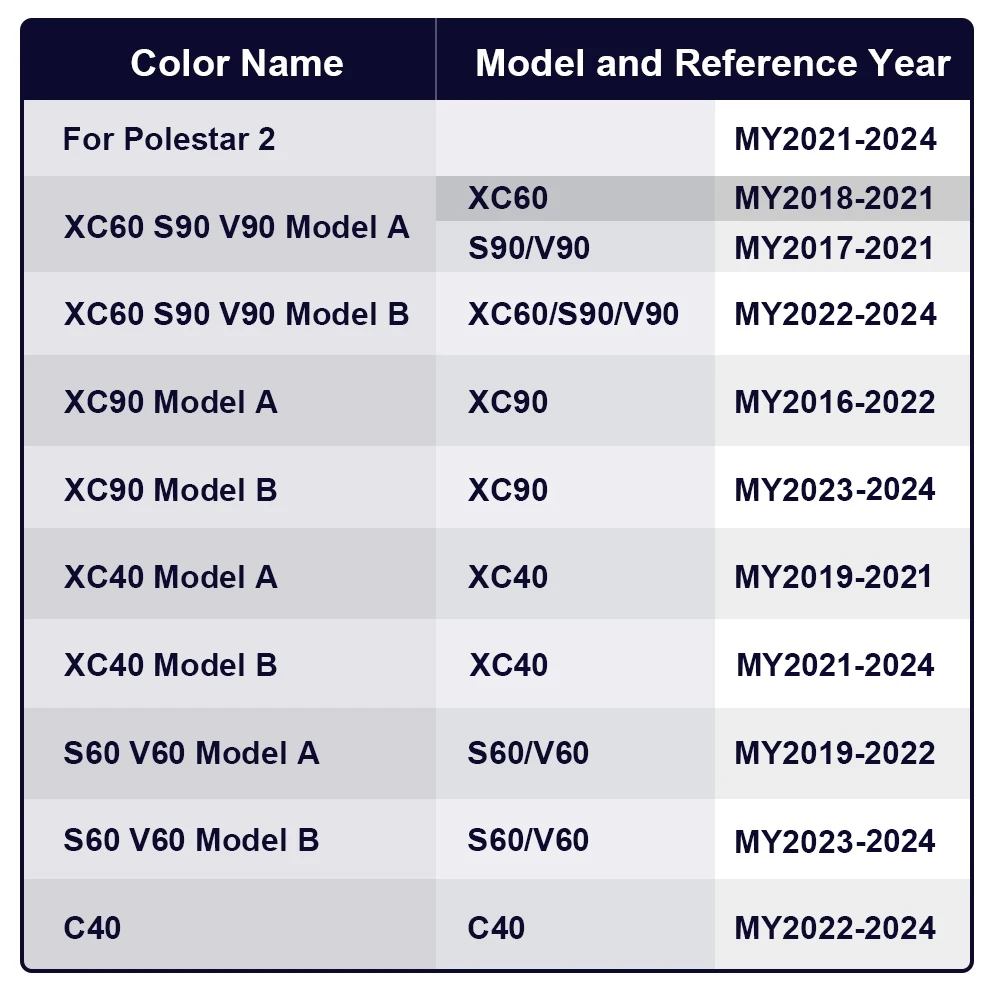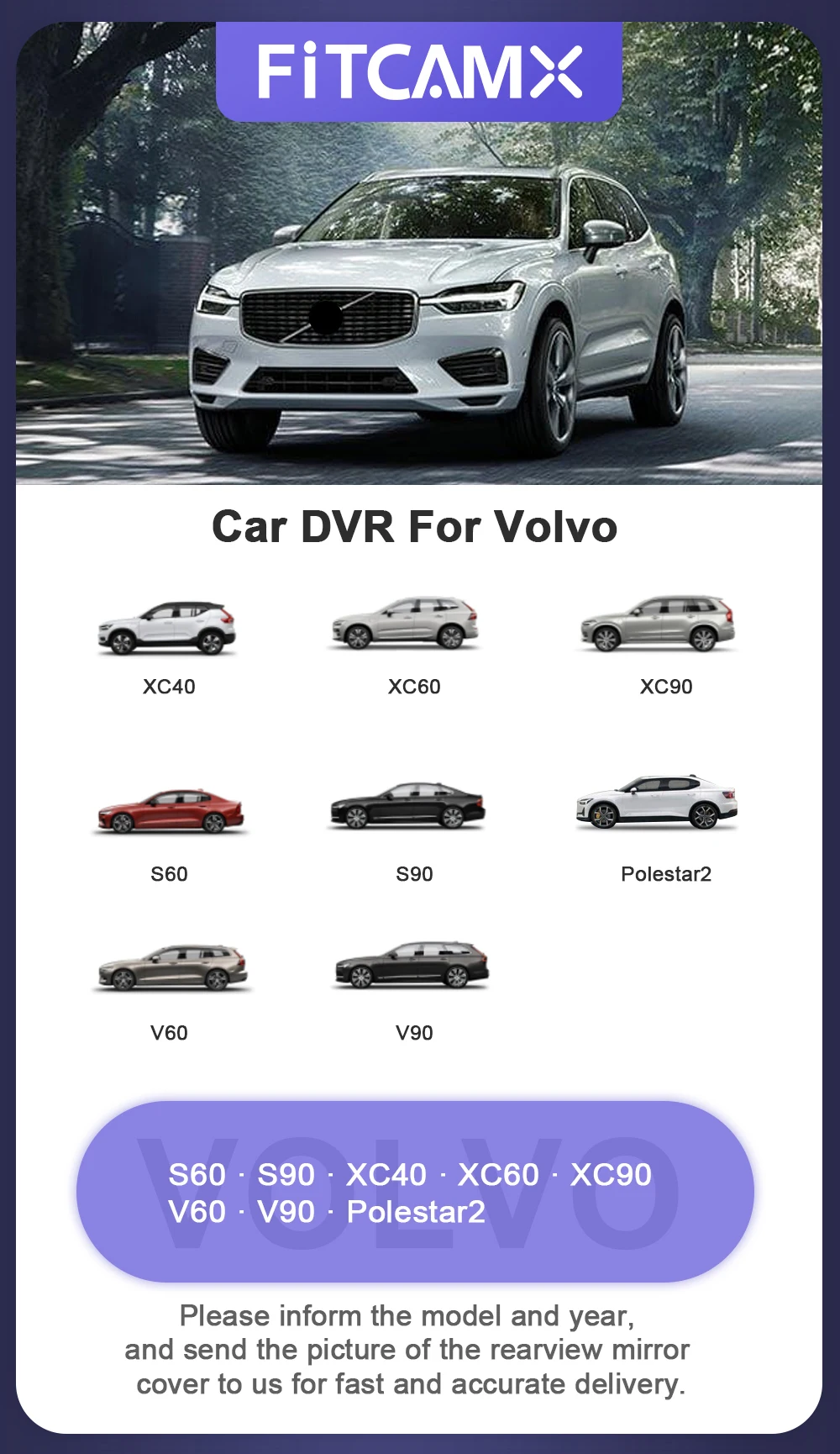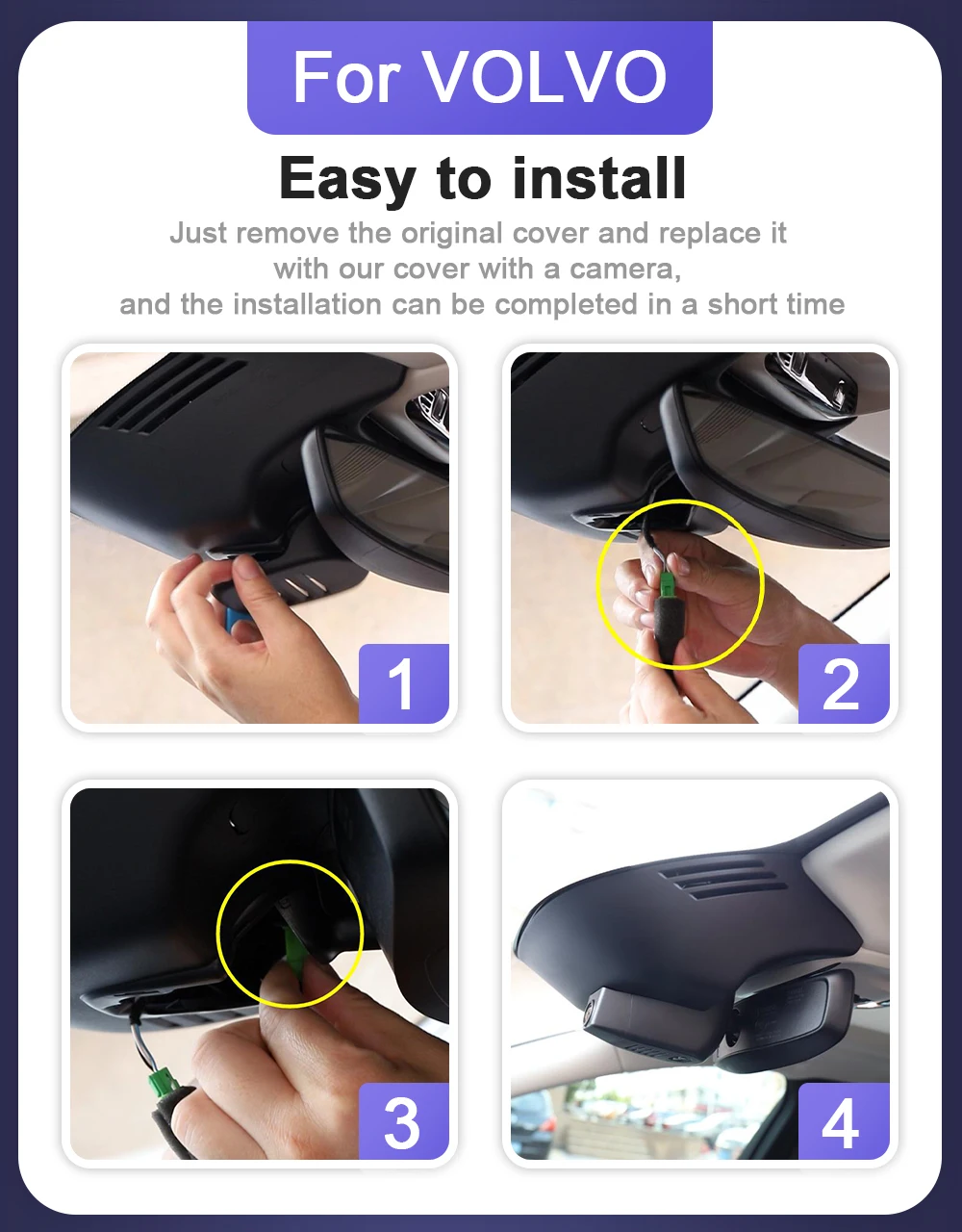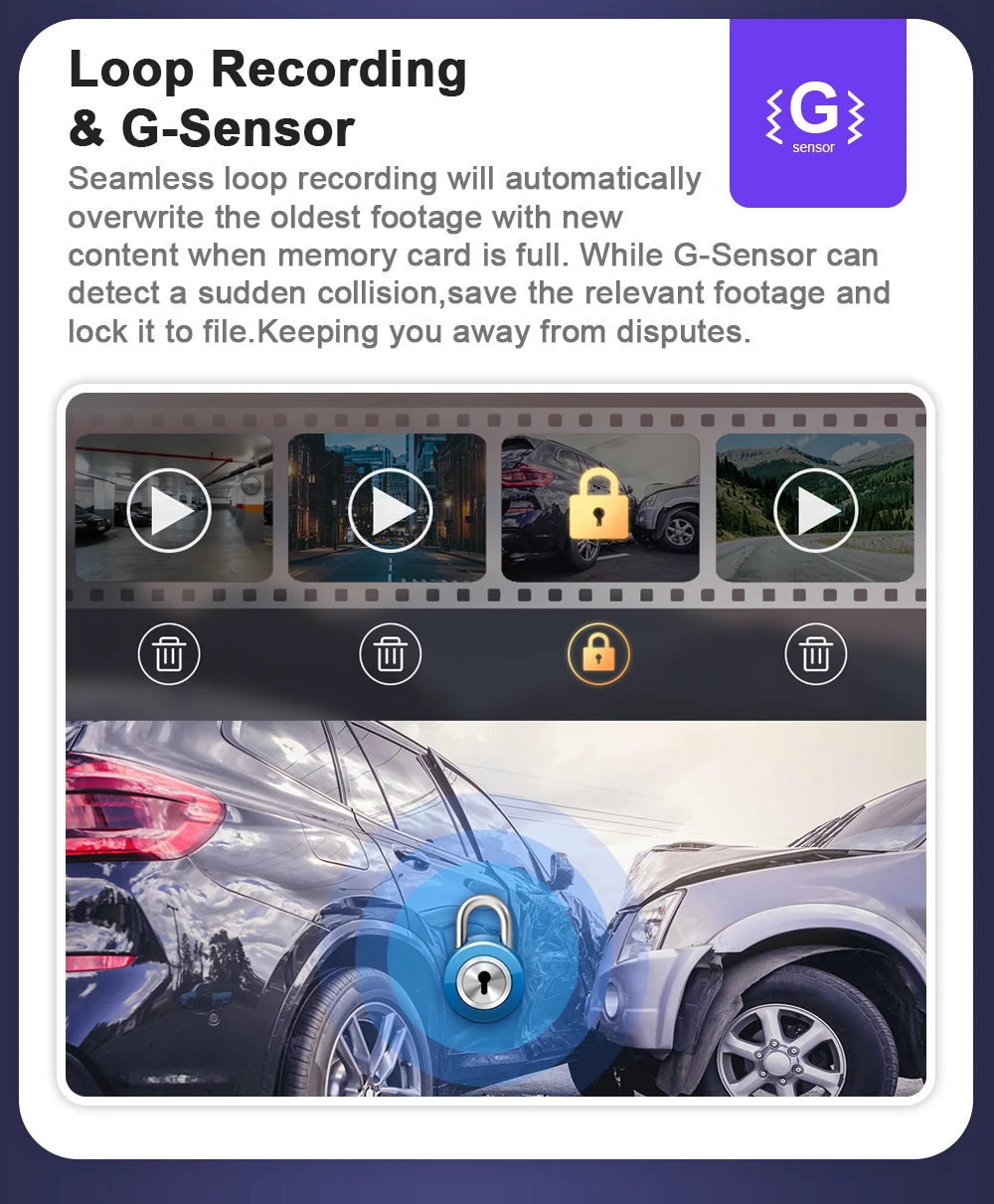Attention!
This link contains 10 dash cams suitable for Volvo, they are not compatible with each other. When purchasing, please check whether the dash cam selected in the "Color Name" matches the model and year of your car.
Suitable for the Following Models
For Polestar 2 2021 to 2024
For Volvo XC40 2019 to 2024
For Volvo XC60 2018 to 2024
For Volvo XC90 2016 to 2024
For Volvo S90 2017 to 2024
For Volvo V90 2017 to 2024
For Volvo S60 2019 to 2024
For Volvo V60 2019 to 2024
For Volvo C40 2022 to 2024
Plug and Play
No damage to install,various ways to take power.It takes power from Auto-dimming rear view mirror. The plug and play cable is sent by default, if you need to replace the fuse box cable or OBD cable, please contact us before sending.
Easy to Install
Just remove the original back cover and replace it with our dashcam and it takes a short time to install.
Perfect Fit
1:1 restore the shape of the original car rearview mirror cover, low-key fashion style, perfectly fit your car like the original car accessories.
4K UHD High Resolution
UHD 4K Video Combined with advanced Novatek chip + f/1.6 big aperture lens, Fitcamx dash cam delivers clearer videos up to 2160P resolution. The CMOS sensor can enhance the image performance in every aspect, re-appear more driving details.
Superior Night Vision
Equipped with wide dynamic range technology, the video will be displayed in the best condition, every detail of the video looks amazing. This dash cam can capture every vivid moment clearly even at night, such as license plates and road signs.
Loop Recording & G-Sensor
Seamless loop recording will automatically overwrite the oldest footage with new content when memory card is full. While G-Sensor can detect a sudden collision,save the relevant footage and lock it to file. Keeping you away from disputes.
Comparison of Different Options
4K Front Only
2K Front and 1080P Rear
4K Front and 1080P Rear
1080P 360° Rotation Rear Camera
(For "2K Dual Cam 64GB" & "4K Dual Cam 128GB", mounts on the rear windshield or facing the cabin.)
Q&A
Problem 1:
Apple iphone connection failed
Solution:
1.First, turn off the Cellular Data of the phone settings, and then connect to WiFi.
2. If the phone is connected to the car's CarPlay, you need to turn off the Bluetooth, and then connect the camera WiFi.
3. Check whether the album and network permissions of the App have been opened. (*Album permission is only used to save videos and pictures recorded by the camera into the phone album).
Problem 2:
Android phone connection failure
Solution:
1.After connecting to the camera WiFi, your phone may prompt that you can't access the Internet, please click "Keep Wlan Connection".
2.Close Mobile Data first and then connect to WiFi.
Problem 3:
App cannot save settings (default settings are restored after reboot)
Solution:
After setting the App, please press and hold the power button of the camera to turn off the camera, then press the power button briefly to turn on the camera.
Problem 4:
APP video file is empty, no video is loaded.
Solution:
1.Please open the App settings to format the memory card and then record the video.
2.If the App album still has no video, please insert the memory card into a computer, check whether the memory card is damaged, or not compatible with the camera, if so you need to replace the memory card.
3.It is recommended to use Class10 specification SanDisk/KIOXIA/Samsung memory cards of 32GB or 64GB capacity. (Maximum size supported is 128GB)
Problem 5:
Why doesn't my computer play the videos? Or why is the playback video not smooth?
Solution:
1.We recommend the use of PotPlayer and KMplayer players.
2.If the computer configuration is too low, it may cause the playback to not be smooth, especially for 4K resolution videos.
Problem 6:
Why can't you connect 2 phones at the same time?
Solution:
WiFi only supports connecting one phone at the same time; if another phone needs to be connected, you must first disconnect the WiFi of the first phone.
Problem 7:
Why is the timestamp of the video wrong, or there is no recorded video during some time periods, or there is video when the phone is connected, but no video when the phone is not connected?
Solution:
Please check if the timestamp error is caused by a complete power failure of the camera. After car repair, maintenance or battery replacement, you need to reconnect the camera's WiFi with your phone to synchronize the camera's time with your phone's time. Please regularly check that the camera is working properly.
Problem 8:
What should I do if I forget the WiFi name or password? Solution: Press and hold the camera key for 20 seconds, or use a paperclip to press the reset button.
Problem 9:
Do I need to connect the camera WiFi and open the App every time I drive?
Solution:
No need, the camera is automatically turned on and off. The camera will automatically turn on when the car is on and turn off when the car is off.
Problem 10:
What should I do if I can't find the WiFi?
Solution:
1.First, remove the memory card and then search for WiFi, because memory card failure will cause the camera to have no WiFi.
2.Press and hold the camera button for 20 seconds, or use a paper clip to press the reset button. Restore factory settings.
3. Check whether the camera's light is always on. If there is no light, it means there is no power supply, then there will be no WiFi.
Warm and Important Tips
About Products:
It would be great if you could tell us the model and year, plus we would also like a photo where we can see the front and side of the rear view mirror cover.
The single front camera version is "4K Front Cam 64GB". The front and rear dual camera versions are "2K Dual Cam 64GB" and "4K Dual Cam 128GB".
All rear cameras in our store are 1080P resolution.
All dash cameras can use up to 128GB memory card.
If you already have our single front camera version installed, you cannot add our rear camera. If you buy the front and rear dual camera version, you can install the front camera and not the rear camera.