You Will Get The DVD Within 7 Days Of Payment
MiniTool Partition Wizard
All-in-one professional partition manager software for Windows PCs and Laptops.
Manage storage space with high efficiency and security.
Features
==>Convert Between MBR and GPT<<==
Safely convert disk (including system disk) from MBR to GPT; convert non-system disk from GPT to MBR for better compatibility.
==>Convert NTFS to FAT<<==
USB drive not recognized by MAC or PlayStation? This professional partition manager helps convert NTFS to FAT without data loss.
==>Extend System Partition<<==
Your computer is running on low disk space? Partition bar goes red? This tool helps extend partition easily and safely.
==>Copy OS disk/Migrate OS<<==
Low disk space warning? Computer is running slow? Copy OS disk to larger drive for disk upgrade or Migrate OS to SSD to speed up Windows.
==>Create Bootable Media<<==
Missing operating system? Windows stuck at loading screen? Now create a bootable media to fix the unbootable computer with ease.
==>Merge partition<<==
Merge two adjacent NTFS partitions into a bigger one without damaging data in either partition.
==>Disk Partition Management<<==
Create, resize, move, merge, split, format, delete, wipe, hide partitions to better configure disk storage space.
==>Disk Partition Conversion<<==
Make conversion between MBR and GPT, Primary and Logical. Help convert FAT to NTFS.
==>Check Disk Partition<<==
Check & fix file system errors, explore bad sectors, analyze disk space usage and measure disk read-write speed.
==>Partition/Data Recovery<<==
Deep scan hard drives to find lost partitions & recover data from specific locations and FAT/NTFS/exFAT drives.
==>SSD 4K Alignment<<==
Make sure all partitions on SSD are correctly aligned to speed up entire SSD and optimize PC performance.
==>Space Analyzer<<==
See how the drive is being used on computer. Check which file is taking up too much disk space when you need to free up disk space.
==>Disk Benchmark<<==
Measure the transfer (read & write) speed under various disk access scenarios and show users the disk speed performance with graphic.
How To Copy Partition ?
1. Select "Copy Partition Wizard" under "Wizard" menu.
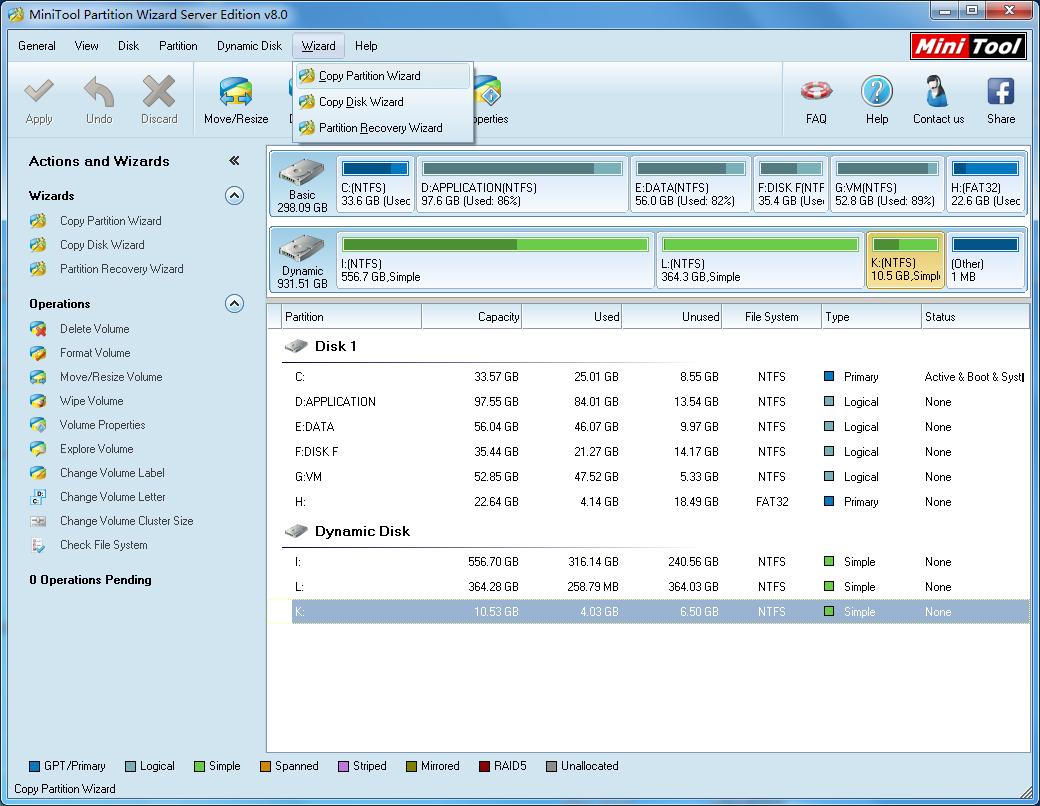
2. Click "Next" to continue.
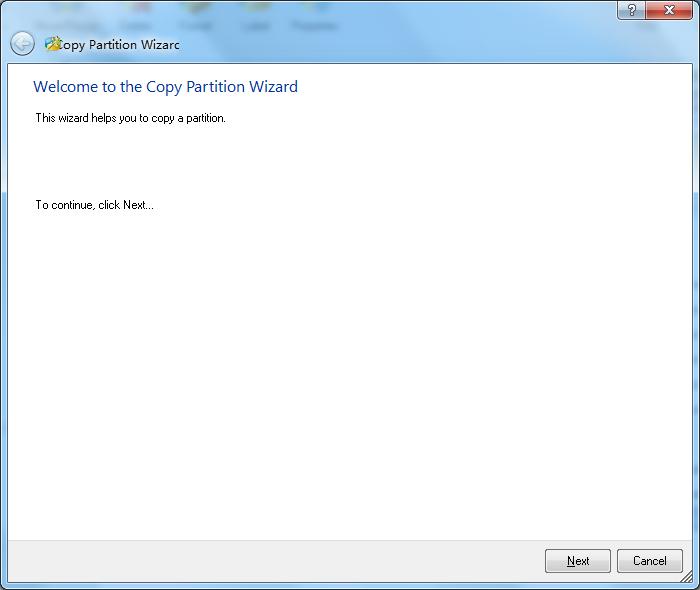
3. Select the volume to be copied.
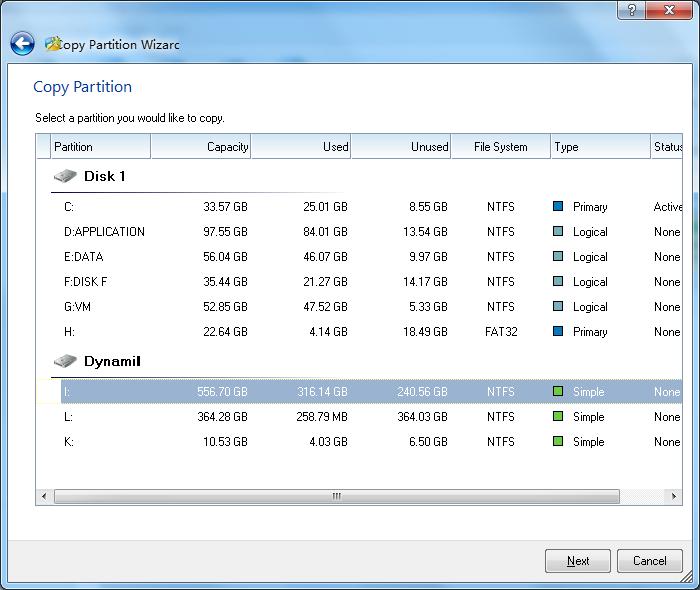
4. Select a destination volume or an unallocated space.
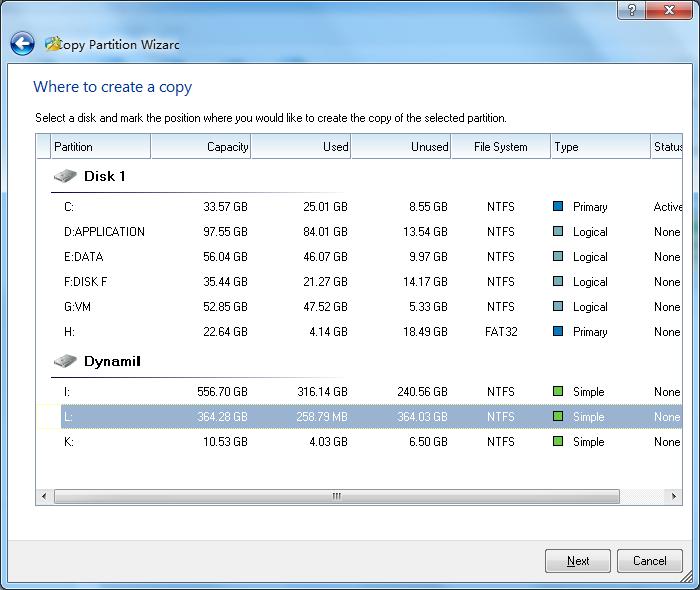
Notice: Original data on the destination volume will be overwritten after copy operation. Please backup, if needed.
5. Edit the new partition/volume size and location.
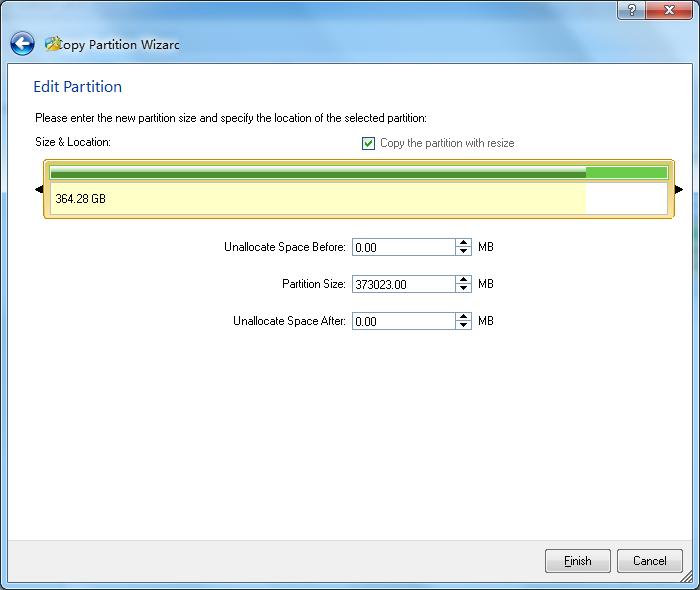
6. Click "Apply" on the main interface to finish copy.
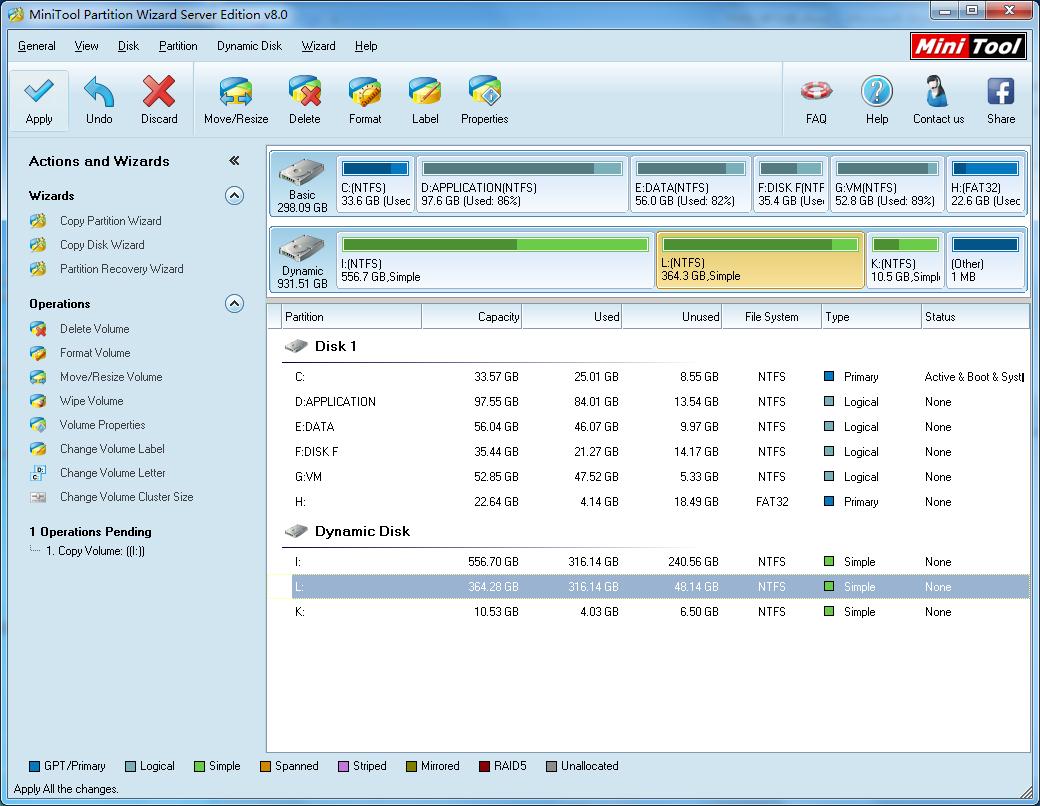
disk partition wizard
magic partition wizard