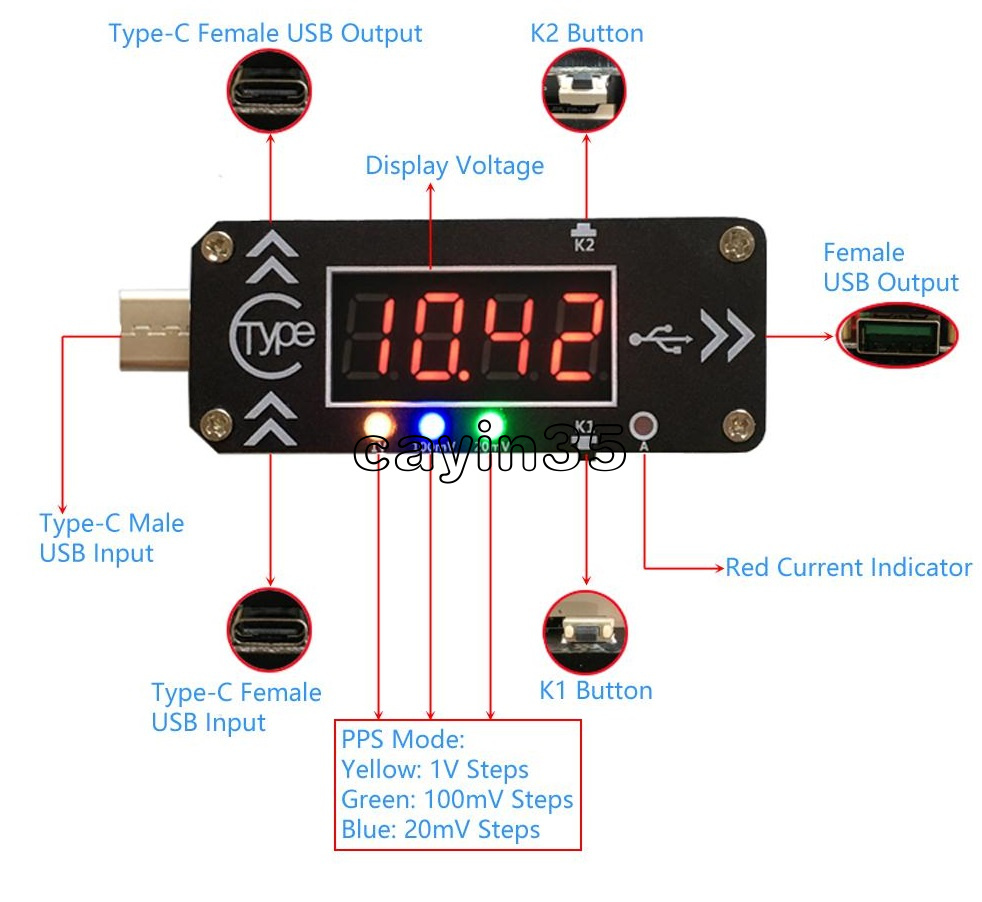

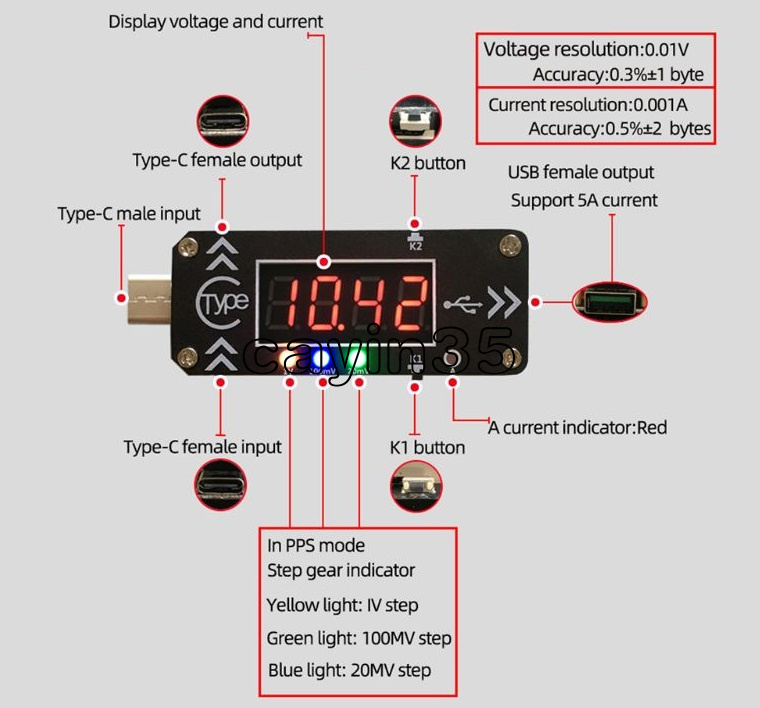




Key and function details:
Display the type of PD protocol on each power up
'----': PD protocol not supported
Pd2.0: Support PD 2.0 protocol
Pd3.0: Support PD 3.0 protocol
How to switch display content?
In the operation interface, short press key K1 to switch the display voltage / current / display in turn; long press key K1 for 5 seconds to turn off the display of nixie tube and indicator light, and any key will wake up.
How to adjust the voltage range?
1. In the operation interface, short press the K2 key to enter the voltage regulation interface, and the voltage will flash after the current gear is displayed on the nixie tube;2.
2. At this time, short press the K2 / K1 key to modify (K2 for upshift and K1 for downshift),When shifting gears, "P7-1" (P7: supports 7 voltage gears in total, - 1: indicates the serial number of the current voltage gear), and then displays the voltage value of the current gear;If the current voltage gear supports PPS step voltage regulation, the step gear indicator (20mV 100mV 1V) will be fully on;
3. In 5S, there is no key operation or long press K1 key 2s to return to the operation interface automatically;
Note: the last gear "L" of "P7-l" is triggered in turn. When the L gear is selected and returned to the operation interface, all supported gears (5V / 9V / 12V / 15V / 20V / PPS mode) will be triggered in turn. In this mode, the step voltage indicator light of the operation interface will be indicated by the running lamp mode. This function can be used for batch testing by the manufacturer of the charging head.
Note: the charging head of PD 2.0 generally supports 4-5 gear voltage regulation modes, and will display "P4-1" or "P5-1" format. The charging head of PD 3.0 generally supports 6-7 gear voltage regulation modes, and will display "P6-1" or "P7-1" format
How to adjust the voltage in PPS step-by-step mode?
1. First, ensure that PPS step gear indicator (20mV 100mV 1V) is fully on / on one of them;
2. Long press K2 key to enter PPS voltage regulation, the voltage value of nixie tube flickers, first activate 1V step gear voltage regulation;
3. Press and hold K2 again to change step gear;
4. After selecting the corresponding step gear, modify the voltage by briefly pressing the K1 / K2 key; when the step gear indicator is fully on, press the K1 / K2 key briefly to exit the PPS voltage regulation mode and select other voltage gears;
5. 5 seconds without any key operation or long press K1 key 2s to return to the operation interface automatically;
This product has power-off memory function. Remember the voltage gear and PD mode before power-off next time.
Application:
1. This product can trigger the voltage of different gears in the PD charging head to supply power to external equipment, such as router, optical cat, set-top box or notebook computer (the adapter should be replaced when the power of the PD charging head meets the requirements)
2. It can be used as batch test and aging of PD charging head manufacturer.
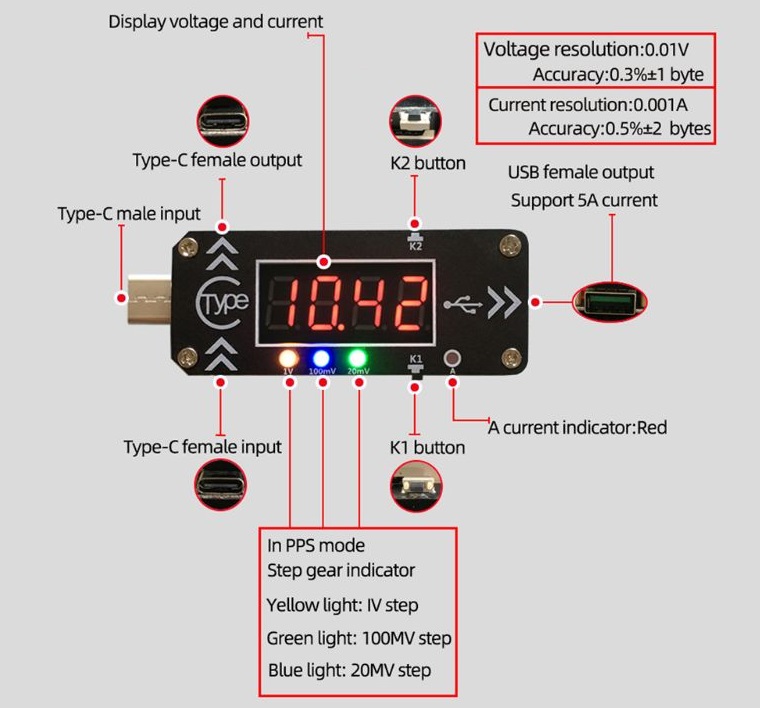
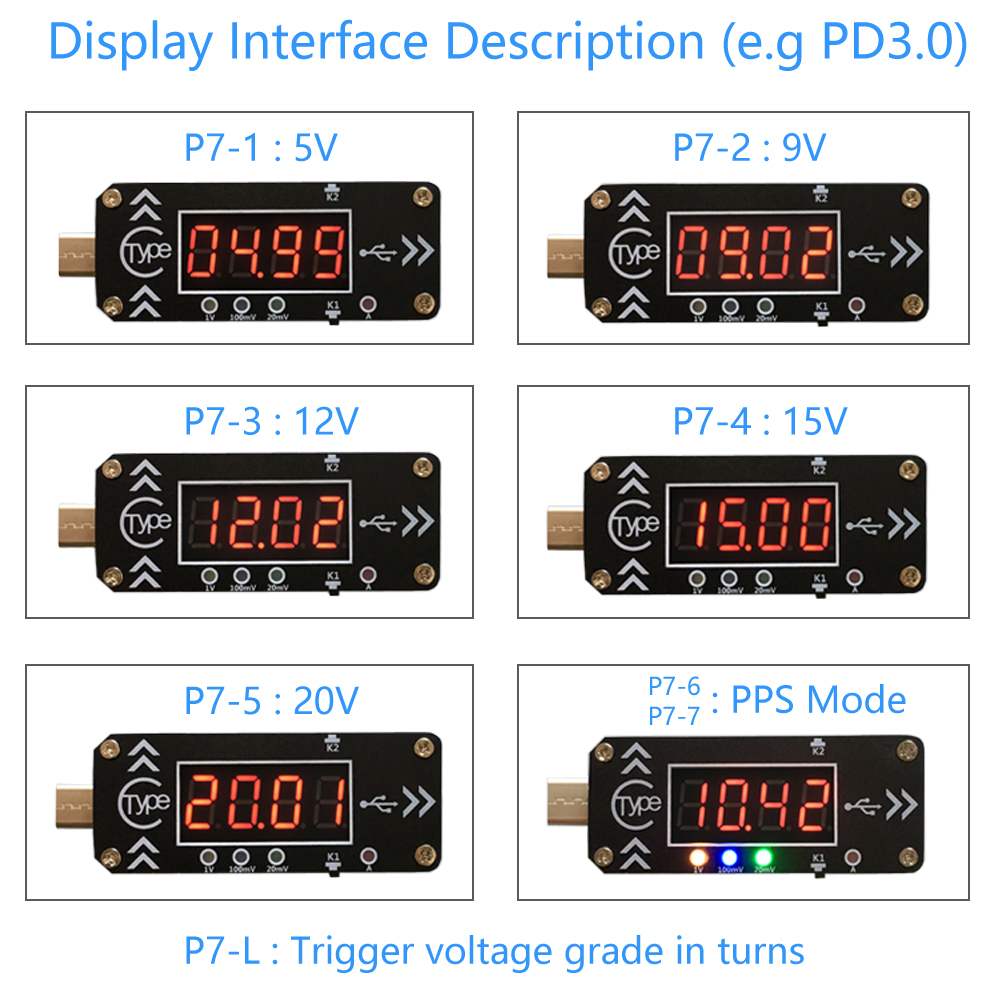
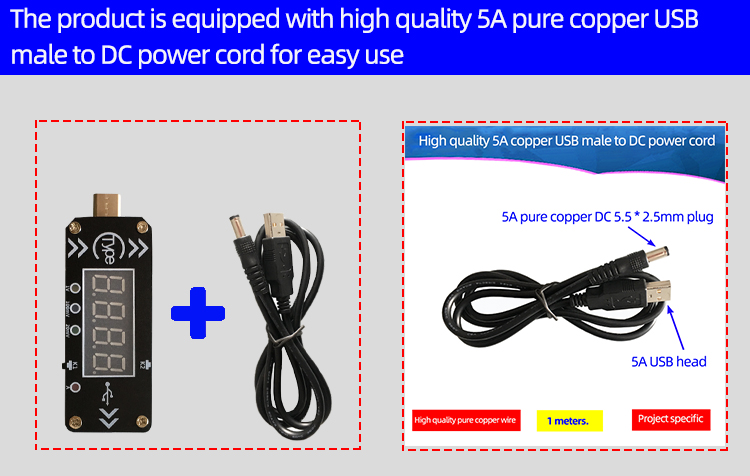
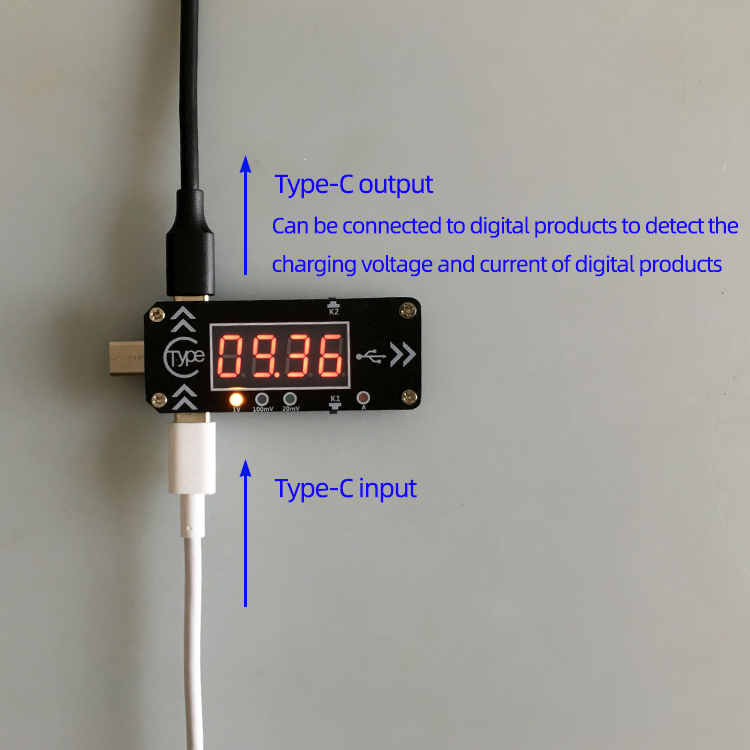
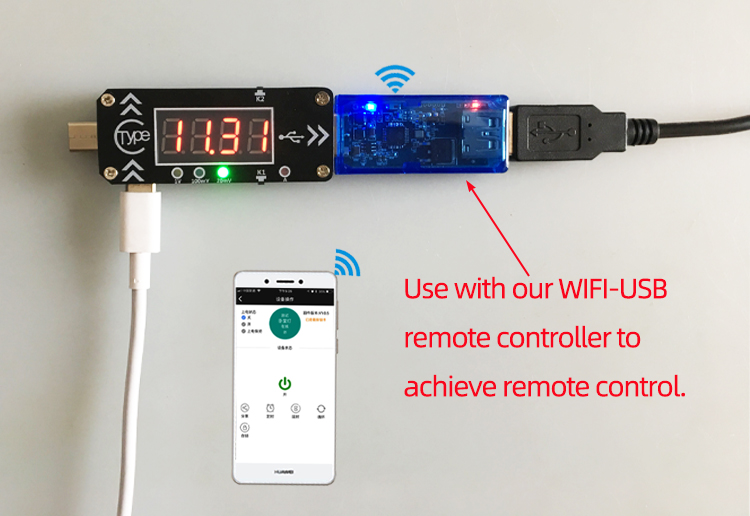
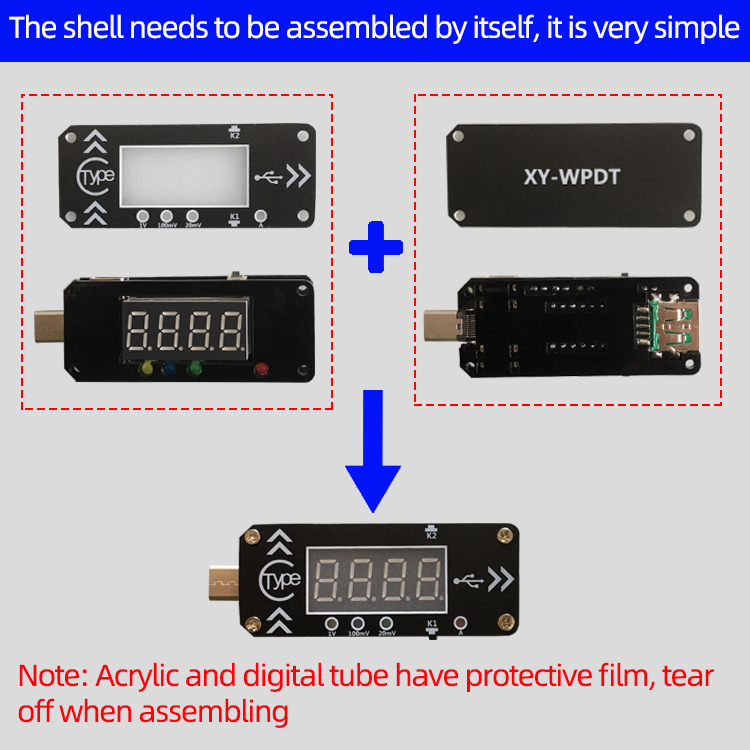
Package:
1x Type-C PD Fast Charge Trigger Decoy DC Digital Display Voltage And Current Meter
1. PayPal payment accepted only.
2. Items will be shipped to your eBay address. Please make sure it is correct.
3. Payment must be received 4 days after auction ended.
1. Customer satisfaction is our top goal. We believe our items are so outstanding. All products are quality checked. They are new and in good condition when shipped to our customers. We are convinced you will be happy with your Purchase.
2. If product is defective or damage upon arrival, or wrong product shipped, please contact us immediately. Returns accepted within 14 days of delivery date and item must be in original new condition, not worn or altered in any way with attached tags & wrap. Otherwise deal is final. Return shipping must be paid by buyer.
3. Please contact us first if you have any problems/questions/concerns. We will be happy to resolve any issues you may have in a cordial and friendly manner.
4. We appreciate your Postive Feedback, and will do the same in return. DO NOT leave negative feedback without first communication with us. Please allow max 2 business days for us to response.
When you satisfied with our product and services please leave us positive feedback.
If a problem occurs, contact us immediately with any email request. Just contact us using the " Ask the seller a question" link on eBay.
On 14-Oct-20 at 04:30:59 BST, seller added the following information:
On 14-Oct-20 at 04:50:33 BST, seller added the following information: