Attention:
Please scan the QR code below to update the firmware before you use it
Because this product is only in stock in the United States, so it is only sold in North America (Canada, the United States), Pls don't buy in other countries and regions, if ordering will be automatically refunded
This is the vLinker MC+ of the old shell. The product functions and upgrades are the same as the vLinker MC+ of the new shell. In order to clear the inventory, our company sells it at a special discount
Vgate vLinker MC+ ELM327 V2.2 OBD 2 OBD2 Scanner WIFI BimmerCode FORScan Bluetooth-Compatible for Android/IOS Free Shipping compatible with 95%+ world car models
1.Data buffer up to 2K bytes, UART baud rate increased to 500 Kbpsc
2.Support Almost All ELM327/ELM329/OBDLINK Adapter Software
3.Automatic sleep and start to reduce power consumptione
4.OBD2 Standard Protocols+More protocols
5.Support user-defined commands
6.Request bytes up to 48 bytes
7.Support Firmware Update
8.Support user-defined APP

Wider Car Compatibility
1.Vgate vLinker MC+ Bluetooth works with all 1996 and newer 12V petrol cars compatible with standard OBD2 protocols, and all 1996 and newer 12V small diesel vehicles with a load of 6.5T or less supporting the OBD2 protocols.
2.Do not use on a 24V power diesel car.
3.The vLinker MC+ Bluetooth proprietary connection algorithm enables MC to connect to more makes and models than any other scan tool.
4.It also supports EOBD, JOBD, and all other international variants of OBD-II.

Why should we choose Vgate vLinker MC+ Bluetooth?
1.Vgate vLinker MC series is the upgraded version of Vgate iCar Pro, specifically for coding APP that requires large amount of data transmission.
2.Supports SW-CAN & MS-CAN protocols - can access these proprietary GM & Ford networks in addition to the 5 standard OBD-II protocols.
3.Vgate vLinker MC+ Bluetooth 0BD2 turns your iOS, Android or Windows mobile device, tablet, laptop, or PC into a sophisticated diagnostics tool and performance monitor.
4.OBD request byte up to 1024 bytes, can meet the needs of some special long frame communication.
5.USART data buffer up to 2K bytes, baud rate increased to 500Kbps. Even faster, more reliable, and more feature-rich than its predecessors.
6.Fully compatible with ELM's AT command set (ELM327, ELM329) and STN's ST command set.
7.Read & clear check engine light - Check diagnostic codes yourself and make informed repair decisions.

Vgate vLinker MC+ Bluetooth Operation Steps - Reference for Android users
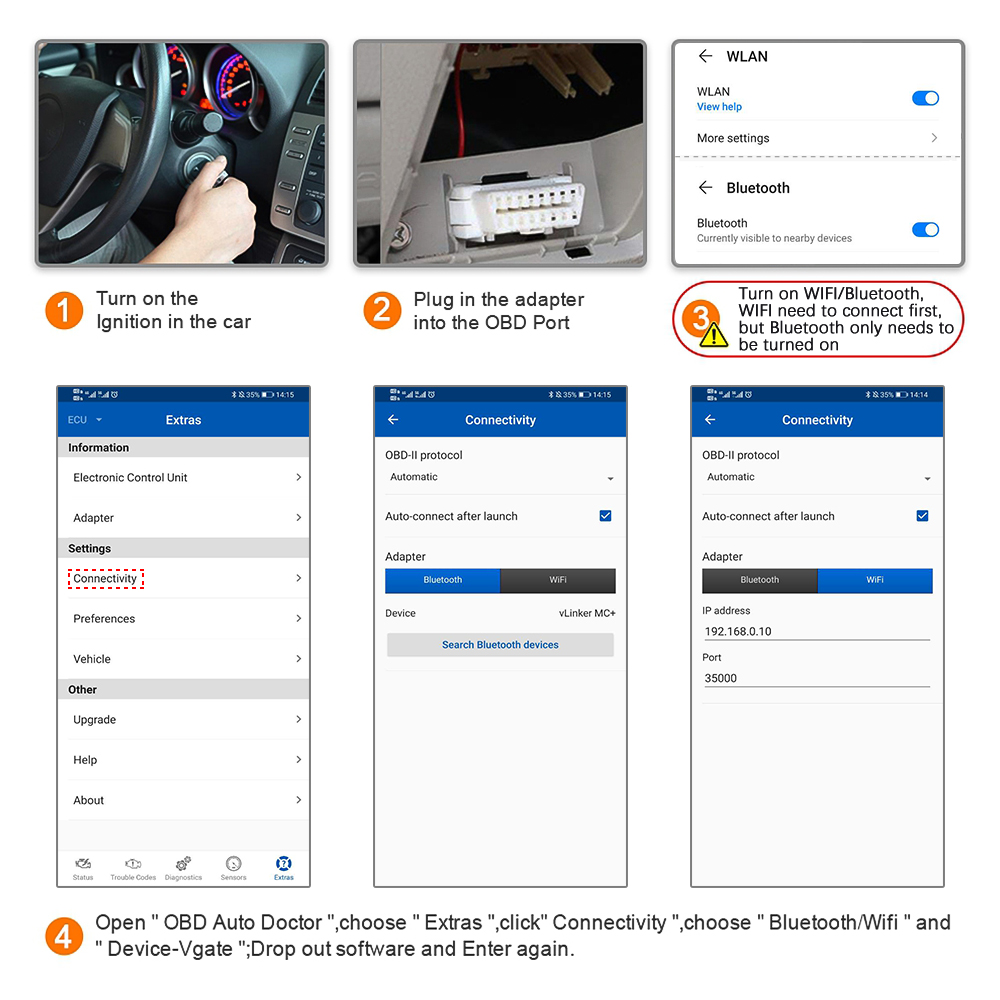
Android & iOS Device - For detailed steps, please refer to the instruction manual carefully to avoid operating errors.
# Android System Operation Steps ** - Vgate vLinker MC+
1、Insert the product into the OBD interface of the car.
2、Turn ignition to Key On Engine Off Position
3、Turn on Bluetooth on the phone.
4、After pressing the Black Button on the product, the device name can be found on the phone. (Important Operation)
5、NOTE: Search for the device name "vLinker MC" or "vLinker MC-Android"and click Pair. (For Android system) Attention!! Do not pair "vLinker MC+" or "vLinker MC-IOS"
6、Enter the pairing code: 1234 . If the pairing is successful, you can open the APP to set up the connection.
# iOS System Operation Steps ** - Vgate vLinker MC+
1、Plug the product into the OBD2 interface of the car.
2、Turn ignition to Key On Engine Off Position
3、Turn on Bluetooth on the iOS phone.
4、No need to configure Bluetooth device name in the iOS phone. Just enable Bluetooth button on the iOS device and continue to the OBD app Setting.
* NOTE: In the steps of APP operation, since different APPs have different setting and connection steps, please operate according to the relevant information on the APP's official website.
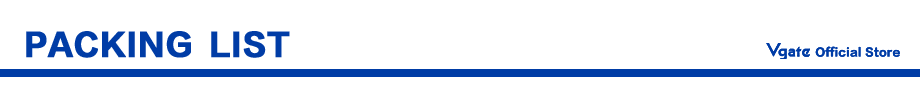
1 x Vgate vLinker MC+ BT4.0(Old shell)
1 x User manual


