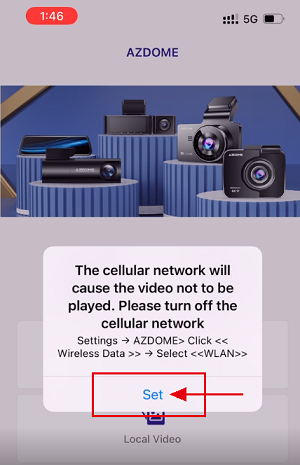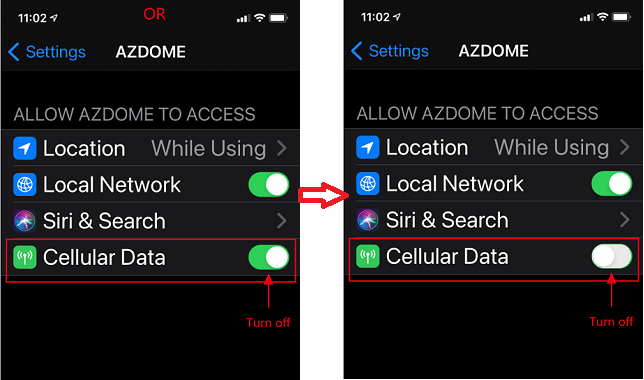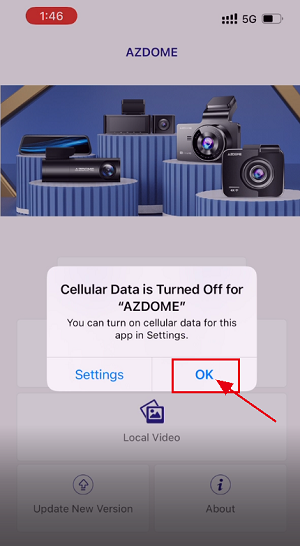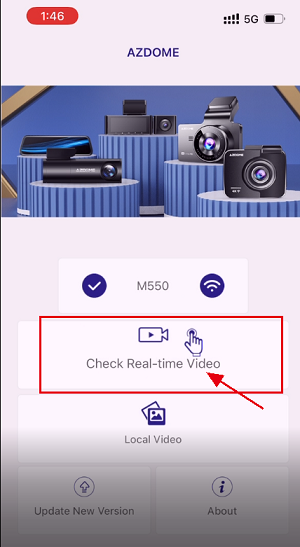At AZDOME, our goal is to keep working hard to make innovative hardware & software of the camera to give you that personalized experience.
We provide updates for Camera Firmware, Software, iOS & Android App Improvements periodically for FREE.
Note: AZDOME offers 30-Day money back and 12-month product warranty. Please feel free to contact us on Ebay message or the contact information on the page of instructions.We sure will give you a best answer in 24 hours, 48 hours on weedkend. Thank you!
The whole process of Using WiFi Feature Of AZDOME M63 Dash Cam on iPhone:
Please NOTE:
1. The cellular data will cause the live video not to be viewed. If the APP won't show the live video, please disable the "AZDOME" cellular data of your cellphone. Sure that the Local Network of the "AZDOME" is turned on.
· For Latest iOS System: Setting→AZDOME→Click "Wireless Data"→Select "WLAN" .
· For Older iOS System: Setting→AZDOME→Disable the "Cellular Data" .
2. You can't operate the dash cam when connecting WiFi.
3. Please keep you dash cam to your phone within 10FT.
STEP: 1
Turn on WiFi of your phone and connect: Go to Phone's Settings > WiFi > Select Camera'WiFi,
WiFi Name SSID: M63_ac64cfe6792d, PASSWORD: 12345678
STEP: 2
Open the AZDOME App to Click << Check Real-time Video>> → click <<Set>> of this prompt of the system →
For Latest iOS System: Setting→AZDOME→Click "Wireless Data"→Select "WLAN" .
or
For Older iOS System: Setting→AZDOME→Disable the "Cellular Data".
Sure that the Local Network of the "AZDOME" is turned on.
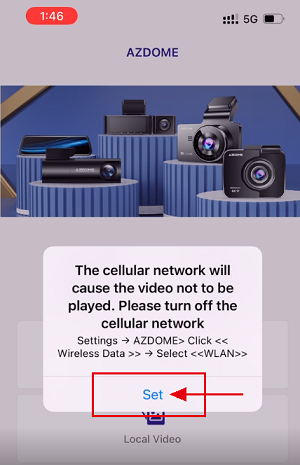

-------------------------------------------------------------------------------------------------------------------------------------
-------------------------------------------------------------------------------------------------------------------------------------
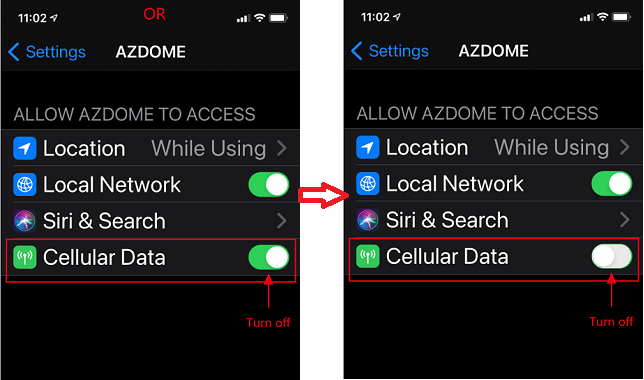
STEP: 3
Return to AZDOME App, then click <<OK>> for another prompt of the system.
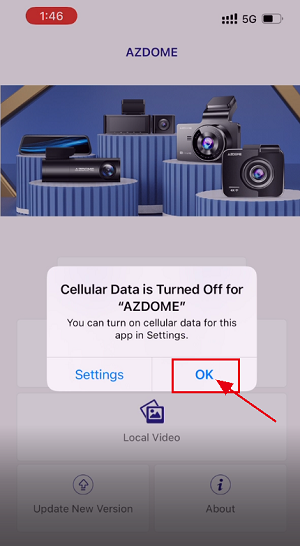
STEP:4
Click << Check Real-time Video>> you will see the live video of dash cam on the AZDOME App when connect successfully.
Then keep exploring the APP from here on.
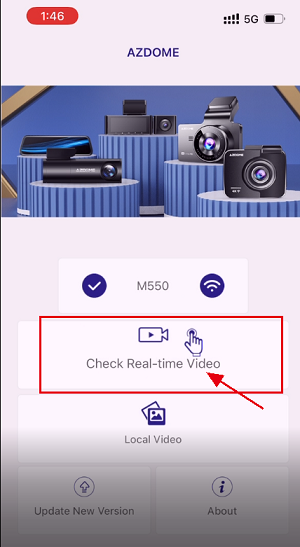
Q:How to check the videos?
You can check the videos from M550 by three different ways.
(1) FROM CAMERA DIRECTLY. Go to Playback Mode and scroll each video. This method is lengthy.
(2) You can also do so by connecting dash camera via wifi and from your AZDOME app.
Steps to download videos to your iPhone:
Device Albums → Video → Select → Tick to select → Click the download icon in the lower left corner → Wait for a while,then there will be this video in the local album of your phone, you can share it at will. However, it will take a bit to download one file.
(3) You can plug in your micro SD card into the PC. This method is faster. To do so, you need to access the memory card using your computer. Insert the memory card to your computer directly if you have the memory card slot and SD-adapter so you can access the memory card and copy the videos to your computer.
Q: Camera showing "Memory Error" or "Please Insert Micro SD Card" even though Micro SD card is already installed into the camera.
A: Please make sure Micro SD card is at least Class 10, U3 and purchased from trusted vendor such as Walmart, target, best buy, Ship & Sold by Amazon" etc. Go to camera's system settings and FORMAT your Micro SD card. (make sure to backup your videos first before formatting the Micro SD card.) After formatting Miro SD card, please press and hold power button to turn the camera off. Now unplug power cable, and re-plug the power cable, camera should now turn ON automatically and start recording. If still error please contact us.
Q: The date/time always changed
Please be sure to charge your camera for at least for 6 hours.Then go to camera's system settings > Time Zone Setting > Set your correct timezone > OK to confirm. The date/time will updated when get GPS signal.
Q: Dashcam always turn on automatically
A: Please RESET dashcam and update the firmware to fix the problem,
Q: Camera turns ON / OFF frequently automatically?
A: Please reset your camera. Please make sure that “Motion Detection” is set to OFF. Also Please make sure “Auto Power Off”“Parking Mode” is also set to OFF. if doesn't work please contact us.