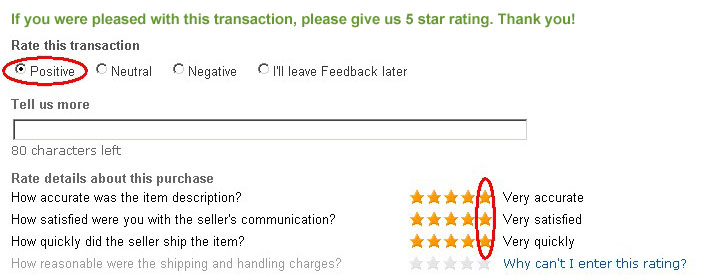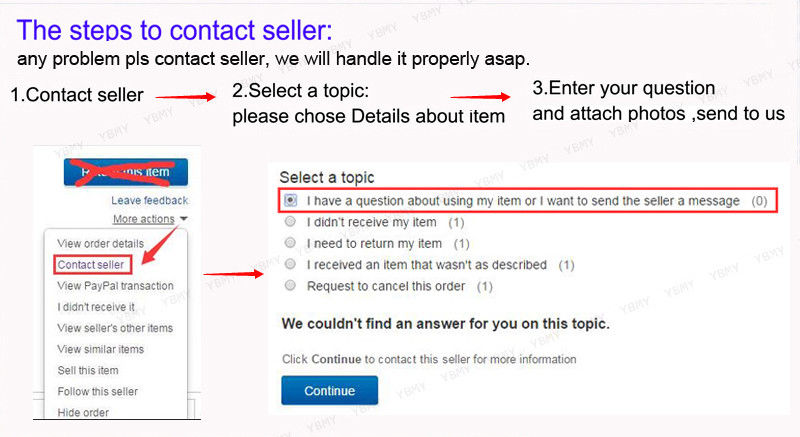Feature:
1. Plug in the USB and the clock can charge most phones and other devices with wireless charging options. It also can place users' phones meanwhile.
2. This clock supports LED digital time and digital temperature, including Fahrenheit and Celsius conversion and date display.
3. The voice‑activated clock can support 12/24 hour system for conversion, the default state is 24 hour system, so users can set it to their habits.
4. In the power saving mode, the LED display is automatically turned off, and it can be awakened by a wooden clock or sound, This can save energy.
5. This alarm clock does not display when the power is off, but it can still count normally, which can avoid the trouble of resetting the time after each power off.)
Specification:
Item Type: Wooden Clock
Material: Composite Wood
Product Size: Approx.16.8cm x 7.9cm x 7.1cm / 6.6in x 3.1in x 2.8in (Manual Measurement May Be Slight Errors)
Built-in Battery Type: Lithium Manganese Button Battery (Shipped with Built-in Battery)
Built-in Model: CR2032
Built-in Battery Capacity: 210mAH
Battery Slot Battery Model: 3pcs AAA Batteries (Delivered without Batteries)
Power Supply: Use 3pcs AAA batteries or USB power cord for power supply (built-in power supply will not display when power is off, but it can still be timed normally, eliminating the trouble of resetting the time after each power off) (without AAA battery)
Wireless Charging Function: Applicable to All Qi Standard Wireless Charging Devices
Charging Current: Approx. 500mAH-1000mAH (Different models of mobile phones or receiving devices are different.)
Launching Distance: Approx. 6mm / 2.4in
Charging Method: Electromagnetic Induction Mode
How to Use:
1. Set operation (SET):
(1) Long press the SET button for 2 seconds to enter the setting item: enter 12/24 hour adjustment, press up (UP)/down (DOWG) to switch 12/24 hour system, under 12 hour system, PM indicator will be on in the afternoon;
(2) Press (SET) again to enter the adjustment, and the time is flashing, press up (UP)/down (DOWG) to adjust up or down, long press to fast forward or rewind; then press (SET) ) Enter the minute adjustment, the minute flashes in position, press UP/DOWN (DOWG) to adjust up or down, long press to fast forward or rewind.
(3) In the date mode, long press the (SET) key for about 2 seconds to enter the year, month and date settings, and complete the settings with the UP/DOWN keys in the following order, and press and hold to increase and decrease rapidly.
(4) In normal time mode, press the SET button twice to enter the alarm 1, alarm 2, and alarm 3 modes in sequence.
(5) In each alarm mode, the default display‑A1 (2/3), press the UP key to turn on the alarm, at this time ONA1 (2/3) is displayed, and the alarm symbol is turned on at the same time, and then it will automatically jump to the alarm Time status. Long press the (SET) button for about 2 seconds to enter the alarm setting, and use the (UP) / (DOWN) buttons in the following sequence to complete its setting, press and hold to increase/decrease quickly.
2. Setting Operation (DOWN):
(1). Long press the DOWN button for 2 seconds (non-setting and alarm status) to switch between Celsius/Fahrenheit temperature.
(2). Press the DOWN button (non-setting state and no alarm condition) to turn on (onSd)/off (--Sd) voice control mode.
3. Setting Operation (UP):
In the state of time, date and temperature, press the UP key to switch between -1, -2, and -3 modes
Wireless charging: Connect the USB cable to the power supply, and place the mobile phone in the wireless charging area on the top of the product for charging.
Package List:
1 x Wooden Clock
1 x Manual
1 x USB Cable
Note:
Batteries mentioned above are not included in the pakckage list, and the wireless charging can only be used by plugging in the USB cable.